How to Sell Your Stuff on eBay

How to sell your stuff on eBay
Introduction
eBay offers an amazing opportunity to reach an unprecedented number of potential buyers all over the globe. Anyone can advertise unwanted junk; odds are that someone else is just now clearing enough space take it off your hands. You'll probably never meet that person, but you can feel good about the bond you have built through the transfer of junk into someone else's basement.
Step 1: Find something to sell
It's easy. Walk into your basement. Close your eyes. Pick up something. Whatever it is, someone somewhere wants it. They want it badly and they may not even know it yet. They covet it enough to comb the Internet looking for it when they should be working. They long for it to the extent that they will buy it sight unseen from someone they've never met and they'll pay for it before they receive it. What a wonderful world.
Step 2: Snap a picture of It
Use your digital camera; don't draw it freehand. Tack a sheet to the living room wall, arrange some mood lighting, and snap away. Take about 1000 shots; plan to use about 1 of them because the remainder will be blurry. Shoot the item from the best possible angle. Buyers assume that the flaws are always on the back anyway.
Step 3: Write descriptive copy
"Copy" is a newspaper term
for fancy words that fill up a page. Keep in mind that your potential
buyer might still be a little hesitant despite your flattering photo. Perhaps his mother won't give
him his allowance this early in the week, or he's not quite sure how to
get the package past the guards. Anyway, you must compose a
heart-rending story describing what the item means to you and how your
heart aches when you even consider parting with it. This makes people
want your stuff even more.
Use a variety of colors and fonts
in your copy. The closer your composition resembles a ransom note, the
more buyers you will attract. Science has yet to determine why people prefer to purchase from perceived illiterates. If you can figure out how to make the
words blink or flash, don't hesitate to do so. Capitalize every word. If you need to sound sincere, capitalize every letter.
Step 4: Create a listing on eBay
The
tricky part here is deciding which of the 2.42 trillion categories
under which to list your item. Experts tend to agree that they have no
idea how to help you here. Do plenty of research by studying where
similar items are placed. You will find no discernible pattern, but you
will learn that thousands of other people are selling the same stuff
you are.

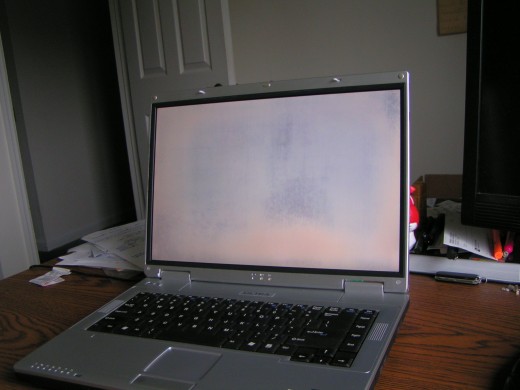

Step 5: Decide how the Item will be shipped
It's
shocking, but at some point in the selling process you will actually
have to leave your home and take the item to a shipping service or an ebay drop off store. As
scary as this might seem, rest assured that people have been performing
face-to-face transactions for hundreds of years. You can do it! Pick a
nearby UPS Store or Kinko's FedEx. If you are extremely nervous about
crowds of people, head for the closest US Post Office. They are usually
deserted these days anyway.
As the seller you are also
responsible for packaging the item. Caution: if you sell a broken laser
jet printer for 99 cents, your buyer will be suspicious if you charge
$600 for shipping and handling. Simply bundle the item in clear plastic
wrap and slap a few stamps on it. If it arrives damaged, your buyer
will have the option of keeping it or paying to ship it back in
exchange for their original 99 cent purchase price. Most buyers make
the correct decision.
Step 6: Decide what payment method you will accept
As strange as it might seem, eBay does not use real money. Instead, they have created a system called "PayPal". Well, they didn't actually create it. They bought it when they realized they couldn't compete with it. PayPal allows you to open an account in any one's name, anonymously accumulate funds over time, and pay exorbitant service fees on every transaction. It's a high tech Swiss Bank Account without the obsequious bankers and annoying cuckoo clocks. By locking users into using PayPal, eBay has evolved from a system of people mailing checks to each other into a paperless system in which no one is actually sure whether they have any money or not.
Step 7: Start your auction and monitor it closely
Your auction should run for 7 days. Studies have shown that the attention span of the average eBay buyer is approximately 7 minutes. However, even more expensive studies indicate that 7 days is the average time required by the average eBay buyer to raise the money to pay for stuff they bid on.
Resist the urge to bid on your own thing. You really don't want it back, regardless of how well it photographs.
Step 8: Sit back and watch the cash roll in
This is the hard part. Resist the urge to buy more stuff with the money you get from selling your stuff. This is referred to as "churning", or "paying huge service fees to eBay."






