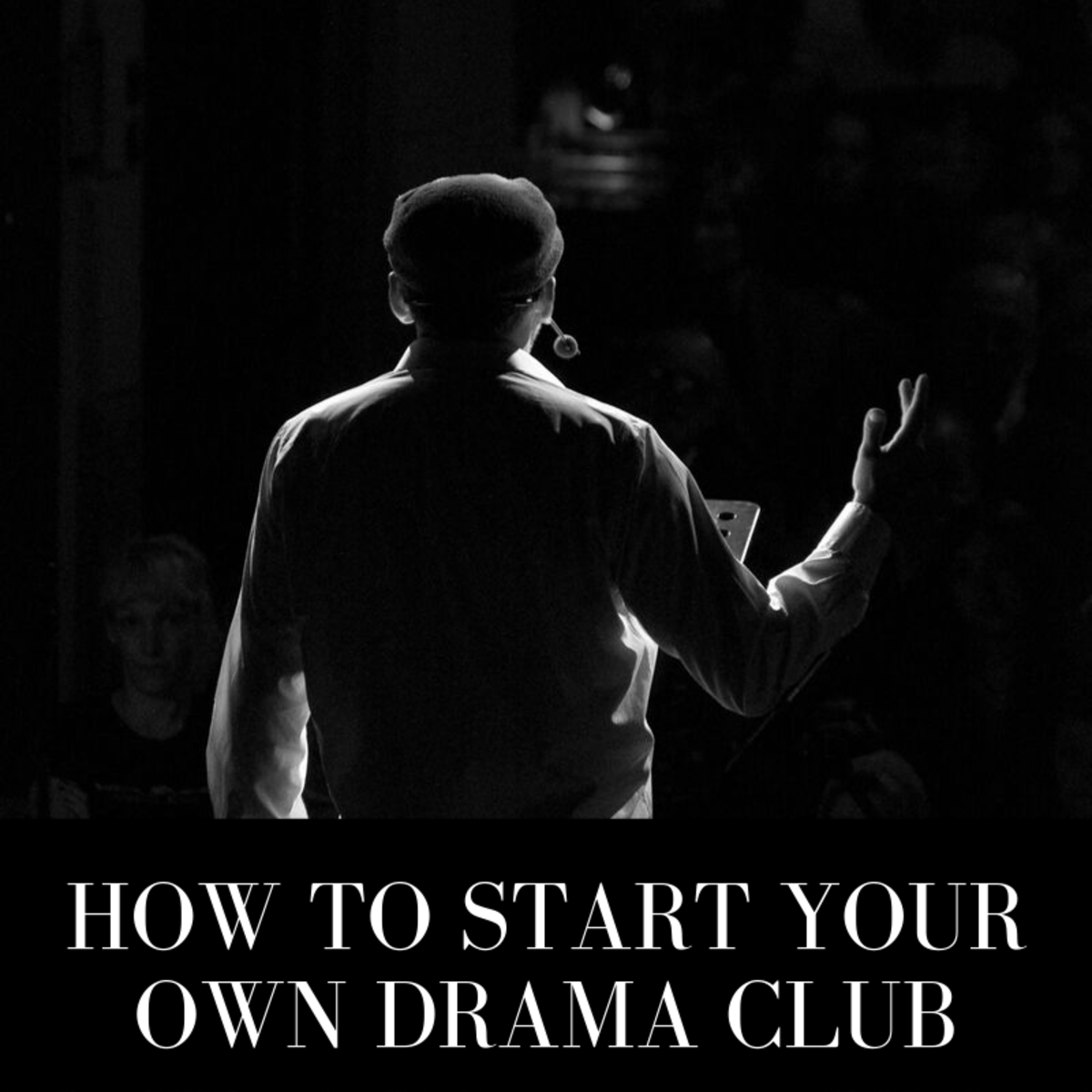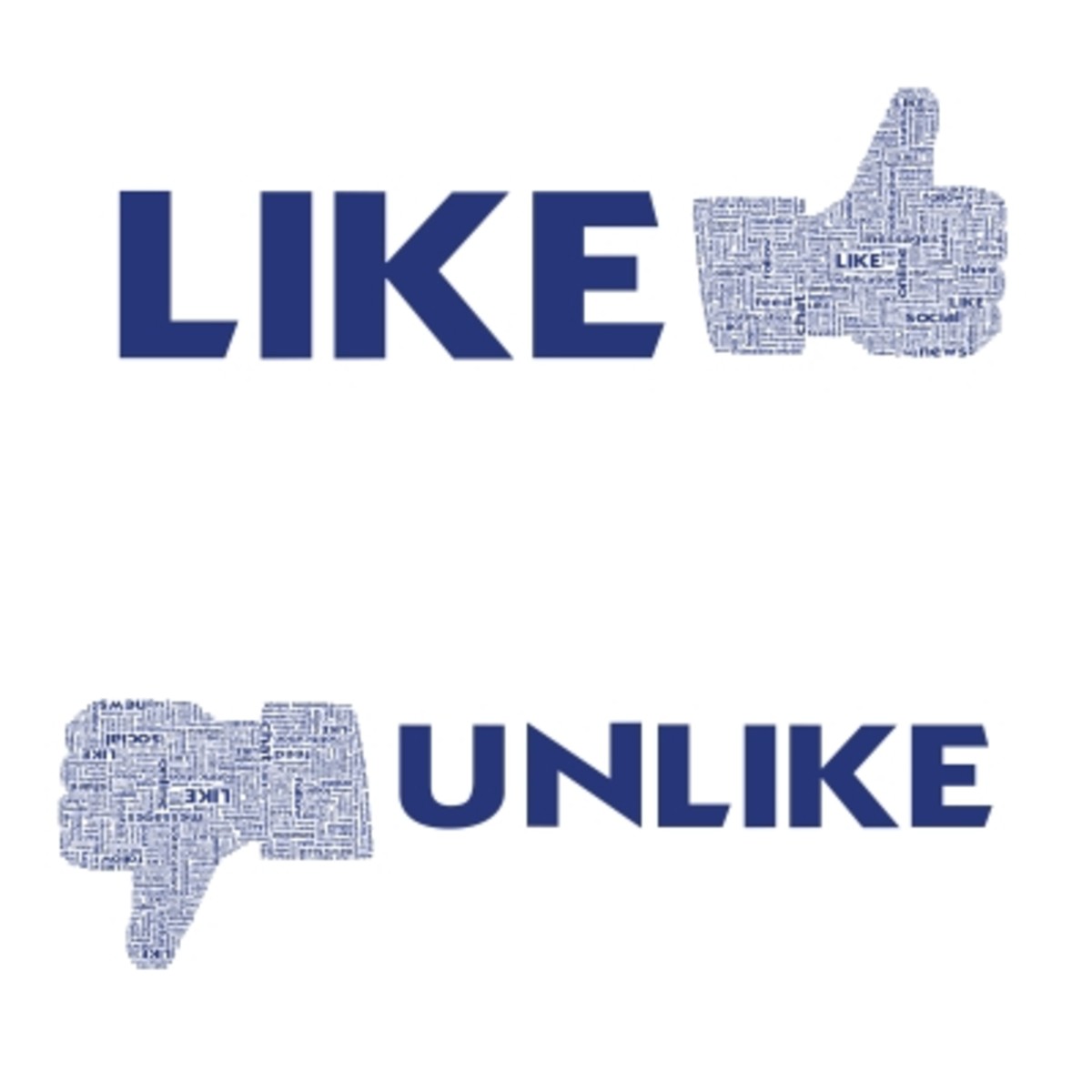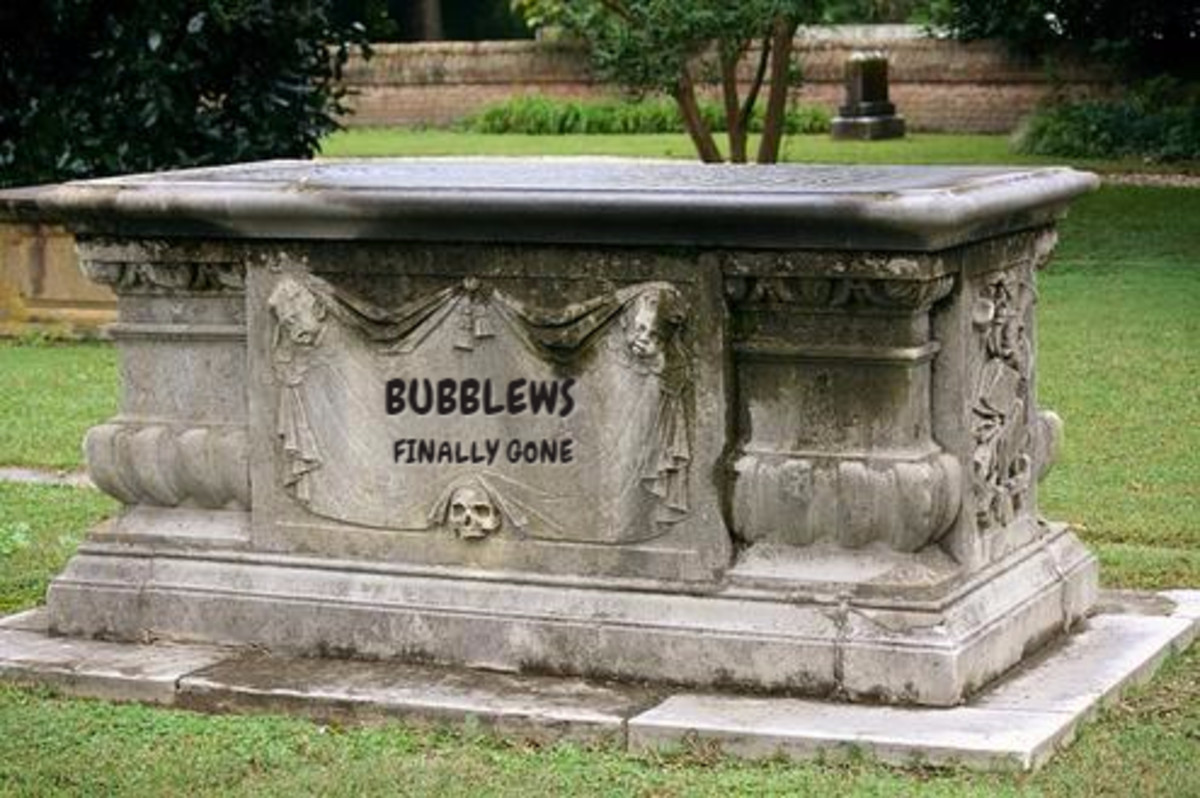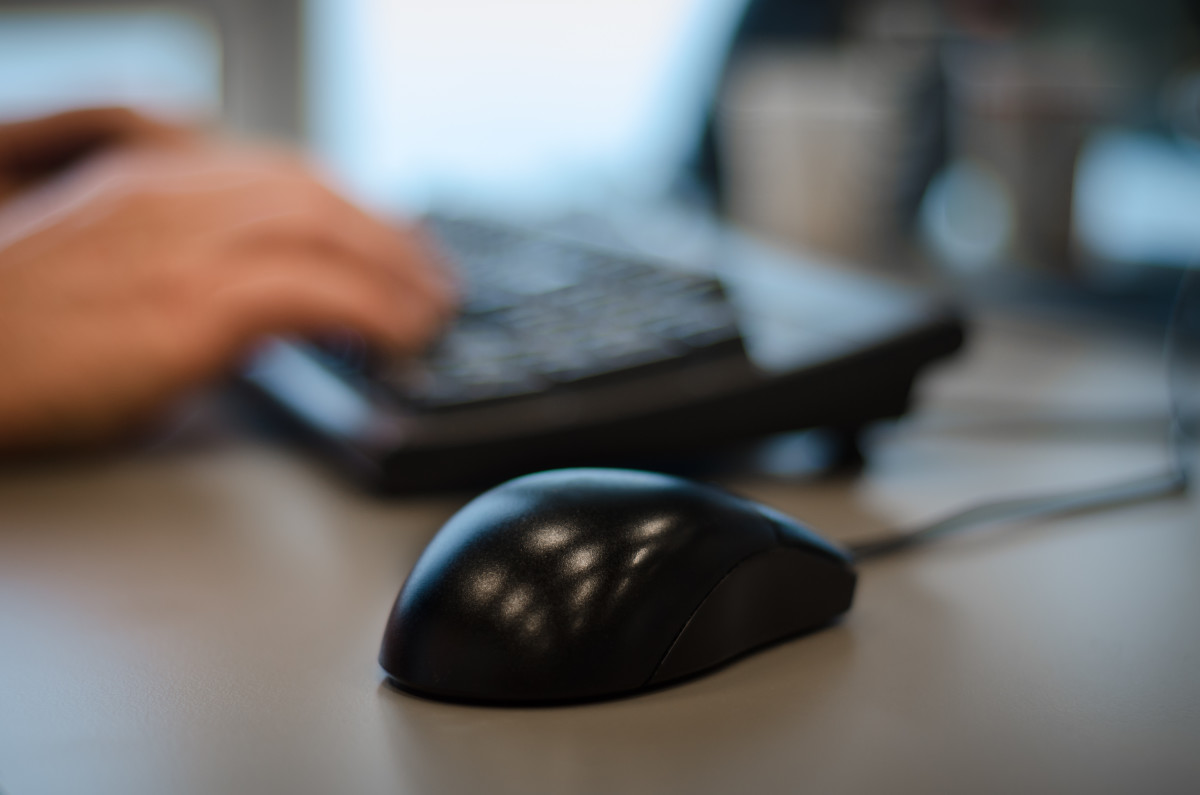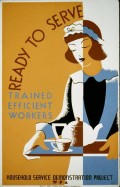How to Start a Social Networking Group
In summary
Social networking groups can also be used to build your resume when you are between jobs!
- Step 1. Decide
- Step 2. Get Help
- Step 3. Recruit
- Step 4. Set a Date
- Step 5. Have fun!
I am currently on my way to a social group called the Young Adult Group. It is a group for young adults ages 21 to 30, but we accept older members if they would like to join us. We meet every Sunday at 5:30PM at Trinity Episcopal Church in Folsom, California. I decided to take the little bit of time that I have before the meeting to write a little article about how to get something like this started in your neighborhood.

The Young Adult Group was started by my sister and a fellow church-goer in an attempt to solve the problem of attracting young adults to the church. They wanted to give young adults something to look forward to when they attend the church so this was the solution. I became involved and our Pastor recruited some other young adults and the rest is history. What we do in the group is that we choose a book to read, and we read it within the group. After reading about a chapter or so, we discuss what our opinions are of what we have read. It is generally a Christian book or a book about God since we are a Christian group. We serve snacks and have insightful conversations about spiritual matters.
How many social networks are you a part of in real life (not online)?
Now, you probably want to know how you can get something like this going in your neighborhood. It may seem overwhelming at first, but it is not as hard as you might think. The first step is to decide what it is that you want to do. Our group just happened to be a sort of book club (although we also have special guest speakers at times to talk about different spiritual matters that the group wants to hear about). You may want to have a sort of support group for young couples, or a cooking club, or some other type of group. It is up to you. You may want to poll members of your church group or other target audience to find out what they would be interested in.

How to Meet New Friends with Meetup Events
Step #2. Get help. You may want to enlist help from people who you know can really contribute to your cause. We got our Pastor to help us out, because she not only was able to help us with funds from the church, but she also knows all the members of the church and was able to help us to get the word out, including help us to put an advertisement in the church bulletin.
Step #3. Recruit. You should make a concentrated effort to get others to join your group. There is no such thing as a one man group. Put up fliers announcing your group's presence. Send out emails. Do an information table where you tell people about the group. There are so many ways you can get the word out about your group. One option is for you to use the website www.meetup.com. It is a website where you can make groups and recruit members to join you for "meet ups". It's great, because it sends out emails for you to people who are interested in the same thing you are interested in so it sort of helps you with the recruitment aspect.
And that's it. That's all you need to know in order to start a social networking group. There are other details that you may want to consider, such as location, time and demographic, but that is all specific to you and your taste. Good luck and have fun!
Step #4. Set a date. Pick a date to have your first meeting, and then set up a consistent date to have your meeting after that. You can have your meeting weekly (like ours), bi-weekly, monthly. Whatever is convenient for you and your members.
Step #5. Have fun! On the first day you may want to have some sort of ice breaker games to play that will help your members get to know each other better. You also want to keep the group light-hearted and give people the feeling that they can just be themselves. Food is always a good idea. Everyone loves free food. Just enjoy yourself, and encourage others to do the same!