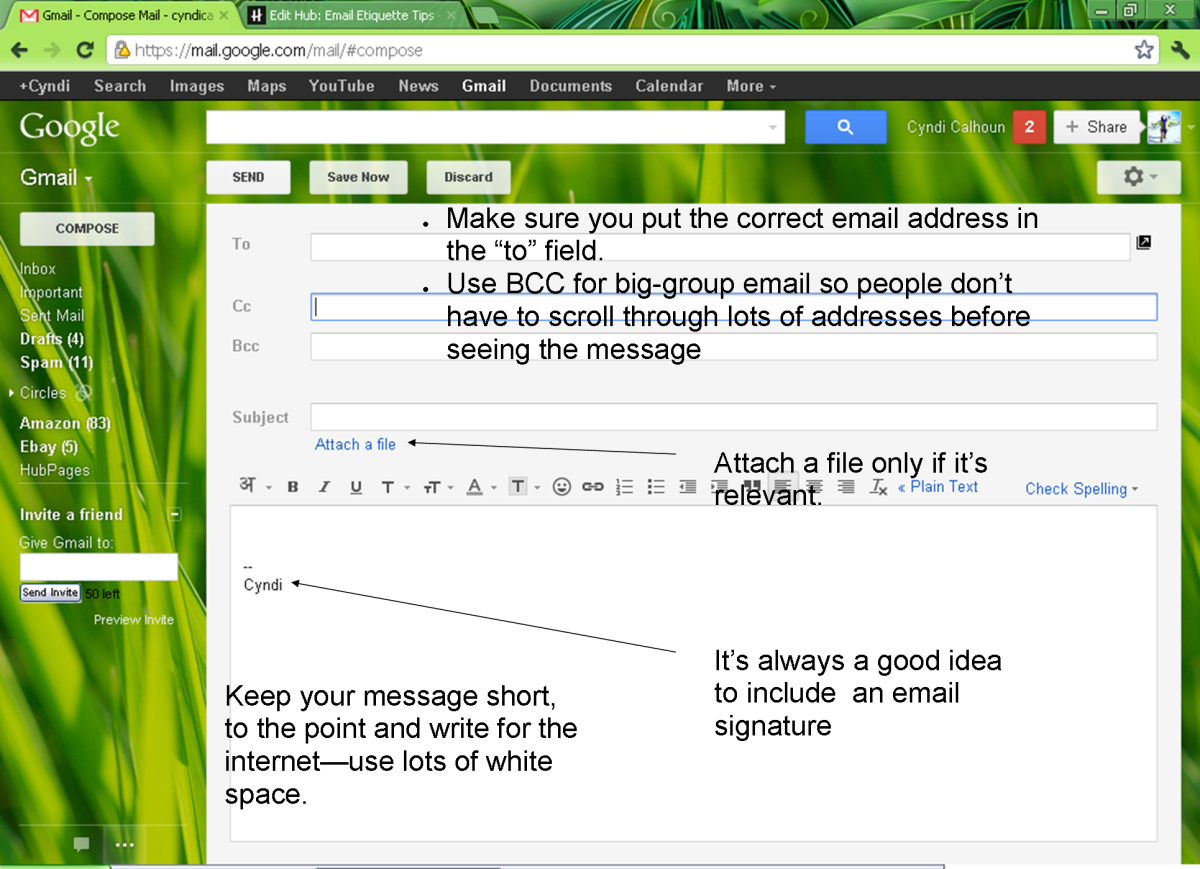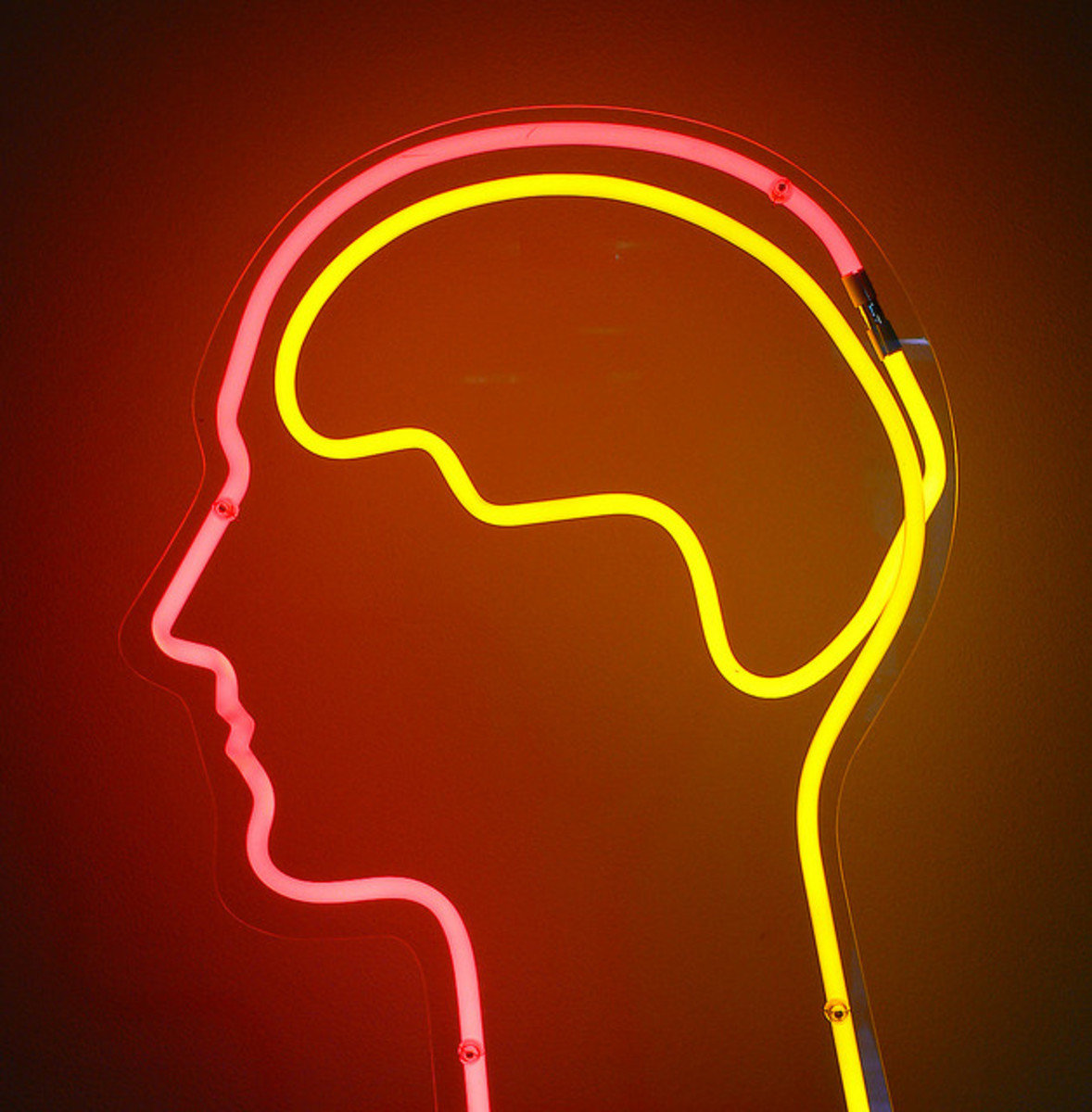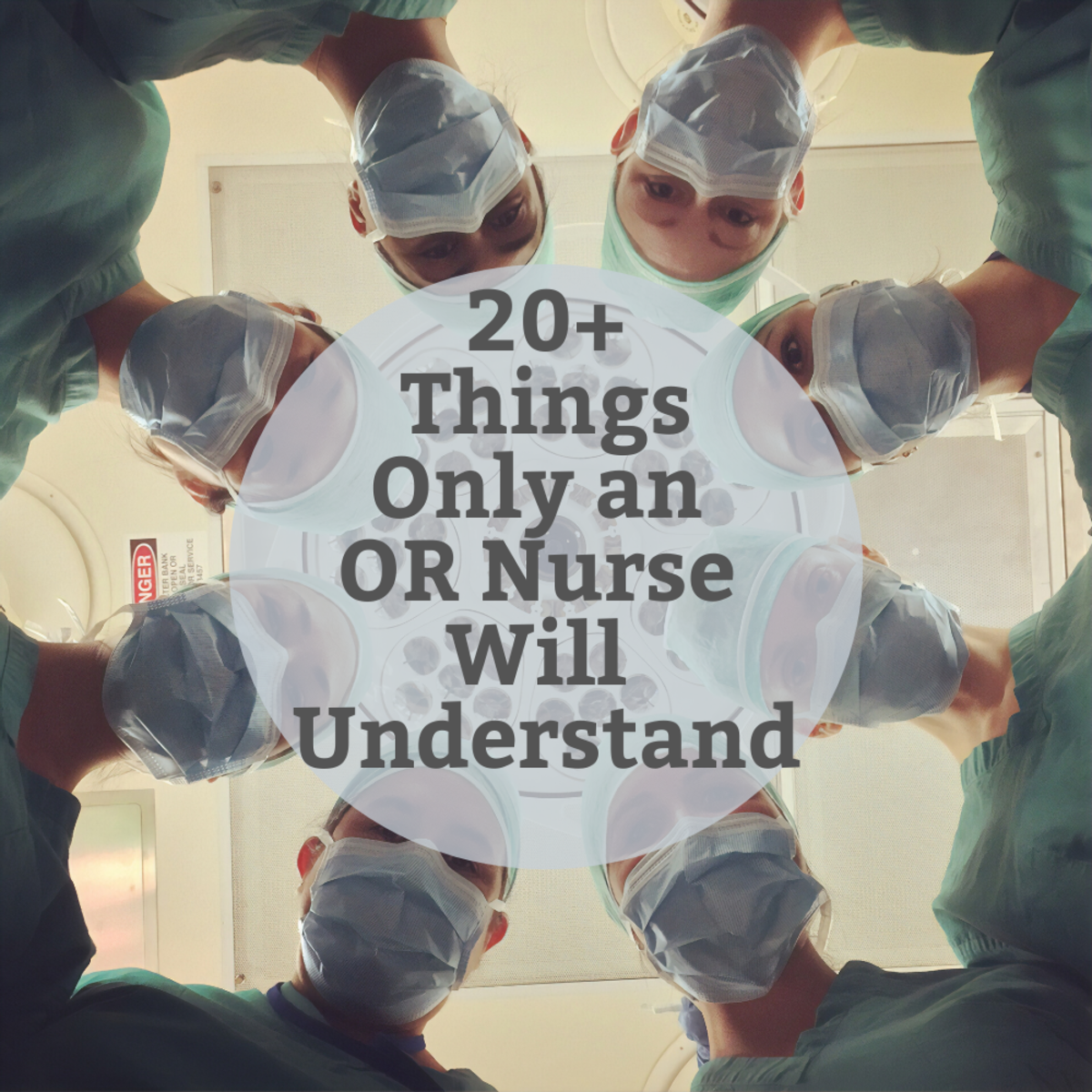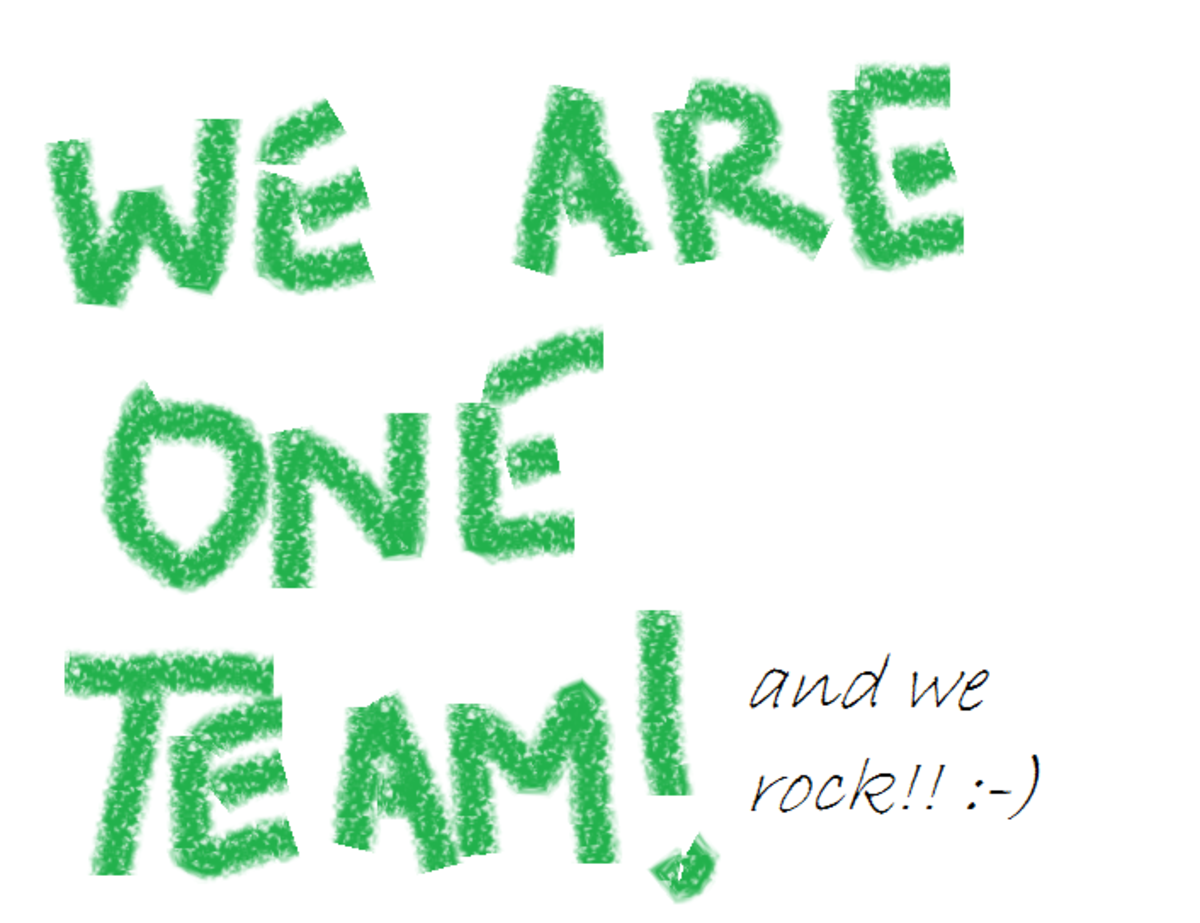How to Stop Sending Angry Emails at Work
Christine McDade is an experienced Human Resources manager.
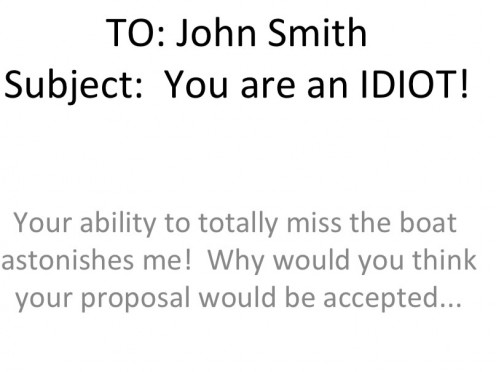
Rude emails are not professional.
One of the best pieces of advice I was given by a professor in college was that one should never send a memorandum to a co-worker in anger. When situations occur at work which pushes one's buttons, it is advisable to refrain from having a "knee jerk" reaction by firing off a nasty email to the deserving party. When it comes to creating an email, the urge is great to just lash out in anger at the target. For some, hitting the "send" button will provide a sense of power, although it will only be a temporary sensation. My wise professor explained that cooling off for twenty-four hours will provide a clearer head for making the decision to send some form of correspondence. Since an email is an instant, immediate form of communication, the risk of acting inappropriately is especially great because there is little, if any, time to pull back the message.
Since there is always a chance that a person or a situation could provoke an employee to be angry at work, it is important to be mindful of how one responds to the anger that is being felt. Letting emotions guide how one reacts will almost always bring negative results. Rather than shooting out a rude email in anger, take a break and wait for some time to pass before providing some sort of response. Chances are good that the action one takes after a cooling off period will be a much more professional reaction to a problem in the workplace. Instead of provoking more anger from the recipient, a well thought out approach to the problem will likely bring the two at odds closer to a solution.
Take a breather.
Before deciding to fire off an email in anger, it is always a good idea to take a step back to reconsider the situation. Since there is a good chance that such an email is going to bring grief and possible regret for both the sender and the recipient, it is good to stop from doing something too rash that will cause one to have embarrassment or a need to explain the words chosen in the email. After all, emails are something you will most likely be unable to pull back or rescind. It becomes a form of communication that can be forwarded to endless co workers and people on the Internet. Furthermore, It can be printed out to become a hard copy that can be passed around to others who have no business participating in the matter. It becomes something practically permanent that can be read over and over again, and then interpreted by those who read it. Since this form of negative communication can come to haunt an employee, it is always important to consider that once the email has been sent, it is very difficult to take it back.

Options for responding to the issue.
When one is angry about a situation at work, and there is a need to respond to the situation, instead of immediately sending an angry email, consider the following alternatives:
- Stop and think before you take any actions in the matter. Acting on emotions alone, rather than thinking through a problem, will likely be something that is later regretted. Take a moment to consider the facts, and come up with a plan on how to respond. For some employees, there will be a need to put something in writing to tell their side of the story. Putting a response together that is related to business, not feelings, will be much more effective than sending a rude email.
- Get a second opinion on the matter. It is always helpful to bounce an idea off of a coworker or manager to get another perspective on the matter. Get an opinion from someone whose opinion matters to you because of their knowledge of the work you do. Informing a supervisor of the situation is always a good idea so that they are aware of the matter. Some helpful advice will always be welcomed if it will prevent an embarrassing or regrettable workplace situation.
- Write up an email, but do not send it. It is often prudent to create that passionate email immediately to put down in print the points of contention that have the emotions stirred. However, create it, and save it for a later review. An employee can take a second look at it to be sure it is professional yet gets the point across to the email recipient.
- Wait twenty-four hours before addressing the matter. If the emotions are so stirred that the matter could not possibly be handled appropriately in the present, take twenty-four hours to sleep on it so that the situation has time to settle. Re-addressing a situation after the passing of some time will provide a new or somewhat changed perspective on the matter.
- Call the person on the phone or request to meet with them. If one is confident that they can control their emotions, it is always advisable to approach the problem head on by speaking to the person directly about the problem. Unlike an email, a conversation can take place only once and is over once the conversation is done. Even if the conversation gets a bit heated, it will allow the two parties a chance to work through the conflict and come up with a solution together. An email is one sided and will just provoke a response in the way of another email.
What to do if you receive a rude email.
One can always control what kinds of emails they send but not the kind that others send to them. When receiving a sarcastic or rude email, it is advisable to refrain from responding in the same manner. As the recipient, it will be very easy to react in a manner that included a nasty response. However, the same embarrassment that can come from starting an inappropriate email chain can occur when the response is inappropriate. In other words, being professional in emails still applies when the other person starts the negativity.
The best method for reacting to such emails can be to simply pick up the phone and have a conversation with the angry email sender. When possible, meet one on one with the angry coworker to resolve the matter. Showing a bigger and more professional reaction will help diffuse the situation. It also shows the employer who is the more professional individual in the matter.
Some closing thoughts on angry emails...
Dealing with difficult employees in the workplace involves screening through emotions to properly handle negative situations. Everyone has emotions which are important for displaying empathy and understanding for others. However, displaying too much emotion in an email due to a negative situation will lead to more negativity from the party who receives it. Consider the options listed above and think through the problem for a better method of coming to some sort of solution. The other employee will appreciate the effort, eventually, and such action will be viewed more favorably by management.
Professional Email Tips
- Professional Email - Tips for Writing Email Work-Related Email
When communicating by email for work-related matters, it is important to be professional. Use good manners, proper tone, and correct spelling and grammar just as you would for any written communication.