Workplace Survival Tips: How to Succeed in Office Meetings
Meetings are one of those necessary evils in many offices or organizations. They can be one of the best and most efficient ways to pass down information or they can be a dreadful waste of time.
In my typical work week, I can often be found running from meeting to meeting. I know over the years I have made several mistakes during these meetings. I’ve walked in late, I’ve forgotten to bring a pen and notepad, I’ve come unprepared, I’ve even dozed off or got caught yawning when the boss was speaking. Thankfully, all of those mistakes were made over a long period of time and were few and far between.
However, I see many, many mistakes in other young professionals. And I see them make the same mistakes consistently enough that it will quickly cause damage to their reputation and image. This hub is designed to help you become more equipped in your own meeting skills. These tips will help you walk into the conference room confident and poised for each and every meeting.


What type of meeting is it?
There are several different types of meetings that one can be expected to attend in an office setting. Some meetings, however, take on several different combinations of these purposes.
While meetings make take on different forms or functions they each have some features in common. In every meeting we attend, our conduct, our contributions, and our commitment levels can be seen and evaluated by our peers as well as our superiors. How we behave and respond in meetings and how well we are prepared can all be observed and measured.
If you want to survive in the workplace, you need to develop some savvy meeting skills. Know what type of meeting you are going to be attending. Knowing how to prepare for this meeting, and knowing how to act will go a long way in giving you the professional edge you need to succeed.

Informational
Informational meetings are often held by the leaders in the organization to pass down information to everyone at one time. These meetings are usually more formal and are not open for general discussion. Informational meetings may also take on a more motivational tone to ramp everyone up and encourage us to forge ahead. Be sure to take lots of notes during informational meetings. You are responsible for the information that has been given. If you don’t understand something or have a question, ask about it after the meeting.

Team Building
Team building meetings are great to make sure everyone is on the same page and can learn to work together as a team. Sometimes these involve games or activities that seem silly, but in the long run they help everyone get to know each other a little better and make our work environment friendlier. Team building meetings may also take on a motivational tone as our leaders encourage us to build our teams and learn to lean on each other. Team building meetings are very casual in nature and can be a lot of fun. Lay aside your pride and get involved during these meetings.

Training
Training meetings are terrific for introducing new skills or for increasing employee abilities. Training meetings are mutually beneficial. They benefit the organization because they are educating their staff their way. They benefit the employees because it can increase their marketability for promotions or potentially other jobs. Teaching skills that will grow the organization within the organization will maximize everyone’s potential.
Personally I love it when I hear of organizations taking the time to train and build up their employees. I also love it when those employees take advantage of every possible learning opportunity that comes their way. If your organization offers training meetings keep in mind that your willingness to learn, or lack thereof, speaks volumes about your character and your commitment to growth.

Brainstorming
Brainstorming meetings can be extremely productive or can become an incredible waste of time. If the meeting can be kept on track, brainstorming meetings can produce some very creative, out of the box ideas. If the meeting becomes a big debate over ideas or is allowed to chase after rabbit trails, nothing good will come out of it. Having several minds working together toward the same purpose where everyone contributes is where teamwork is at its finest. If you are involved in brainstorming meetings, be sure to contribute to the discussion but avoid arguing your own points or running down rabbit trails with outlandish ideas that won’t apply to the situation at hand.

Planning
Planning meetings take place when there is a project at hand and everyone involved is needed to pitch in and help. Planning meetings should not be confused with brainstorming meetings. Planning meetings usually take place after brainstorming meetings have already taken place and the project along with the theme and basic ideas have already been decided. Planning meetings are often ones where each task involved in the project is assigned. Depending on the size and scale of the project, these meetings should have several follow up meetings where everyone can report of the progress of their specific task. If you are involved in planning meetings be sure to take ownership of the task you’ve been assigned.

Proposal
Proposal meetings are ones where one party is presenting an idea or product to another. If you have an idea to propose and you find yourself in your supervisor’s office sharing your ideas, you’d better be prepared. Being prepared will make or break the proposal. Know your facts. Do your research. Be prepared for push-back and questions yet flexible enough to take suggestions. You may want to rehearse with a friend or family member before the meeting.

One-on-ones
One-on-one meetings are your opportunity to meet with your supervisor and/or are for those under you to meet with you. These meetings are a great way to keep a system of checks and balances throughout the org chart. If your employees have one-on-ones with you, allow them to set the agenda. Allow them to ask you questions in an informal, relaxed setting. If you have one-on-ones with your supervisor, be sure to have a list of items you wish to discus at hand. Some professionals I know will have a typed bullet-pointed agenda sent to their supervisor ahead of time. The point is, to come prepared. Don’t waste your boss’s time by having nothing of value to say.
These one-on-one meetings aren’t the same as an employee review or evaluation. One-on-one meetings function the best when they can happen on a regular recurring basis. Reviews or evaluations should happen once every six months to a year.
As I mentioned earlier, many meetings will take on several combinations of each of these types. Knowing what type of meeting you are getting ready to walk into, however, will make an incredible difference. If the type of meeting is not clear from the calendar invite, ask questions. Do the necessary research so that you can enter the conference room with confidence and poise.

When It’s Your Meeting:
When you’re the one calling the meeting and you’re the one setting the agenda, many of the above dos and don’ts will still apply. However, you have an added responsibility to make sure the meeting has a purpose and stays on task. These tips can help you manage the time of your meeting wisely.
- Give attendees advanced notice and as much preliminary information as possible. Allow them the opportunity to come prepared.
- Have a set agenda ready. Know what type of meeting you are conducting and the purpose you want to accomplish.
- Stay on task. Don’t allow the meeting to chase after rabbits. Don’t chase those rabbits yourself. Keep to the agenda as much as possible.
- Start and end your meeting on time. Your time is valuable and so is everyone else’s time. Respect their schedules.
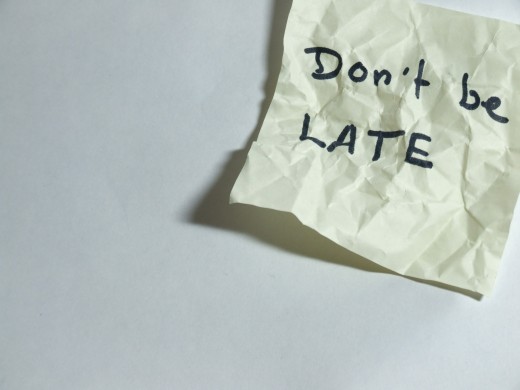
Scheduling tips
If you have some control over your schedule try these suggestions
- Keep a margin of at least a half an hour between appointments. By allowing a little time between meetings you can create a buffer if one meeting goes long or if you need to take a restroom break.
- Consider using one or two days during the week as your main meeting days. Wednesdays and Thursdays are my meeting days. By having certain days set aside for meetings, I can block off periods of time to work on projects.
- Don’t forget to include everyone involved. Feelings can easily get hurt if someone who should be invited to the meeting is excluded, even if it’s accidental.
- Only include those who need to be involved. Don’t waste the time of others by asking them to come to a meeting that has nothing to do with them.
Meeting Dos and Don’ts
Acceptable behavior in a meeting, any meeting, may vary upon the culture of the organization and the one who called the meeting. My organization is usually very relaxed and informal yet some meetings may take on a more corporate and professional tone. I’ve found, however, that there are several acceptable and unacceptable behaviors that can get you in trouble no matter what type of meeting it is.
- Do come prepared. Bring that pad of paper and pen. Bring any necessary files or documents. Know what type of meeting you are walking into. If it’s a brainstorming meeting, have some ideas ready to share. If it’s a follow up meeting from a planning session, be ready to report on your progress.
- Don’t walk in late. Walking in late to a meeting sends a message that you don’t value the others’ time and you don’t care about what’s going on. If you absolutely can’t avoid it, do something to let someone know you’re going to be late and then walk in as discretely as possible.
- Do your research. Do your homework ahead of time so you can contribute or ask questions if appropriate.
- Don’t fidget. Try to keep your movements to a minimum. Don’t tap your fingers, play with your pen, shake your leg or make any repetitive motion that lets everyone know that you’d rather be somewhere, anywhere, else.
- Do take notes. You’re fooling yourself if you think you’ll remember everything that was said. Jot down key words or phrases that you want to remember. If the meeting is seriously a waste of time, jot down something else. Write a to-do list or start planning your next project.
- Don’t fall asleep or get caught yawning. Even if you find yourself in the most boring meeting in the world, do something, anything to keep yourself awake. Drinking water, sipping coffee, keeping mints in your mouth, pinching your finger are all a few tricks to keep those eyelids up.
- Do dress for the meeting. If it’s a teambuilding meeting and you’ve been warned ahead of time to wear comfortable shoes, don’t arrive in four inch heals or dress shoes. On the other hand, if this is a meeting that the boss’s boss has called, make sure you are dressed appropriately.
- Don’t talk too much or too little. Know what to say, when to say it, and how to say it is an art that is worth learning. Newer colleagues should talk the least, having something prepared to say if asked, but not interjecting their thoughts too quickly. Wait until you’ve built up some trust before you begin making suggestions.
- Do know where to sit. If you want to get noticed, sit directly in the line of vision from the speaker. If you would rather observe what’s going on and not have the spotlight on you, sit just out of that range a little off to the side. Avoid sitting in the very back or completely out of sight from the speaker. Sitting in the back will give you a cavalier reputation and no one will take you seriously. However, be sure to avoid brown-nosing. Don’t sit up front and center every time. You’ll make enemies out of your peers and you’ll annoy your supervisors.
- Don’t berate or criticize anyone publically in a meeting. If you need to confront or criticize someone, do so privately in person. If you berate or criticize someone, whether that is a colleague or a superior, you will end up looking like a jerk and will make a long term adversary. If you need some guidance in how to deliver criticism, you can read more about that in the Art of Constructive Criticism.

Does your organization conduct a lot of meetings? I’d love to hear from you in the comment section below about the types of meetings in your work week. What mistakes have you made? What challenges have you overcome? How do you walk into that conference room with confidence and poise?
If you would like more Workplace Survival Tips, be sure to check out What Every Woman Needs for a Successful Day at the Office.
Thanks for reading! I hope you enjoyed this hub! If you found it useful or interesting, please be sure to offer some feedback, vote it up, and share with others.








