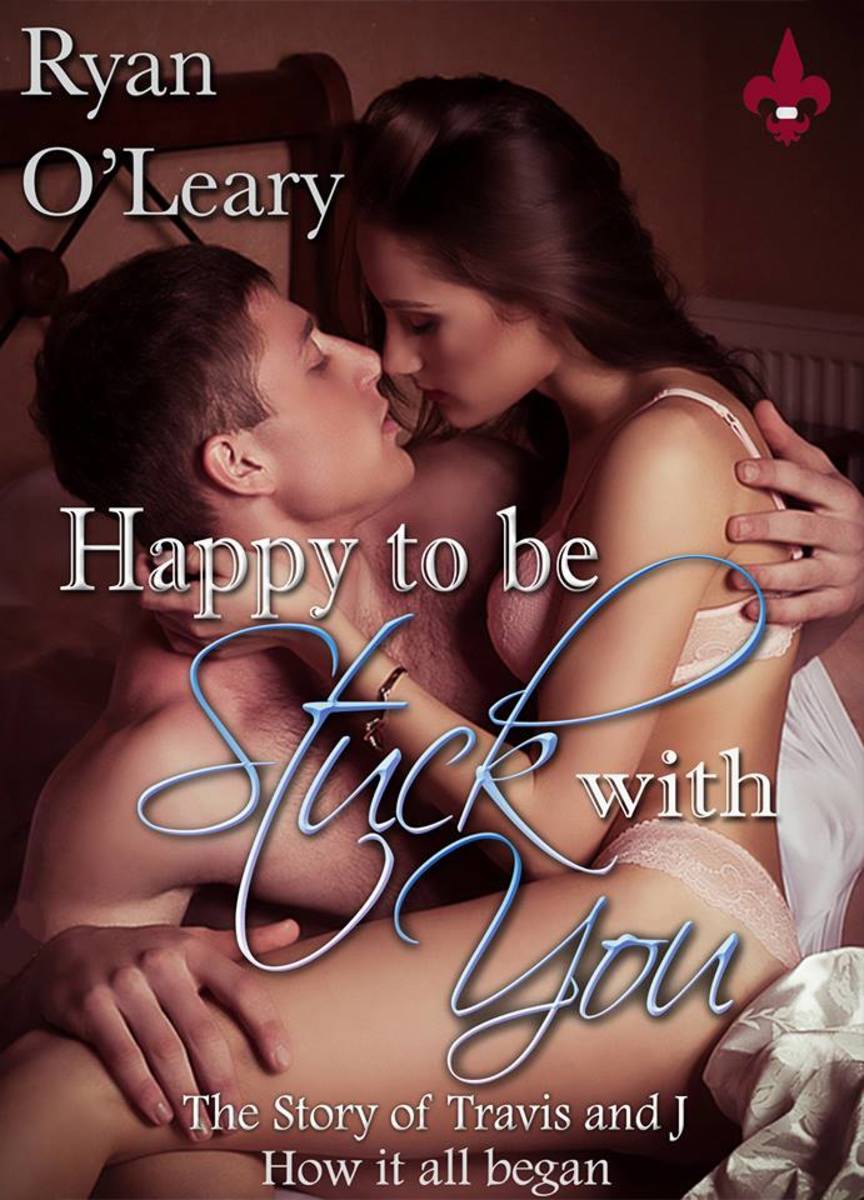How to be More Productive when Working from Home

I have been a freelance writer for nearly ten years now so I know all of the positives and negatives that come along with doing this job. There are many, many things that I love about working from home. That said, there are a lot of drawbacks to having just a home office and those drawbacks are big enough that I believe most people find it impossible to work full-time from home for an extended period of time. One of the major things that limits people in this type of work is that they don’t know how to be productive when working from a home office because they require the structure of going to a place of business each day to get them on the ball. I’ve learned how to deal with this over the years and want to offer a few tips to others for being more productive when working from home.
Treat Your Home Office Like a Real Job
The single biggest reason that people fail to be productive when working from their home office is that they treat it more like a home than an office. If you want to work from home then you need to take your work there seriously. Although you can fiddle around with your schedule and dress more casually when working from home, you should generally try to act as though you’re going to an office each day so that you can get yourself in the working mode that you need to be in to truly be productive.
Tips for treating your home office the way that you would treat your actual office include:
• Get up in the morning and get showered and get dressed. The simple act of getting up and getting out of your pajamas each day can go a long way towards really making you feel like you’re going to a job. If you’re just lingering in bed all day then it’s going to be hard to get productive in your home office.
• Clock in and out. Okay so you’re not really going to be clocking in but you should definitely be tracking the amount of time that you spend doing work in your home office as compared to the amount of time that you spend doing other tasks around the house. You may be surprised to find out that the reason you’re not being productive at home is because you’re actually just not putting in the time that’s required of you when working a full-time job from home.
• Set appropriate boundaries. You probably wouldn’t let the babysitter just drop the kids off at your office for the day and you shouldn’t do that when you’re working from home either. Of course, your boundaries will be slightly different when working from home but you should put some in place to create a working environment at home that will actually allow you to work.
By implementing some of the same basic rules and structure at your home office as you would at a regular place of business you open yourself up to a more productive working life at home.
Create a Schedule that Works for You
One of the best things about working from home is that you have a flexible schedule. One of the worst things about working from home is that you have a flexible schedule. It can be draining to try to figure out when you’re going to get everything done if you don’t have a set time to do it. You should create a basic schedule for your work week that you almost always stick to barring emergency exceptions. This doesn’t have to be a Monday-Friday 9-5 schedule. In fact, it’s a lot better if you learn about the type of schedule that works best for you personally. Some people work best at night. Others find that certain days of the month are more productive than others. Play around with your schedule to get it right so that it maximizes your productivity but then stick to it more or less all of the time.
Take Time For Your Home Life
One of the problems that people have in terms of their schedule is that they feel like they’re always working when they work from home even if they don’t actually get things done. It’s really important to work time for your self and time for your family into your schedule at home. By taking care of yourself and the needs that you have you will be setting yourself up to be more productive during the hours when you do work. This is important to realize; trying to over-work at home will undermine you in the long run.
Have a Working Social Life
One of the worst things about working from home is the sense of isolation that you may feel since you don’t have co-workers. This also means that you don’t have to really be accountable to anyone on a daily basis so you end up slacking off and getting lazy. Create a working social life for yourself that helps you to counteract this problem of working from home. Find others who work from home in your area and plan once-weekly lunchtime meetings with them to discuss how things are going in your respective jobs. Rely on your online social network to assist you in discussing work, venting about things that are going on with the job and then getting back on track to being productive. What you’ll find is that you really do need many of the aspects of a normal job when you work from home or else the job isn’t going to end up working out.