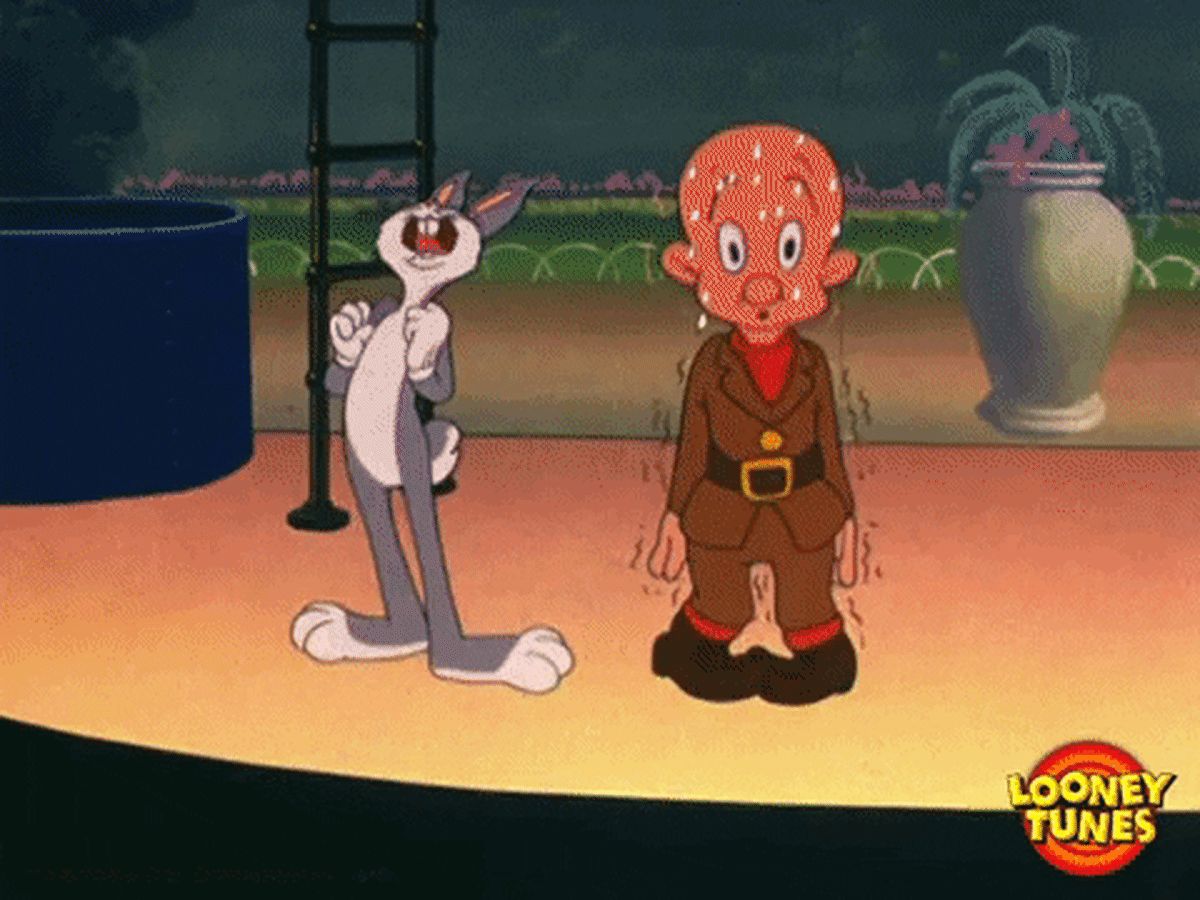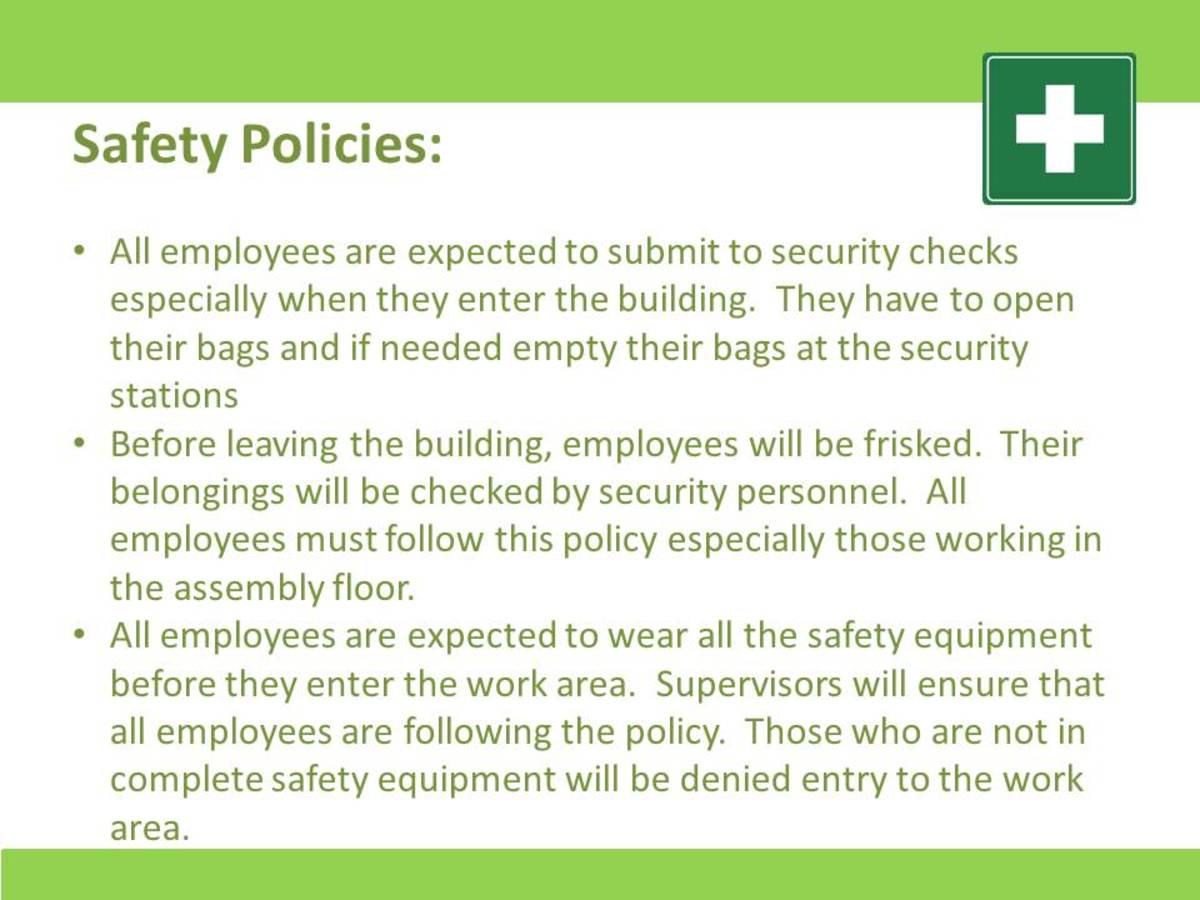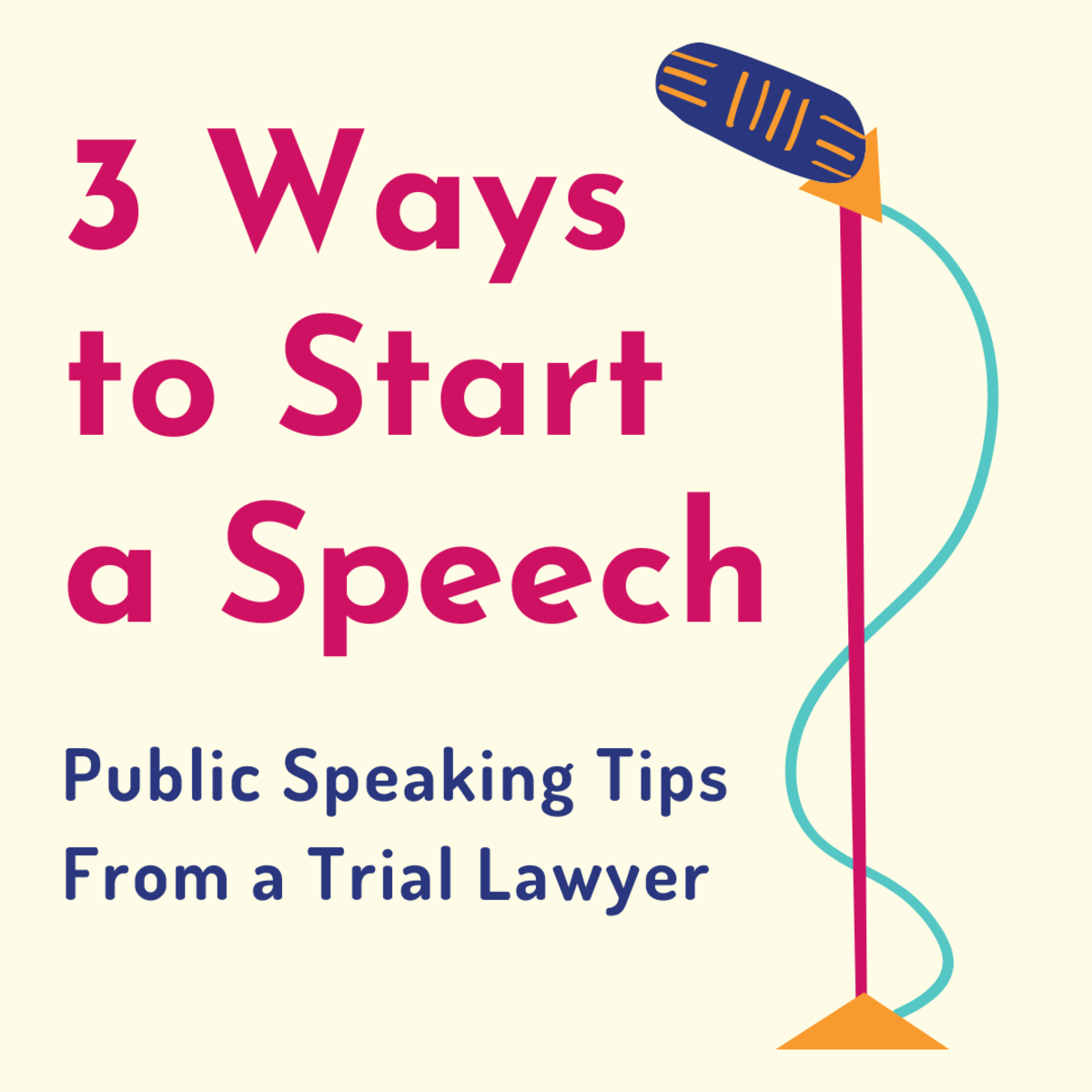How to Write a Presentation.
That feeling of dread...
That's what most people get at the very thought of having to stand in front of a room full of people and make any sort of presentation, and yet strangely that's how I've chosen to make a living, so I thought I'd try to distill 25 years worth of experience into one hub - easy huh? Wish me luck!

So why are you doing it?
No, seriously - why are you doing it? What's the purpose of the presentation? Effective presentations have a clear focus. Are you trying to sell an idea? Impart knowledge? Entertain? You first need to ask yourself some key questions to help you plan what you're going to say and how you're going to say it.
Question
| Need to Consider
|
|---|---|
What is your aim of the presentation – what do you want your audience to do as a result of attending?
| Once you have clearly identified the aim of your presentation start to consider how you will know if you’ve been successful. How will you know if your audience learned/ understood what you wanted them to?
|
What are the needs of the audience – why are they there?
| WIIFM – What’s In It For Me. That’s the thing on most people’s minds when they attend a presentation – what am I going to get out of it? How can you make sure you understand what that is and address it properly?
|
Who will be in the audience – personalities, seniority and levels of expertise?
| Senior Managers? Customers? Members? Students? Additional requirements – visual or auditory impairments for example.
|
What to say and how to deliver it.
| Do you need slides? A workbook? Handouts? Can the session be more interactive? What will really make your presentation stay in the mind?
|
Who's watching you?
Scenario One: You have been asked by your Chief Executive to prepare a 30 min presentation to deliver to the the Board entitled “My Experiences of Being an Employee at This Corporation Inc.”.
Scenario Two: You have been invited by the local college to prepare a 30 min presentation to deliver to the senior students entitled “My Experiences of Being an Employee at This Corporation Inc”.
For both scenarios
1. What will be the main aims of the presentation? Prepare a draft agenda outlining the key topics you will cover.
2. What are the key needs of the audience? How will you identify and address these?
3. How will you get your message across? Slides? Handouts? Activities?
There are obviously a wide range of options available, but below are some of the things you may have considered.
What do they want to know?
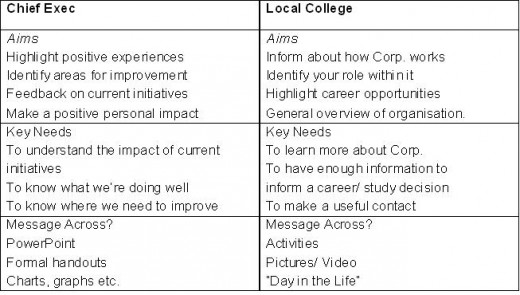

National Enquirer or Wall St Journal?
The Sun or The Financial Times? Who are you writing the presentation for? Newspapers are one of the best examples to look at to see how presentations should be tailored for specific audiences.
- What are the differences in the vocabulary?
- How do they differ in style and tone?
- Consider the newspapers themselves, how do they differ in terms of font, layout and content?
If you were writing an article for The Sun/ National Enquirer you would use a different style and vocabulary than if you were writing a piece on the same subject for the Financial Times/ Wall St Journal – and it’s the same when you’re preparing a presentation. You need to give full consideration to the language and style of the presentation before you start preparing it and ensure it’s properly tailored and appropriate for your audience.
Also think about the content of the presentation, the subject matter in the Wall St Journal or FT generally won't interest the Sun/ National Enquirer reader and vice versa. Have a very clear idea of your audience and pitch your presentation accordingly.
Will they remember anything?
"I hear and I forget. I see and I remember. I do and I understand." Confucius
An effective presentation is one that people remember afterwards - for all the right reasons. To make your presentations as memorable as possible you need to engage and stimulate your audience. We've all attended dull presentations on really interesting subjects where the presenter drones on, and on, and on and fails to engage with, or excite, the audience.
When you’re planning your presentation think how you will engage your audience with the subject.
- Instead of presenting facts, present questions for the audience to consider and encourage feedback.
- Place stress toys on the desks for people to fiddle with.
- Get your audience to move around the room if possible, write on flip chart sheets or draw pictures.
- Have a broad selection of flip chart markers – scented if possible.
- A couple of bags of sweets can go a long way to adding energy to the room – and perking up delegates on long afternoon sessions.
- Brightly coloured post-it notes on the table brighten the room and are handy for people to make notes on.
Your slides should be no busier than this.
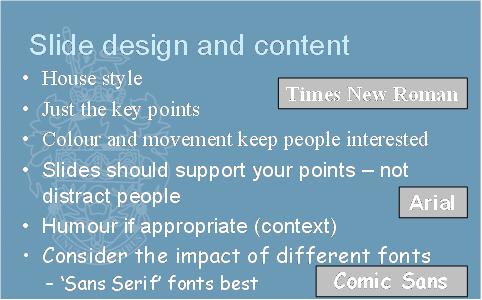
How to avoid death by PowerPoint.
- Choose your font with care, avoid Times New Roman, it's too formal and is harder to read at a distance.
- Beware of making your slides too busy and then simply reading them to your audience. Slides should only contain the main points of your presentation and should be easily readable to everyone in your audience.
- Use of graphs and relevant and appropriate pictures can really liven up a presentation, but make sure the detail is easily readable. For more complex charts or graphs use of handouts would be more appropriate.
- When you bring a slide onto the screen allow your audience a moment to read through the content to ensure you have their full attention when you speak – take a sip of water and rest your voice for a moment.

But it's just so scary!
When you're nervous you undergo physiological reactions and the amount of adrenaline in your system increases. You can counteract these effects with a few simple techniques:
- Practice deep breathing - When you get nervous your intercostal muscles (the ones across your chest) tighten and you breath more shallowly, this means you have less oxygen in your system so your heart has to pump harder to get it around your body & to your brain. By breathing deeply your brain will get the oxygen it needs and the slower pace will trick your body into believing you are calmer. It also helps with voice quivers, which can occur when your breathing is irregular;
- Drink water - adrenalin can cause a dry mouth, which in turn leads to getting tongue-tied. Have a glass of water handy. Take sips occasionally, especially when you want to emphasize a point;
- Smile - this is a natural relaxant that sends positive chemicals through your body;
- Use visualization techniques - Stop telling yourself you can't do it and start telling yourself you can!
- Just before you start talking, pause, make eye contact, and smile. This last moment of peace is very relaxing and gives you time to adjust to being the centre of attention.
- Move around during your presentation. This will expend some of your nervous energy and allow people to see more of your body language. It also helps to engage with people in different parts of the room.
- Stop Thinking About Yourself. Remember that the audience is there to get some information and it is your job to give it to them.
Dealing with all the tricky delegates in 100 acre wood.
Difficult delegates are one of the biggest fears for all presenters, but by visualising them as harmless AA Milne characters you can start to plan the best way to tackle them.
Tigger
- Very bouncy, friendly and chatty
- 100% positive
- Full of energy – can’t wait to get stuck in
- Won’t shut up – keeps interrupting
- Very short attention span
Tiggers are great fun to have in a presentation but they can tend to take over if you’re not careful.
They generally respond well when asked to lead group activities or when teased a little - “Does anyone other than John have anything to add?” If they’re becoming too problematic have a quiet word over coffee highlighting how much you appreciate their contribution but suggesting they give the others a chance to speak.
Owl
- Very knowledgeable
- Intelligent and well qualified
- Thoughtful
- Composed and confident
- Probably knows more than you do about the subject
- Tends not to disagree with you publicly
Owls can be a challenge – but can also be a great asset in a presentation. If you know in advance they’re likely to be there then speak with them beforehand and let them know how much their input will be valued.
Draw them into the discussions and activities wherever you can, ask their opinions on relevant topics and refer any tricky questions to them.
Rabbit
- Overly confident and outspoken
- Cynical
- Short fuse
- Not afraid to challenge you in front of a group
- Fond of the sound of their own voice
Rabbits are perhaps the most daunting as they do like the sound of their own voice!
Don’t get drawn into an argument or discussion with them. Invite others to contribute or suggest you continue the discussion after the presentation.
Be seen to be making a note of their issues as it reassures them that they’ve been heard.
Eeyore
- Generally depressed and very cynical
- Not outspoken
- Hates any sort of change
- Happiest if just left alone to get on with it
- Stubborn
Eeyores have been there, seen it and done it many times over and “it didn’t work then so it won’t work now”.
If you’re not careful they can suck any positive energy right out of the room. Welcome their input but pin them down to specifics – what didn’t work, how was it investigated etc?
They can be a useful Devil’s Advocate but don’t get drawn into long debates with them in front of the group.
So, how did you do?
So, was it an effective presentation? Always ask for feedback whenever you deliver a presentation.
- Face to face – ask someone who was in the room to tell you how they felt it went.
- By email – send something around within a few hours of the presentation whilst it’s still fresh in people’ memories.
- By feedback form – be very specific and clear when you’re writing the questions. Make sure you cover the presentation content as well as style of delivery.
- Get yourself videoed – scary but highly effective. Perhaps video yourself during practice to allow time to fix any issues. Watch it with someone as you’ll probably be too harsh on yourself and gloss over the good bits.
- If you receive negative feedback DON’T argue with it or make excuses – it’s a fair perception from where that person was sitting
- Take a balanced view - if 10 people loved you and 1 didn’t, follow up and find out more about the problem but don't lose too much sleep over it.
So that's it!
Don't worry about being perfect because no-one is, I've made a successful career out of delivering presentations but I still make some spectacular, funny and embarrassing mistakes, but that's life. Just relax as much as you can and try and be yourself, flaws and all, people generally warm much more to real humans than to over polished prima donnas anyway.
Good luck!