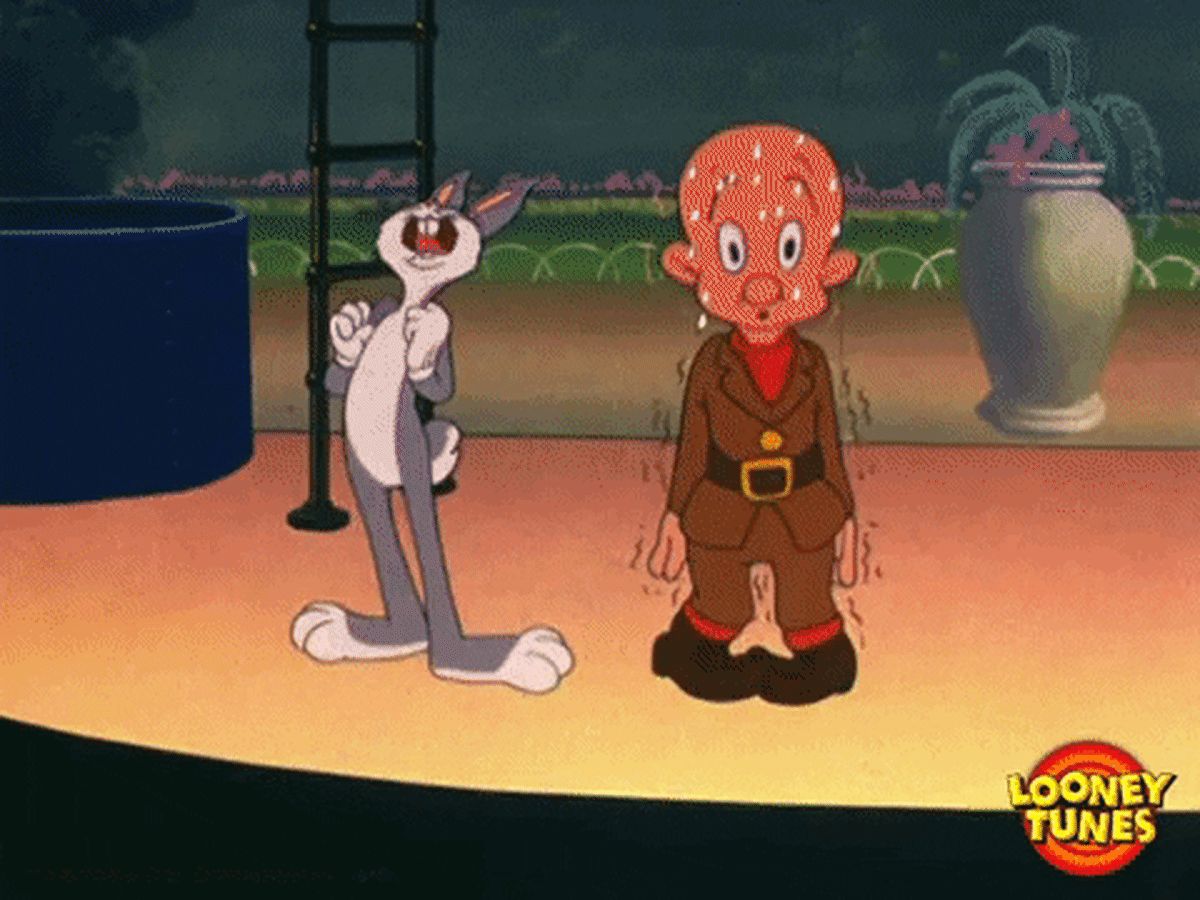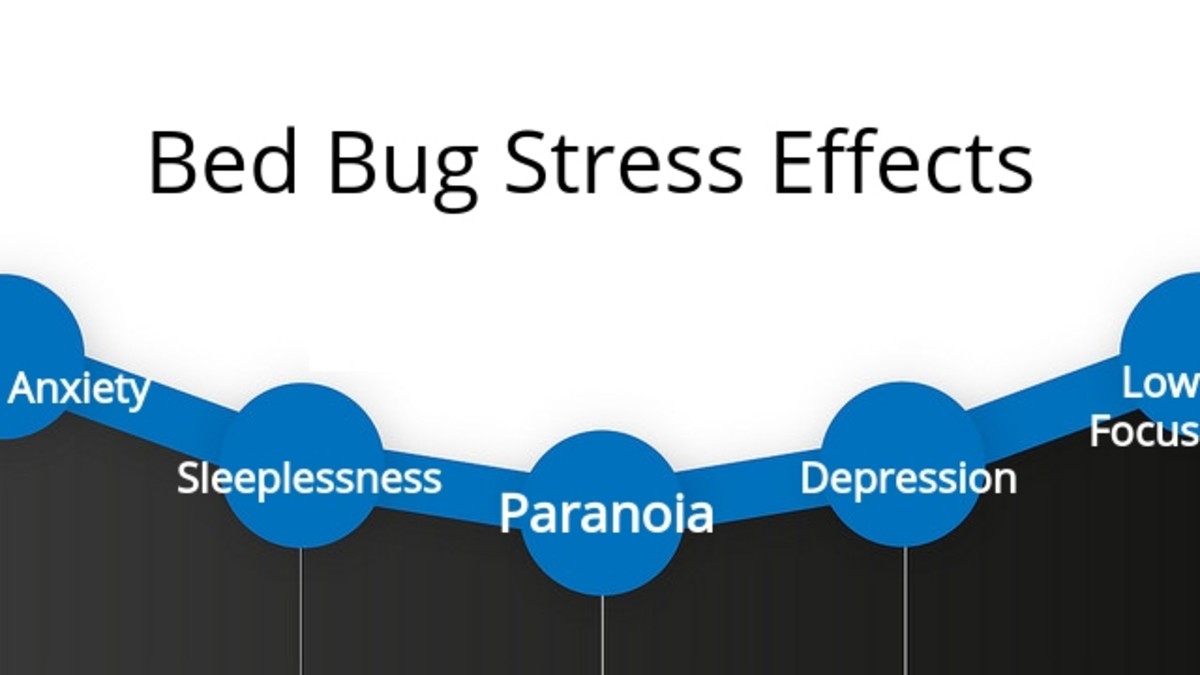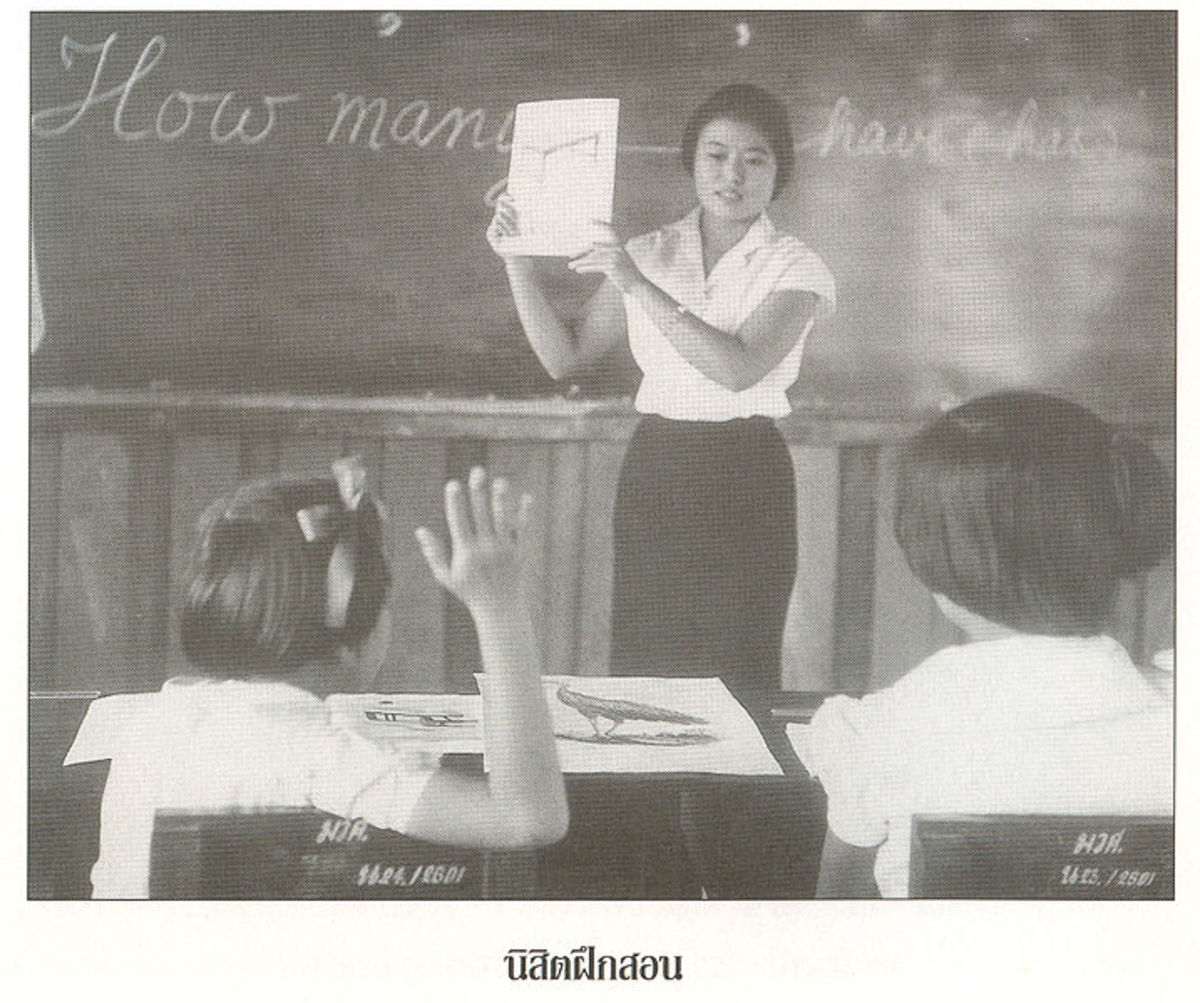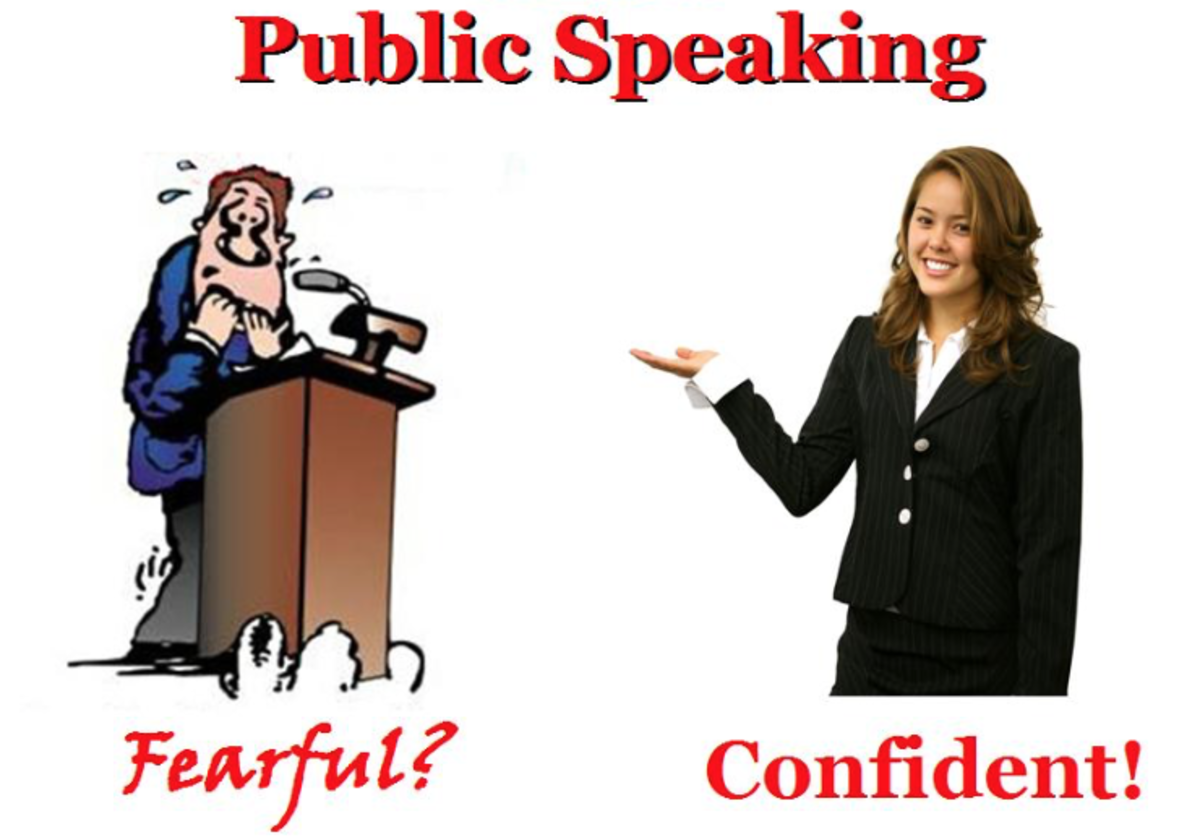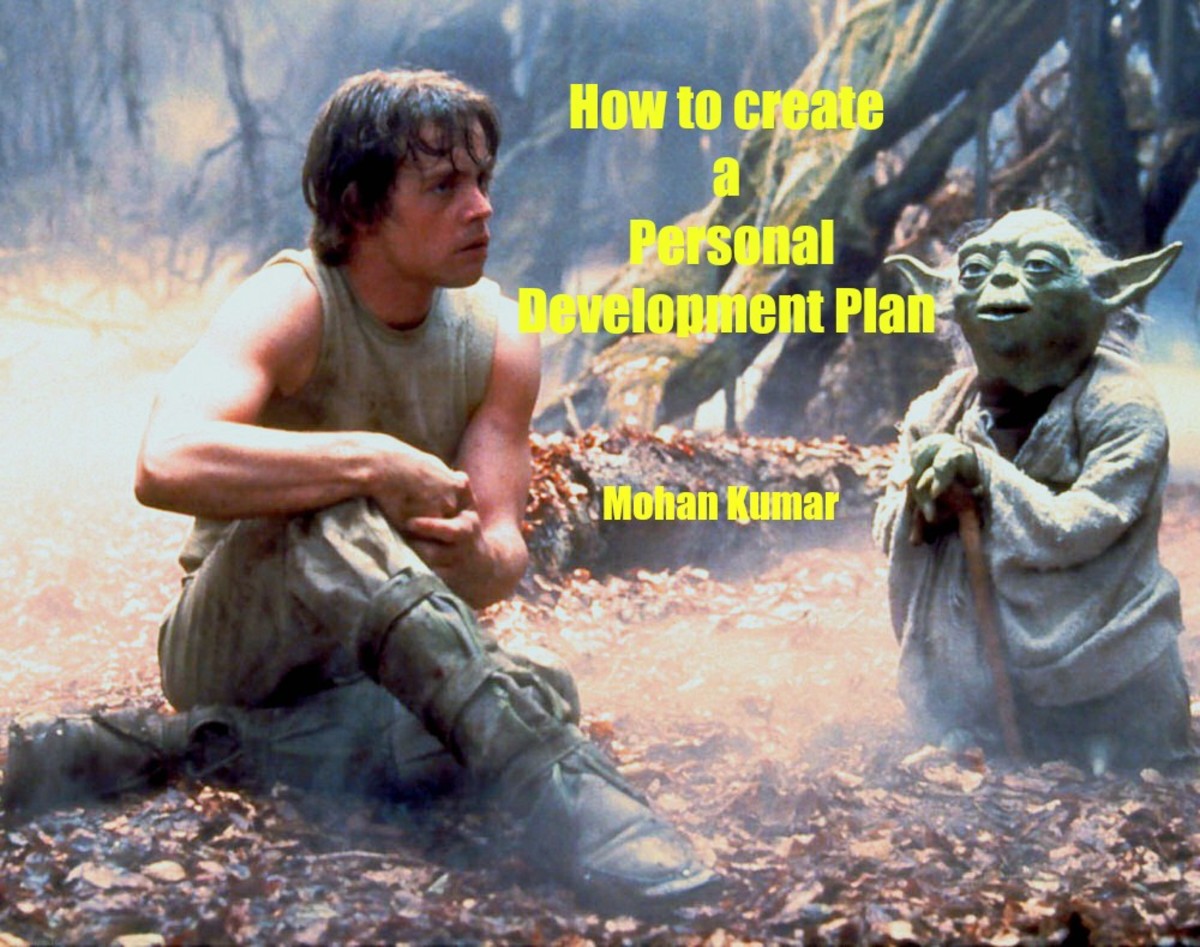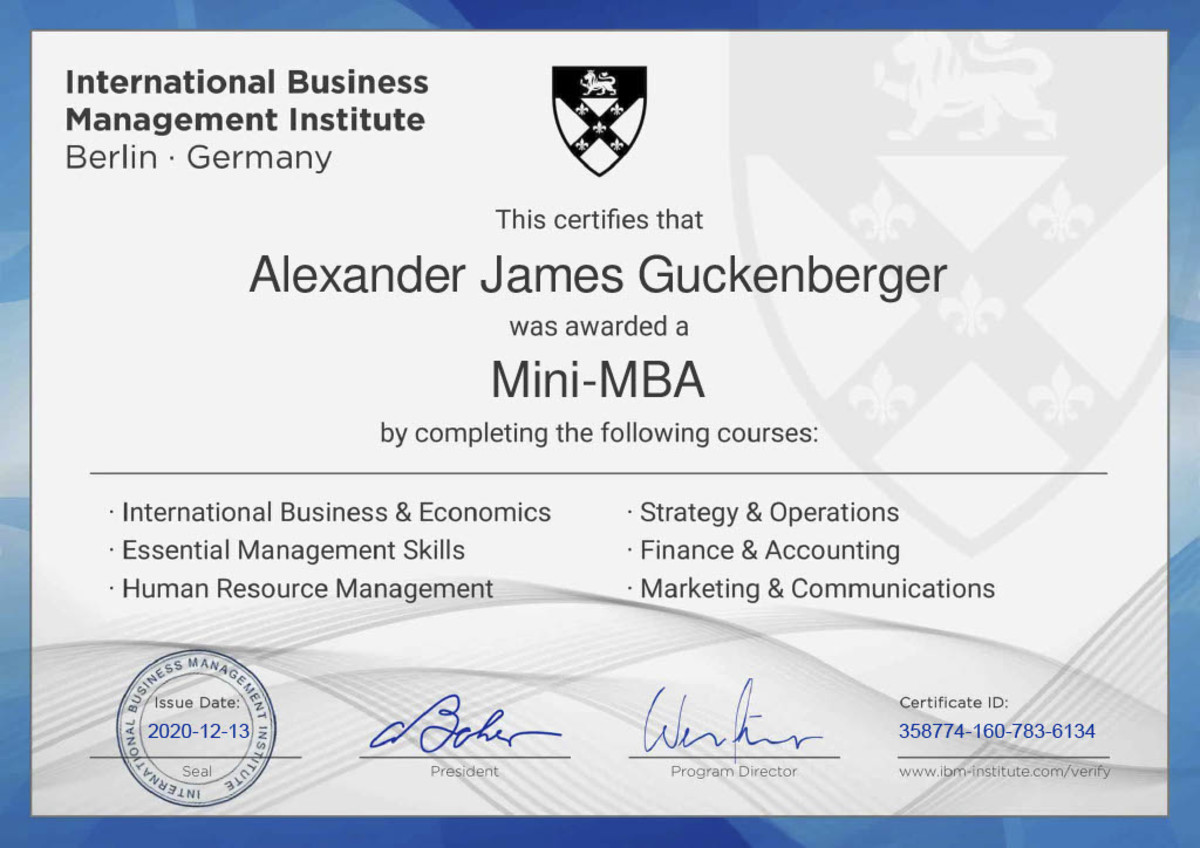How to Guide for Presenting in Business
Presentation ideas
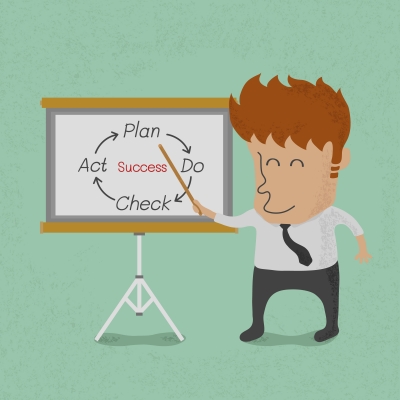
Presentations and speeches without the stress and anxiety which comes with the role
Gain confidence with effective presentation.
Effective presentation skills and the process prior to commencing your presentation.
My aim is to give you ideas and suggestions on how to deliver your speech or presentation with the minimum of stress and anxiety.
Easily said I no, I have delivered many speeches during my career and the stress issue is very hard to control, but being prepared and organised and using your skills to a minimum will help you to deliver effective presentations.
To enable you to deliver a presentation and achieve the required results from your audience you need to plan and organise the presentation and be prepared to use your skills in the deliveryof the presentation.
Looking at your skills before preparing for your presentation
I found it useful to look at the skills that I already acquire and decide which areas I needed to focus on most to increase my presentation skills.
The following may help you in your evaluation of your own skills, I am noting these question as I think of them and would suggest that you score yourself between 1 and 5 with 1 and 2 being not at all and 3 being sometimes and 4 and 5 being almost always.
- Your speech is clear
- You practice so as not to use notes and your attention is on your audience
- You use keywords so as not to refer to your notes
- You ensure everything is in order before the presentation such as seating and any equipment is working
- Your stance is natural and shows no signs of stress or anxiety
- You rehearse your speech in front of a mirror
- You note your ideas first before preparing your presentation
- Your visual aids are easily read and make an impact
- Your summarising recalls the introduction of your presentation
- You look at the needs of the audience attending your presentation
- Your introduction has been prepared to catch the attention of your audience at the onset
- You only use minimal visual aids so as not to detract your audience from your speech
Now I would add up my total score and if you scored between 50 and 75 you are a fluent speaker prepared and would only need to keep your skills to that level, if your total was between 25 and 50 you just need a little more practice, if your score was between 5 and 25 you need to practice until your score starts to improve and you feel more comfortable delivering your presentation and talking to your audience.
I found that setting myself goals with the main aim being to achieve the highest level that I focused and overcome my fear of speaking to an audience.
Dealing with stress and anxiety presenting and speaking to an audience
I remember my first speech on Health and Safety in the workplace which I delivered to my colleagues, I was passionate about getting the point over that taking control of your own health and safety was so important.
Prior to commencing the presentation I was in total control, all visual aids and seating was where I wanted them to be and all that was left for me to do was to deliver my speech.
As the audience that I was delivering my speech too started to enter the room I found myself feeling totally out of control with my hands and legs shaking uncontrollably and my stomach churning and my heart racing.
Well believe it or not this is normal and to overcome this it is necessary to use the energy in a positive way. If you can do this then like me you will overcome the anxiety and have effective presentation skills.
My tips for controlling the stress and anxiety that you become overwhelmed with are as follows:-
Make sure that you have prepared and that you are organised and that you have role played a significant amount of times before the presentation is to commence. Even if you feel that you will not have any problems with your presentation it is always best to run through you plan in front of a mirror to ensure that you have effective presentation skills.
I cannot tell you how easy it is to think that you are prepared and ready to face your audience, without practice you are definitely making it possible for yourself to become stressed and anxious.
Release the tension, relax, and breathe deeply just before you start your speech, I would then suggest keeping on the move and making eye contact with your audience throughout the presentation or indeed until you feel more relaxed and at ease, when you get to this point as long as you have prepared a significant valued speech the presentation should be in the bag so to speak.
Presenting a presentation is all in the planning
To deliver a presentation with any value you need to be asking yourself why you need to do the presentation in the first place. What it is going to be related to will come once you have come to the conclusion of why you need a presentation.
For an efficient presentation a plan needs to be put into place, by looking at your audience and the objectives you will be planning.
Ask yourself what your objectives for your audience are and whether there are any requirements needed for your audience, do you audience also have the experience to rate the topic that you will be presenting and what do your audience think of you as a speaker.
Organising your ideas for your presentation
I find that it is easier to prepare what the presentation is about without the introduction first of all.
The body of the presentation will help you with your introduction once you have decided what your presentation is going to be about.
Build from the centre of the speech and then work outwards.
Once the main points have been determined you then can develop other ideas to support the main body of the presentation.
Always keep your audience in mind.
It would also be a good idea to prepare a short handout explaining what your presentations objectives are and either hand these out prior to the presentation commencing or during or at the end of the presentation, the choice is yours depending on how you feel the hand out will sit with the overall presentation.
Once you have organised your ideas you can then move on to the introduction and the conclusion, I would not do either of these until you have your main body of the presentation prepared.
Think of these seven pointers
- Develop main body of presentation
- Think about your audience
- Brainstorm your ideas
- Prepare handouts and any visual aids you may wish to use
- Highlight the benefits
- State the main ideas
- Develop your introduction and conclusion
Deciding whether to use Visual Aids
When you need to demonstrate factors that cannot be visualised easily or you need to focus on the audience's attention or you need to reinforce what you verbal message is saying then visual aids can be of benefit to your presentation.
Keep the aids short and simple as your audience will quickly lose interest if there is too much data to be looked at.
When using visual aids remember that the rapport you build with your audience is what makes for an ineffective or effective presentation.
To keep your audiences attention if you notice that you have lost their attention switch off the visual aid, step forward and grasp their attention once again. You need to decide whether you want their full attention or whether you want them to focus on you and the visual aid when preparing your presentation.
The delivery of the presentation
The key is to show your audience how enthusiastic you are about what you are presenting to gain their full concentration.
Use this plan
- Introduce yourself and tell them what the presentation is going to be about
- Tell them the main ideas you have
- Persuade them of the benefits
- Tell them what you have already told them in a less in depth context
- Then conclude.
Be aware of your posture, your movements and your gestures, being confident is the key to a good presentation. Keep eye contact as you go around your audience and refrain from talking to fast and encourage your audience to ask you question at the end of your presentation.
© 2012 Trudy Cooper