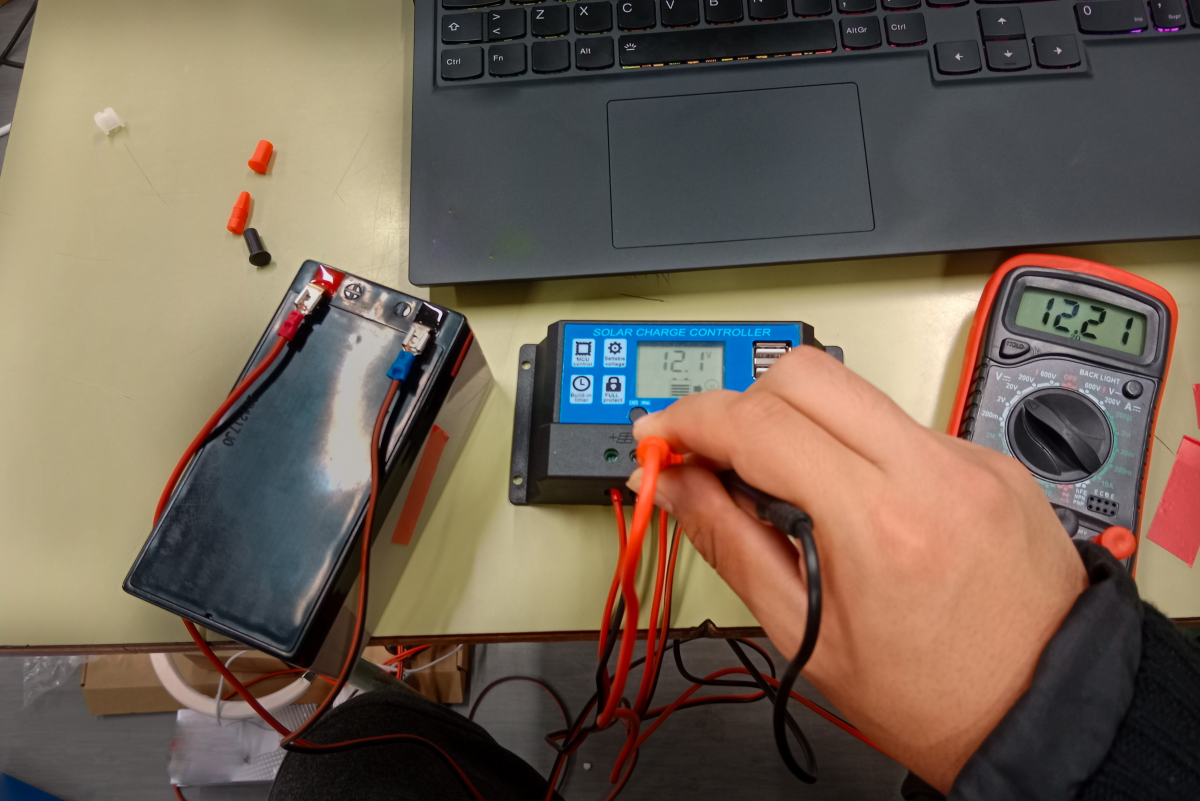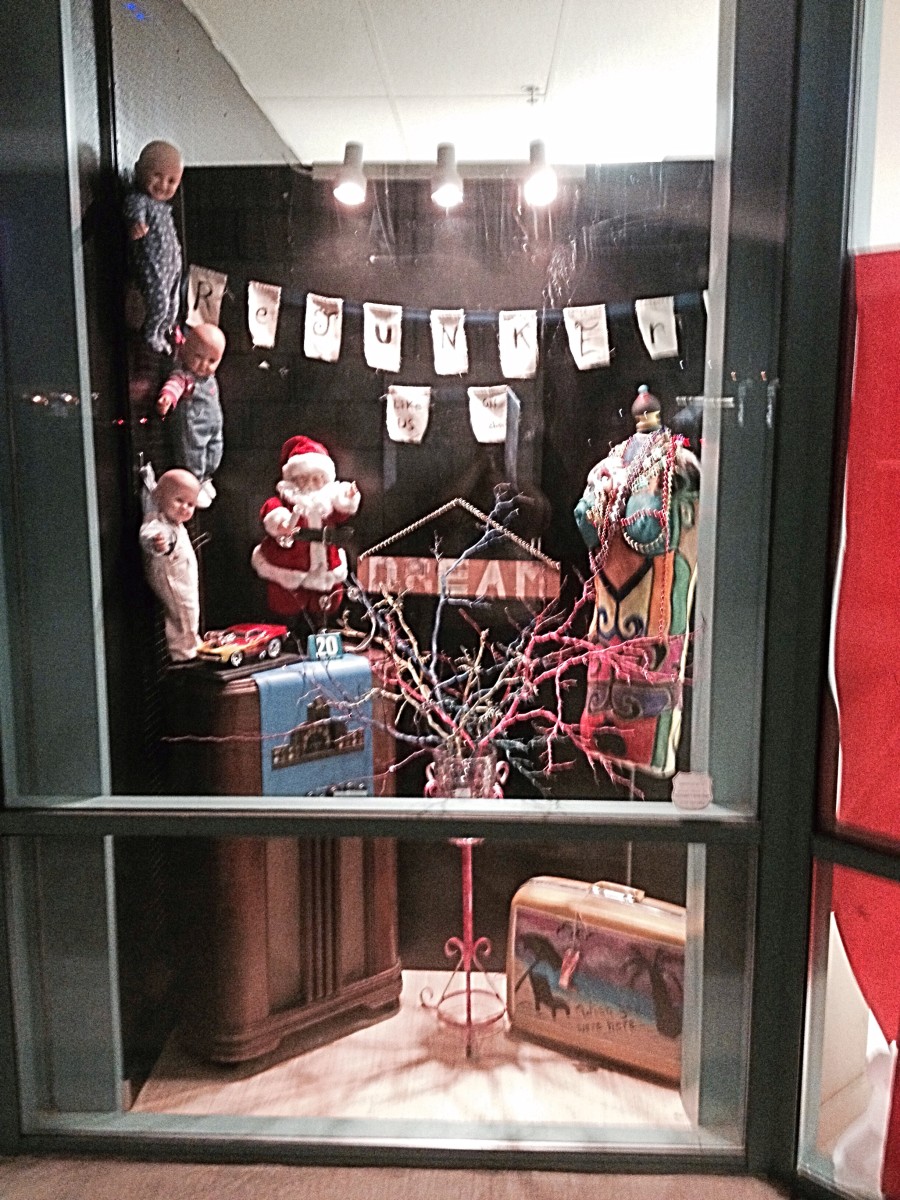- HubPages»
- Business and Employment»
- Small Businesses & Entrepreneurs»
- Mail Order & Internet/Web Businesses
How to make your own blog 2016

When the internet started out, only computer nerds could hope to make their own websites. Then the blogging scripts came along and they made it possible for anyone, to create their very own blog. Today you can have an attractive multifunctional blog, without being able to read one line of php or html script.
This article is a step by step guide to show you how to make your own blog.
Free VS paid for hosting VS cheap hosting
It is possible to have a completely free blog.
The problems with free blogs are:
- You don't really own the blog, so you can't resell it.
- People will know that you are using free hosting and that can damage your online reputation
- You are far more constricted, in what you can do with your blog
Don't get me wrong, a free blog is a good option, if you are just doing it for fun or to learn how to blog. If however you are looking to make money from blogging or you want to draw traffic to a business idea, a well hosted blog is the way to go.
The free blog site I recommend is: http://www.blogger.com
You want to be careful of low cost web hosts. The problem with them is that:
- they try to pack too many accounts on the same server. This causes the server to be unstable and slow.
- They cut corners on support, which is not good.
Here are 5 good web hosts for your blog:
- Blue Host - easiest good host for beginners
- Host Gator - best for experienced publishers
- Host Monster
- Go Daddy
- Just Host

How much money can I make with my own blog?
The top bloggers make up to $250,000 dollars per month, according to Forbes.
You are unlikely to make that kind of money in the short term and certainly not without huge amounts of work.
Blogging is a bit like running a newspaper. You have to build up readers and trust, from the search engines, over time. Once you are getting good traffic from Google searches, that traffic and the money from it stays fairly consistent.
What I suggest you do is to start your blog as a hobby. Keep putting your spare time into it and keep building your income from it, over time. One day you might be able to quit your job and blog full time.
How To Install Wordpress
There are 2 good, free blogging platforms: Wordpress and Blogger. I recommend you use Wordpress, because it is the most widely used, which means there is much better support for it.
Make your blog with Fantastico:
Most good web hosts has Fantastico installed. With it you can have Wordpress up and running in a few seconds.

Installation Steps:
1. Log into Cpanel. Look for the Fantastico icon.
2. Scroll down the list and look for the Blog section. From there select Wordpress.
3. On the next page look for the "new installation" button.
4a. On the next page you have to fill in a number of boxes. Do the Installation location first. If all you are running on your site is the blog, leave the space blank. Otherwise select a location to put your blog.
b. Select a Username and Password to use.
c. Base configuration: this is the nickname that you will be using. Whenever you post or comment on the blog.
d. When this is all done, click on the "Install Wordpress" button.
5. Click "Finish installation" and then "Back to Wordpress Overview"
Alternative installation:
Alternatively you can go to http://wordpress.org/download/ download the Wordpress files and follow their instructions for installation.
Wordpress Permalinks
This is what a default Wordpress blog web address looks like: http://www.yourblogname.com/?p=123
It is both ugly and bad for SEO. This is better:
http://www.yourblogname.com/category_name/post_name
To change it log into your Wordpress blog. Click on "Settings" then on "Permalinks".
Select the "Custom Structure" radio button. Enter /%category%/%postname% into the box. Click on save changes. If you have any problems contact your blog host tech support.
Install a Theme on your blog
The default blog theme isn't pretty. To replace it run a Google search for "free Wordpress themes". There are a number of sites who create these. They aren't really free. They have hyperlinks in the footer of the theme. Once your blog is successful you can go back to the designers, pay them a few buck and then you can remove the links.
- Download and unzip the theme of your choice.
- Use a ftp client or file manager to upload the theme files to the wp-content/themes directory of your blog.
- Login to your Wordpress's admin section. Click on "Appearance" then click on "Themes".
- You should recognize the theme that you uploaded. Click on the hyperlink below that theme. Click on the "Activate Theme_Name" hyperlink.
Now it's time to start blogging.
Legal
I am a professional reviewer who receives compensation from the companies whose products I review. I test each product thoroughly and recommend only the very best.