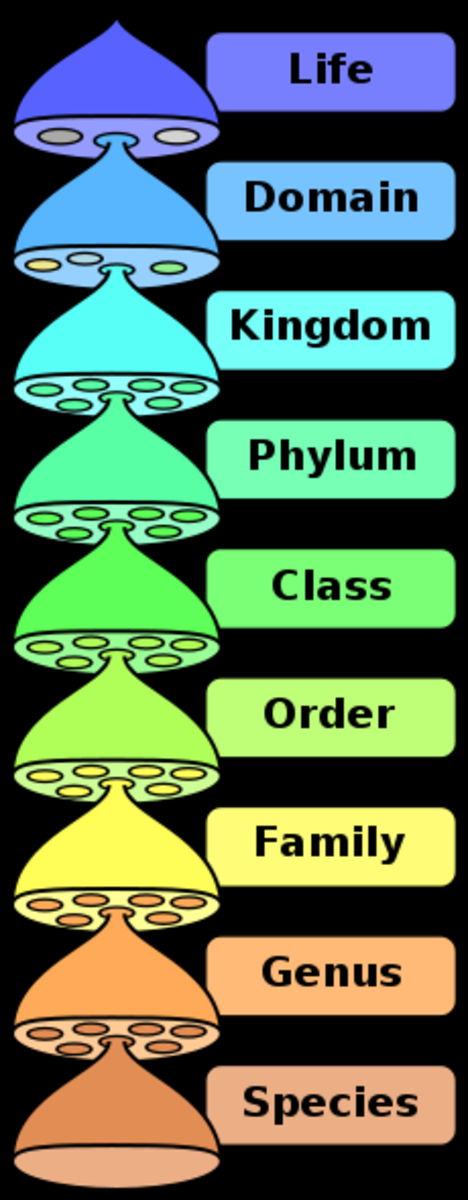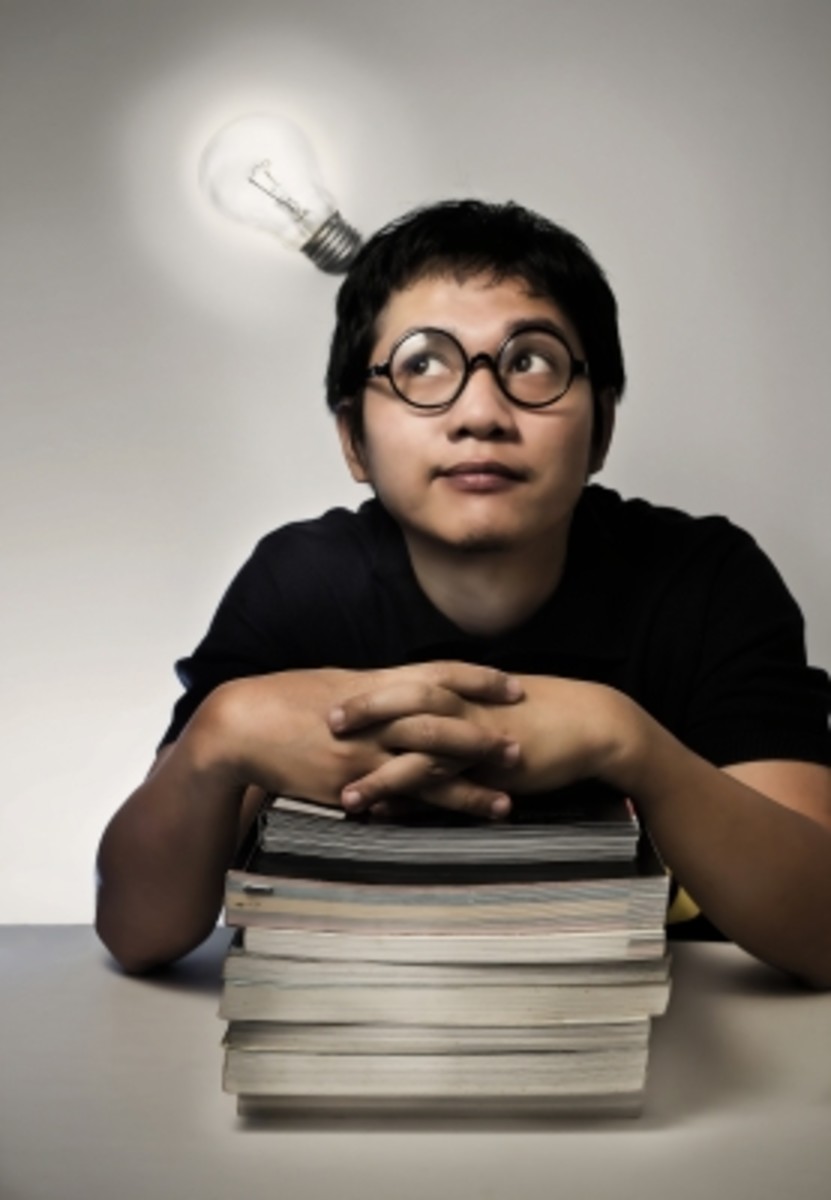How to park a domain name

In my hub on best practices in domain name registration, I mentioned that it is a good idea to register all aliases of your domain. For instance, the main domain for this website is hubpages.com but you can still get here by using hubpages.net or hubpages.org. In this example, the primary domain is hubpages.com while the other two (hubpages.org and hubpages.net ) are parked domain names
What is a parked domain?
Remember the old saying that all roads lead to Rome? Well, if Rome was our primary domain, then all parked domains lead to it. A parked domain will therefore not load any contents but will rather redirect to the domain on which it has been parked. You can try it out in the browser with the three examples above. You will notice that when you enter hubpages.org, you will still end at hubpages.com- even if you force a refresh.
Why park domain names?
People park domain names for various reasons. For instance, you could park a domain name that you own yet you don’t intend to use immediately. This means you will just be temporarily redirecting the traffic to another one of your domains until you are ready to use it. Another important reason for parking domains is to safeguard your online brand from theft. If you only register one extension, another person could register the other extensions and steal your brand. Optimizing traffic is another reason. Sometimes, people are sure of the domain but they are not sure of the extension. So you could have some type yourdomain.com while others use yourdomoain.net, yourdomain.org etc. if you own all those domains and redirect them to your primary domain, you are sure your traffic will never be lost. Some companies go a step further and register commonly misspelled versions of their domain name. For instance, if you entered facebok.com in your address bar, you will still end up at facebook.com. Clever huh?
How to park domain names
Before you can park a domain, there are some important things that have to be in place. First and foremost, you need the primary domain. This could also be referred to as the root domain because this is where all your files and folders will be stored. Secondly, you will need at least one other domain apart from the primary domain. Typically, this will be the alias of the primary domain or in simpler terms, the same domain as the primary except that it will have different extensions. Last and most definitely not least, you will need access to the administrative end of the domain. Most of the webhosts use cPanel although there are a number of other applications. Now that you are good to go, just follow these simple steps:
- Login to the cpanel
- Navigate to parked domains feature
- In the text box, type your domain name and click on add domain.