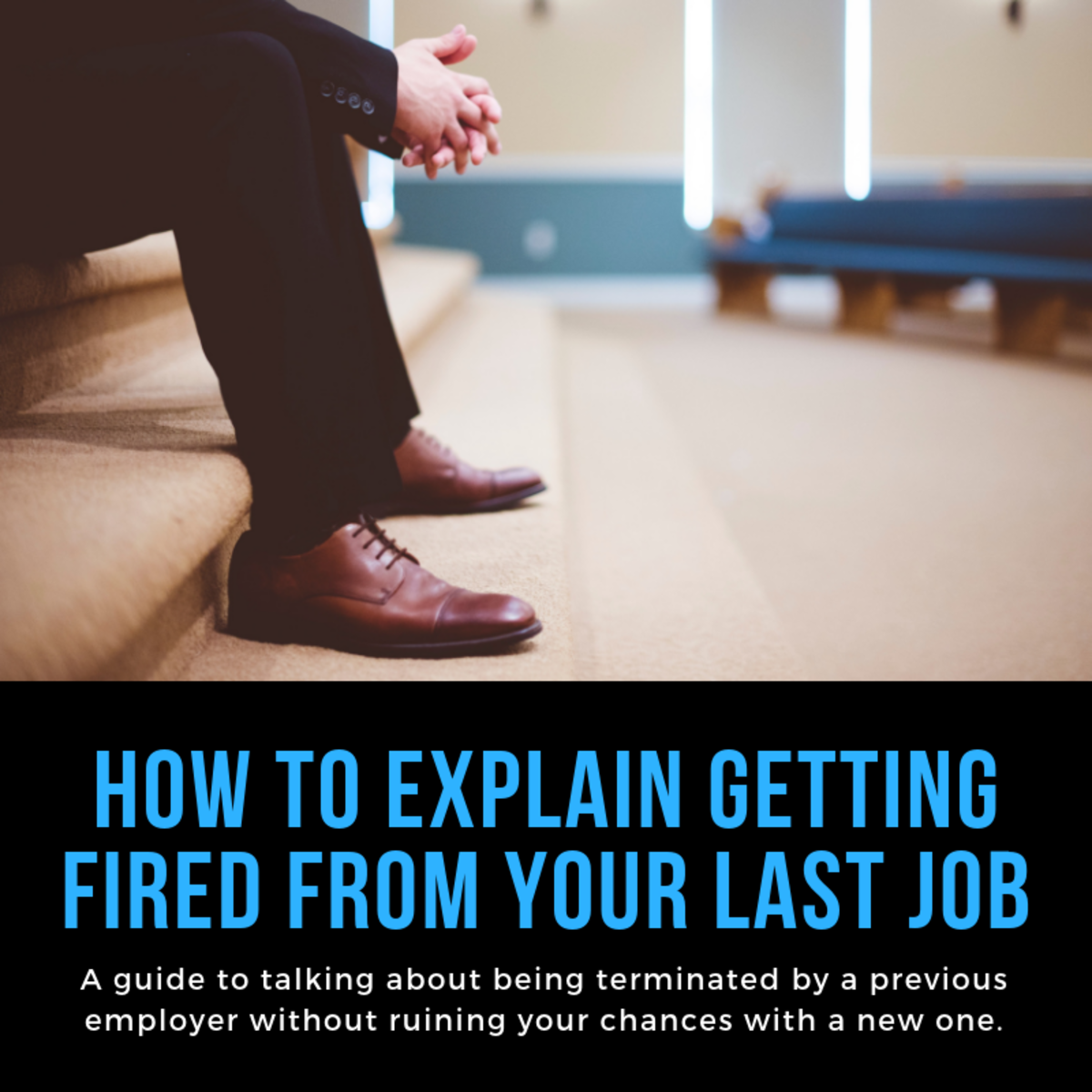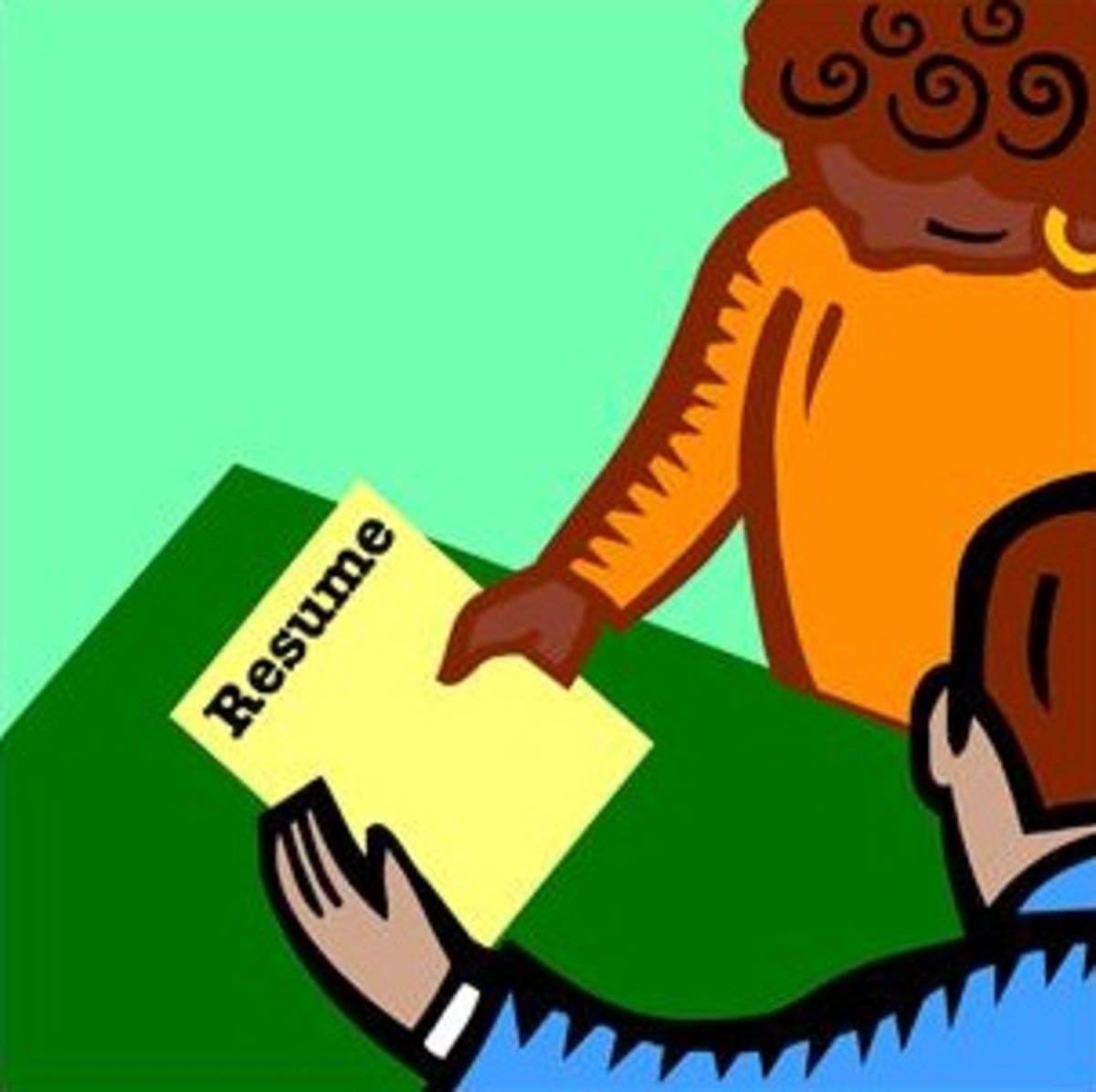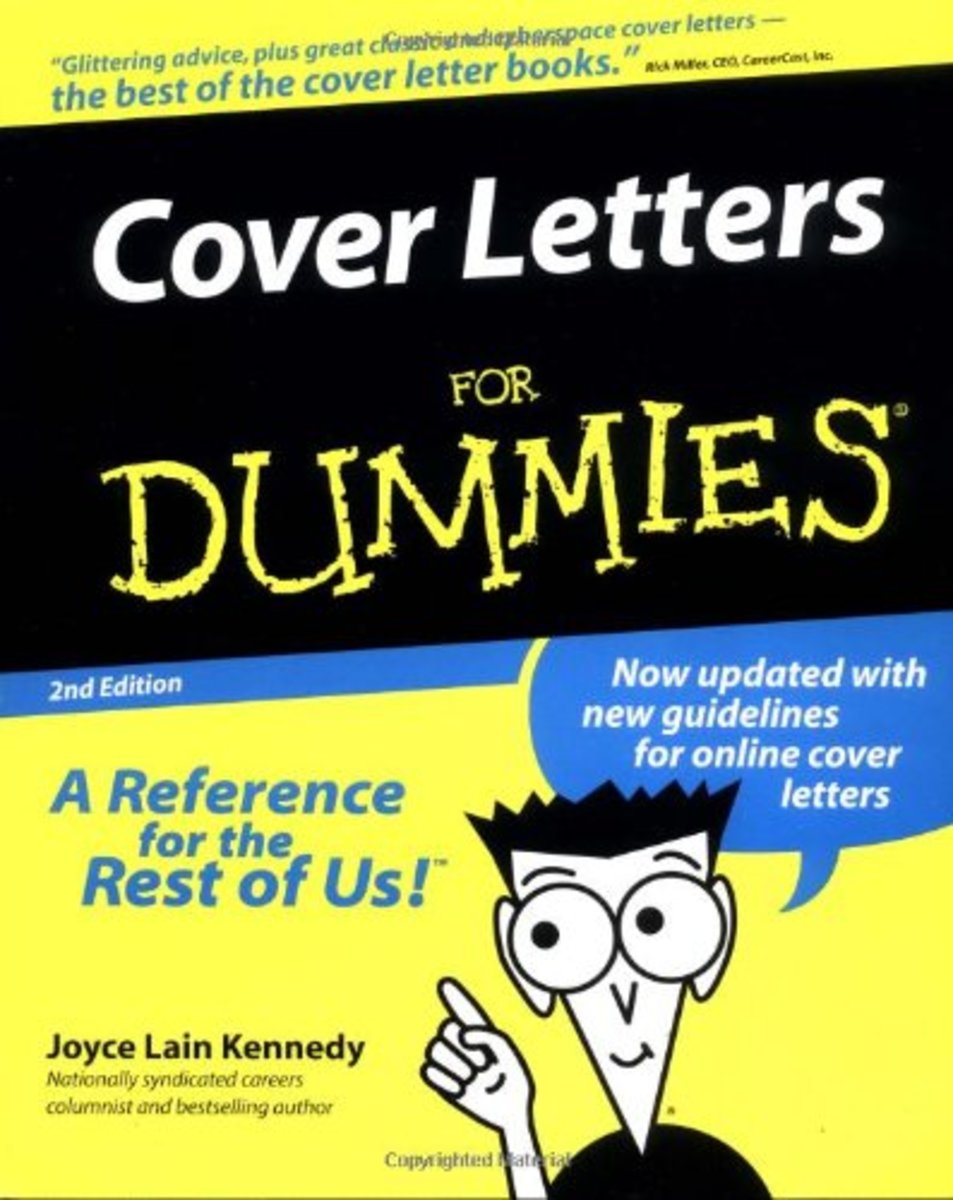- HubPages»
- Business and Employment»
- Employment & Jobs»
- Job Searches
Job Application, How you write out a good cover letter for a CV or Resume

The covering letter is vital to getting a job.
If you want to get a job, you need to know how to write a covering letter. You need to write a good cover letter, or even better, to write a great covering letter. A covering letter for a CV is a powerful tool to make your CV stand out, to point out to your prospective employer, the information that will demonstrate that you have the qualities the job calls for.
Your covering letter makes a statement about you and your suitability for the job. A really good cover letter will enable you to add the personal touch that your CV lacks and make your application stand out from the crowd. It will be even more important to send a covering letter for job applications where the requirement is that you fill out a standard application form for that Company, rather than submitting a CV.
So don't waste this powerful tool, you will have spent a lot of time working on your CV or Resume to make sure it is as perfect as you can make it – covering letters for CVs that basically just say "please find enclosed my CV" are a waste of time!
Before you start your covering letter -
Please refer to my Hub on How to make your CV stand out – even before the envelope is opened.
- How to make an impression with your CV or Resume eve...
With many jobs getting hundreds of applications, do you think they read them all? NO! So if you don't want your carefully crafted CV to get binned before the envelope gets opened, read on!
How to set out your covering letter.
How should you set out your covering letter?
1. In my view, it is important to hand-write your covering letter.
In these days when most of us use a keyboard more often than a biro and certainly more often than a fountain pen it is important to demonstrate that you can write! When hand-writing your cover letter, work it out on computer first so that you can make all the alterations and adjustments you need to and spell check it. Then, write it out on a sheet of the same paper used for your CV, do NOT use lined paper (if absolutely necessary, use a line guide under your page). Use black ink in case the letter needs to be photocopied and resist the temptation to use coloured inks as a statement of your personality –this is not the place!
If, however, your handwriting is appalling, you should print your page and simply sign your name at the foot of your covering letter. In this case, you should use the same font as used in your CV and fonts without serifs such as Ariel and Verdana are the most suitable (serifs are additional ‘bits’ on the ends of each letter stroke).
2. How to Format Your Cover Letter.
The following will give you a covering letter template so that your cv and covering letter make the maximum impression.
- Top right hand side of cover letter, your address (laid out in block – each line starting under the other) – it is also acceptable to have your address as a header to the page, running across the top.
- Under this but against the left margin, the date of the letter
- Under this against the left margin, the name of the person you are sending your covering letter to and the company name (this part written out as per the envelope – please see my hub page on this subject). ALWAYS try to find out the name of the person to whom the letter should be addressed. Even if the advert says ‘send to The Marketing Manager’ (for example), ring and find out the name, don’t be afraid to say that you are applying for a particular job and that the advert in (whichever publication) didn’t give the name of the person to whom your application should be addressed.
- If you have found out the name, this comes next, against the left margin as follows:- Dear Mr (Name) or Dear Mrs (Name) – if you don’t know whether it is Mrs or Miss, it is acceptable to use either Ms or Mrs. If you don’t know the name, write Dear Sirs (not Dear Sir or Madam and NEVER To whom it may concern!!).
Then comes the body of your cover letter laid out in paragraphs for each section, each paragraph starting against the left margin as follows:-
- If you are applying for an advertised vacancy, state here, the job name and reference number (if applicable) and where you found out about it. This might have been in the local press, by word of mouth, on the internet (either on a job site or perhaps the company’s own website). If you are making a speculative application (that is, you are not applying for a particular post but are writing to see whether they have any vacancies for which you might be suitable, make this clear here too.
- Use the second paragraph of your cover letter to say what attracts you to this particular job and to relate it to your experience in other companies you have worked for if this is not your first job. If it is your first job, you should be able to refer to hobbies, clubs you belong to or other areas of your life which lead you to be interested in this particular job – perhaps you have a relative who does this sort of job, and so on.
- Use this paragraph of your cover letter to show that you have researched the job carefully and that you have tried to find out information about the Company that you are applying to - perhaps you have talked to others who work there, read articles in the local press, looked at their website or gone to the Company in person to request one of their product brochures.
- Give evidence here of your ‘people skills’ – it is a good idea to emphasis the qualities and skills which are particularly relevant to the vacancy. Use this part of your cover letter to summarise your strengths – relate these back to achievements in your CV and show how they might be an advantage to the Company you are applying to and try to be specific as to how they will be an advantage in this particular job.
- In the last paragraph of your covering letter, let the prospective employer know any dates when you will not be available for interview. Thank them for giving consideration to your application and say that you look forward to discussing this opportunity further.
- If you have written your covering letter to a person, it is correct to end it ‘Yours Sincerely’. If you didn’t have a person’s name to send it to, your letter should end ‘Yours Faithfully’. Either of these phrases should go under the last paragraph against the left margin.
- Leave a good space, at least an inch before printing your name clearly and then sign in the space between this and the Yours ..... using your usual signature. This might sound obvious but some managers have reported that as many as 20% of the applications they receive, are not signed.
- Under your printed name, write the word Enc. if just your CV is enclosed (it is short for enclosure – this ensures that if your letter becomes separated from the accompanying CV, it will be noticed that it is missing!). If more than one thing is enclosed, for example, you may have been asked to enclose copies of certificates, write Encs.
Make Sure Your CV Does Not Get Lost!
Tip: Your CV will obviously have your contact details on it but it is a good idea to write the position applied for and the job reference on the reverse and the same with any copies of certificates, etc. that you may have been asked to send.
Finally, read through everything at least twice and if possible, get someone else to read your cover letter and your CV for you. This is because, when proof-reading, it is easier to overlook your own mistakes than someone else’s!
Good luck with your job application!
The Importance of Writing a Really Good Cover Letter
And When You Get That Interview?
When you get that interview, here is a great hub with lots of useful tips to help you.
Another HubPages article you may find useful
- How to Write a Strong Resume Objectives Statement (With Examples): Tips for an Impressive CV
Sample resume objectives statements, plus 12 tips on how to write an effective statement of objectives for a strong CV.
Join the HubPages Community and Earn from your Writing
If you love to write, why not join HubPages for FREE as a HubPages author. HubPages takes you through the process of opening a Google Adsense account and an Amazon Affiliate Account.
You can earn from adverts on your pages and product links to Amazon for items relevant to the article you have written.
Best of all, HubPages is a great and supportive community where you can enjoy reading poetry, articles, recipes, reviews and learning more about online opportunities to earn. Join HubPages now!
Did you find this article helpful?
If you have found this article on how to write a good cover letter for your CV or Resume, please will you help me to publicise it by clicking on the Tweet and Like buttons at the top of the page, just under the title? Thank you.
I would love to receive your comments, tips, suggestions and so on, please leave your comment below.