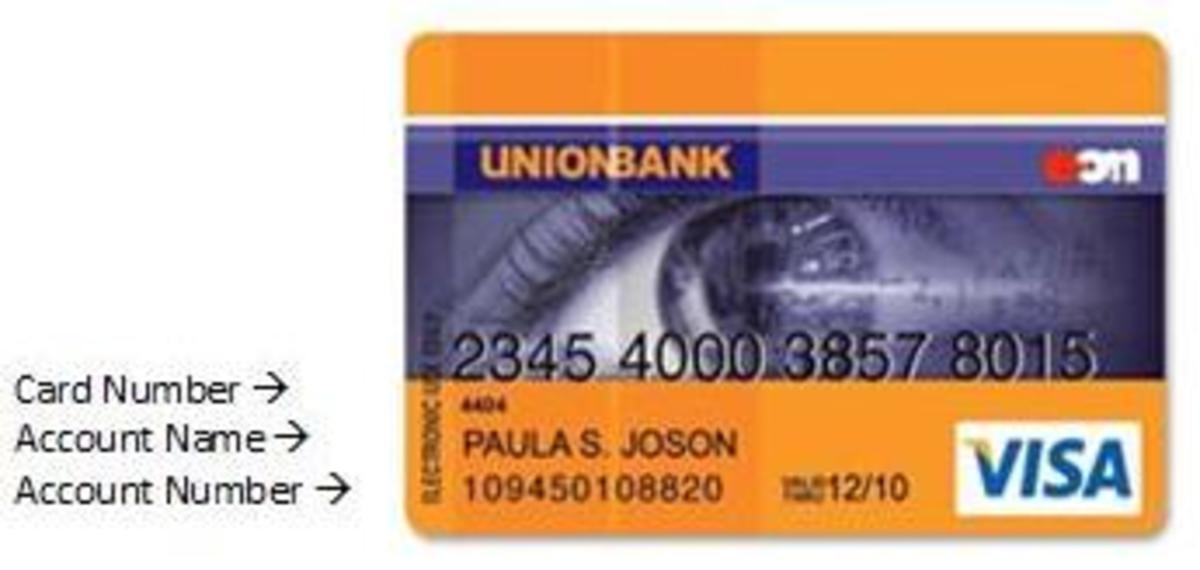Humanatic Tips and my experience
Registration with Humanatic is completely free and should always take place at their own website.
A Screenshot of Humanatic Website's landing page

What I know About Humanatic
Humanatic is a website that is run and owned by Century Interactive.
It focuses on call categorization which helps companies sort different calls from different customers.
A verified PayPal is needed in order to register with them.
In the Philippines, we could verify our PayPal using SmartMoney, EON card and others.
Humanatic Video (credit goes to Century Interactive)
My beginnings with them...
I remember those days when I worked as a call center agent or customer service representative in the city few years ago. I spent two hours per day in travelling from our place to the company I worked for. It's difficult to give up my job during that time.
Aside from the time wasted in travelling, I also have to work at night which they call "graveyard shift" because of different time zones between us and the country where our customers are calling from.
I'm glad that everything is different now. I've been a full time mom who assists my husband with our small business in town.
Even though we have our own business, I still miss the salary I got from my work. I searched online about ways on how to earn online until I found Humanatic.
How to apply with them?
In order to join Humanatic, you must have a verified and valid Paypal account.
After you have signed up using your verified PayPal address, you have to wait for an email from them which tells you that your account is ready.
Content of their email once approved: your username and your password
Sometimes it takes seven days before you received their email of approval and if not, you just have to send them an email about it.
Screenshots of Initial Categories

I have waited for my account
I was surprised to see the electronic mail from them telling me that it has been approved and that my account is ready.
After I signed in, I saw a video tutorial about the company which is really nice. After watching the video, I got a dollar on my account.
Two categories are set for me:
Live conversation - inbound
Live conversation - outbound
Screenshot of My Own Account as of July 26, 2015
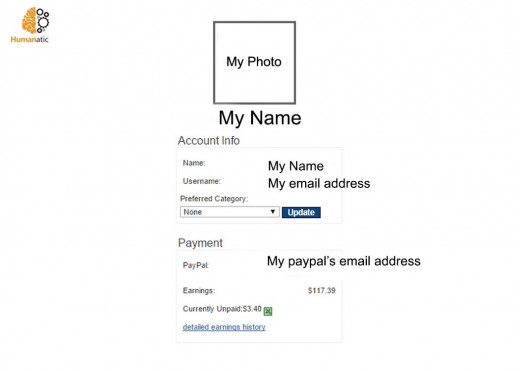
A Glimpse on My Account
February 5, 2015 - the date when I started with them.
I unlocked 57 categories: 2 categories were gone due to low accuracy such as:
- Handled By
- Handled By Automotive
I earned more than one hundred dollars from that website.
I'm glad to be part of them and it's truly a blessings in disguise for people like me who wants to earn online even while at home.
Tips and Things You Should Know
- Read and understand the overview of each category unlocked for you.
- Wait for a minute before refreshing the page of the website, or you will always see a message from them to "check your pace".
- Check the status of your accuracy or rating on each of your categories. Aim for 95 percent accuracy on each call you review. Low accuracy score would lead to deactivation of the category.
- For wrong tagging of a call, there is a penalty which is being deducted to your earnings.
- If there is a dispute, you just have to make a comment on the call audited so that the auditor would be notified. Humility takes place on this part.
- Be patient always. The server is not always in good condition, there are glitches in certain periods of time.
- Humanatic app is available on GooglePlay. You could download it on your Android mobile phone and your GPS location is required to access the application.
- Google Chrome is a reliable web browser for Humanatic website.
- New feature on the audio bar allows you to easily review a call. Flat waves means a silent call, and a high volume call will show you a high wave length so you could decrease the volume level of your headset.
Gadgets you could use when reviewing calls aside from the laptop or computer
PLDT TelPad or Huawei Tablet:
- Download Humanatic App from Google PlayStore
- Dolphin Web Browser also works
MyPhone and Cherry Mobile Android Phones
- Download Humanatic App from Google PlayStore
- Dolphin Web Browser also works
Samsung Galaxy Duos and others
- Google Chrome
- Humanatic App from Google PlayStore
- Dolphin Web Browser
Audio is being played using the Flash Player. Google Chrome is a web browser that supports it except on PLDT TelPad.