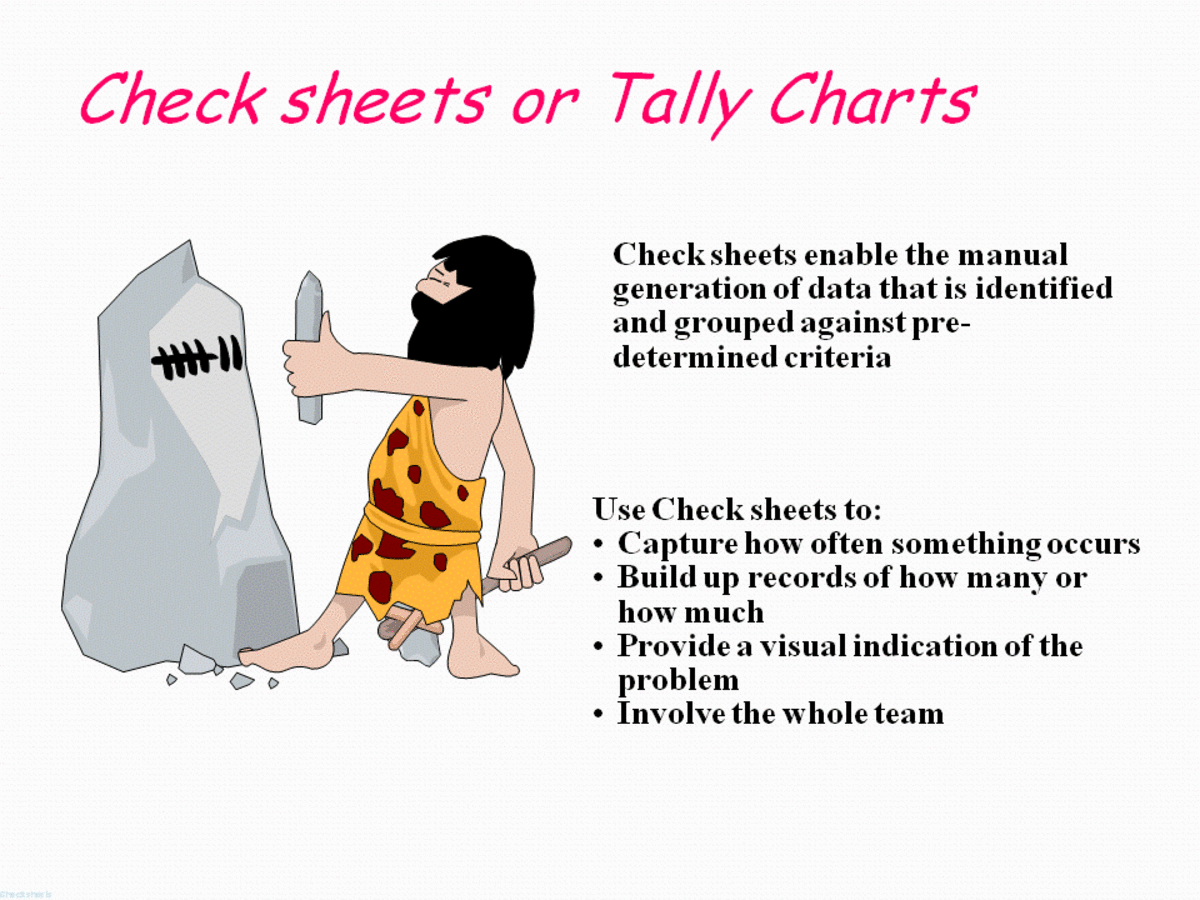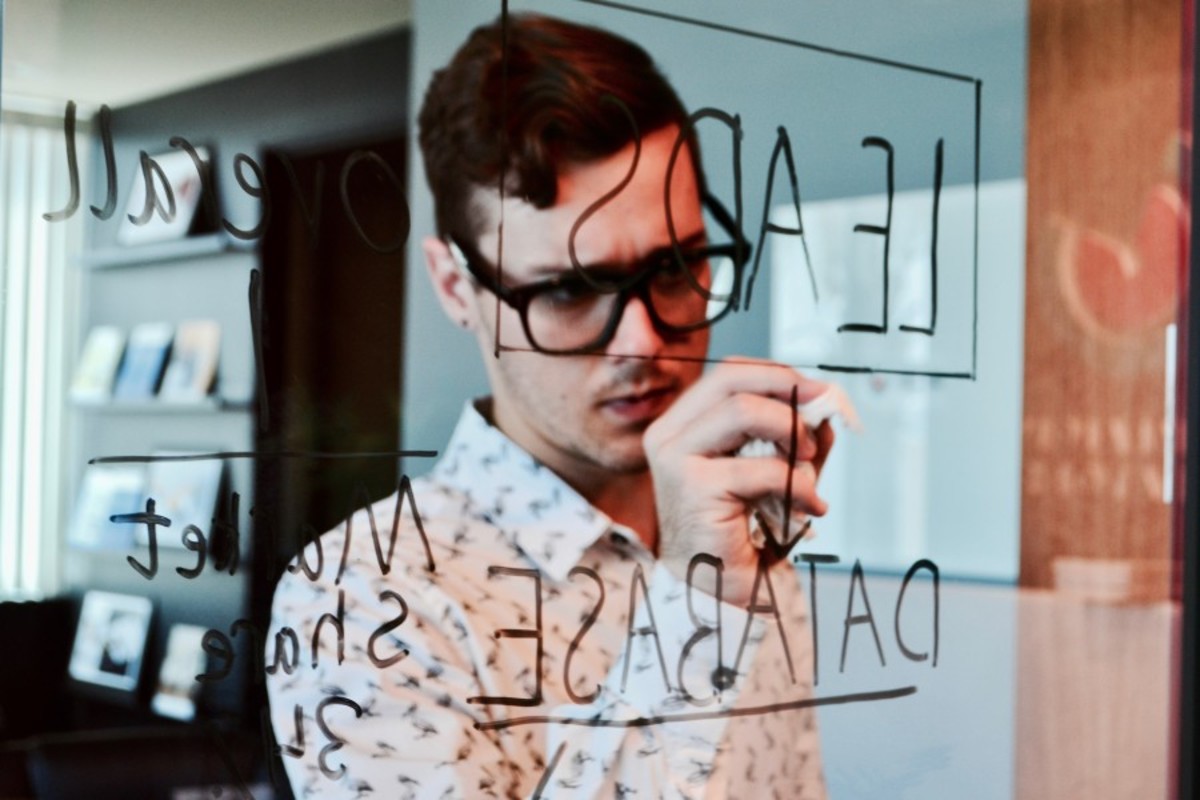Implementation of Six Sigma Tools and Techniques
Six Sigma Thinking
Six Sigma experts urge that statistical thinking be developed as the first step towards implementation of various tools. Statistical thinking means to
- Understand that every process or design is interconnected
- Know that there will be variations
- Understand and reduce those variations
The Concept
Technically Six Sigma is a statistical term which says that there should be 3.4 defects per million opportunities. This methodology depends on statistical data to derive results, which explain about the quality of a project. It is a data-driven approach which strives to achieve near perfection by eliminating defects.
Satisfy Your Customer

What is a defect? In business terms, it is any outcome which is deviated from customer requirement. Excessive variation in process causes defects. The second step towards implementation is to understand who your customers are. Identify the origin of error/defect and eliminate it using hidden tools. All this can be achieved using Six Sigma.
The essence of Six Sigma lies in identifying and eliminating the gap between business process and customer.
Key Terms in Six Sigma:
- Customer
- CTQ- Critical to Quality
- Defect
- Opportunity
- Process Sigma (z)
- DPMO (Defects Per Million Opportunities)
Choosing Six Sigma for Your Company
To decide whether a process needs Six Sigma is the key to successful implementation and process improvement. There is a protocol or procedure to be followed, based on which you must decide to take up Six Sigma or not.
- Represent all the information of a process in terms of data/values.
- Appoint a highly efficient six sigma green belt consultant. Give the data to belt to analyze it.
- If you are already a trained six sigma belt, apply Run Chart to the data.
- Based on the resulting graph of Run Chart, decide whether to use Six Sigma or not
Run Chart:
A Run Chart is a graph of set of values drawn against the time in which they were recorded. Run Chart explains if there are any trends or patterns in the values for a specific period of time. If there is any major change in the pattern, it tells that a particular process is varying more than usual for that specific time span. Observing these patterns, performance of a process is determined. This is where a belt has to decide whether to use Six Sigma or not.
Key Persons in Six Sigma:
- Champion
- Sponsor
- Belts
A belt has to analyze which process is causing the defects to occur. And only the process owner should be trained with six sigma green belt for implementation. The second case is to hire an external consultant who visits the concerned department and does his work, where training to in-house personnel isn’t required here. On an average, most of the companies prefer to train their staff as the consultant Belts charge expensively. Only those organizations which can afford external belts venture into hiring them for the complete project duration.
While selecting projects:
A belt has to have a checklist with three points. He/she should be able to see whether a six sigma project is fulfilling either of these criteria or not
- Customer success
- Business growth
- Profitability
Example of Run Chart (also called Control Chart)

Implementation of Six Sigma After Choosing The Process:
The Six Sigma then follows DMAIC methodology for reducing the defects in the process. Very rarely according to the requirement, DMADV methodology is used. The first step is to collect all the past and present data related to a process. Always a process should be expressed in terms of function (y), which should be defined in terms of another constant function (x).
Y=f(x)
Eg: if y is the project outcome, x can be many variables like employee capability as x1, delivery time as x2 and so on.
If you express any problem in terms of numbers, it is easy to apply seven Quality Control tools of Six Sigma to analyze and suggest solutions.
The seven QC tools:
The Seven QC tools of Six Sigma are popularized by
- Check Sheet- It is a document in which real-time data is collected according to the location where it is generated. It is a task management tool required to note all the data related to projects.
- Pareto Sheet- It is based on the famous Pareto Principle which states that 80% of any problem in the world is due to 20% of its causes and 20% of it is the result of 80% of remaining causes. In Six Sigma, Pareto Sheet or Analysis is an effective way to find out majority causes of a problem. It is a vertical bar diagram which with values plotted in descending order against different parameters like cost, time etc.
- Histogram- Histogram is a bar chart similar to Pareto Sheet. They show the distribution of data on various points thereby help to draw patters of variations. Based on these patterns, performance of a system and defects are detected. Immediately after this, a solution can be implemented to eliminate them.
- Cause-Effect Diagram- It revolves mainly around the problem. It is drawn to find out the causes of a problem up to fourth, sometimes fifth level. This method of plotting is so structured and taken up to 5 levels that it explains in detail all the possibilities of occurrence of that Effect (problem).
- Stratification- As the word suggests it is visual representation of process by arranging the data points. The representation helps is identifying defects and areas of improvement.
- Scatter Plot- This is where the function y=f(x) comes into picture. It is drawn against x and y values. It gives clear idea about the relation between the independent variable(s) x and the dependent variable y. as mentioned earlier, these variables can be any real-time entity like y being project delivery time and x being the employee working times, employee capability etc.
- Control Chart- Also called Run Chart; it is yet another statistical tool in Six Sigma which shows how the flow of process changes with time. It is plotted against upper and lower limits and around mean. It is bar chart which can tell if a process is predictable and is under control or not.
Check list of books you should have for Six Sigma preparation
Procedure to use the tools:
- Check sheet and stratification are done together.
- Once the data from these two analyses is available, Pareto Chart analysis is done on it.
- The next step is to do histogram and draw cause-effect diagram.
- Finally run the scatter plot and run chart to find out the relation of y=f(x).
If by seeing this graph a belt is able to analyse the problem, then rest of the project runs smoothly avoiding six sigma failures.