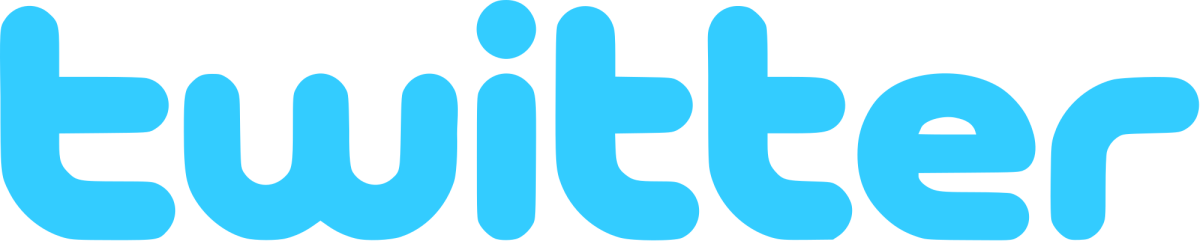- HubPages»
- Business and Employment»
- Marketing & Sales»
- Internet Marketing
5 Ways to Increase Twitter Followers & Make it to Twitter Suggestions
Companies these days have been putting more and more focus into their Twitter accounts. While a great deal of Twitter activity is utterly feckless (seeing as the vast majority of tweets are valueless self-promotion), some companies and users have managed to amass significant fan bases that legitimately help their personal brands and businesses.
Among these top users are those who are often recommended through Twitter Suggestions, and indeed, many see positions in these listnings as a sign of 'making it' on Twitter, espeically since the endorsement contributes to the accumulation of even more followers.
Are you interested in getting more Twitter followers and possibly making it into Twitter Suggestions? Here are five simple things you can do to increase your chances of success.
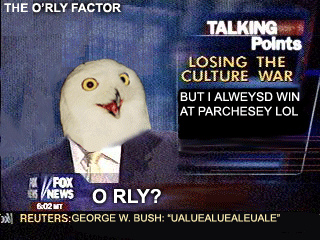
Provide Real Value
So many folks on Twitter make the common mistake of sharing only self-promotional or uninteresting tweets. Does everyone really want to know that you just brushed your teeth? Does anyone care that your brand just updated the labeling on your toilet paper packaging, or that your agency just finished executing a major campaign? Probably not.
If you want to gain (human, non-spammer) followers on Twitter, you'll have to talk about things that they really care about. Before posting each tweet, consider your audience, and think really hard about whether or not they would give a hoot about what you're about to share.
Chances are that your (human) followers have followed you for a reason, so it is OK to talk about yourself, but when you do, be sure to make it interesting. Make your announcements witty and funny. Tag on useful or relevant hashtags. Make your followers think, smile, yell, laugh, ponder, or sneer.
Don't prove to them that you are just as boring and useless as all the other newbies out there. And DO NOT post prefabricated or automated tweets linking to recent blog posts or news articles. Anything automated shows that you are either inept or too indifferent about your folloers to actually take the time to write a big boy tweet all on your own.

Mix it Up
Twitter users worth following typically post a variety of tweet-types, including:
- Straight text
- Replies to others' tweets
- Retweets
- Links
Tweeting in varying ways shows that you're not just showing up, dumping some characters, and trotting off. It also essentially requires you to interact, share interesting tweets by other people, provide interesting external links, and also provide witty, interesting comments, as it is impossible to fall into one particular rut (of just sharing links, for example, or just retweeting others' stuff) when following this approach.

Interact
Mixing up the sorts of tweets that you post is also highly advisable seeing as it requires you to interact (especially via replies and retweets) with other people on Twitter.
This is absolutely key when it comes to amassing and maintaining followers.
This should come as a no-brainer, but a lot of people don't realize just how important it is to engage with other users on the site. Why is it so important? It simply indicates that you are an actual, functioning member of the community, instead of one of the incredibly numerous but defunct users who don't actually realize that Twitter was not designed as a deliberately annoying personal advertising feed.
So get engaged with other users- followers and other users alike. Respond to your @Mentions. Respond to users who retweet your tweets. Respond to interesting tweets by other people (again, both followers and strangers) with something insightful and interesting (a great way to find tweets to respond to is to run searches or check out the dialogue taking place around particular hashtags).
Whatever you do, don't randomly follow a ton of users hoping to be followed back, only to un-follow them later down the line. This is not going to help you build a functional (and monetizable / valuable) group of followers. Also, DO NOT use any sort of automation service that promises to get you followers. Just don't. That makes you a spammer. Don't even try to argue with me. It makes you a spammer.
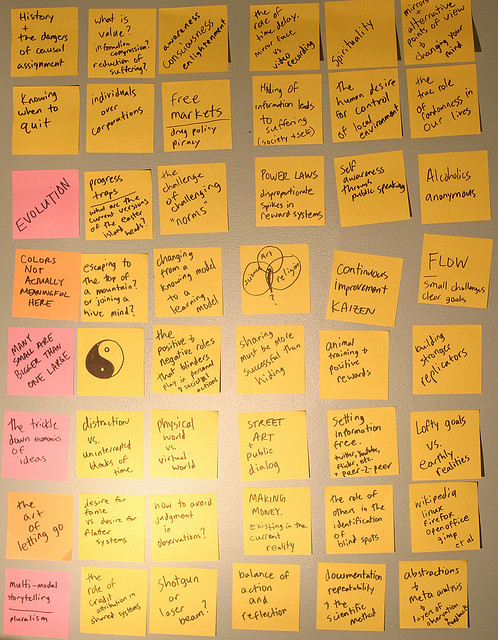
Start a Dialogue
In addition to simply interacting with the odd follower and random user, Twitter Suggetsions-worthy users typically engage in actual (albeit Twitterized) dialogue. Engaging in (what are essentially) themed exchanges with other users around a certain topic shows not only that you are a fully capable Twitter user, but also that you care about what your followers and others have to say on the site, and are here for some serious interaction.
This sort of interaction provides some of the greatest value one might look for in a Twitter account- interesting tweets that actually mean something. A dialogue that you can follow, enjoy, join in on, and even see some responses from. Give this to your followers, and more will come.

Keep Current
One way to start and maintain interesting dialogues and keep an interesting mix of valuable tweets spewing forth from your Twitter account is to tie whatever brand or personality associated with your Twitter account into current events.
This should come as no surprise. Twitter is all about what is happening in the moment.
Consider how many Twitter users have amassed a huge number of followers by becoming authority figures or sources of up-to-date information during political turmoil, natural disasters, and other newsworthy current events. By joining in on dialogue about breaking news (especially if you have inside, expert, or otherwise rare of valuable and related information to add), you can garner a sizable number of followers in a short period of time, and if you keep up the quality of your tweets after the event has subsided (by adhering to the tips outlined above), chances are most of those followers will stick with you.
Consider the Investment
You've probably noticed that none of the aforementioned activities can be completed without spending a significant amount of your own precious time looking for good things to share, interacting with others, and keeping abreast of important issues.
Automating certain processes or posting the occasional distracted tweet is not going to get you the sort of fanbase you're looking for unless you are (1) exceedingly famous or (2) god (and even that might not be enough). If you want to rank up there with the top Twitter users, you're going to have to invest a significant amount of your own time and resources. If you're not a celebrity or behind a very large and well-known brand, you're going to have to be twice, if not three times as witty, relevant, interactive, and useful.
I wish I could say that there were an easy way to instantly make it to the top, but Twitter is much like real life. If you want to make it big, chances are you'll have to work very, very hard. What's more, certain types of people, companies, and brands never will make it big on Twitter, simply because their target audiences are not Twitter users.
That said, if you enjoy engaging with others on Twitter, have a target audience of people who are likely to also be on the site, and have the time and resources to spend a lot of time on the site, good on you! I hope you find these tips helpful as you climb your way to the top.