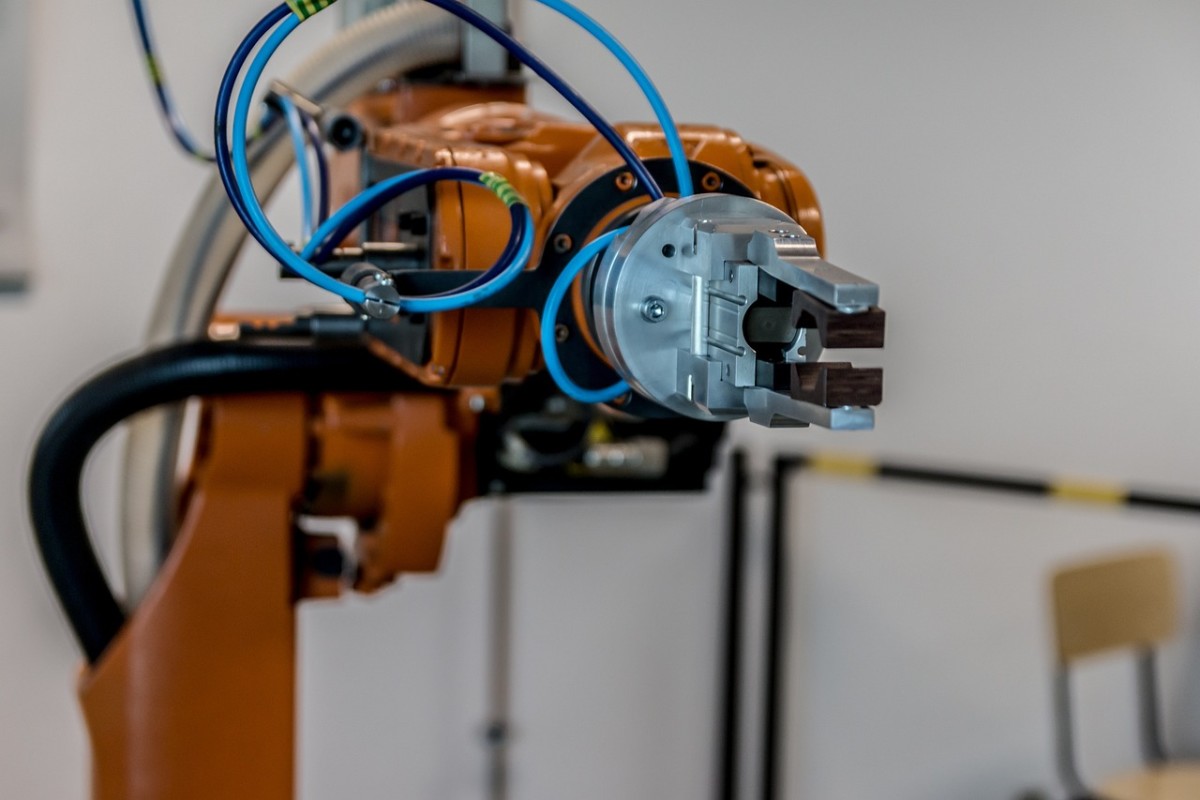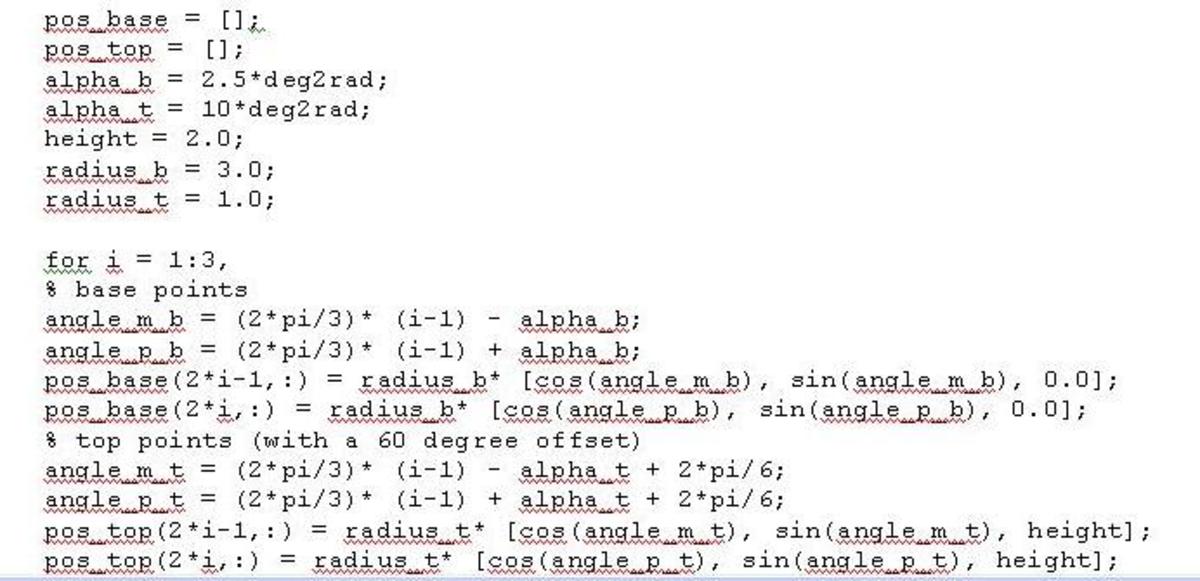Information and information technology Part-1
Part-1
Information
The term information can be defined as “data with meaning”, data is a raw form of information and not very useful for users, this data need to be processed to transform into information. For example list of all outstanding invoices for last two years sorted value wise is not very useful for credit controller. It will become useful if it is processed, it mean it is sorted customer wise and than each invoice is analyzed by its age. In this form this list of outstanding invoices is useful for credit controller hence can be surely called information.

Characteristics of good Information
Following are good characteristics of information described with word “ACCURATE”
Accurate: The information should be accurate; it means that the accuracy should be at the degree that for which purpose one wants to use these information that purpose is met.
Complete: The information should be complete, it means that information should include every thing which is necessary for making a decision and should not miss any area which is necessary for decision making.
Cost beneficial: The information should be cost beneficial, it means that the benefits derived from the information should be at higher side than the cost of gaining that information.
User Targeted: Information should be user targeted and presented in a way that fulfills the needs of specific user group which is using these information. For example management needs summaries of the financial statements while junior staff needs detail of each area of financial statements.
Relevant: Relevancy of information mean that only relevant information should go to the user too much detailed information create irrelevancy and makes information irrelevant for a use and leads to weak decision making.
Authoritative: For better and accurate decision making information’s flow should be from reliable resources which can be trusted upon, information from non relied resources also leads to misleading results.
Timely: Information should reach its user at the right time, for example report about defective product sent to production manager after delivery to the customer is not timely information, and it should reach its user it means production manager before product is delivered to customer.
Easy to use: Information should be so organized, presented and documented that it creates an ease for it user in decision making. Graphs and tables can be used to make information easy to use.
Role of Information technology
Information and communication :Information technology play a vital role in gathering information and communication for example we can gather information from internet by searching on search engines and we can communicate with the use of e-mail technology can make phone calls by using Skype and VOIP.
Office Automation: With the use of information technology day to day office tasks has become automated like we use now a day MS Excel to create spread sheets and save time and labor similarly we create letters in MS Word, similarly we dispatch invoice using email we use database to create information for management use, we use accounting software to record daily transactions.
Home Working : Information technology has made it possible to work while staying at home in present days we can attend an office meeting using video conferencing even if one is out of country he can attend his meeting in office in another city using video conferencing . From home a sales manger can connect to his head office and can deliver daily dispatch and order report.
Types of System
The well defined type of IT system infact describes the historical development of the IT systems.
1. Transaction processing systems
The earliest type of IT systems was transaction processing system, as its name tells it was designed to process the transactions. This type of system saved time by taking up the tasks which before were done by the team of accountants like processing of sales ledgers, wages, salaries. It saved time by lessening the repetitive work of calculations, speeding up the processing and adding accuracy. Such type of system was developed in 1960’s.
2. Management information systems
The further evolution of the transactions processing system came as MIS or management information system; professional in 1970’s people started thinking that we have information after processing in our computerized record than why should not we use these information which are useful for management for decision making. For example we have debtors’ ledger in our record than why should we not transform these formation in generating aging report for the use of management so the management can decide about the customers credit rating.
3. Decision support systems
The decision support system became famous in 1980, as its name describes this system helps people for decision making. IT system does not make decisions. You can view an example that when you need to decide about the budget of the next year of the organization or the sales figures of the next year. If you have budget for current year on a spread sheet that by changing inputs in this spread sheet you can get budget of the next year. The spread sheet is not drafting budget itself but it is helping in drafting the budget.
4. Executive Information systems
Finally in 1990 we came across the executive information system, there is not major difference in decision support system and executive information system but the characteristics of executive information systems are as under
· Flexible Access : It provides very flexible access to information.
· Links to external databases: It has links with external data bases and internet, because decision makers some time needs information from sources outside the organization for decision making.
· Detail of information: It allows executives to drill down to the information for example receivables in an organization can be seen as a whole than if further detail is needed it can be drilled down to division wise and on need of further detail individual detail of each receivable can be examined in this system.
· Graphical : Final characteristic is that this system is highly graphical, in this system executive are supported with provision of trends in form of graphs to predict future trends. Executive can see current trends in graphs rather than in tabular forms and can predict future trends.