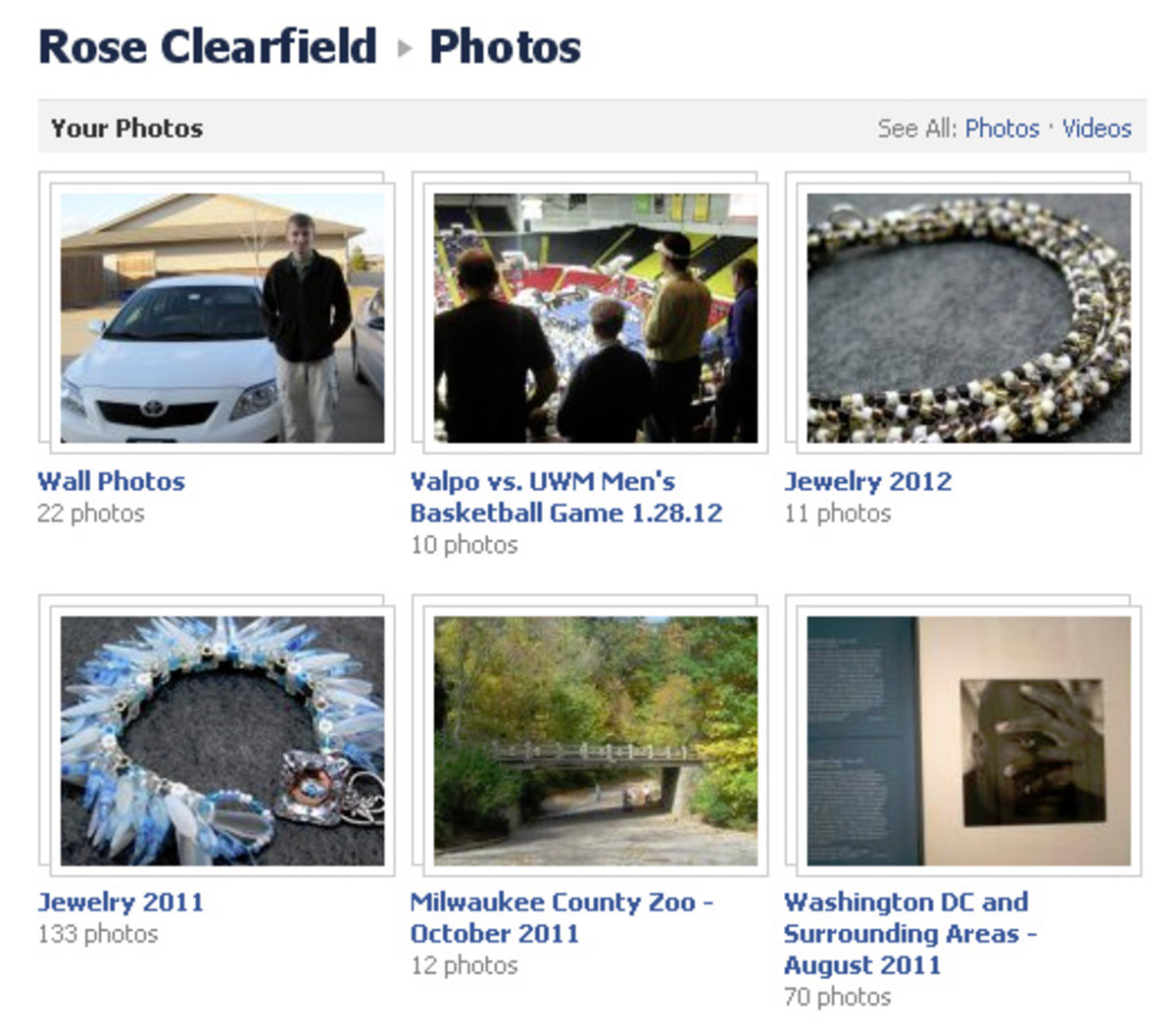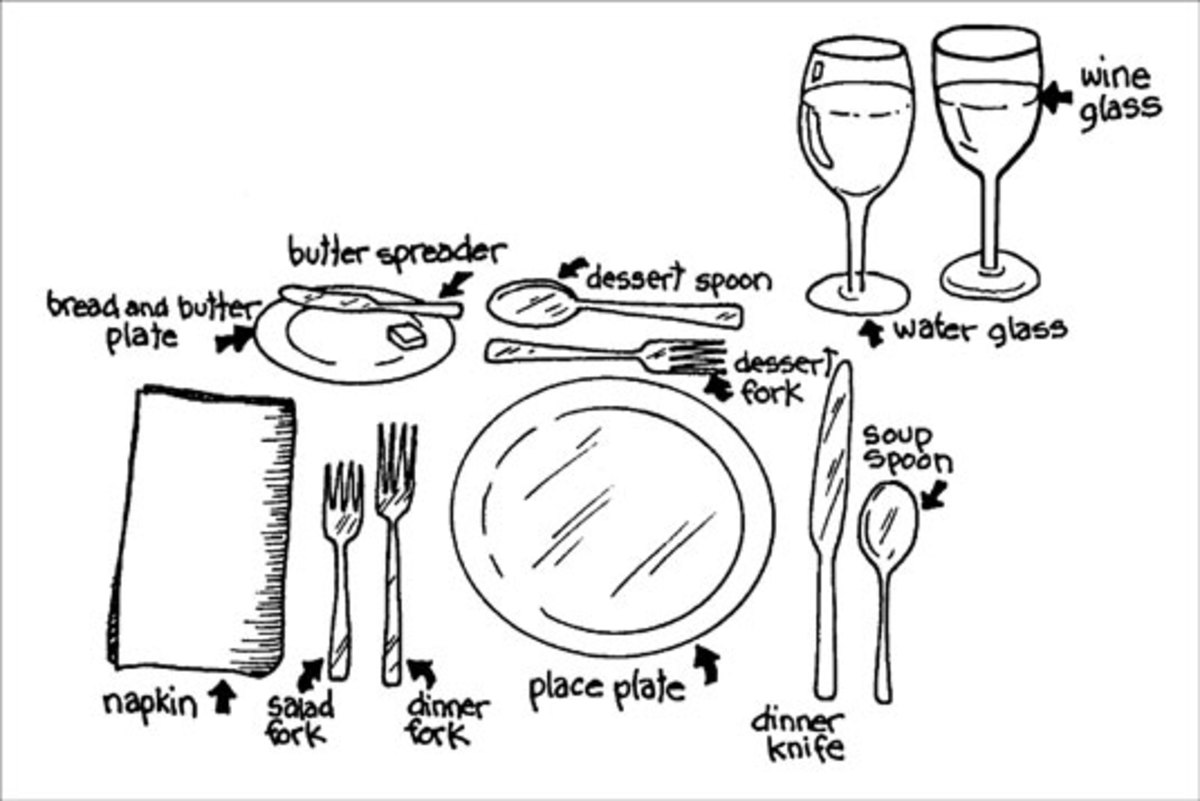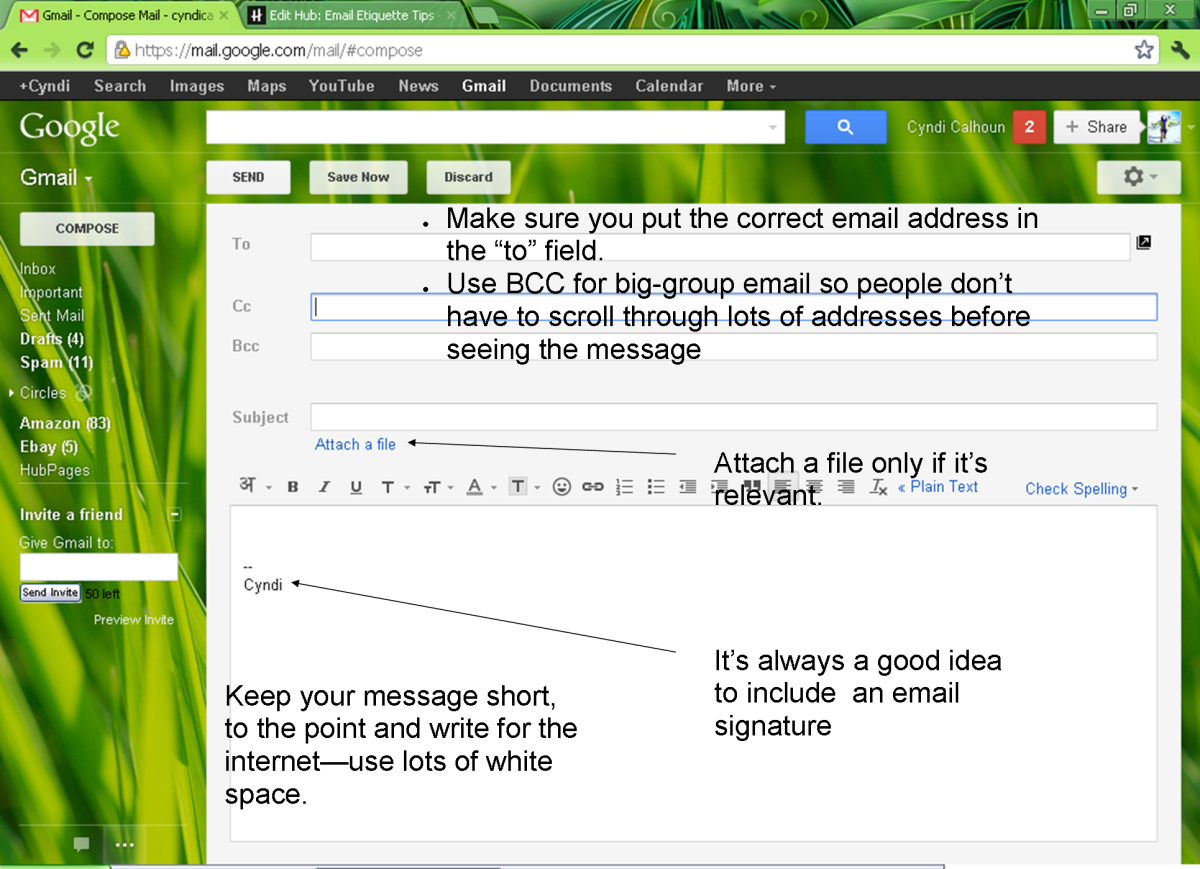Mind Your Manners: Etiquette Tips for Modern Professionals
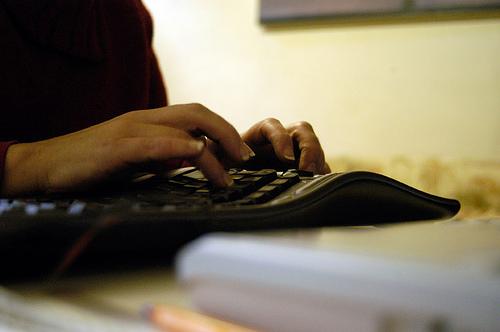
With constant advancements in modern technology, almost everything is easier and faster these days. Many people seem to be forgetting not only their manners, but also just regular common decency. It doesn’t take much to be polite and courteous—the rules that applied in the past still apply today, despite all the advancements and conveniences of our society.
Whether you work for a large corporation, run your own business, work from home, or you’re a student, here are some basic etiquette tips to keep in mind.
The old rules of etiquette still apply
Even though there are plenty of people who seem to be forgetting the old rules of etiquette, they do still apply. Upon meeting someone, introduce yourself and shake their hand. Some people have issues with handshaking because of spreading germs, but that’s what those handy little bottles of sanitizer are for. Most public places have those wall-mounted hand sanitizers for convenience, and you can also carry the tiny bottles in your purse, briefcase, or car.
Whether you’re in the office, in a meeting, or speaking to a client, you need to remember basic manners—please, thank you, excuse me, etc. Don’t interrupt people who are speaking, be honest and true to your word, and refrain from using inappropriate language.

Act and dress in a professional manner
I have a friend who works for his family’s accounting business, and his father is a respected, well-known, very professional businessman. He always wears suits, makes a great first impression, and is always polite and courteous. My friend, however, although very knowledgeable, comes off all wrong. He doesn’t dress appropriately for the job (jeans, t-shirts, once in a while a dress shirt, but the tie is either missing or loose around his neck and the bottom is never tucked in), messy hair, and he’s got such a relaxed, bohemian attitude that he comes off lazy and sometimes even rude. I’ve had friends and acquaintances do business with him, and so far none of them have had anything good to say about him, because he’s so unprofessional. I know for a fact that his demeanor has affected business—a few people have told me they won’t be returning to him.
The moral of this little tale: if you’re trying to project an air of professionalism and be taken seriously, you can’t dress like a hobo and act like you’re on vacation!
Instant gratification isn't always a good thing
We live in a society where many things are instant. There’s not much you can’t do online—email, instant messaging, Facebook, Twitter, and any other number of social media sites where you can interact with people in real time or at least much faster than old fashioned snail mail or office memos and bulletins.
Just keep a few things in mind: because these things are instant, you can’t take them back. Sure, you can delete a Facebook post or a tweet, but once an instant message or email is sent, there’s no retrieving it. Plus there’s the fact that emails are forever: once you put something into writing, it can be saved and kept forever. Be polite and courteous, and don’t put anything in writing that could come back to haunt you.
Also, be sure to proofread all correspondence—emails are quick to write, which means it shouldn’t take long to glance it over before hitting send to make sure you didn’t make any mistakes. Be sure to be professional in company emails as well—don’t use shortened words that you might use in instant messaging, or acronyms like LOL, BRB, IDK, etc. That’s fine for your friends, but not in business.

Put your cell phone away!
This is a huge pet peeve of many people, not to mention it’s extremely rude: people who talk on their cell phones, text, chat, or check Facebook and Twitter during meetings, dinners, or other social gatherings. How would you feel if you were trying to have a conversation with someone and you knew they weren’t listening because they were updating their status on Facebook? Or you’re in the middle of a meeting paying attention and you look to your left and the guy beside you is texting his girlfriend?
If you are that person, you can bet there are people who get annoyed with you. Turn your phone off and put it away during work and social gatherings. If you’re expecting a very important phone call, or you have to leave your phone on for emergencies (your wife’s going into labour at any moment, your grandmother’s in the hospital, your teenager is at home alone for the first time and you’re worried he’ll burn down the house), explain the situation to people so they don’t think you’re rude for checking your phone.
Avoid TMI
We all know people who are masters of TMI—too much information. There’s nothing wrong with telling people a bit about yourself, but in a professional setting you shouldn’t be telling people that you went on a bender last weekend, or that you have a weird growth on your back that you’re thinking of having a doctor look at, or that you just made your seven cats matching sweaters for winter. These are things you should save for friends, and not tell random strangers or co-workers. Remember one thing: if you wouldn’t want your boss (or your mother!) to know it, chances are you shouldn’t tell people you barely know.
These are just some of the things modern professionals should keep in mind. If you consider yourself a professional, whatever your profession is, you should act accordingly. Putting on a professional demeanor doesn’t have to mean that you’re boring or stuffy, it just means that during your work hours you might need to conduct yourself a bit differently than you normally would.