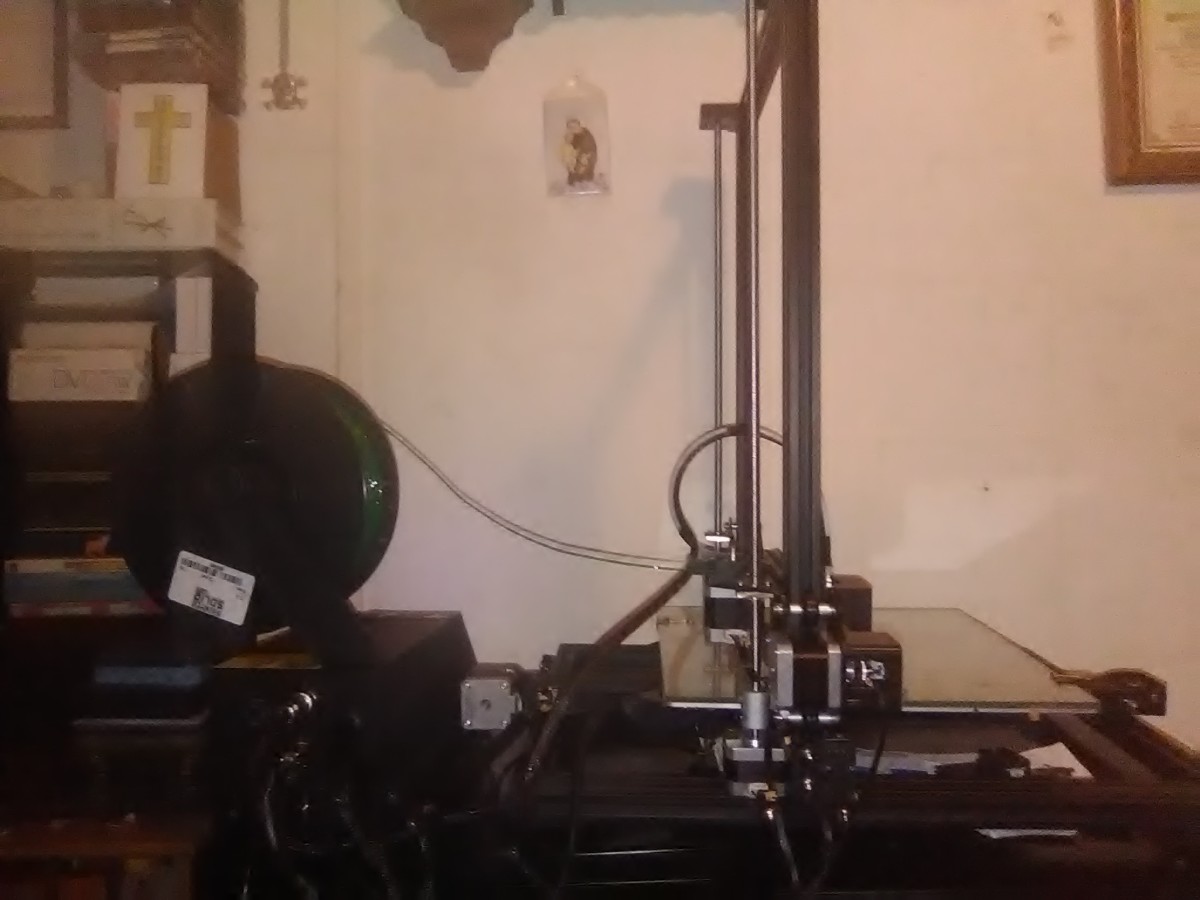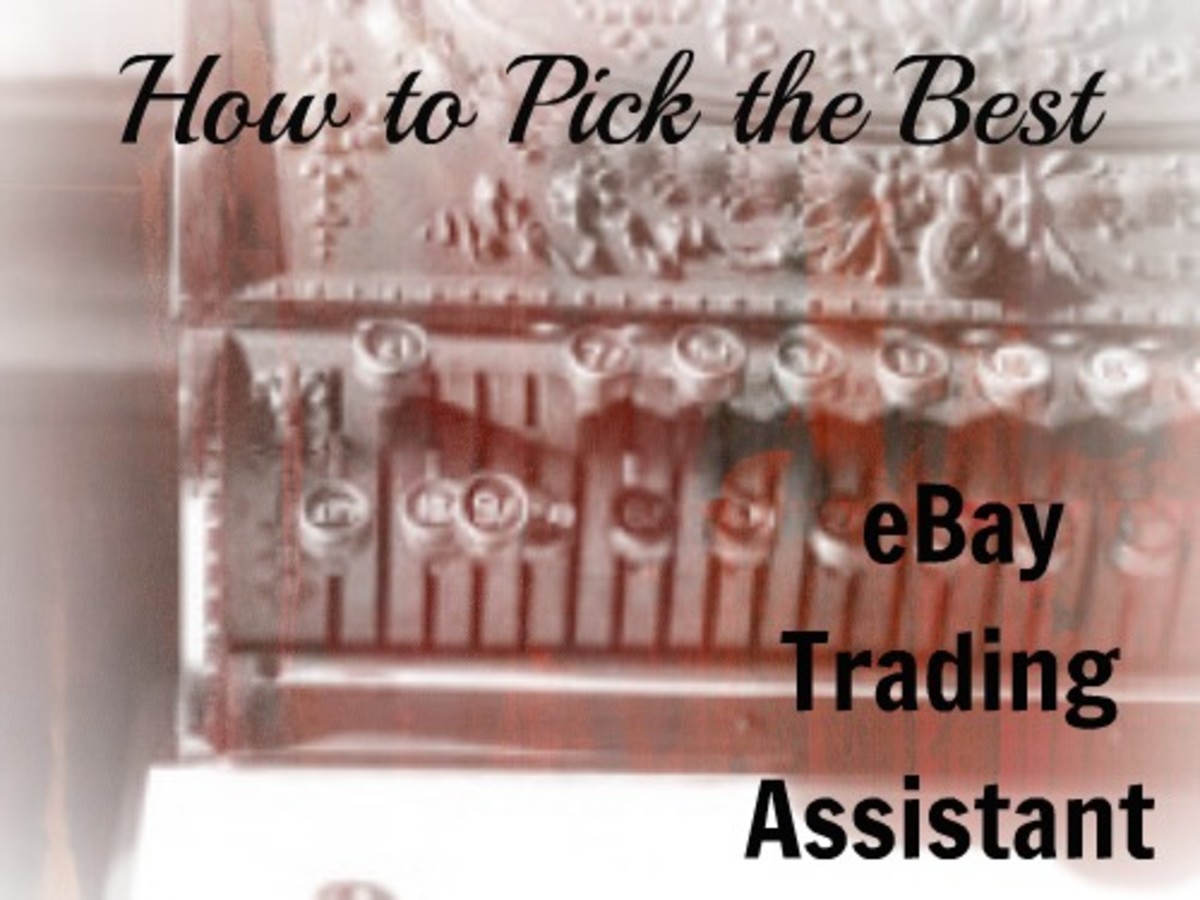Paypal Postage Label Printers Printer Printing eBay Sellers secrets
Paypal Postage tricks :The key to long term eBay success
The key to long term eBay success is automation and organization. Once you have found your niche or supply line that you can profit from, your next step is cutting out the time it takes to list, process and communicate.
A major time stealer is Shipping: the weighing, packaging and mailing of your items. Luckily Paypal has almost all these features built right into their service. So utilize them!
Using PayPal postage to its full benefit by printing labels at home and utilizing postal pick up is a guaranteed profit boost
Postage Printing
Printing Postage from home saves money
- Buying Postage via Paypal is cheaper than purchasing from the Post office
- Delivery confirmation is significantly cheaper online
- Paypal autosends Shipping confirmation to your buyer
- You can schedule carrier pick up online
Here's my method, I always package and weigh everything prior to listing, my shipping fees are always accurate, you can tack on any handling fee you desire within the listing. Since carrier pickup is only for priority mail packages, I always list a few items with Priority mail as the only option, when arranging carrier pick-up for priority your carrier will also take your first class, parcel and media mail. This means no trip to the Post Office!
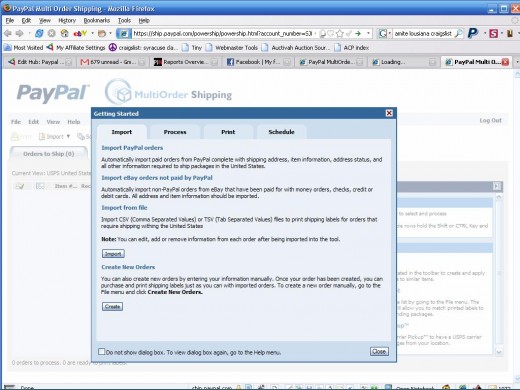
Using the Paypal Multi-Order Shipping Console
When logging into your PayPal account the multi order shipping tab can be seen to your right, after selection of the link a new window opens with the following tabs.
If you traditionally use th eBay console to set up printing feel free to continue..I suggest trying the Multi-order shipping console once your a real player, you will notice the increased ease of use.
You must have pop up blockers disabled for PayPal
- Import- import listings from paypal or other processing programs, you can hand create labels here also
- Process - set up types of shipping, and add om options
- Print - printing parameters
- Schedule - schedule carrier pick-up
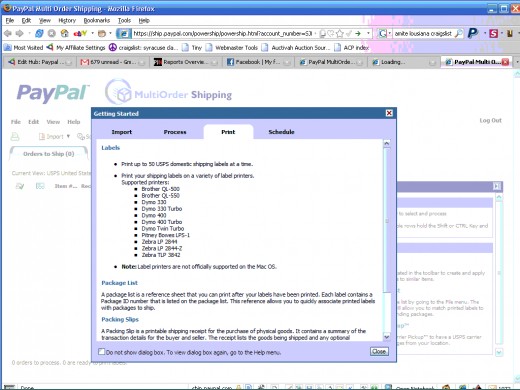
Compatable Printers
The following printers are compatible with PayPal shipping.
- Brother QL-500
- Brother QL-550
- Dymo 330
- Dymo 330 Turbo
- Dymo 400
- Dymo 400 Turbo
- Dymo Twin Turbo
- Pitney Bowes LPS-1
- Zebra LP 2844
- Zebra LP 2844-Z
- Zebra TLP 3842
Get a Free Business Class Printer!
Get a Free Color printer from Xerox!
Xerox, is giving away Phaser 8650 network color printers.
They are a 3000.00 item, free to qualified small business owners.
To qualify, you just have to actually print a lot, they expect to make their money back on supplies over time -
Xerox Phaser 8560 Quick Facts
- Color: up to 30 pages per minute (fastest in its class)
- Maximum paper size: 8.5 x 14 in. / A4
- Paper capacity: 625 sheets standard
- Processor: 600 MHz (fastest in its class)
- Memory: 256 MB standard (most in its class)
- Dimensions (W x D x H): 16 x 21 x 14.5 in.
- Built-in networking
The difference between PayPal compatible Label printers
I of course, have not tested each of these printers, but I did do a lot of review reading and supply cost tests before purchasing my Brother QL-550
I also was a Warehouse Manager, we shipped thousands of packages a week always using label printers for postage, Brother printers are a great brand. Zebra printers would be my second choice - but at all of our locations the Zebras would give us occasional jamming issues and tended to lose alignment. Dymo doesn't make my cut, and Pitney Bowes is the same company that you purchase postage through when you use Paypal postage so I would imagine they are probably a good match BUT I am completely unfamiliar with the brand.
After checking the average costs of labels, and ink or cartridges.. I choose Brother QL-550 or Brother QL 500 - as it is a thermal label printer with outstanding reviews and one can easily find cartridges very cheap on eBay on a consistent basis
I Ship between 20-50 packages a week - I deal with mostly used electronics, pcs, phones and video game system, I get to use FedEx packaging and supplies on a lot of my shipments - if you ship more and only USPS - although they run more upfront get yourself a Zebra, it will be an investment that will last and can keep up with your growing business.
So in brief:
Dymo is the cheapest upfront, has comparable suply costs to the Brother, but has mediocre reviews and is not a company that impresses me, best choice for a cheap hacker...probably will cost more in the long run in replacement fees
The Brothers are best for a medium sized ebay business - great all round - they kept up in our smaller warehouse/shipping facilities.
The Zebra's are monsters - PowerSellers should own one, you can make do with a Brother until you reach that level...or buy one right away and hope.
They are all tax write offs anyway