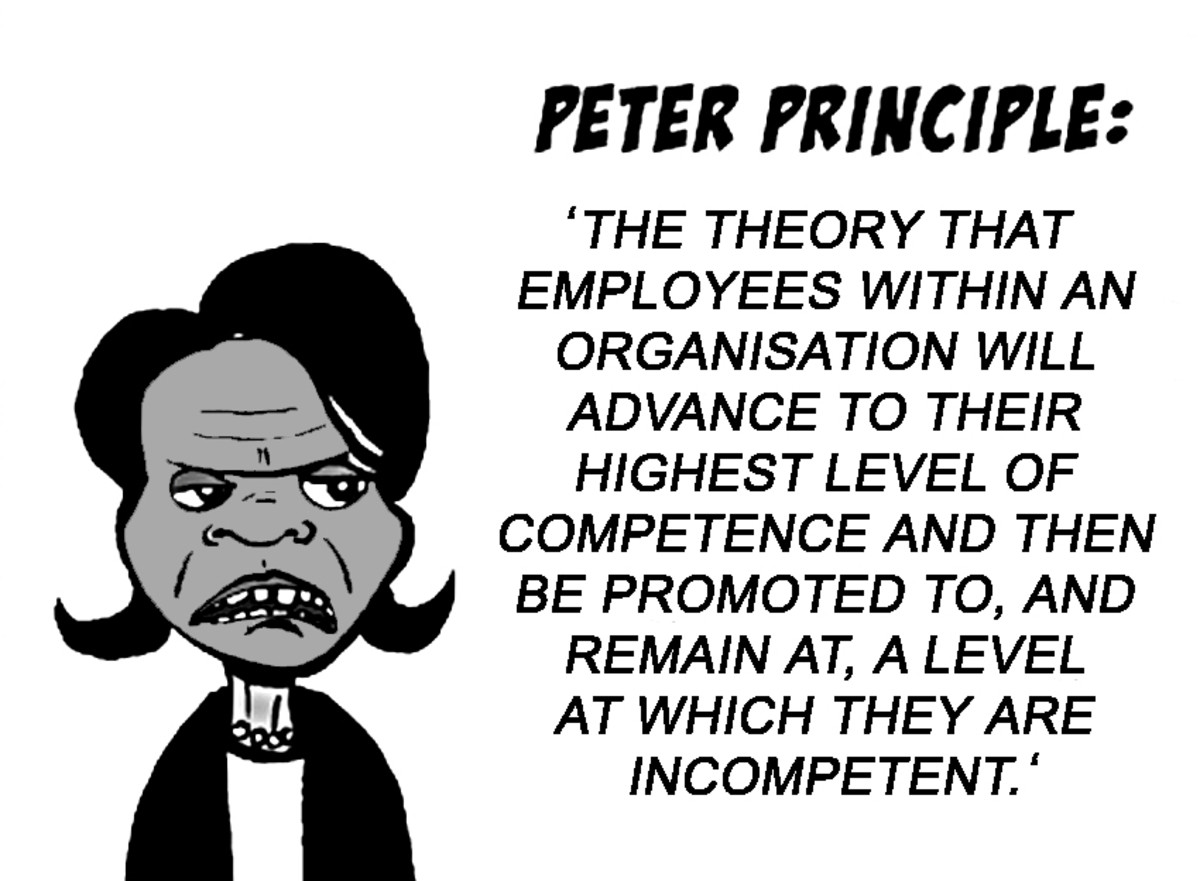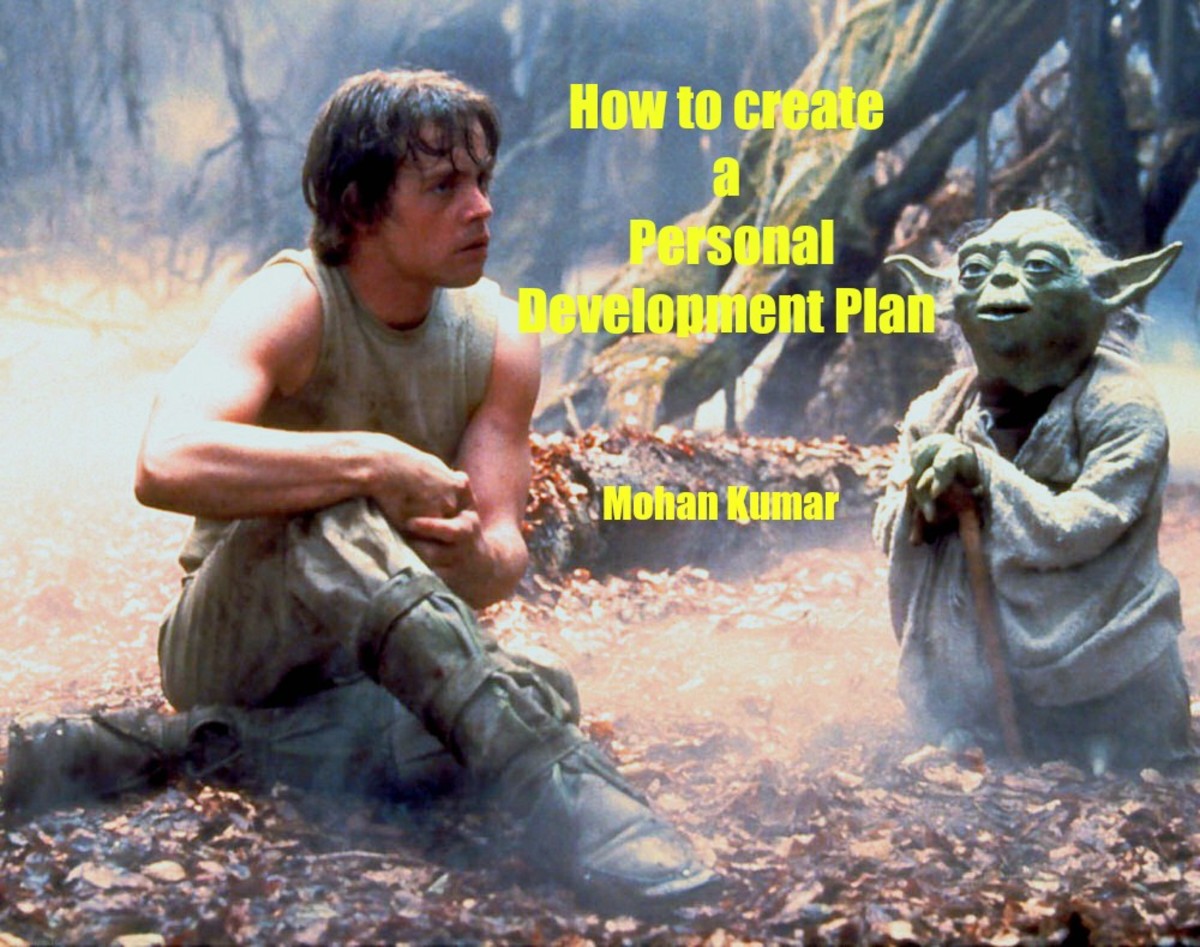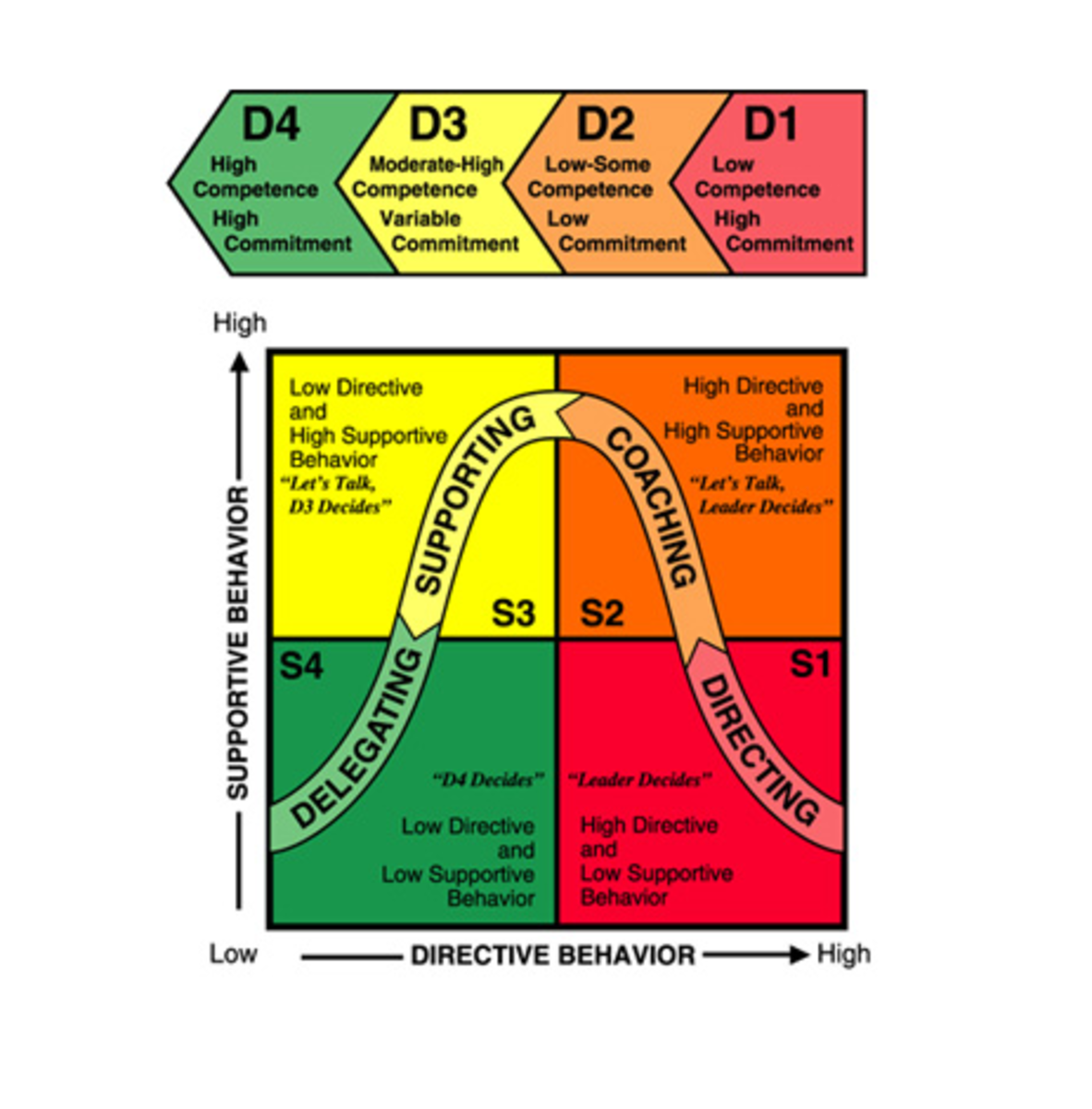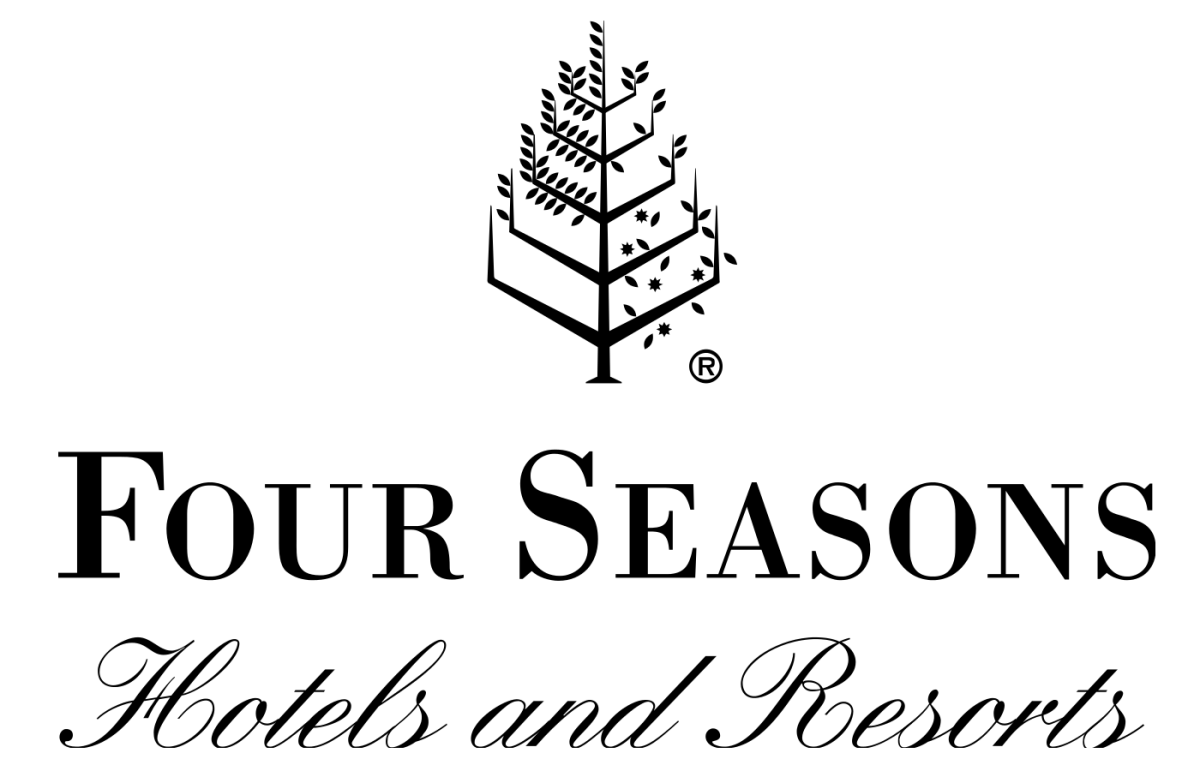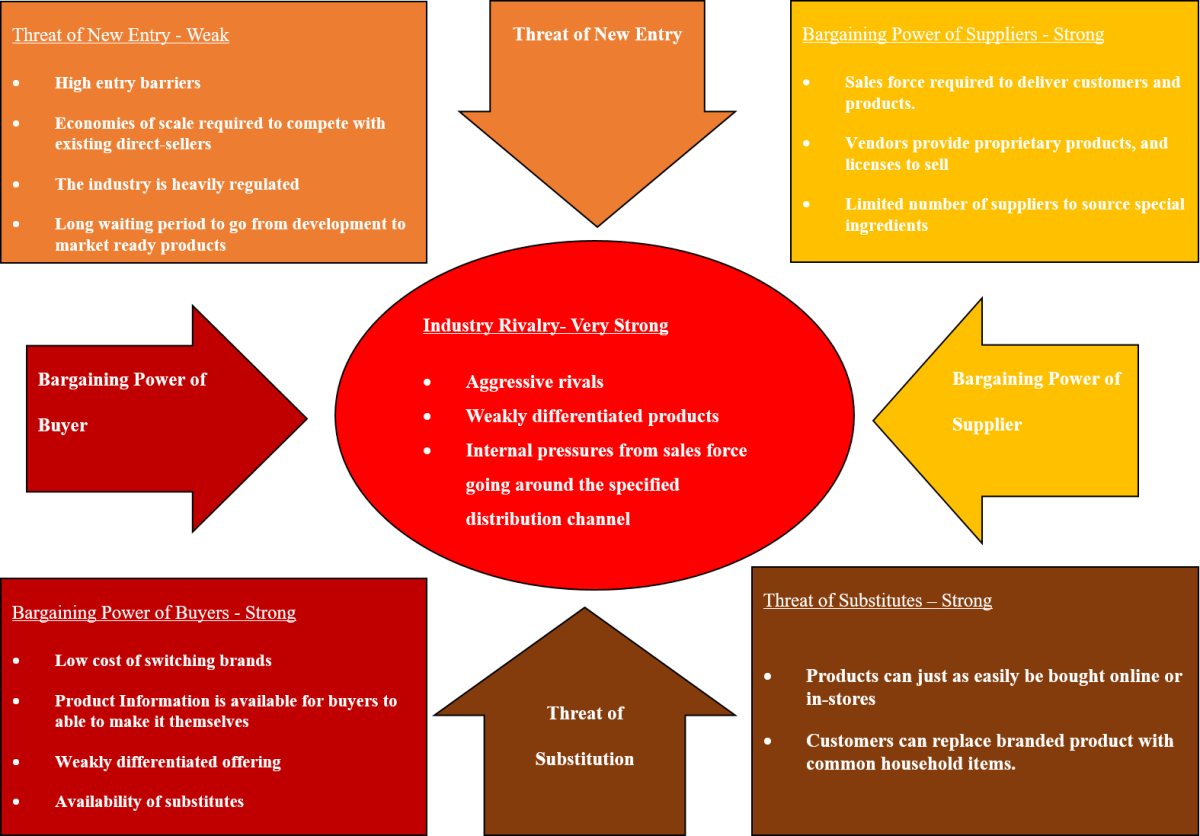Personnel in Technology

Understanding that technology is a viable vehicle in increasing organizational and employee productivity is the first step to accepting technological advances. Organizations that realize the value of technology need to promote the same understanding in their organizations for employees. The terms employee, technology, and resistance are often in the same sentence about organizational improvement and operational advancement. This is not because employees want to see their employer fail. Using a technology support team is the best option for organizations to bring employees and technology together. Building an effective technology support team requires a diversity, training, performance support, and management support.
Diversity of Perspective
Solving problems on a large-scale involves the use of different perspectives, which can be available with the assistance of diversity. When building a team for any purpose a leader would prefer a team to be willing and able. Diversity in knowledge is a valuable asset in a team member, but adding diversity in perspective can multiply a team’s ability to understand, collaborate, and overcome obstacles. Diversity is a major influence in the design of training for employees using new technology. “Dissent is to be encouraged because it encourages workers to think for themselves” (Engleberg & Wynn, 2010, p. 51). For example, even though techies may believe the non-technical staff does not have enough of the technical information the non-technical staff thinks techies do not have the interpersonal skills. “James Surowiecki, author of The Wisdom of Crowds, explains that member diversity helps groups make better decisions because it adds perspectives that would otherwise be absent” (Engleberg & Wynn, 2010, p. 78). With each type of personnel from different areas collaboration can reach an optimal level.
Training
Whether employees have a basic knowledge of the technological tools or an advance knowledge training is still a necessity. “Training and support professionals can partner with the line manager, the end user, and the systems developer in designing and delivering effective learning strategies” (Regan & O'Connor, 2002, p. 208). With diversity the training can develop as a tool for the organization not a specific department. The training must consider how the organization will use the technology and how the technology can be useful to organization productivity. Design of training should consist of performance requirements assessment, strategic design, effective implementation, and evaluation of results (Regan & O'Connor, 2002). The results from the training efforts should focus on the principle, “the right users learning the right skills in the right way for the right tasks in the right priority order” (Regan & O'Connor, 2002, p. 210). Organizational, task, individual, and needs analysis each provide the ground work for a successful training program. Training provides the initial information to end users, but support offers a continual system of assistance.
Performance Support
Performance support is the assistance with technology while in use or on-the-job. “Performance support is an application of technology that provides direct links to performance” (Regan & O'Connor, 2002, p. 243). Support uses online help, expert systems, databases, and hypermedia as guides for users working with the program. Online help links the user through the Internet to indexed lists, help wizards, and contextual help (Regan & O'Connor, 2002). Each of these tools can provide information during use to solve problems and learn program techniques quickly without involving a third party program expert. “While training implies a learning experience that has a beginning and an end, support implies ongoing learning that empowers end users to use systems creatively and effectively” (Regan & O'Connor, 2002, p. 209). Expert systems are available in the programs when programmers work with task experts to setup rules, facts, and inferences in the system to answer user questions through user interface (Regan & O'Connor, 2002). An expert system uses the user input to cross reference against expert input to find suggestions and answers. Similar to a GPS device where users input addresses and the device will find the correct route with the use of map data. Databases are not just a mass of information; databases “keep track of the wide variety of wisdom, experience, and stories that comprise information” (Regan & O'Connor, 2002, p. 244). These are often the “frequently asked questions,” which users can browse to find answers to similar questions and choose the appropriate answer. Hypermedia is more advanced in which the use of video, graphics, and audio information (Regan & O'Connor, 2002). Users can see and hear what “hands on” operations are or view a vivid display of information and helpful knowledge. This is the most resourceful help available.
Help Desks
The use of help desks for support brings additional personnel with additional information and technology into the situation to assist with problems or questions. Help desks are available by telephone and over the Internet through web-base technologies. One of the most important components beside the ability to connect and communicate with users is hiring skillful help desk personnel. Help desk support “must ensure that its agents know the systems they are supporting and have the interpersonal and communications skills to share what they know with their clients” (Regan & O'Connor, 2002, p. 245). Finding personnel with good interpersonal and communications skill is best because providing the knowledge of the system is easier than the training of interpersonal skills (Regan & O'Connor, 2002). Users of the help desk are often at the point of frustration and if the help desk cannot solve the problem or effectively deal with the issue, the program may have a risk of failing.
Management Support
Management support is considerate of participation, providing incentives, and otherwise supporting through example. Management must show their support for the program and set an example of acceptance through personal enthusiasm. Managers can lead employees down a path of resistance with their own actions and response to technology. “Many managers underestimate not only the variety of ways people react to change but also the ways they personally can influence individuals and groups during change” (Regan & O'Connor, 2002, p. 377). Employees may know why the technology is important, but they will need to know it is important in regard to their personal career. Managers can create a sense of importance by offering employees incentives to learn and use the new technology. “Field observations have shown that affective reward can influence the decision to adopt new technology” (Reining, Briggs, Nun maker, Shepherd & Yen, 1995, p. 171). Another point for managers to consider is employee participation. Employees are stakeholders in the situation and want managers to recognize them as stakeholders. Managers can respect employee participation by listening to feedback and allowing participation in the process of technological change. Employees can be useful in the monitoring of results while using the new technology and offer firsthand knowledge.
Conclusion
The personalities, knowledge, skills, and attitudes will determine the roles of participants in building and maintaining an effective technology support team. “Research shows consistently that performance problems on IS/IT projects largely involve management, behavioral, and organizational issues rather than technical difficulties” (Thamhain, 2004, p. 35). Each, personalities, knowledge, skills, and attitudes can provide insight, whether positive or negative, but interaction of various participants will lend to optimal collaboration. Participation will lead to complements and solutions. Training can form to individual employees and offer specific education for initial use of technology. Following the training with a variety of support and help programs can continue integration. Supportive staff with different perspectives and multiple resources can influence a positive environment for new technology. Training, support, diversity, and management can tune in and successfully assist with technological advancement and create a successful technological support team.
References
Engleberg, I. N. & Wynn, D. R. (2010). Working in groups: Communication principles and strategies. (5th ed.). Boston: Pearson/Allyn & Bacon. Retrieved from the University of Phoenix eBook Collection database.
Thamhain, H. J. (2004). Leading Technology-Based Project Teams. Engineering Management Journal, 16(2), 35-42. Retrieved from EBSCOhost.
Regan, Elizabeth A. & O'Connor, Bridget N. (2002). End-user information systems: Implementing individual and work group technologies. (2nd ed.) New Jersey: Prentice-Hall, Inc. Retrieved from the University of Phoenix eBook Collection database.
Reinig, B. A., Briggs, R. O., Nunamaker, J. F., Shepherd, M. M., & Yen, J. (1995). Affective Reward and the Adoption of Group Support Systems: Productivity Is Not Always Enough. Journal of Management Information Systems, 12(3), 171-185. Retrieved from EBSCOhost.