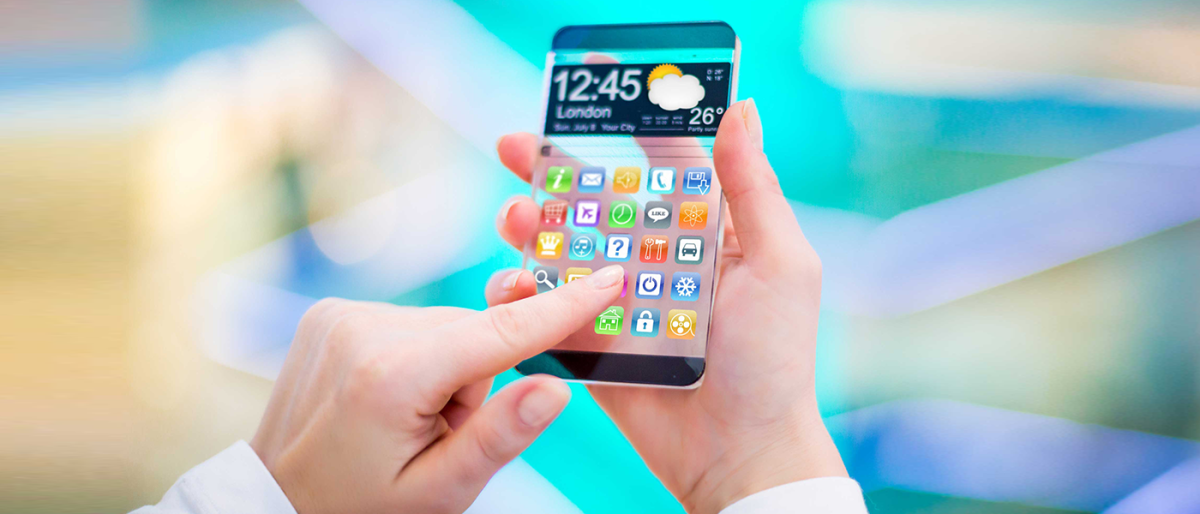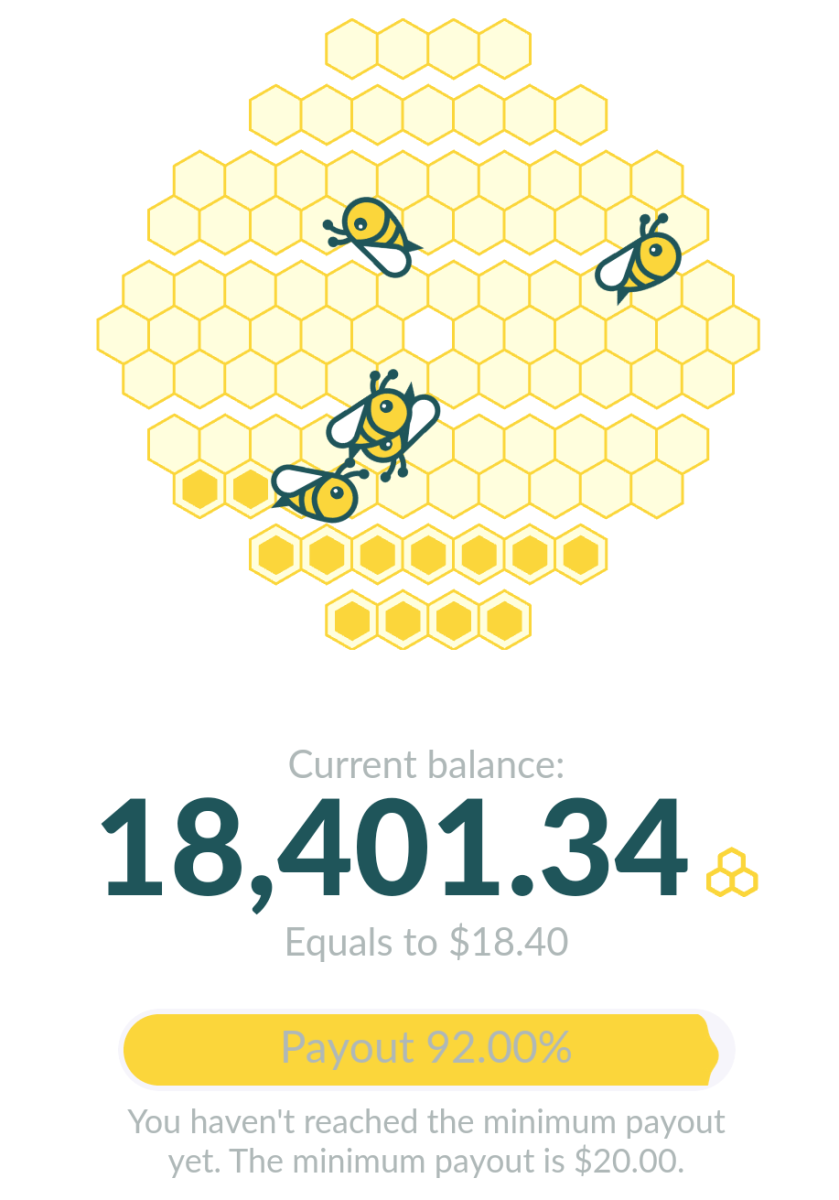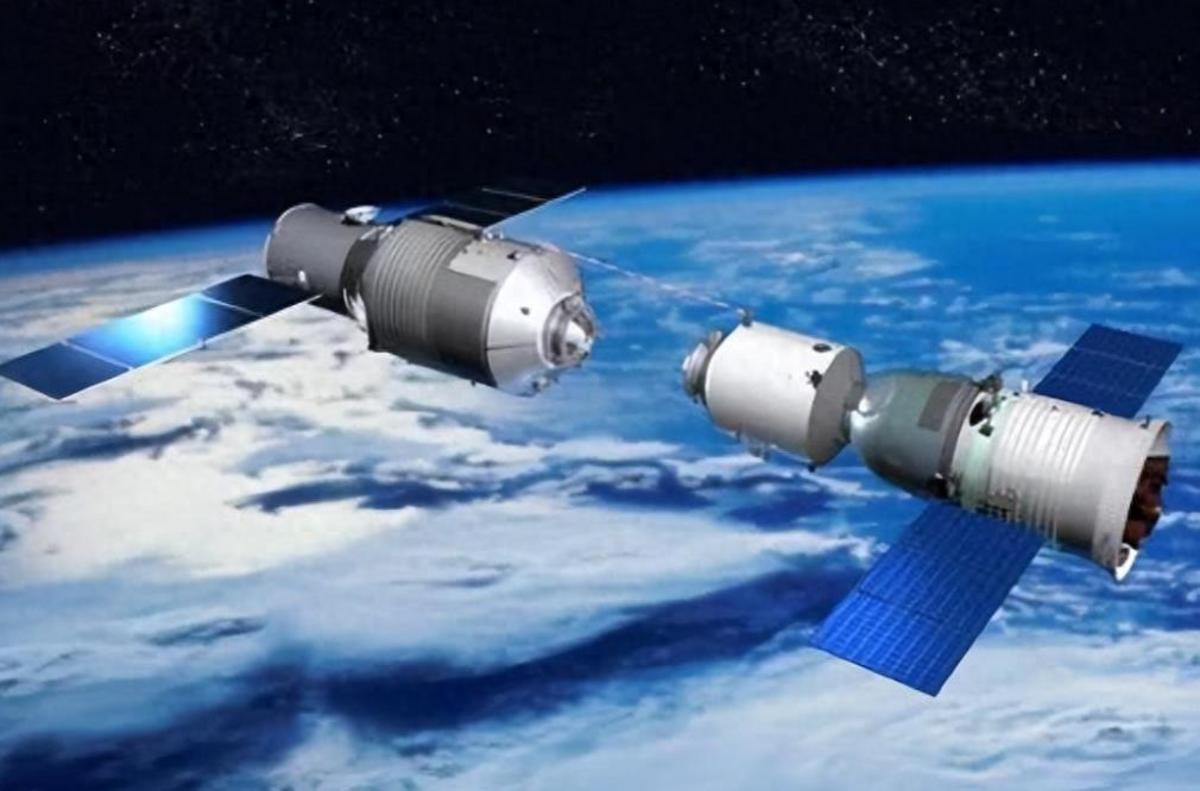PhoneGap Addresses Technology Disparity Challenges
Overview
The growing adoption of handheld devices, viz., smartphones and tablets (64% US Adults own a phone/tablet, Pew Internet Research, 2015), is rapidly transforming not just the way consumers or citizens resort to, to connect with vendors, service providers or governments, but also the manner in which the latter engage with the former and make its services available to them. However, the disparity in types of devices and mobile operating systems that consumers have stems up a challenge for businesses and mobile app developers. Does the PhoneGap or Apache Cordova app development framework have the potential to address them? Find it yourself.
Mobile App Development: Necessity
Mobile apps are scaling new heights in terms of popularity. Mobile consumers spend almost 86% of their time in mobile apps alone. The eMarketer report, available below, shows the dominance of mobile over other platforms.
Key Facts to Watch
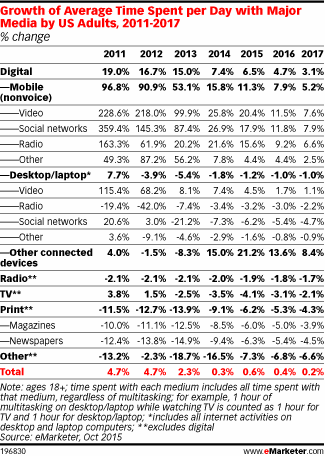
The mobile usage is eroding the popularity of desktop, laptop, TV and print media. Turning the spotlight on factors that drive the user-mobile engagement, we find that mobile apps are next to none. Users spend a major chunk of their mobile time within apps. See how the share of non-voice activities is getting larger with every passing year. From communication and productivity to health and fitness to shopping and gaming, users have custom apps for every task. Users spend almost 86% of their mobile time with apps.
Now you might have got the sense why businesses, enterprises, startups, governments and nonprofits are not hesitant in investing in mobile app development services.

Mobile App Development: Apprehensions
However, there was one major challenge while doing so: native apps are not successful on other platforms. What are native apps? Well, apps built using the SDK (Software Development Kit) offered by the developer or the developing company of a mobile operating system. For instance, an Android app built using the Android SDK goes wrong on iOS devices, and similarly an iOS app or Windows Phone app coded using their corresponding iOS or Windows Phone SDK fails to run on an Android smartphone or tablet. And, getting native apps built for separate platforms would be an expensive affair, and their management and maintenance even more expensive and tedious.
Cross-Platform Mobile App Development
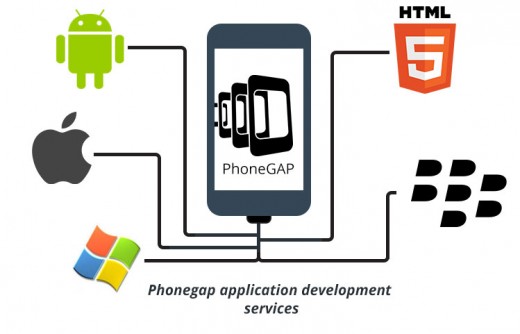
Mobile App Development: Overcoming the Barrier
This scenario necessitated for a framework that can be used to develop platform-independent or so-called cross-platform mobile apps. And PhoneGap, also known, nowadays, as Apache Cordova was developed by Nitobi in 2009 to fulfill that need. Later, Nitobi was overtaken by Adobe Systems in 2011. In the public interest, Adobe made it an open source software. This framework, with contributors BlackBerry, Google, IBM, Intel, Microsoft and Mozilla to name a few, helps in building cross-platform mobile applications that can be used on iOS, Android, Windows Phone and other platforms. Thus, PhoneGap discards the need to have multiple app-builds and helps clients to reduce their IT budget, overcome the challenges of managing multiple engagement platforms, and deliver a consistent digital experience to users anywhere, anytime.
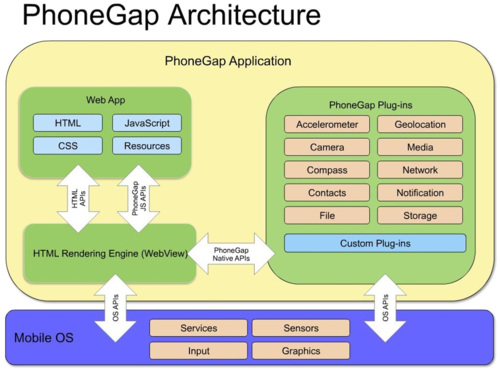
Understanding PhoneGap Architecture
The framework contains Web applications, viz. HTML, CSS and JavaScript along with plug-ins for connecting the app with accelerometer, camera, compass, media, network, audio/video components of a device and a host of third-party applications. Thus, PhoneGap eases the development of custom mobile apps packed with the right functionalities. Since the framework inherits most of the Web technologies, it has become pretty easier for web developers as well to adopt mobile app development as a career opportunity. There is no secret that app development is a promising field as users are switching quickly from the Web to mobile apps.
PhoneGap App Development: Advantages
Rapid Development
Taking clues from the design, an app developer simply needs to upload the HTML5, CSS, and JavaScript assets to the Adobe PhoneGap Build. The compiling happens automatically in the cloud. The look and design, accessibility, that is, UI (User Interface) and functionality of the app can be examined instantly and effectively by using another inbuilt tool dubbed as PhoneGap Developer.
Personalization Options
From the debit card to mobile tariff plan, users want everything customized. PhoneGap makes it happen in mobile app development as well. Users can customize different aspects -- look and appearance, usage, features and functionalities, security and privacy, connectivity and sharing, etc. -- of the app matching their preferences and needs.
User-Interface
The front-end of a PhoneGap mobile app can be tweaked to facilitate a native experience to the users. A PhoneGap app developer should balance between the usage of the native and hybrid elements while developing an app and try to make users feel at home.
Good Performance
From installation and update to upgrade and execution, users want to have a lightning fast experience from their apps. Fortunately, with PhoneGap, an app developer can stay up to their expectation by meticulously using different elements provisioned in the framework. Businesses must go for optimized apps to deliver a superior experience to their target audiences.
Security
PhoneGap being an open source framework keeps receiving security updates and patches from its community members or contributors spread across the world. However, the onus is on the developer to build an app with robust security that can identify, detect and eliminate external vulnerabilities. A standard PhoneGap app keeps the data of users, in every situation, whether at rest, in transit or on display, immune against viruses, spyware or malware.
Offline Work
Building an app with the offline capability has become easier than ever before. Such apps are of extreme value, particularly, when users don’t have access to cellular or Internet connection. Some apps in the transit or transport category work solely in offline mode.
Support and Updates
Thanks to the growing membership of its community that innovation in PhoneGap knows no bound. Developers and app owners can take advantage of latest builds or modules comprising enhanced features, plugins or extensions that are frequently made available by experienced and reliable contributors.
Intuitive Search and Filters
The app can be powered with inclusive search and filter functionalities to help end-users find the desired information in a quick and easy manner. Such features are an innate part of shopping, health and fitness and travel related apps, and ease users to find the desired information in a quick and easy manner.
Analytics to Read User's Behavior
The inclusion of analytics is important for understanding the user’s behavior and preferences. A mobile app developer can do it effortlessly as the framework support all sorts of third-party analytical tools. This helps businesses to build a future-ready business and stay ahead of the competition by driving innovation.
Social Media Integration
PhoneGap supports all major social plugins and allows mobile app developers to build inclusive social media-friendly apps. This is quite useful as it helps brands to drive engagement with users.

PhoneGap App Development: Finding the Right Fit
PhoneGap brings an inclusive framework to fuel mobile app development. However, a great emphasis must be paid on finding the right PhoneGap app development company. A business-head or decision-maker looking for the development service must learn about the capability of a mobile app development company prior to entering into any formal contract with it. One way of ascertaining is to explore the completed projects that might be available at AppFutura or any other company listing or software review portals. Connecting with the app owner is also a good idea. One should also acquaint with the contract’s terms and conditions, like payment guidelines, privacy policy, grievance redressal mechanism, warranty, indemnity, judicial remedy, and much more.
A few must-have attributes of a mobile app development company are mentioned below:
- Integrated app development process
- Standard mobile app testing practices
- Inclusive solution
- Global capabilities
- Industry specific expertise
- Partnership & strategic engagements
- Investments in tools and accelerators
- Post-delivery support
Hope you found the above information useful. Make a prudential decision to have a better mobility solution in place. Remember, an app is not just a technology product but the face of your company. It tells the target audience, who you are, what you do, and how you can make a difference in their business or operation.
Do share your views and opinions in the comment box below. I will be back soon with more technology insights on mobile app development. Goodbye!