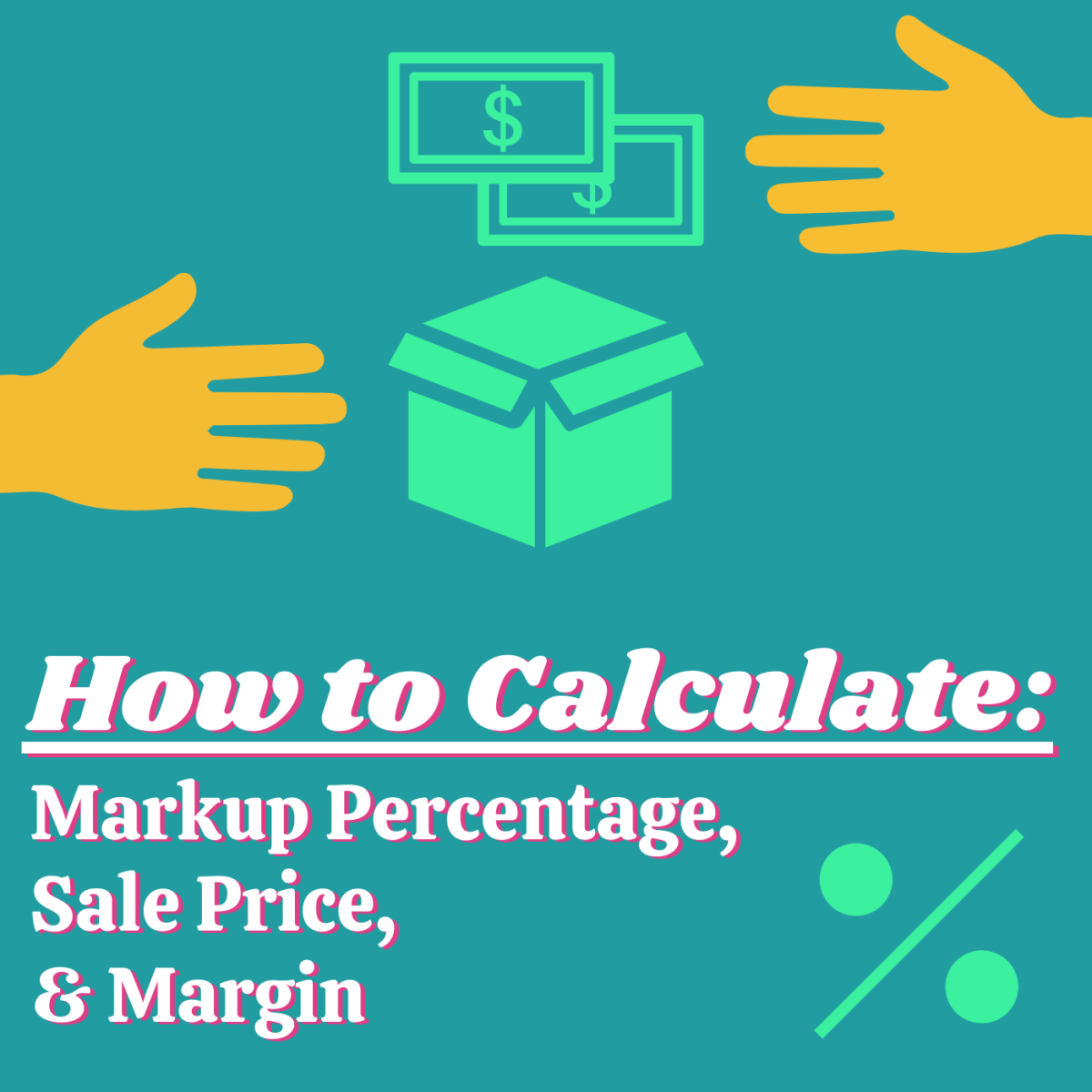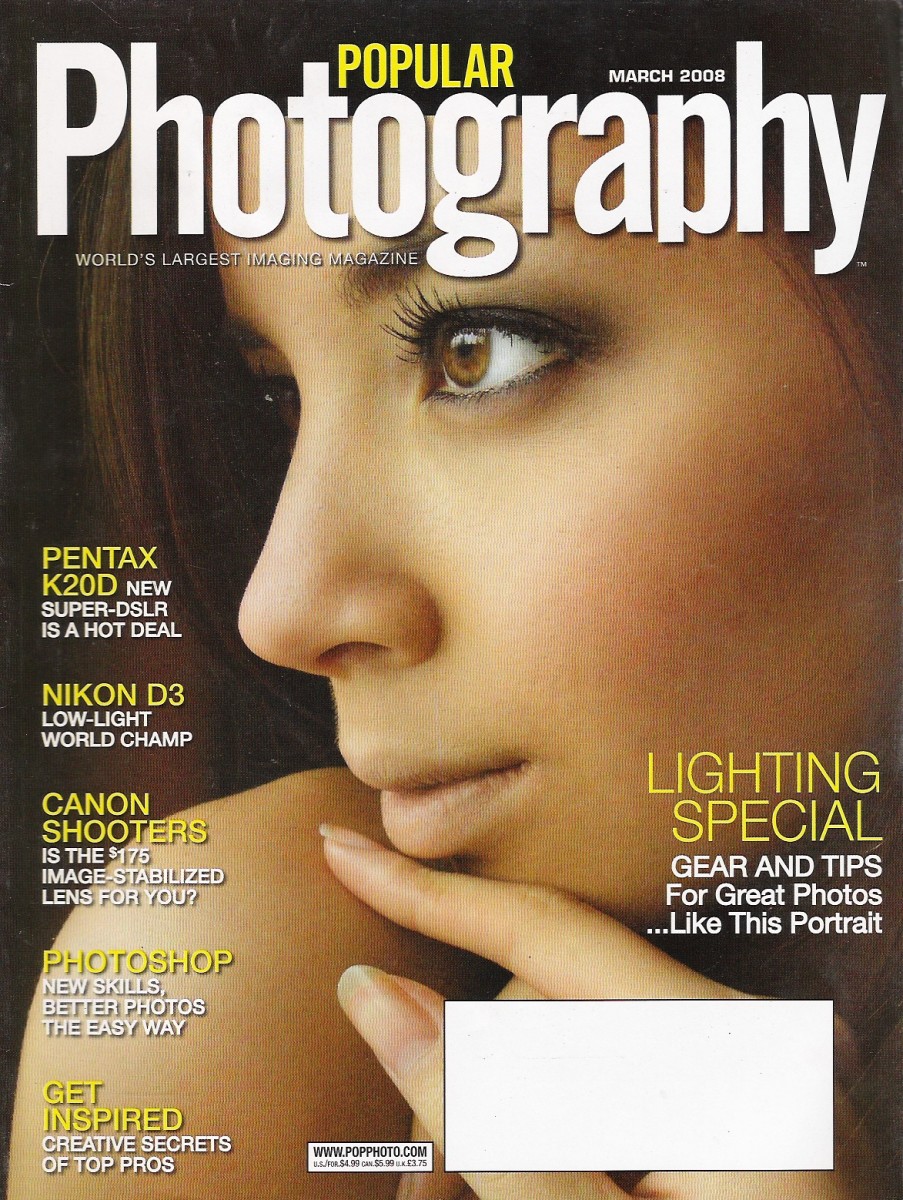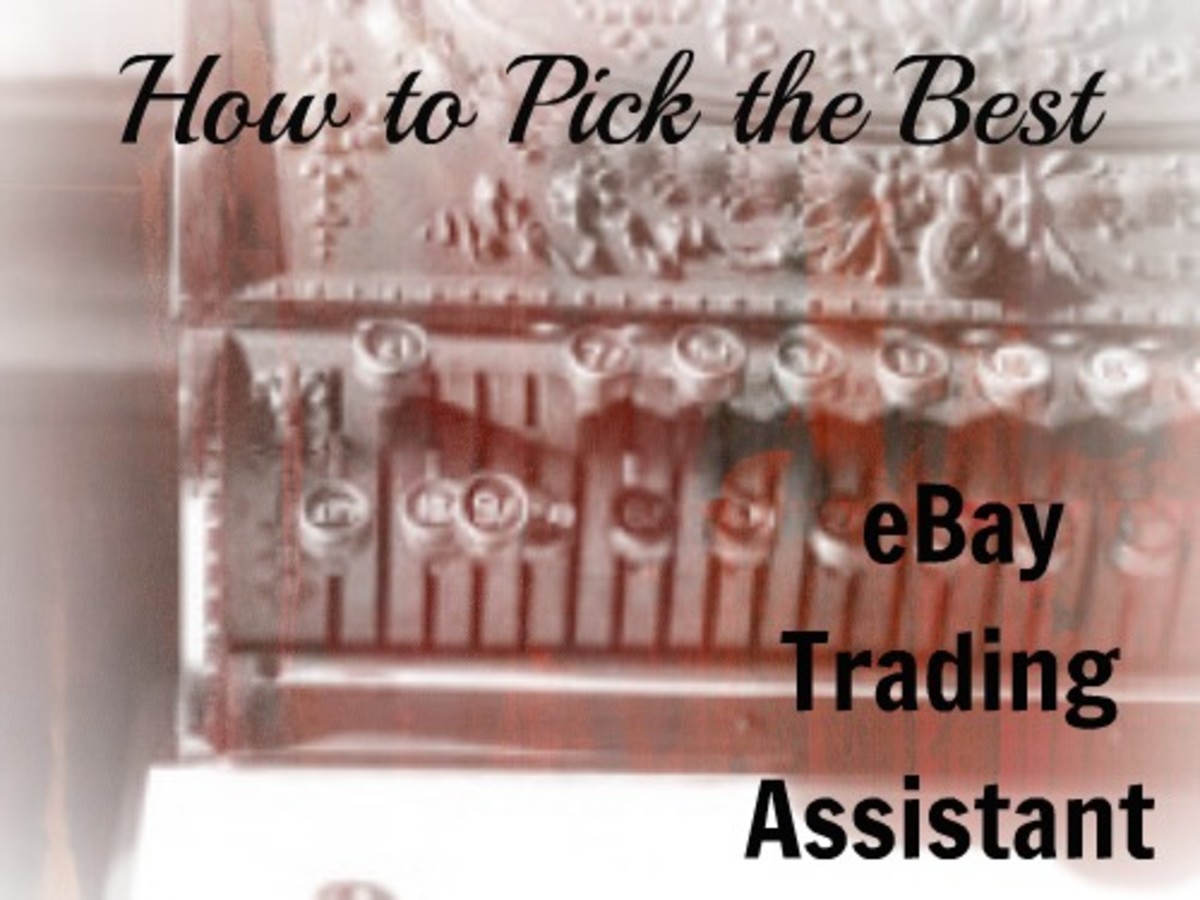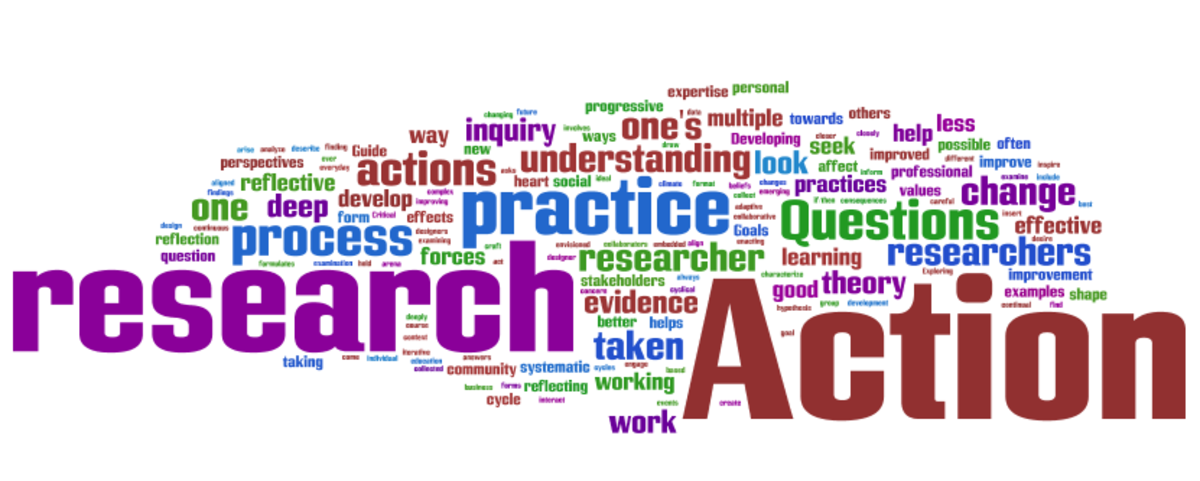Practical Tips For Selling On Ebay

Getting Rid of the Clutter
Are the boxes of old magazines taking over your garage? Do you have stacks of shoe boxes full of old craft materials or maybe a toolbox or two of things you'll never use again? Are your closets bursting at the seams with clothes you never wore or, the ones that just don't fit anymore? Have you always been a pack-rat that just couldn't throw anything away. How has that worked for you?
If you've reached the point where you want to simplify your life, it's time to get rid of the clutter and eBay is a good place to start.
Getting Started
Most things in life are easy if you have the right tools. EBay has made it easy for a beginner to start selling those unwanted items that are taking up space and collecting dust. Managing your inventory is critical and eBay has a tool that lets you build templates and re-list items at the click of a button. It's free and easy to use. Click here to learn about eBay's Turbo Lister. You can download the software once you get there.
Once you have explored the features of Turbo Lister, it's time to gather the items you want to sell. Start with a few, perhaps ten or less. More than that can be overwhelming for a beginner.
Prepare Your Items For Sale
Before you start listing things, put yourself in the buyer's shoes. What do you look for when considering a purchase? You want to trust the seller to sell you an item that is identical to the item presented. You want a fair price. You want to see the item before you buy it. You want the item to be clean, you want it to perform well, and you want it arrive safely. Am I right?
Follow these steps for every item you list and you will increase your chances for a sale. Don't cut corners. It will cost you.
- Clean the item. Remove dust, tape, markings - anything that detracts from the appearance.
- Check the item for defects. Remember, a defect may not prevent a sale. You just have to alert the buyer that there is a defect. Be an honest seller. It pays off.
- Search eBay for similar items to assess the fair market value.
- Take a photograph - a GOOD photograph using a resolution of at least 600, preferably higher. Photograph the item in good light with a background that accentuates the item.



Consider Your Shipping Options
This is where many newcomers to eBay fail. They don't consider what it will cost to ship an item once it is sold. It takes a little more time but if you don't want to eat some shipping costs, this is perhaps the most important thing you can do as a new seller. If you plan to become a regular seller, get yourself a postal scale. Used once are often found at yard sales and of course, you can always find one on eBay. You don't need a new one and it doesn't have to be a high-end digital scale. A bathroom scale works fine for items weighing thirty pounds or more but you'll need a more accurate weight on smaller items.
Follow these steps for every item you list and you should never lose money on shipping.
- Measure the length, width, and height.
- Choose a shipping container that adds a minimum of two inches to each measured dimension. You want to allow room for padding and the industry standard is two inches of packing between the item and the exterior container.
- Place the item in the container with padding.
- Weigh the package and write the weight down.
Now, open three tabs in your Internet browser.
- On the first tab, click here to open the U.S. Postal Service shipping calculator.
- On the second tab, click here to open the UPS shipping calculator.
- On the third tab, click here to open the Federal Express shipping calculator.
To calculate shipping you'll need to use a fictitious zip code for the buyer. If you live on the east coast, find a zip code for the west coast and use it for your "ship to" zip code. If you live on the west coast, use an east coast zip code. You can find a zip code here.
Now, enter your weight, dimensions, and zip code on all three sites listed above to determine the best price for your item. Write it down because it's going to be important.
Determining Your Selling Price
Every beginner should note that eBay isn't free. You will be charged a listing fee, a shipping fee, and a final sale fee. They frequently have special offers where you can list up to 50 items without paying the listing fee. Watch for those deals.
You can also avoid paying the listing fee. To do so, you MUST offer your item with FREE SHIPPING. It's okay, don't panic. All you need to do it add your estimated shipping cost to the selling price. It's perfectly legal and most buyers are aware that sellers are doing it to save money.
So, now it's time to determine your selling price.
Look at what other sellers are charging on eBay. Consider the condition of your item and adjust your desired price accordingly.
- Add the estimated shipping cost.
- This is the fee you should charge for your auction item.
Be An Honest Seller
Honesty is your best friend on eBay. You're ready to start building your inventory in Turbo Lister, where you will upload your photo, write your description, and enter your shipping information. Once you're finished, you tell Turbo Lister to calculate your fees and upload the items to eBay.
Writing an accurate description is as critical to your success as pre-calculating your shipping costs. Be honest. Be honest. Be honest.
Your eBay reputation is important. You do not want negative feedback - not ever. Anytime you make a sales transaction, you run the risk of dealing with a customer who wouldn't be happy, no matter what. Keeping it real and being an honest seller will ensure that if a buyer does try to file a complaint, eBay and Pay Pal will have your back.
There are many tricks to successful selling on eBay. You'll learn them as you go. But starting with the tips I've listed here, you can't go wrong. Happy selling!
© 2012 Linda Crist, All rights reserved.