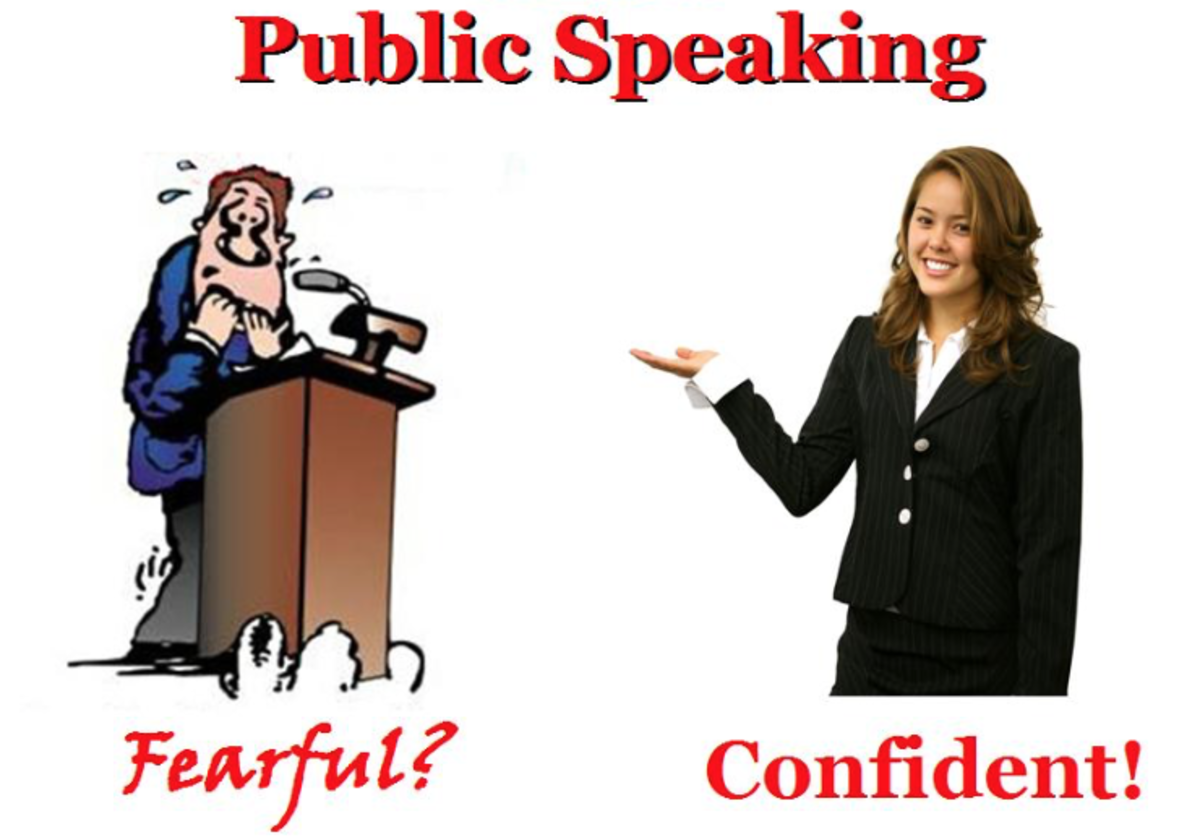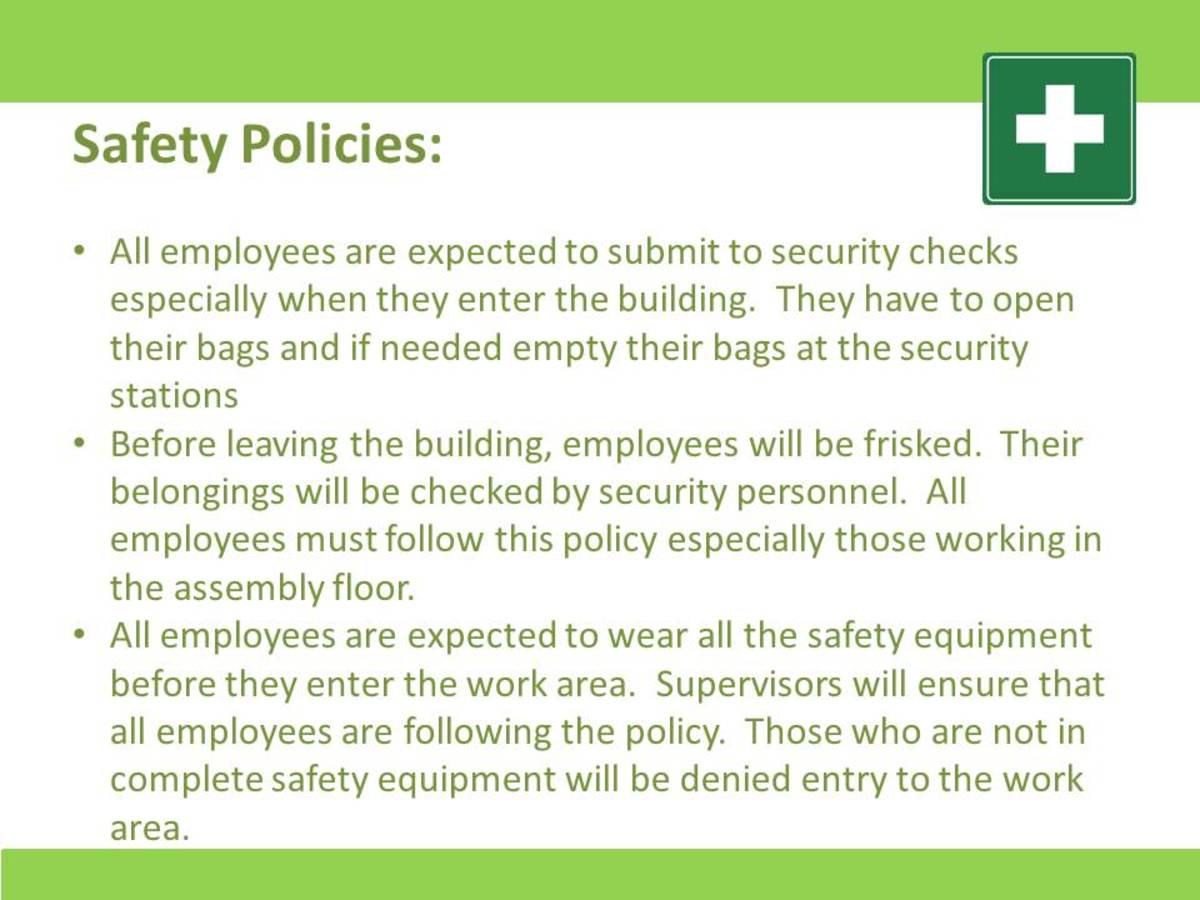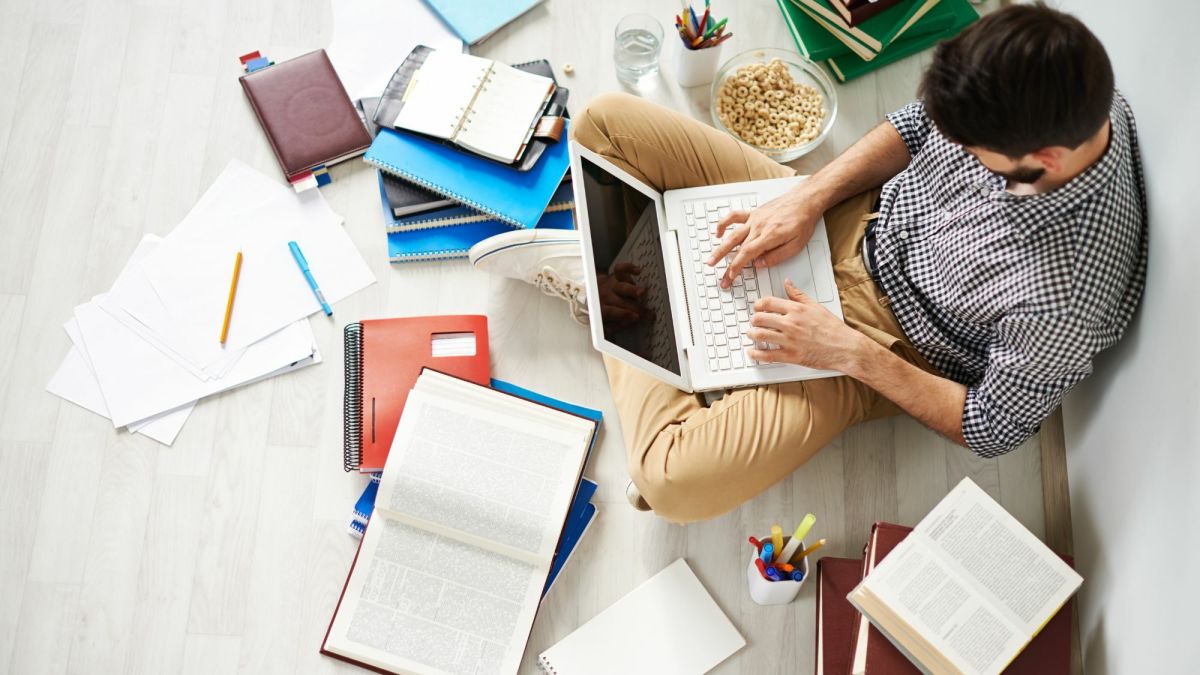Presentations Without 'Butterflies in the Stomach'
Introduction
Butterflies in the Stomach Just before I have to make a presentation I get this funny ‘fluttery’ or ‘ticklish’ feeling in the stomach; sometimes characterised as nervousness. This feeling is part of the human evolutionary ‘fight or flight’ programming response, when a person is under acute stress, and the individual believes that their very survival is under threat. It is believed that that this is caused by the release of adrenaline, when one is nervous, pulling blood away from the stomach and sending it to the muscles preparing the body for the inevitable fight, or flight; both of which require muscular strength to survive. This diversion of blood in turn causes the stomach to temporarily stop functioning. This ‘fluttery’ or ‘ticklish’ feeling is described in the idiom, “butterflies in the stomach”. Butterflies in the stomach are most often experienced when stress is induced in the individual in situations which are considered dangerous but can also be experienced just prior to important events like an important presentation, lecture, or talk. It has nothing to do with the audience, but has everything to do with the presenter, and with how well prepared he or she is; how important it is for the individual to leave a good impression of him/ herself, and many other factors.
Have you ever experienced ‘butterflies in the stomach’?
Discussions and Presentations We have all taken part in discussions and find these very easy to be a part of, if we are reasonably knowledgeable about the subject being discussed. However, this ease vanishes the moment we are called upon to give a presentation on any subject. Our unease is not dependent on the subject. This happens even when we are an expert on the subject. Not that this unease is unhealthy; it is very healthy indeed, and shows that we care about the audience, and also about delivering the right presentation to the audience. The whole act of standing in front of an audience and presenting something does make everyone nervous and gives one a feeling of ‘stage fright’ on the day of the presentation. Before we proceed any further let us try to understand what is meant by a presentation.
What is a Presentation The Free Dictionary defines presentation as “The act of presenting”. In business settings this ‘presenting’ is done by a person, to a selected audience which could comprise of peers or seniors or subordinates or a mix thereof, within the company, or to customers/ clients. It is also a fact that nearly everyone in business has been/ will be called upon to give a presentation on some subject that is important to the business. What is it that is sought to be presented through this ‘act of presenting’? The presentation is generally about delivering information or facts with an aim to mainly inform or instruct or persuade/ convince; but could also be to motivate, inspire, entertain, activate or stimulate the audience. It could also be a combination of one or more of these reasons. Presentations also normally take the help of other visual aids, the most widely used being the Power Point slides.
In case presentations are inevitable in business or otherwise too and ‘butterflies in the stomach’ is a known response of our body, then it is best to find ways to overcome this sudden nervousness or stressful condition, which is the aim of this paper. The most important thing that can be done is preparing for the presentation, and that too more than is considered adequate.
Making a Presentation

Preparation is Key!
Purpose. Preparation is very important, when it comes to making a good presentation. The first point that needs to be taken care of before preparing the presentation is to decide on the ‘purpose’ of the presentation. In organisations, most of the time one is asked to give a presentation on some subject that had come up during discussions. There after it is the individual’s responsibility to decide on everything else, including the purpose. Once a clear purpose of the presentation has been decided, it is much easier to format a focused and convincing presentation. An example here would help. I had just finished a professional course in another country and had come back to base and suggested certain changes to how we did things. Most of the people were rightfully sceptical, although I was convinced that we could benefit if the changes were implemented, having been privy to their efficacy in another country. I was asked to make a presentation on the subject. In this case, I decided that the purpose of my presentation was to initially start with ‘inform’, and then once the audience had all the facts, lead them on to ‘convince’, on how we could make our system more effective and efficient by adopting the proffered changes. I was convinced that convincing cannot happen without adequate dissemination of facts. Once this was clear in my head, it was easy to decide on what needed to be included in the actual presentation.
Know the Subject In addition to deciding on the purpose, preparation involves knowing the subject; knowing the audience; and also preparing the presentation in a style that is primarily verbal, and interesting. No presentation can achieve its purpose if the presenter is not familiar with the subject. It is best to learn more about the subject than is being included in the presentation. Also, during the presentation, it is best to think of visual aids as tools to enhance the presentation rather than thinking of them as ‘the presentation’. These tools can fail on the final day, but the presentation should still be able to go through. Also, the presenter should put him/ herself in the shoes of the audience and find/ research questions that are likely to crop up in the listeners mind during the course of the presentation.
Address The Most Probable Questions These questions should be addressed during the presentation, in the same sequence in which they are likely to form in the listener’s minds – this helps to carry the audience along with you, and helps immensely towards achieving the goal of a successful presentation. Also, if it can be helped, it is best to not clutter your presentation with more than three main points, for easy retention by the audience. These three points should ideally be the most important points to achieve the purpose of the presentation. “Practice makes perfect” is true even in the case of presentations and can help reduce the 'butterflies' on the actual day.
Know the Audience Knowing your audience is very important and the presentation has to be prepared with them in mind. This helps one to pitch the subject at the level, and competence, of the audience. An operations presentation to an audience of finance professionals should logically be pitched differently, than one delivered to operations personnel; and similarly one delivered to new hires would be different from that being given to seasoned professionals. Knowing your audience helps one retain eye contact with the audience throughout, without losing some of the more creative ones to 'doodling' or other 'more interesting mental stuff', as compared to the presentation. The whole aim of a successful presentation is to get your points across to the audience and one should do all it takes to carry them along on the journey, along the route map that you have carefully chalked out.
Presentation Style Presentations are oral communications, and should avoid the use of language that is used in written communications. Written communications is 90% words and 10% tone of the communications, whereas presentations includes oral and non verbal communications. Presentations thus comprise of the spoken words, tone, eye contact, gestures, visual aids like power point slides/ chalk board/ flip charts etc., and body language. One must prepare oneself to make effective use of all these available tools to achieve the purpose of the presentation. Short sentences, with suitable pauses in between, should be the norm in oral communications. Small asides that are relevant and help build the narrative, like personal examples/ stories, can help make the presentation interesting and live. Use them to benefit. The presentation should ideally start with an aim; and introduction, which should include an attention getter; the three main points and a conclusion. In simple words the presentation should start with an aim, go on to describing what is going to be discussed and for how long; discuss the main points; and then go on to summarizing the main points before concluding with a thought that is likely to remain with the audience.
The Actual Presentation
The presentation becomes easier if one has spent time preparing for the same, as per what is given above. Finally on the D-day, it is best to arrive at the venue well before the time and setup the venue and the visual aids, as per your requirements. Keeping oneself occupied with this part can also help keep the 'butterflies' in check.
Certain other points that need to be kept in mind during the actual presentation are as follows:-
- Do not read from a script or from the power point slides. Instead take cues from these and spend your time connecting with the audience. Remember it is the audience that needs to be informed/ instructed/ convinced of the subject to achieve the purpose of the presentation. Do not also speak as if you have memorised the whole talk. Give adequate pauses after important statements so as to let the information sink in.
- Take full advantage of body language, eye contact, tone of voice and natural gestures during the presentation. However, avoid any thing that is distracting. Eye contact with the audience will give one the best cue about this.
- Remember the presentation is not the Power Point slides. These are just tools to make an effective presentation. One can make an effective presentation even without these slides.
- Look out for feedback from the audience through effective eye contact with most nearly everyone in the audience. Once you get a positive feedback, the presentation becomes a source of great pleasure, as you are talking of your favourite subject, in which you are the most well read (hopefully - preparation is key, remember) in that group, in that particular situation.
- Finally, remember to conclude the presentation with a summary of the important points and a concluding remark that is directly linked to the purpose of your presentation and is likely to stay with the audience for a while at the very least.
Concluding Remarks
Presentations are a normal part of doing business in any organisation and can be used to fulfil many purposes that include, informing, instructing or persuading. It has been practically seen that delivering a presentation is stressful for any individual due to our evolutionary programming as human beings. The best way to avoid the ‘butterflies in the stomach’ syndrome is to prepare for an effective presentation by identifying the purpose of the presentation and thereafter knowing the subject; the audience; and by preparing the presentation in a style that would help carry the audience along with you on the route to achieving the purpose of the presentation. Being on time at the selected venue on the day of the presentation and keeping oneself busy with preparations for the presentation are ideal to overcome the nervousness associated with public speaking.