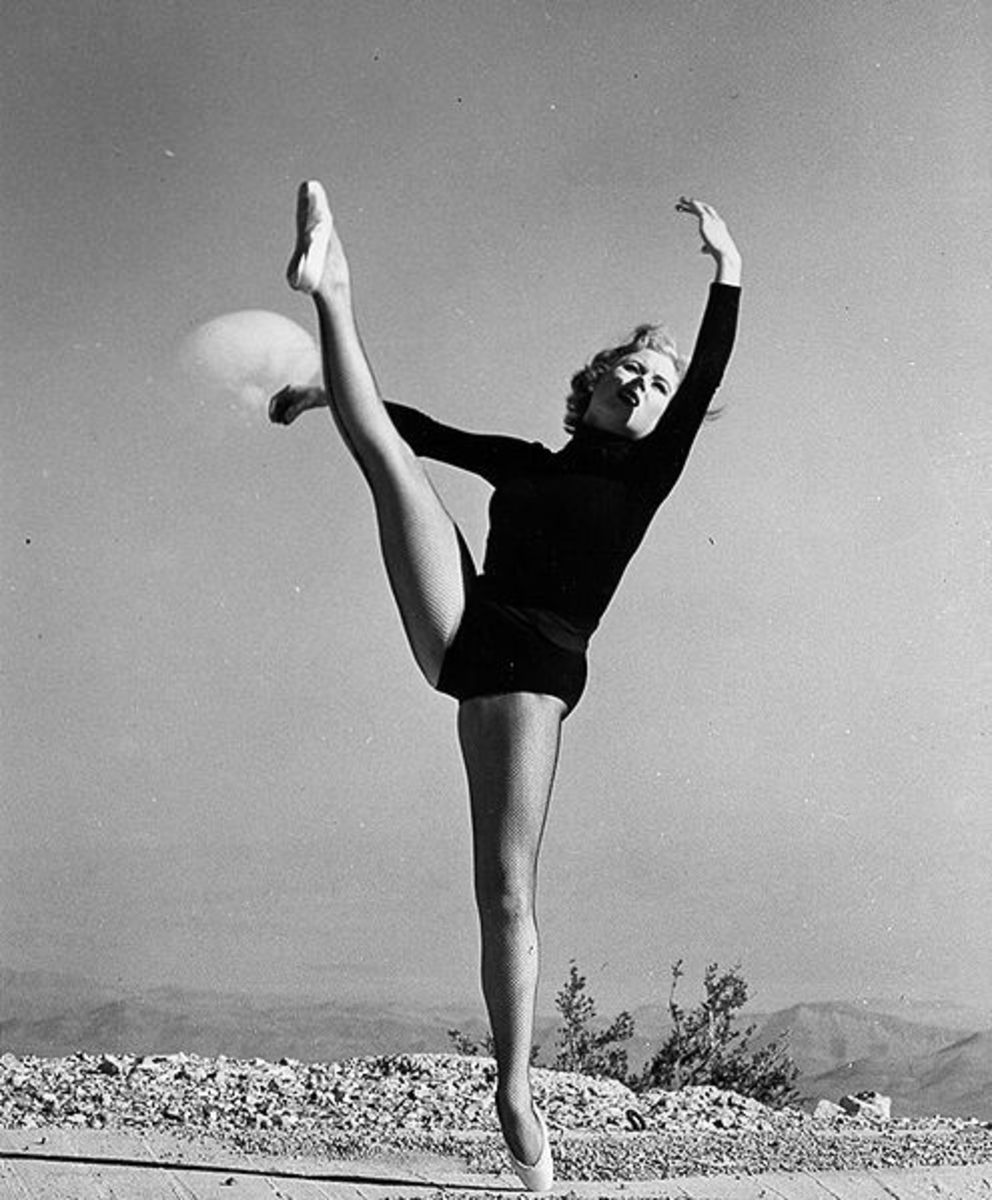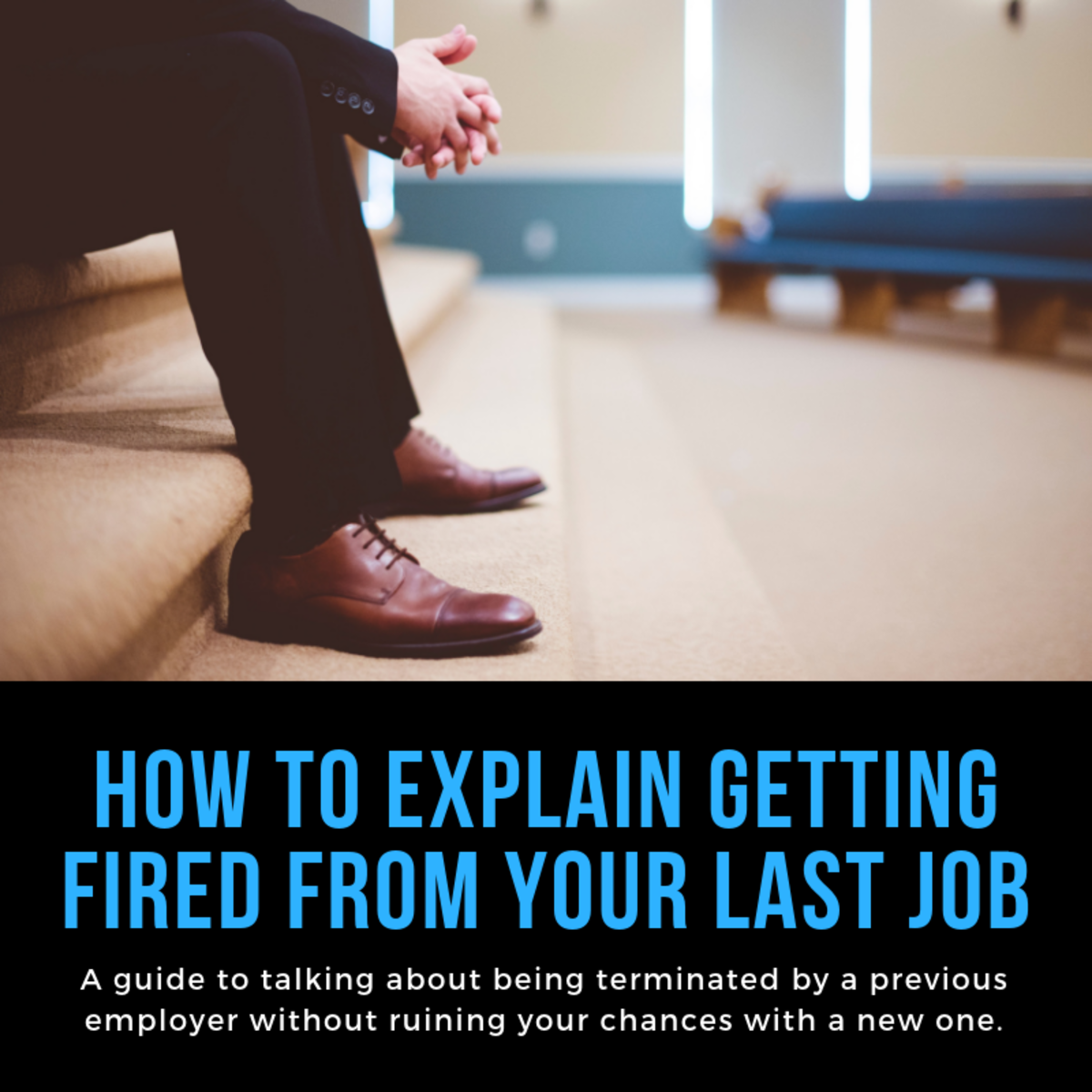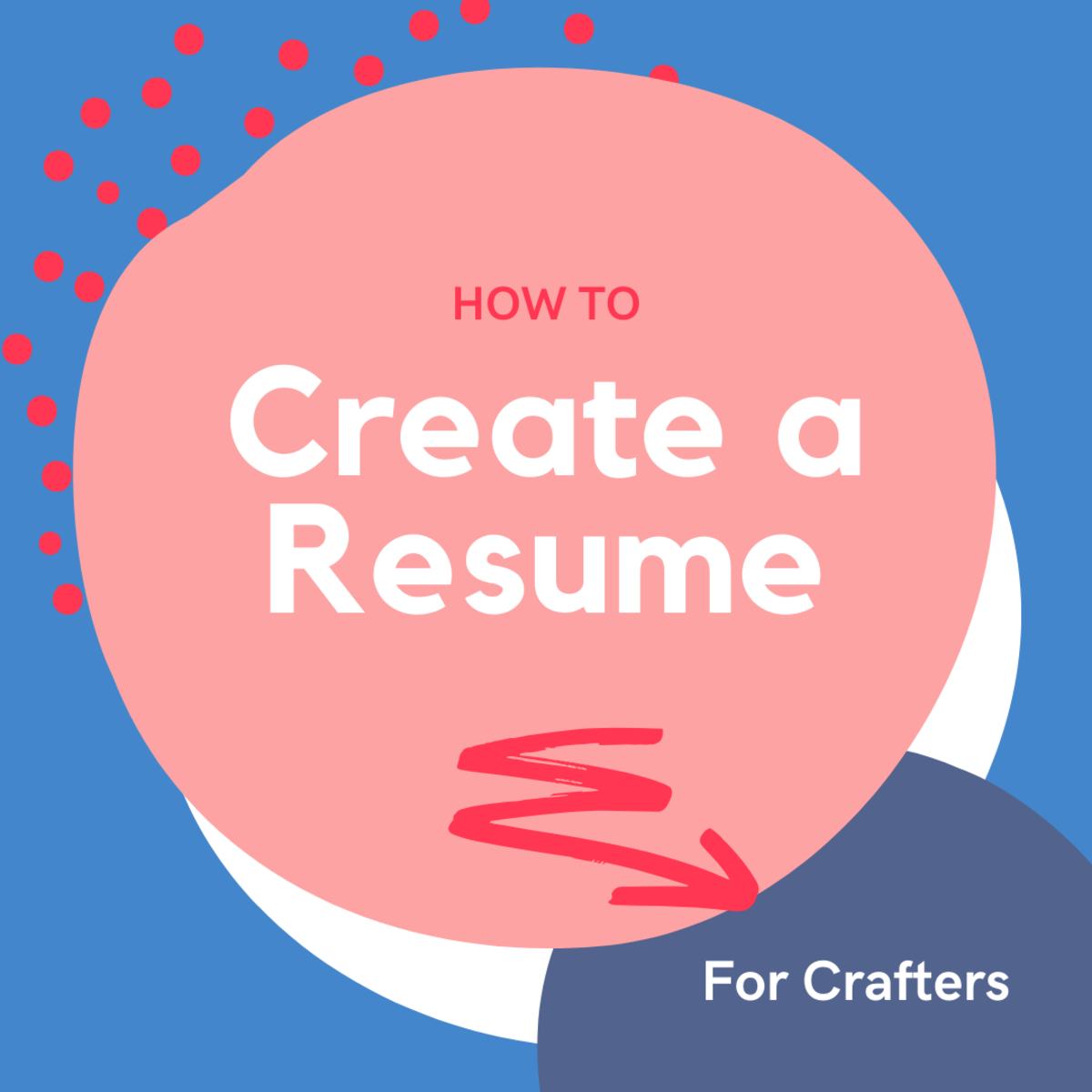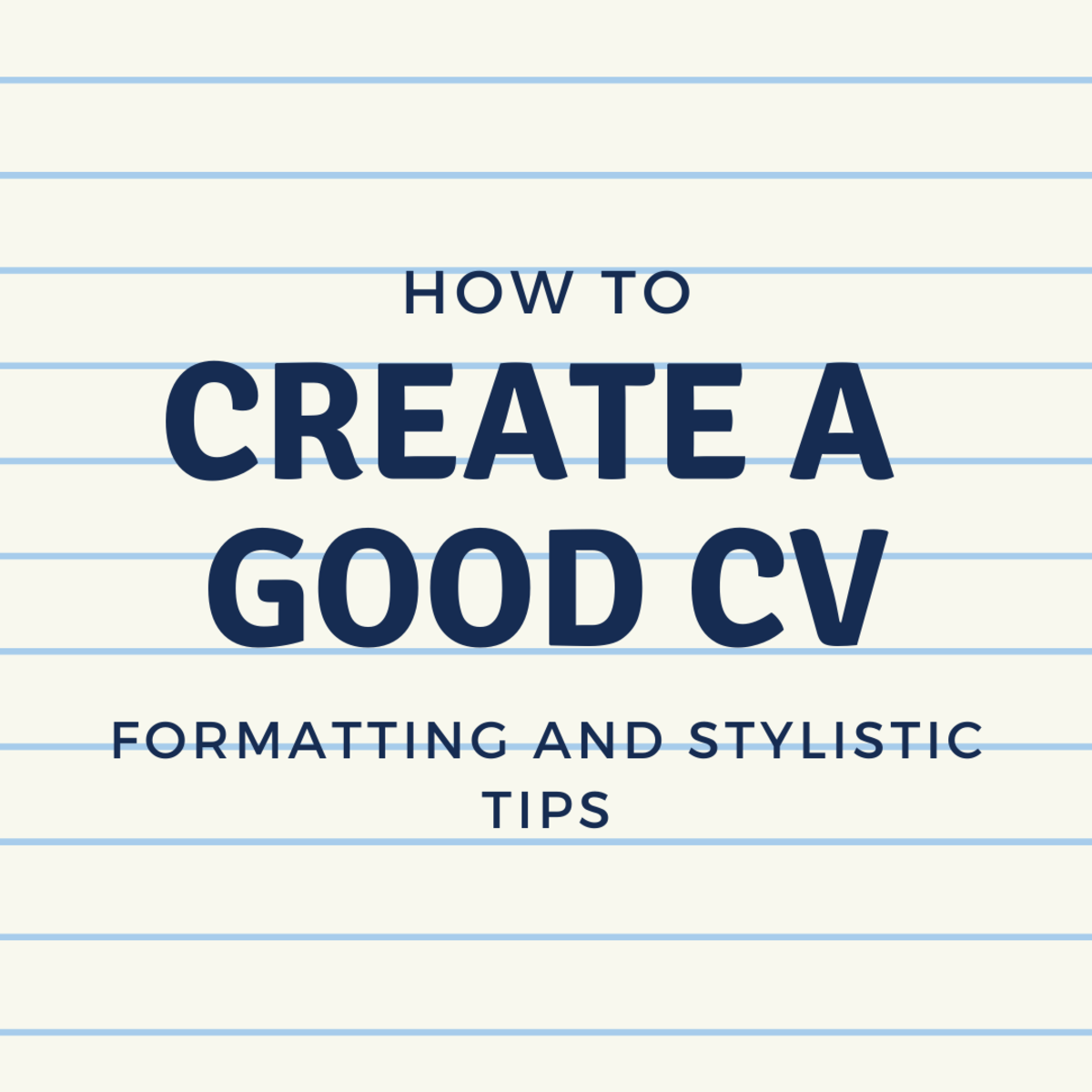Resume Writing Tips - What To Do To Get Noticed By Employers
Some people find themselves in an unfortunate and even helpless situation where they send out resume after resume to prospective employers but end up getting nowhere. They receive a generic response from these employers saying the resume will be reviewed and they will be contacted if they are a match. In the end, they are never contacted. And if they are, it is usually to say that the job is no longer available or that their experience and qualifications are not a match for the position they had applied for.
If you find yourself in this situation that doesn't mean you are not qualified for the positions you are applying for or that you don't have the right experience or enough of it. The most likely reason for this is that your resume is not written in a way that it catches the eyes of the employers you are sending your resume to.
Here are some resume writing tips that can help you get noticed by prospective employers, which is what you want to happen. Without that you don't even have a shot of lending an interview, which can lead to getting hired for a job.
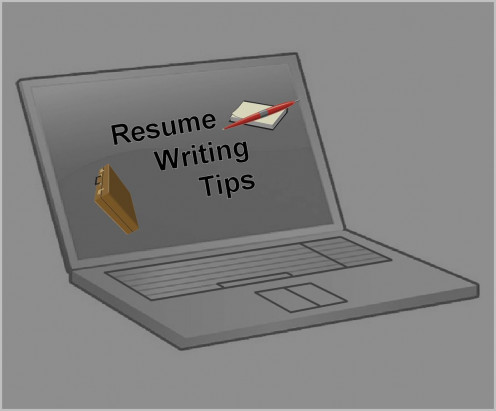
Tip #1: Include Relevant Keywords in Your Resume
These days employers receive hundreds of resumes on a regular basis. They just don't have the time to sit there and look over every single resume they receive. What they do to find out which resumes to actually spend time looking over is run a keyword search relevant to the job they are offering. The keywords they search for may be for specific software or hardware applications they want the candidates to be proficient in or for a specific set of skills or requirements needed for that position.
If your resume has these relevant keywords then your resume has a much higher chance of actually being viewed by employers, which can in turn lead to a job interview and maybe even you getting hired... Don't worry if you are not an expert at what they are looking for. Your job is to get your resume noticed and by including these keywords that is most likely going to happen.
Now that you know that you need to include keywords in your resume how do you know which keywords to actually include?
To find that out you need to read the job descriptions of the positions you are applying for and see what the employers are looking for. Pay attention to the software/hardware applications they want you to know, the skills they want you to have and any words or phrases that are relevant to that position that the employer will most likely search for. Once you spot these things in the job description go ahead and include them in your resume before submitting it for the position. By doing so your resume will get noticed by the employer and you may get called for interview...
Do you include relevant keywords in your resume?
Tip #2: Do Not Include Too Many Short Term Jobs in Your Resume
If you have worked at many jobs and for a short period of time do not include them all in your resume. By including many jobs in your resume that lasted for a very short period of time you are actually doing yourself more harm than good. While having many different jobs gives you a wider range of experience, too many short term jobs may give employers a bad impression of you as an employee. They may think you are not capable of keeping a job for a long period of time, that you are always dissatisfied with the job you hold, hence why you move on to the next one, and that you don't have what it takes to be successful in the job you are hired for.
When writing your resume try to limit the number of short term jobs you place on your resume. Try to include only those short term jobs that are the most relevant to the position that you are applying for. In doing so, not only is your resume more focused and relevant but it puts you in a better light.
Tip #3: Keep Your Resume Focused on the Position You're Applying For
While you may have experience in a wide range of fields and positions make sure your resume is focused on the specific position you are applying for. Try not to include jobs in your resume that have nothing to do with the position you are applying for. That takes up valuable space and tells employers you are not that experienced in the job you are applying for.
For example, if you are applying for an executive assistant position there is no point in including in your resume the fact that you were a cashier at one point in your life. Experience as a cashier has nothing to do with being an executive assistant so including it in your resume is actually a waste of valuable space that can be used for more important and relevant information about you, your skills and your professional experience that is relevant to the position you are looking at and are planning to apply for.
Tip #4: Do Not Send Out the Same Resume to Every Job Posting
When you sit there and submit your resume to many open positions do not send out the same resume to everyone of them. Only do so if all these job openings are for exactly the same position but with different companies.
Sending out a resume for a position when your resume doesn't have anything in it relevant to that position is a lost cause and a waste of time. Your resume will most likely not be looked at and if looked at then it will be rejected.
Make sure to tweak your resume to fit the position you are applying for. Include in your resume the relevant keywords, skills and professional experience that the employer is looking for in a candidate applying for this position. Only when you have done so go ahead and submit your resume.
Do you tweak your resume for every job before submitting it?
Tip #5 - Do Not Include Special Fonts or Characters in Your Resume
When creating your resume do not include any special fonts or characters in your resume. That will not impress your employers. It will actually turn them off because including these fonts or characters may result in your resume being hard to read and therefore be rejected. They may also think you are not serious about finding a job.
Don't be fancy with your layout or formatting. Keep your resume simple. What should impress your employers is your skills, knowledge and professional experience. Make sure your resume layout is easy to follow. If you are not sure how to best layout your resume do a Google search for sample resumes or download resume templates in Microsoft Word. Stick with regular fonts such as Times New Roman, Arial or Garamond and a font size of either 10 or 11. This will make your resume easy to read and follow.
Tip #6: Keep Your Current Professional Skills and Experience Relevant and Up-to-Date
When you are applying for a specific position make sure your professional skills and experience relevant to that position are current, up-to-date and at the top of your resume. If employers see that your last job or last few jobs are not relevant to the position you are applying for they will put your resume aside and won't even look at what you have in the rest of the resume.
For example, if you are applying to be a marketing specialist make sure that your last professional experience is related to a marketing specialist. If it is in a completely different field chances are employers won't look at your resume further because your current experience has nothing to do with what they are looking for. Even if you were a marketing specialist many years ago, at one of your older jobs, your resume will get rejected because your marketing specialist skills and know-how are not current and so not up to par with what's new and used in the field today.
Have your own resume writing tips to share that have worked for you please share them in the comments below.
© 2015 Lena Kovadlo