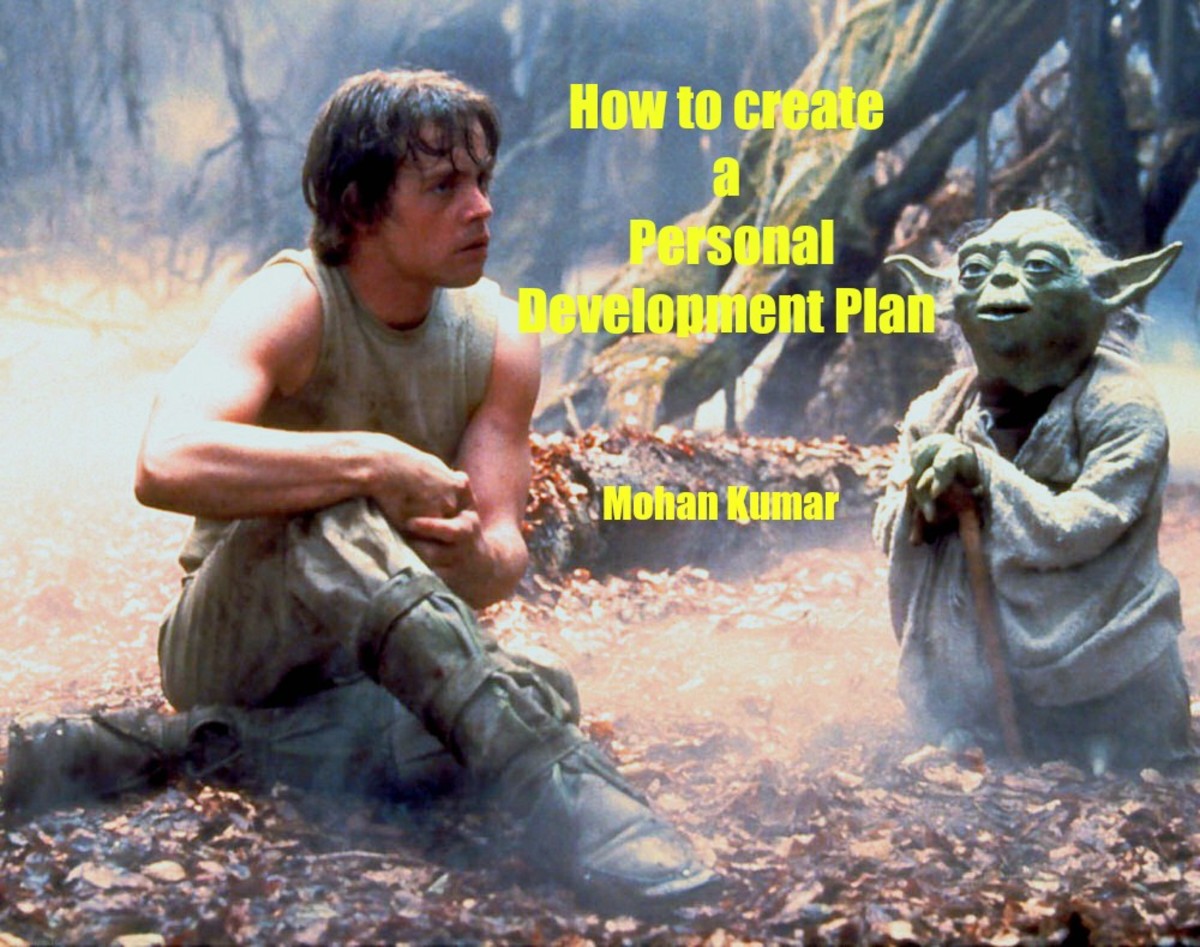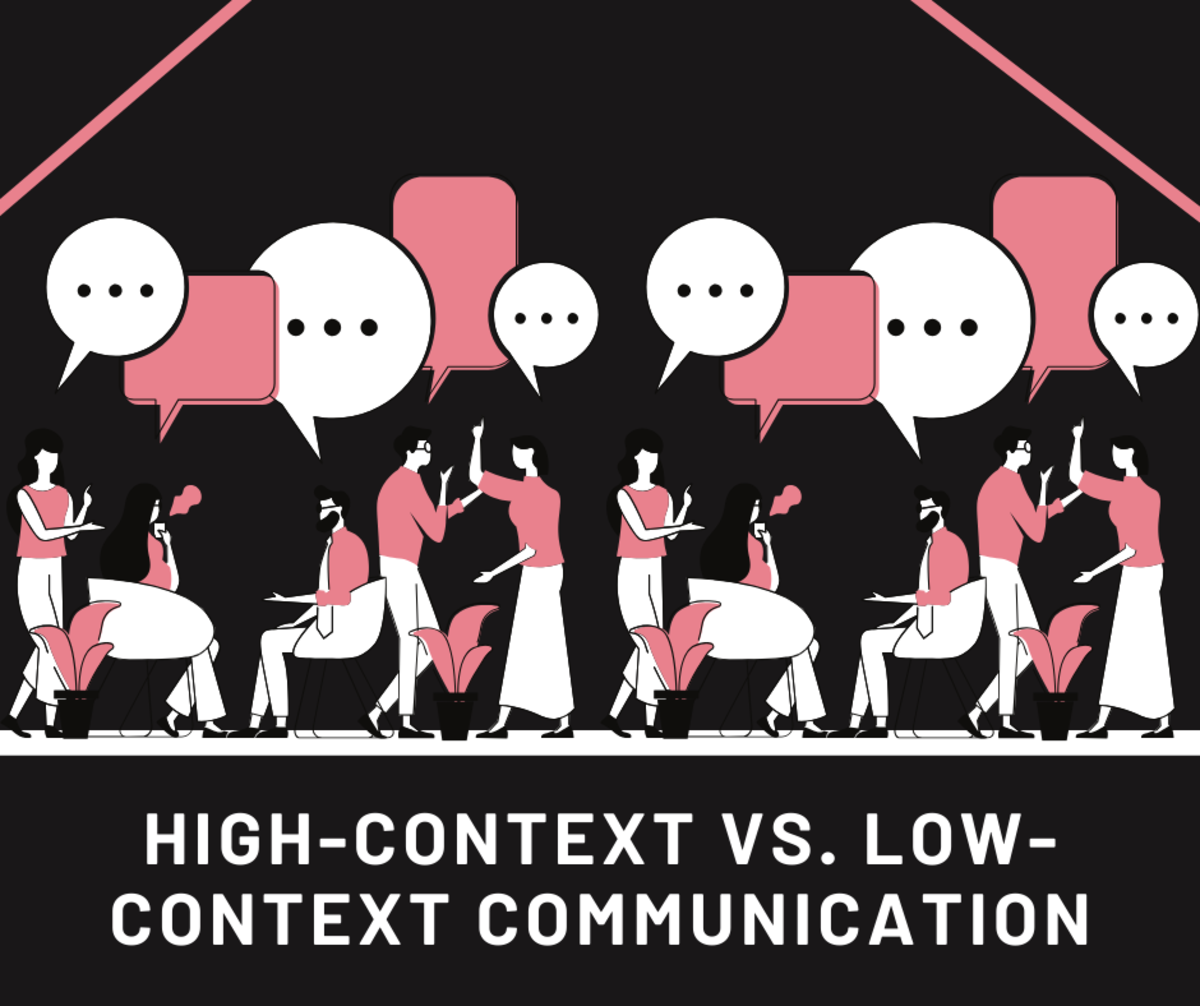SEO Best Practices Support ADA Compliance for Digital Accessibility

When it comes to physical buildings usually the first thing that comes in people’s minds is accessibility. But today, it applies to websites and digital as well.
Digital accessibility refers to the practices of creating websites, digital content, and applications that can be utilized by everyone such as those who have cognitive, speech, auditory, motor, and visual disabilities.
The American with Disabilities Act or ADA disallows discrimination against people with disabilities in all aspects of public life. With this in mind, companies are making their websites easier for people with disabilities to use and access.
Best SEO practices that support ADA compliance
Here are some of the best SEO practices that you can implement in order to be ADA-friendly:
1. Video tags and transcription
For an interactive program to be ADA-approved, readable transcripts for both video-only media and audio-only media are needed. Coming up with accurate text transcripts ensures that you’re giving every search engine with descriptive and keyword-rich text.
But aside from that, you will need to have keywords, descriptions, and titles for your videos. Remember that having text associated with your video allows people to find videos like yours with ease.
2. Color contrast and size of the text
When optimizing a website or mobile app for SEO, do not use text as a photo and do not depend on color just to highlight the details but instead maximize the text’s contrast as well as readability.
3. Content structure
Aside from the color and size of the text, it is also essential that your content is arranged in order, which should look like something similar to this:
-
Main navigation
-
Headings (H1) (H2) (H3) (H4), etc
-
Website sections
-
Footer
4. Use heading tags and title tags
In order to navigate a certain page more rapidly, the majority of assistive technologies make use of headings. In case you didn’t know, headings can be a great help to clarifying the page’s structure for screen readers.
Title tags, on the other hand, help people to quickly determine whether the details found on the page are relevant to what they are searching for.
5. Image captions and alt tags
To comply with the ADA, images found on your website must have a clear description of the content of the photo. By simply doing this, screen readers will be able to determine and read the images properly.
6. On-site sitemaps
An outlined and at the same time, a simple sitemap that has links to all main pages and sections of your site can offer an easy and fast solution for every user in order to understand the website’s content clearly.