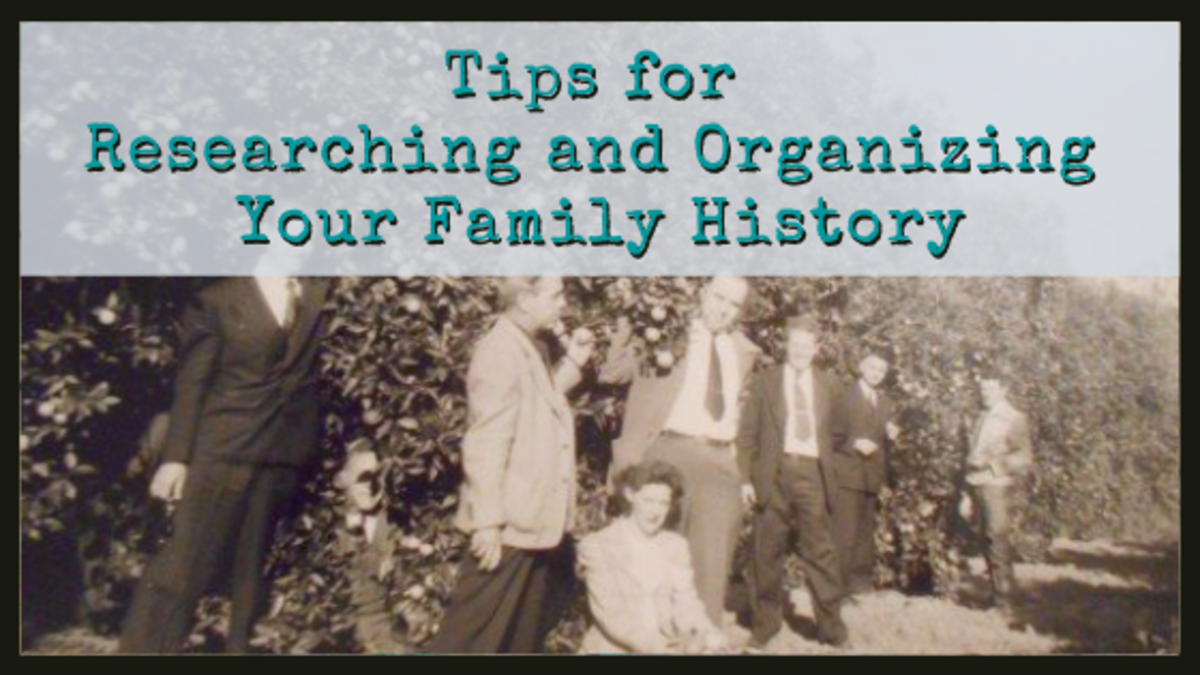Researching Salary Ranges -- How Much Money Should I Ask?

How Much Money Should I Ask For in My New Job?
About to finally accept the offer of your Dream Job? -- Money is only part of the total job offer and much else is included. Find out about all the different parts to the "salary" below.
Researching Companies, Industries, and Salaries
Do effective research about local salary ranges first!
Thoroughly doing the right research about a company for which you think you would like to work helps you during your job interview. It will help you to:
- Increase your knowledge and understanding of the company,
- Increase your self-confidence with knowledge,
- Increase your interest and worth in the eyes of the interviewer,
- Answer the interview questions with better information,
- Ask intelligent, relevant questions that show your interest in the company,
- Make an effective decision to accept the job or to go elsewhere.
In order to do effective research, seek out and find the following list of facts about any company or organization in which you are interested. Below this list is a group pf resources that can help you find out this important strategic information.
- Names of the President, the CEO, and the Chairman of the Board.
- Annual Report for the last two years
- History and length of time in business
- Current company and related industry news and updates
- Services and products offered
- New ideas in research and development
- Number of employees
- Locations of company facilities
- Divisions and subsidiaries
- Global operations
- Reputation within the industry
- Competitors within the industry
- Financial status/assets and earnings
- Tax filings for non-profits: Form I-990s are listed at guidestar.org/
Resources For Salary Research
Be sure to check the following suggestions for maximizing your potential new salary and benefits package:
- The Internet - Search the company internet website and employment websites such as Vault.com and Hoovers.com, or Wetfeet.com, for commercial companies.
- For nonprofit companies, look on idealist.org or www.guidestar.org/
- Search Google News for the latest events in the news about the company or the industry related to that company at news.google.com/
After the first three suggestions, use any of these to gain additional information:
- Dun and Bradstreet listings - This list is available online and covers all industries with information for 1.6 million companies with sales of one million dollars or over and, 20 or more employees, or branches with 50 or more employees. There will be an outline of the company, its industry codes, bios of executive officers and links to company websites. You may need to go to a local library to access this database. http://www.dnb.com/us/
- Libraries - Go to the public library, state library, or college library and ask help from a librarian. Libraries often have job and career reference departments.
- Newspapers and magazines - Read the daily newspapers, employment newspapers, journals related to the company and industry you have chosen, and anything else you find that is relevant.
- Job Fairs - These are advertised on radio and TV, in newspapers, at your local State or County Job Office, and at the library.
- Job Clubs - You community may have job clubs where people gather once a week to discuss job openings and their job search experiences. Call your State or County Job Office for this information.
- Word of mouth - Talk to employees of the company, if you can.
- Public Relations Department - Many companies have a PR department that will be happy to send you brochures, Annual Reports, or a Press Packet of information.
- Human Resource Department - Call HR and ask for corporate literature and copies of annual reports
- Local Chamber of Commerce - Call or visit you local Chamber of Commerce and ask for information on the company.
- Better Business Bureau - Call the BBB and ask if there are any reports, good or bad, on the company you have chosen.
Research Regional Salaries
What is the usual salary range for the job you want? Check out city, state, and regional salaries in the United States through job search engines like Indeed and salary estimators like salary.com.
Available Salary Ranges
Jobs and careers have different ranges of pay according to the area of the United States they are located. In addition, pay rates can change from city to city within the same state. Your city and county make up the Local Job Market area for your chosen job. Because of this, you want to look up salary ranges that are correct for your city and county.
Wages for the same job will be within one range in the Midwest, but will likely be higher in New York City and San Diego, because of a higher cost of living. For example, it is very important not to ask for a New York salary in Dayton, Ohio or Flint, Michigan.
The Occupational Outlook Handbook (OOH) is an ideal source of information about various jobs and careers in the USA. The U. S. Department of Labor (USDOL) publishes the OOH. As it says on its homepage, the DOL provides information about:
- The training and education you will need for a job,
- Expected earnings and salary ranges,
- Expected job prospects,
- What workers actually do on the job everyday, and
- Working conditions you can expect.
Spend some time on the site and see what it can do for you: http://www.bls.gov/
The National Association of Colleges and Employers publishes ranges for average starting salaries among a number of job positions four times a year in the Salary Survey. Call your local libraries, college, or university and ask if they have this publication.
Other websites have salary information, including Salary.com and http://www.flipdog.salary.com/
Use more than one source and compare the information you find, the decide what is reasonable. Another good source for salaries is JobStar, offering links to hundreds of salary surveys. It also provides information on different careers and how to negotiate for the salary you deserve and are worth. See http://jobstar.org/tools/career/spec-car.php
Example Case for Salary Negotiation
Negotiating a Good Salary
After you have found the appropriate salary range for the job you have chosen, you are in a better position for negotiating your starting salary on a new job, probably on the second or third interview. Allow the potential employer to name a figure first. However, if you are asked to state your preferred salary range first, give the range you feel is appropriate, based on the good research you have done.
I suggest starting near the mid-point of the salary range. If you have no related work experience, then you might ask for a bit less than mid-point. If you have experience, ask for above mid-point, but not too close to the maximum.
Understanding the Actual Job Offer
A job offer is a total work and compensation package that includes everything from the job duties to the location of the actual daily work site, to the salary, bonuses, and benefits. In addition, your health insurance, sick time, and other benefits are considered part of your salary. Make sure the total package is appealing to you. The money is only one part of it. You don't want to accept a "package" that sounds great but doesn't give you enough money in your paycheck to pay the rent. Research will help you to make the smartest deal.
Information You Need
- Salary ($) to be received per year
- The company's schedule for employee performance reviews and the schedule for potential salary raises
- Benefits: ongoing professional development, vacation, sick time, insurance, retirement, profit sharing, stock options, tuition reimbursement, professional memberships, club memberships
- Commissions
- Bonuses
- Location of your workplace
- Your start date
- Travel expenses
- Moving expenses
- Food and beverages available at the office
Salary Related Interview Tips
This content is accurate and true to the best of the author’s knowledge and is not meant to substitute for formal and individualized advice from a qualified professional.
© 2007 Patty Inglish MS MPH