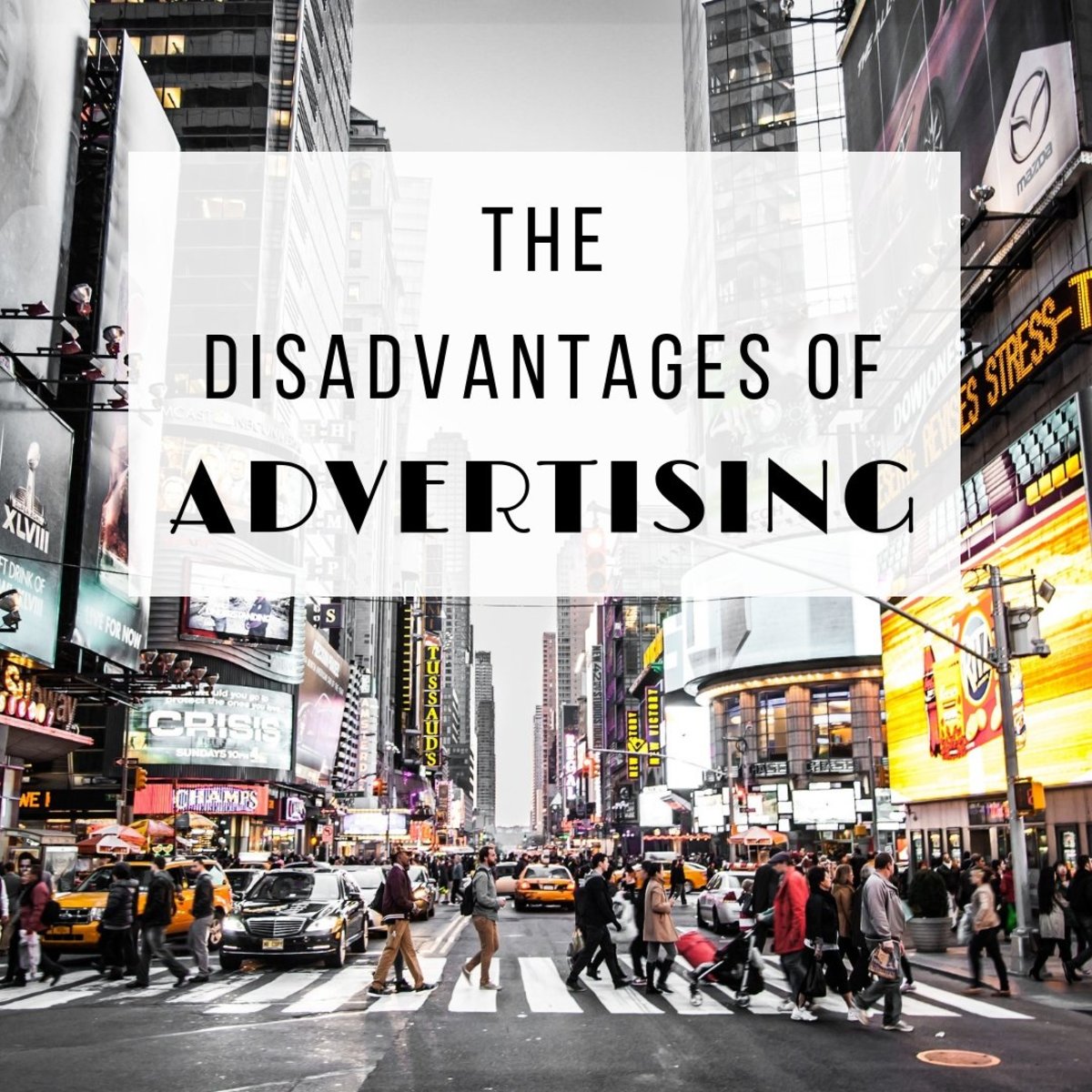The best QR readers to promote: increase your business profits
Customer Service Formula
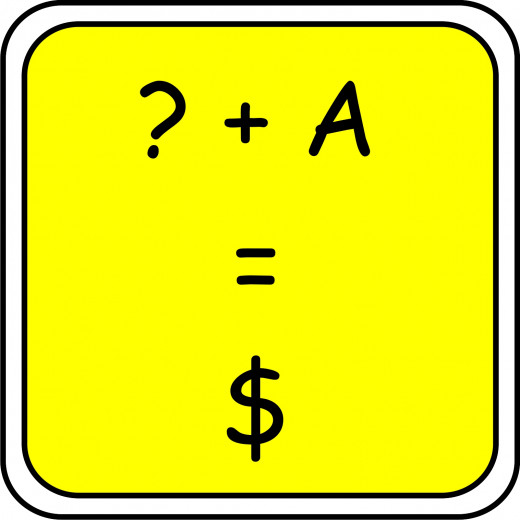
Why promote QR and Barcode Scanners?
Many times I am asked when discussing small business marketing strategies with local retail business owners: “If a customer doesn’t have a scanner, what should I recommend?” That indeed is a very good question and the answer can be very dubious as well. The right scanner application is dependant on the device they are using and what features will benefit your customer the most. Successful retail business marketing and creating a loyal customer base requires effective responses. A correct response can lock in a customer who values quality service. In regard to guiding your customer in making a good decision on choosing a reader and closing the sale, you need to be able to provide a high level of support. This guide will give you a good framework to do just that.
Not sure what a QR code is? Click Here
- Small Business Marketing: The Power of QR codes
A QR code is simply a picture made of tiny little squares that when scanned tells a mobile device to do one of three different things. It's a very powerful tool used by both businesses and individuals
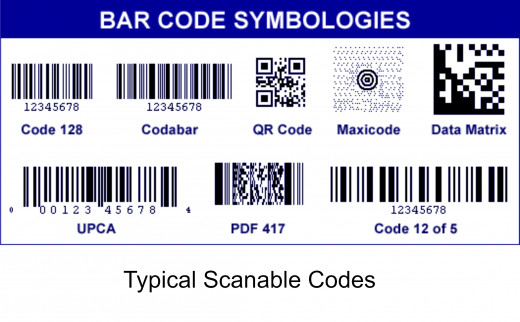
Ask before you shoot…
When a customer ask the question of what reader should they use, first ask them what device they have and then, what do they want it to do. Don’t worry too much here, you don’t need to be a platform expert, although, armed with just a little bit of knowledge, you will appear so. If a customer senses apprehension, you will lose their confidence and possibly the sale.
Question One: What platform do you use?
Use a “If, Then” approach. “If”, you have an Android platform, “then” this is what you want to use. Below are possible answers your customer may respond with. If a person is unfamiliar with the term platform or operating system, then you can easily identify it by “picture”.
What to look for
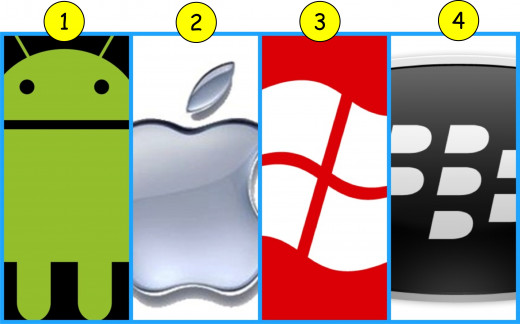
Primary OS Platforms
If a customer doesn't know the name, the icon or logo will help identify the system. To the right is what to look for.
- Android
- iPhone
- Windows
- Blackberry
Scan More
What functions of a QR/Barcode reader do you like most?
Question Two: What do you want it to do?
Again, this is another opportunity to dialogue with your customer and provide Excellent Customer Service. The more you interact with your customer, the more they will be connected with you and when the choice comes down to money, they will choose you over your competition. If your customer doesn’t know (and more than likely, they will not) what all they want the reader to do, then the following will give you a simple explanation of the possibilities. Many of the available free readers do more than just scan a QR code. Many will actually perform functions that will further enhance your business and provide a higher level of customer satisfaction.
Functions of readers:
- Scan and open QR codes
- Scan and read Barcodes
- Price Comparisons
- Local Availability
- Best Prices
- Product Reviews
- Buy Instantly
- Search for coupons
- Show ingredients
- Show nutrition information
- Share scanned information with others
Free Amazon QR Readers
The “Best” readers on the market
After you or your customer has determined what platform they currently have and then decide have what they expect from a reader, the next step is to choose the reader they want. Below is a list of the top readers available for free.
Best Free Apps by Operating System
Rank
| Android
| Source
|
|---|---|---|
1
| Barcode Scanner
| Google Play, Android Market
|
2
| I-Nigma Barcode Scanner
| Google Play, Android Market
|
3
| QR Droid
| Google Play, Android Market
|
4
| QuickMark QR Code Reader
| Google Play, Android Market
|
5
| NeoReader
| Google Play, Android Market
|
6
| ScanLife Reader
| Google Play, Android Market
|
Rank
| iPhone
| Source
|
1
| QR Reader for iPhone
| App Store on iTunes
|
2
| Zapper scanner
| App Store on iTunes
|
3
| QR Scanner
| App Store on iTunes
|
4
| Scan
| App Store on iTunes
|
5
| i-Nigma 4 Scanner
| App Store on iTunes
|
6
| Qrafter
| App Store on iTunes
|
Rank
| Windows
| Source
|
1
| QuickMark QR Code Reader
| Windows Marketplace
|
2
| UpCode Reader
| Windows Marketplace
|
3
| I-Nigma Barcode Scanner
| Windows Marketplace
|
4
| QR Code Reader
| visualead.com
|
Rank
| Blackberry
| Source
|
1
| QR Code Scanner Pro
| The Jared Company
|
2
| ScanLife Reader
| Google Play
|
Application Permissions and Service Upgrades
All downloaded applications require certain permissions to work properly. At the point of download a message will appear asking for permission to access various data points within your device. This is normal. It is important to review which each application requires to function before allowing access. Connecting to your geo location is an example of how an application will be able to cross reference and search for coupons in your area. It is also important to read the reviews of a chosen reader to see if there are any problems associated with the compatibility of your device.
As these applications are constantly being upgraded and streamlined, it is important to utilize the service and support provided. If a glitch develops, most programmers are quick to respond and fix it.
Common Permission Definitions
Development Tools
Permissions related to development features.
Hardware Controls
Permissions that provide direct access to the hardware on the device.
Your Location
Used for permissions that allows access to the user's current location.
Messages
Used for permissions that allows an application to send messages on behalf of the user or intercept messages being received by the user.
Network Communications
Used for permissions that provides access to networking services.
Personal Info
Used for permissions that provide access to the user's private data, such as contacts, calendar events, e-mail messages, etc.
Phone Calls
Used for permissions associated with accessing a device's telephony state--including, intercepting outgoing calls and reading or modifying the phone state.
System Tools
Group of permissions related to system APIs (Application Programming Interface).
Future of Scanning (Free from Amazon)
Scan and Organize
The availability of scanning technology is rapidly expanding. Here the product description of one of the latest that can be used on or offline.
The Inhao Tagbook is the perfect tool for the "Social Internet of Things" and O2O(offline to online). Inhao Tagbook is a mobile platform for connecting to, interacting with, and organizing offline information in the form of "Tags". Tags can easily be shared using a variety of methods such as QR codes, Audio codes, and GPS location tracking. Inhao's intelligent tagging system is capable of tagging anything from tangible items to virtual items. You can tag products, event tickets, membership cards, business cards, polls and surveys, multimedia labels, invitations, coupon codes, and much more. Each item will be associated with a special "IN tag" giving it a unique identification code. Use Inhao Tagbook to scan and manage IN tags, giving your offline life easy online organization. The "Social Internet of Things" is here and Inhao is leading the way.
Available free through Amazon
Glad to meet you

About the Author
Joel has a unique passion for Small Retail Business Marketing and has developed campaigns that have proven successful for over 30 years. Driving traffic and concentrating on methods that encourage growth by crafting new approaches to enhancing customer service and satisfaction has been his stock in trade. Joel works as an independent retail consultant and values the relationships he has established by helping small businesses
Feel free to scan me