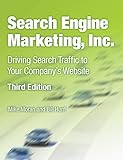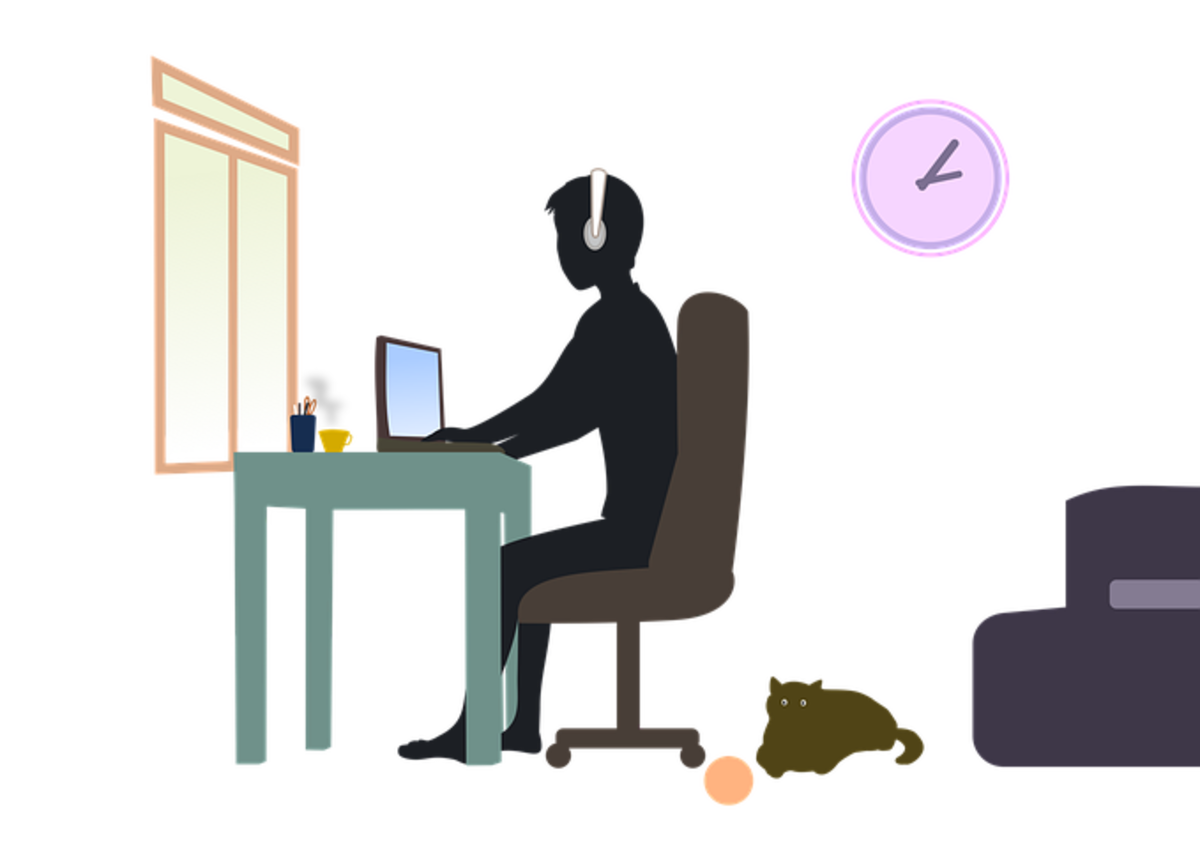How to Start An Online Store
I started my online business in the summer of 2009. I had NO idea what I was getting myself into, and I had never owned a business, never sold anything, and did not start out with an Ebay/Amazon business. I was simply a 19 year old with a lot of fashion knowledge under my belt, and a lot of drive. Even when I think about it now, I can't believe how crazy I was to do it.
The extent of my internet/computer usage at the time was Facebook (college socializing material) and Microsoft Word (essential for History majors). I literally did not spend any time on the internet whatsoever. All I knew at the time, was that I loved fashion, and I wanted to do something with it. I had NO business plan, very little start-up money and no computer/business saavy whatsoever.
Here I will take you through the journey of "How to Start an Online Store" by showing you what I did, versus what I should have done!
What I was exceptionally great at though, was saving an incredible amount of money to get my business running! I won't reveal everything I did, but I'll hand out some good tips here and there. Why am I qualified to talk about this? My store is currently ranked #2 on the first page of Google for my most desired keyword, #8 for my second, and #1 on the second page for my third desired keyword.
Don't believe me? Search for Asian Fashion on Google and click on the second entry!
My Most Desired Keyword
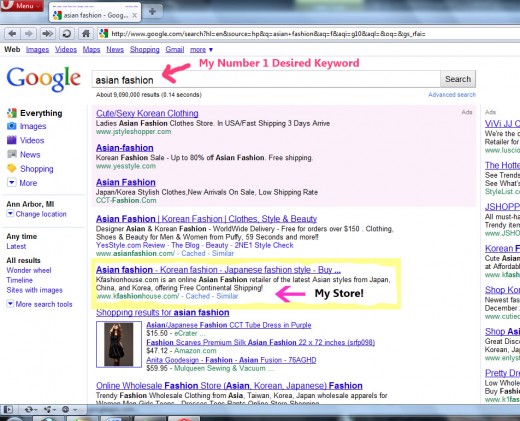
Step 1: Research
Research, research, research! This is something I failed to do, especially regarding competition. It's extremely important to see who and what you are going up against. What should you research?
1. Product/Service. What are you selling? How profitable is it? How much does the average product cost you to get? (include shipping) How much could you sell it for? (Check out websites similar or Amazon.) Who is your target customer? Not sure if people are looking for/willing to buy your product? Don't just guess! Ask around on forums/friends (who are objective), random mall go-ers. If more than 80% of people are saying "Yes!, I would love to buy something like that!" then you have a great product!
2. Are there even people who want to buy it? Use the Google Keywords tool to see how many people are searching for your product each month. To search this out, try to think of 10 keywords you feel people are going to be searching for. For ex: if you are selling diaper bags: Look for keywords like: unique diaper bags, fashionable diaper bags, leather diaper bags etc. Make sure there are a good amount of people searching for the product. Try not to be afraid of the competition; (For example, my top desired keyword has over 9 million listings. Yes, it seems impossible at first, but imagine this: I ended up #2)
3. Explore your competition. This is where I completely went wrong. I did not stake out my competitors. Go to this website: compete.com and you can find out exactly how many unique visitors your competition are getting every month. Look up your 3 most desired keywords on Google. Write down the top 5 websites that come up for these words. These are your main competitors. You have to have the mindset that you will beat them, otherwise your defeatist attitude will beat you.
Read and Start Your Store Today!
Step 2: Business Plan
Now that you know for sure you have a profitable product to sell and that there are tons of people to buy it, get started on your business plan! Before you are able to even start your business plan, you have to know what things cost. There are some general e-commerce costs that come up (obviously there are other things, but this is just a basic outline): Domain name, Hosting, SSL Certificate, Shopping Cart, Credit Card Processing, Advertising, Product, Shipping Materials, Business Phone, Business Address, and anything else needed that is unique to your store.
(These e-commerce items in bold will be explained in further detail later.)
Step 3: Manufacturers
This is one of the most crucial parts of your business, so get this settled before even considering purchasing anything. What companies out there manufacture your product? You clearly need to get your product at a great wholesale price in order to make a profit. The best way? Find a fellow business owner who already did the research and have contacts. They may be willing to share. If not, you're going to have to do the work yourself. Will you be hiring people to make this product? Is it already made? If you want to sell clothing, you need a manufacturer, but if your business is cupcakes, you're most likely going to be the one making them. However, you still need to consider how to get flour, sugar, and cupcake packaging wholesale.
Use the internet to your advantage! Go on forums about finding these wholesalers and shop around. If you want a wholesaler from outside of this country, you may need help from someone who lives in the country you want to source from.
Step 4: Get a Domain Name, Hosting, and SSL Certificate
Let's start with Getting a Domain Name: There are many ways to approach choosing a domain name, but here is my personal advice. Go for a domain name relevant to your product and top keywords! Let's use the cupcake example again: For a cupcake website, some good examples are: laminibites.com, bostoncupcakes.com, michiganminicakes.com. Not so good names: sweetcherry.com, francinesgoods.com. Although it is very possible for a website to become famous for a keyword that is not related to their domain name, it is an added obstacle; why make your life harder than it has to be? Google likes domains that are relevant to the keyword: asianfashion.com is the #1 site for the search "Asian Fashion" and it makes sense!
(Keep in mind exceptions. Just because your domain isn't relevant doesn't mean you can't succeed. Look at singer22.com - it has nothing to do with singers, but it's a very popular clothing site!)
Popular places include godaddy.com and namecheap.com. Yes, there are amazing sites for thousands of dollars and cheap ones for $10. Don't go broke just on the name! I paid 9.99 for mine and I'm a happy customer!
MUY Useful Tip: If you have a few dollars to spare, purchase your domain for several years instead of just one, it may seem like a risk, but Google looks favorably upon domains that are registered for a long time; they assume it'll be around!
Finding a host site: You will need to find someone to host your website. (I don't want to explain why you wouldn't want to do this yourself; its too complicated BUT trust me, if you're just starting out, you do not want this to be another hassle in your life.) A great hoster is important because the hoster is the backbone of your company, plus you don't want your site to be "down" all the time. You want to appear credible. The hosting company can also provide you with personalized emails like admin@cupcakeheaven.com and so on. The hosting provider we use is AMAZING. They have fixed website problems for me that were completely unrelated to hosting. They are incredibly useful help. (Kind of like having a personal webmaster) Plus our site is rarely down! Here is their link: Its Just Hosting.
Why else you'd want a good hoster? Moving hosting companies is a HUGE pain, so make sure you choose right!
(I am not being endorsed by ItsJustHosting in any way to link them; I am just personally extremely grateful to how helpful they've been to me.)
Get an SSL Certificate: You need one of these if you are selling products, want a shopping cart and plan to accept credit cards. This just adds a layer of protection and security for both you and your shoppers. I NEVER EVER shop on a site that is not SSL encrypted. It's only around 20 bucks a year so get one!
Getting Started on Your Website
Step 5: Designing Your Website
There are numerous ways to approach this. What I did was have my boyfriend create the Website in photoshop and then found someone to convert it into html for FREE! (I could never write code/learn html; It's just TOO much!) How did I accomplish this over $2000 project for free? It's a bit tricky, but you need to find a talented but novice code writer who is in search of expanding their portfolio. There are several ways to find one; I suggest forums to this related topic.
If you have no idea how to create graphics in photoshop, then unfortunately you'll need to hire a web designer. I cannot stress HOW IMPORTANT the aesthetics of a website really are. If an average shopper see's an ugly site, they automatically are turned off to shop: they don't trust it to put their credit card numbers down and they don't want to shop somewhere ugly.There are exceptions here: if you're selling toilet parts, your site really doesn't need to look that great. Don't spend a lot of money, and don't hire a designer. Try and use a wordpress site that is already functioning. If you are selling clothing, shoes, lingerie, make-up, photography, technology or anything really expensive, you need a fantastic site.
Keep your site very transparent. Put up your SSL Security Logo along with your reputable Merchant Logo. (More later)
Help with Web Design
Step 6: Choosing a Shopping Cart and Payment Processor
Choosing a shopping cart: This is an extremely important part of your e-commerce website. Your shopping cart will manage everything from your INVENTORY, SHIPPING, to your actual Cart! You MUST do a lot of research because changing shopping carts is probably the most annoying thing that you'll ever have to do! (Something I wish I knew when I was starting my business).
Although the e-commerce software is a really crucial part of your business, the price of e-commerce software has gone down lately, and there are so many options out there that are great. You don't need a super expensive shopping cart. (Unless you're selling over 50,000 different products)
Useful Tip: I went the "free shopping cart route" (only because my start up money was less than $2,000), and it ended up working out okay. I've spent $0 on e-commerce software for the past 2 years. I'm in the process of researching better and paid shopping carts as we speak!
Finding a Credit Card Processor: This is something else I failed to research, but luckily, everything has been great thus far. To accept credit cards, you need a merchant account. The two most popular places are charge.com and authorize.net (growing rapidly). Remember that these processors charge a monthly fee on top of a set-up fee and take a portion of each sale. Paypal is an easy option for very small businesses and they don't have a monthly fee (they do take a portion of the sale). I decided upon using both, because a lot of people I randomly polled said that they do not like the hassle of setting up a paypal/don't trust paypal.
Useful tip: At this time, we do get more customers who use the credit card processing rather than the paypal.
Marketing & Advertising Your Website
Obviously this section of the article can go on forever! There are thousands of ways to market your website. Here are some basic steps you can take to market your website:
-submit your website to search engines. Do all the popular ones, but look for a website that'll do a bunch for you all at once.
-invest in some Google Adwords, at first. With a brand new website, it's likely that you aren't going to have a high serp position right away. So, you need to pay for advertising on your most desired keywords. Here is an in-depth guide into Google Adwords and how to use it smartly.
-Join social media sites such as Facebook, Twitter, Foursquare, Digg, Xomba, FriendFeed, Myspace (dying) etc.
-Utilize your meta tags. (There will be places on your site that will tell you to enter them. Write in the keywords you want to be listed for; place a comma and space in between each one.)
-Add a relevant blog onto your site!
I did a lot of guerrilla marketing myself. A few examples are flyers, participating in local/college fashion shows, and writing articles pertaining to your product. Do this by joining Hubpages (and make money)!
How to Spread the Word
Links to My Website, Blog and Other Useful Links I've Mentioned
- Asian fashion - Korean fashion - Japanese fashion style - Buy Online with Free Continental Shipping
- Is Google Adwords Worth the Money?
- Business Web Hosting | Managed VPS | Managed Hybrid | Managed Servers | ItsJustHosting
- Payment Gateway to Accept Online Payments
- Credit Card Processing, Merchant Accounts, Accept Credit Cards
- Compete | Compete