Staying On-Task When You Work From Home

For many people, there is no greater dream than to work at home, whether through self-employment or working for an employer in a home office. Anyone who has not worked at home full-time might envision a life of comfort and ease devoid of the aggravations of the workplace. However, working from home is not for everyone. Having been self-employed full-time as a freelancer since 2007, I can personally vouch for the amount of energy that has to go into making it successful.
Yes, you are the master of your own life -- to a degree. The work must still get done. Unlike the days when you simply went to work at scheduled times to clock in and then clock out when told, your pay relies solely on your own productivity and self-control. How do you do that? In the first weeks of working at home it may seem easy, but the novelty wears off fast. Without a good strategy for dealing with this inevitable drawback, your entire at-home employment could fail.
Still looking for work-at-home success? Here's a helpful guide just for women

Schedule your time
Just because you don't have a boss telling you when to work anymore, doesn't mean you don't have a schedule. You should. The first and possibly most important step in being successful working at home is to set up a definite schedule for yourself. Don't just schedule work times. Figure out a schedule for your entire day, complete with the time you'll wake up, time for personal hygiene and coffee in the morning, meal times, and bed time. Add in family time, appointments, gym time, or anything else you want to fit into the day. Knowing when you are going to do something is a big step toward taking your mind off it when it's time for something else.
Work with a planned schedule for a week or two. If it doesn't seem to work well for you, then don't be afraid to change it. Life changes, goals change, and your daily reality changes on a regular basis. You may have to change the schedule several times before finding a good equilibrium between work and the rest of life, and it will still change from time to time.
Think working from home is hard? It is, but it also frees you from the whims of the employment market
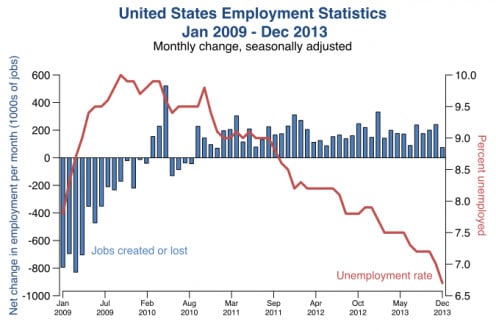
Take days off, no matter what
It's easy to get going on a project and just keep at it until it's done. People who work from home may work every single day for months without realizing it, or constantly feel the urge to work on paid projects when it's right there in front of them. Don't fall into this trap. You will inevitably get burnt out. Burnout kills productivity, and you won't like work anymore.
Pick one or two days off every week and don't even touch work. Indulge in hobbies, read a book, watch some TV, go for a walk -- whatever you do, don't go near the work. Try not to even think about work (if possible) for your entire "weekend." Allow yourself to sleep in on your days off, and to go to bed late if it won't mess up your schedule for the rest of the week. A rest period is crucial to keeping up your schedule the rest of the week, as well as to remind you why you started this working at home thing in the first place.
Set up a designated work space
Especially if you catch yourself consistently being side-tracked or having difficulties regarding this work as a real job, make sure you have a devoted work area. You don't have to have an entire room or separate outbuilding for an office, though it's awesome if you can do that. Even a quiet, well-lit corner of a room will do for a work space. Make sure you set it up so it's clean, organized and streamlined as much as possible. This video has some useful tips for how to make a home office even if you only have a corner of a room, and it also applies if you only have a tiny room or alcove too.
Awesome quick overview of how to set up a home office in any home
Minimize distractions
Use the allotted time for personal hygiene in the morning to make sure you're clean and comfortable with hair out of the way. Dress in clothes that will remain comfortable throughout the work day. This can be sweats and an old T-shirt if you want, but you may consider changing it up if you're having trouble getting into "work mode." If this is the case, exclude comfortable sweats or shorts in favor of more business-like attire.
Don't allow the concerns of the household to distract you during your scheduled work time - remember, YOU ARE AT WORK. Save any other chores for your break times or before and after work. If you have kids, consider a part-time daycare or babysitter, scheduling your work around their naps or activities, or coordinating with your partner (if possible) to trade off work times so you don't have to worry about the kids during that time.
Procrastination doesn't have to be your enemy

Keep visible reminders of your motivation
Set some kind of reminder where you will see it -- something that lets you know why you persist in doing what you do. It might be plans for that home remodel, pictures of the children you're staying home to spend time with, a vacation destination, that new house, or any other reminders that will renew your work energy. In a conventional work place, hard work is often noted and praised by supervisors or observant co-workers. At home, your hard work will often go unnoticed by any but yourself. If you're lucky, you'll get occasional positive feedback from clients. It's very likely that your family won't even realize how hard you work when you're just sitting in front of a computer all day. Establish ways to encourage yourself and reward yourself for a job well done, because you're the only one who is likely to do it.
Set employment goals
How can you tell if you're getting anywhere in your work? You won't get promotions if you're self-employed, and you won't get raises unless you find clients who will pay you more.If you're working at home but have an employer, it's very possible that you won't truly feel the progress when you're not interacting with co-workers in an office. You won't know how your work melds with that of others to accomplish large projects. The answer is that you must set goals for yourself so you know what you're trying to do while you're "at work."
Some people set daily earnings goals, some set productivity goals, still others set long- and short-term goals about what they'd like to achieve in their lives that work can accomplish. It's a good idea to have daily and weekly goals at very least, though many people keep monthly, quarterly and yearly goals as well. Take note of days you reach your daily goals, and find ways to keep track of progress toward long-term goals. This will give you constant reminders of why you're trying so hard in an often thankless job.
I hope this hub has been helpful. What do you think? Are there additional challenges you have with working from home, or other things you've tried to stay on task? Please share with a comment below. Let's get a conversation started and encourage our fellow at-home workers. Thank you for your time, and I hope you'll check out some of my other hubs for more useful information. As always, feel free to ask me any questions or request additional hubs on specific subjects.
Want more? Here's some additional reading that might help you find work-from-home success
- Five Top Reasons People Succeed Regardless of Educat...
Intuitively, intelligent and well-educated people should be the most successful. Why isn't this true? Here are five fundamental keys to success that anyone can master; education is irrelevant. - How to be a Successful Freelancer
Freelancing has been a great, legitimate way for people to work from home, to work while unemployed, or to create your own business at home. Here are some essential pieces to ensure your freelancing success. - How to Take a Break When Working from Home: Tips for...
Working from home often leads to overwork, burnout, and a blurred distinction between work and the rest of life. Here are tips to work from home, but still take a break and live from home. - Does Business Success Come From Practicing Good Ethi...
Business ethics are essential for any consciencious business owner or corporate upper managment. However, are ethics necessary for overall success in business? Here's a look at how business ethics have or haven't been used in modern business, and wha








