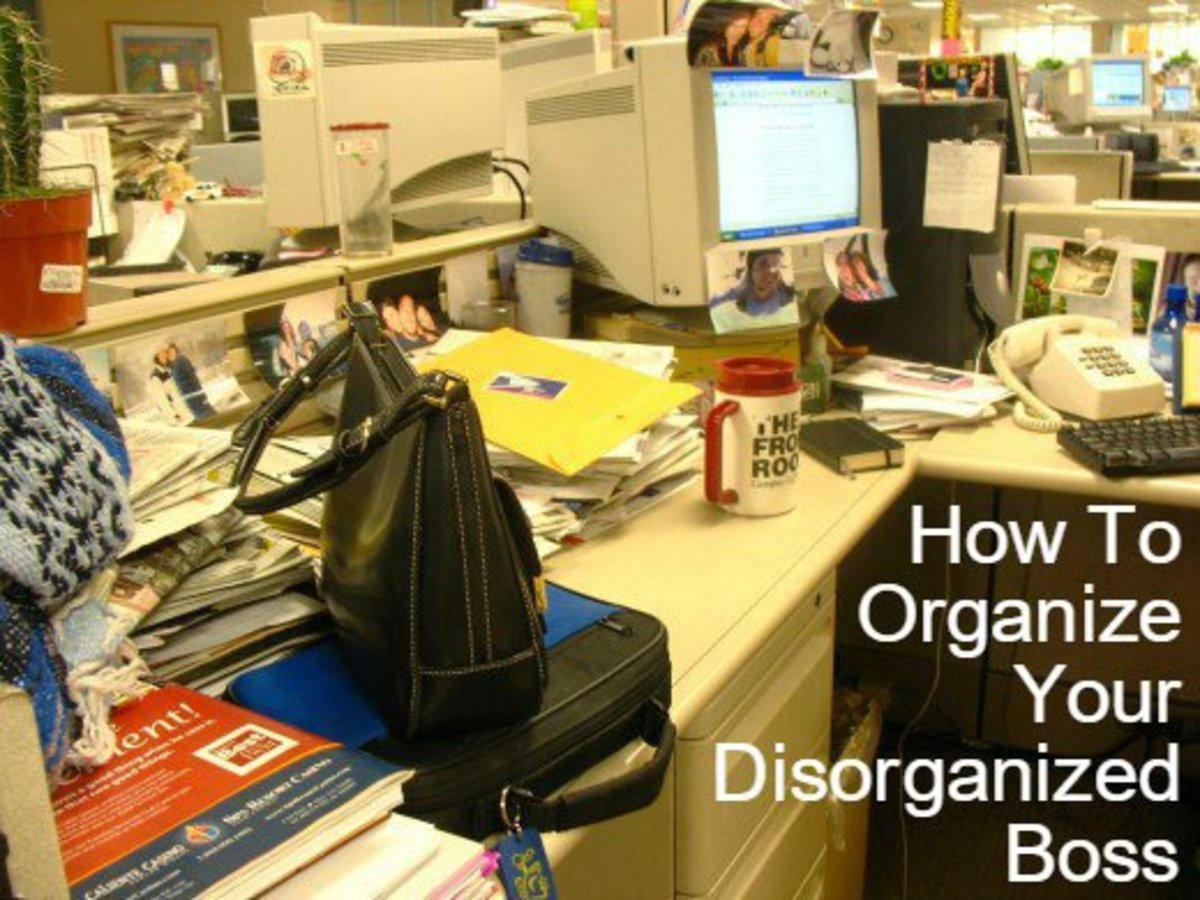5 Efficiency Tips for the Cluttered Career
Rock climbers must be as efficient as possible. Every step, reach, or grasp is methodically calculated to expend the least amount of energy while also covering the greatest distance. Every move must be successful or it's back to the start! When your goal is the top and the terrain is painful and unforgiving, you have no choice. It kind of reminds me of juggling several careers as a certified aromatherapist, a freelance paralegal, and a property manager, while trying to find time to do some of the things I love most - writing and photography.
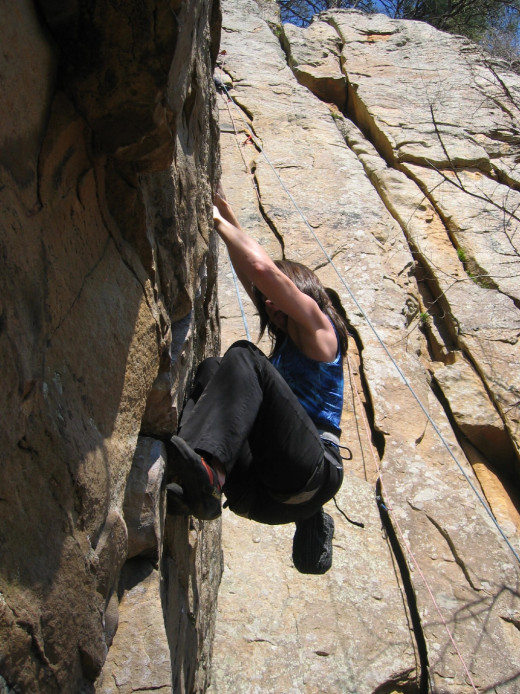
My desk isn't made of granite, but I certainly feel that success depends on being as efficient as possible or it's one step forward and two steps back. Paperwork, emails and phone calls don't require hand jams, heel hooks, or smearing, but metaphorically, there are some savvy maneuvers needed to maintain control without crashing and burning. Spending time wisely, staying organized, and being efficient on all levels gives me as much purchase as I felt on a good day climbing so here are five helpful tips to help maintain a sense of calm amongst chaos and to serve as an overhead satellite for progress.
Tip No. 1 - Just Touch it Once
Embossed on a plaque belonging to a CEO, these words mean just what they say. To often we simply move paper or projects around -- from priority to back-burner, delgated from one person to another, from forgotten to reminded and back to priority again. Moreover, we do that in the time it would have taken us to just handle it to begin with. The more times we reassign, re-categorize, rethink, reshuffle, and the like, the less efficient we become and the longer it takes to bring a task to the finish line. The process of delay or doubt grows to-do lists longer and projects on the list aren't getting done. They've been benched.
Analyze the length of time a project takes and if it's less than 3-4 minutes, do what you need to do with it immediately despite it's priority listing: request input, delegate, calendar the event, etc. Use a follow up system or technology to track progress but your followup system is important. I have even used something as simple as a copy of a scanned document to remind me something is looming in a simple effort to get it off of my immediate desk top because the absence of clutter removes the feeling of being overwhelmed and that in and of itself, serves to keep you well organized.
Tip No. 2 - Ensure Document "Flow"
Ideally, refine your shuffling process so that the only six 'folders' you use are Incoming, Outgoing, Follow-Up, High Priority (short deadline), Pending/To-Do, and Abeyant (Hold). This limits your check points each day. However, remember that whether you are on the sending or receiving end of a document/project, movement is critical to progress.
There are many document sinkholes and being aware of them helps ensure they don't suck the life out of good intentions. Delegation is one such sinkhole. If a document will be assigned to another person for task completion, scan it, email it to all affected parties including yourself. Since deadlines are another sinkhole, calendar it for follow up immediately. Have a back-up plan in place for critical and short deadlines. Most business and legal malpractice insurance requires that deadlines be calendared in two separate places. Ensure redundancy is incorporated into whatever system you use when deadlines are pertinent.
If your organization dictates heavy networking, add contacts to a organization-wide or globally shared list such as Contacts in Outlook. This eliminates duplicative efforts and keeps data current for share and incorporation into documents preventing the need for updates. If your worried about data getting lost, assign one person the task of adding, changing or deleting contact data. Keeping current contact lists with functional links cuts down significantly on time spent finding who you need and how to reach them.
We all hate filing, but it is a part of document flow. Filing and storage itself is an essential element of time management because time spent looking for something is time lost. MAKE TIME to ‘file’ or otherwise store documents no matter how light or heavy the paper flow is. Do it daily or at a minimum weekly. File clerks should avoid punching holes each time a single document comes in unless they're trying to build their carpi ulnaris, but letting documents sit unfiled for too long means things aren't where they belong. This means you aren't organized.
True Story: A system for document flow was used in a law firm that I worked for. Documents were assigned from attorney to secretary, secretary to paralegal, paralegal (for calendaring) to associate, then ultimately to the secretary again to file. When a new associate, unaware of the "system," removed a pleading from me, the paralegal, and didn't put it back, a 5-day deadline was missed. There is now a case in the Federal Reporter to remind all attorneys how unforgiving judges can be.
Tip No. 3 - Embrace Technology
Technology is no longer relegated to support staff. Even CEOs are using laptops and smart phones that sync all applications and accounts in order to stay timely informed and productive. Syncing e-mails is the latest trend but it may not always be the most effective time management tool. You may stay informed on-the-fly, but you may also look at the same e-mail 2-3 times before you forward, delete, or otherwise handle it. Be cautious with trendy tactics when the froth and bubble overrides practicality.
Word processors and spreadsheets are more sophisticated than ever. Decide which software best fits your needs and embrace it within reasonable cost. It would be difficult for any organization to be efficient without Adobe or Fox-It in the modern era. Word has a feature called "Quick Parts" or "Auto Text" which enables users to reduce frequently used phrases, addresses, or even entire letters to the mere stroke of a key. Know when it's prudent to use an Excel spreadsheet (and link other spreadsheets) versus an interactive database like Access. Don’t overlook free downloads available from trusted web sites like download.cnet. Google Maps or Google Earth may be all you need to generate dispatch plans and both are free.
The ways in which technology can come to the rescue are countless and still growing.

Tip No. 4 - Be Consistent
I have two reminder systems. One for when I am traveling and one for when I am not. When I am traveling, I leave phone messages for myself at the office or send myself emails. It sounds silly, but I have actually called myself and rattled off a to-do list. This enables me to process on priority items while traveling without the fear of losing something I've written down. It works because I'm consistent with it. I know when I return to the office, I am looking for the To-Do List I rattled off to myself.
When I'm not traveling, I have a different system. I actually despise Microsoft’s Task feature, so I’ve adopted my own "to-do system" using Outlook's Category feature. But here again, I am consistent with it. Consistency is more forgiving than random acts.
Adopting and implementing reminders and to-do lists does not have to be tech-wizardry. It can be as rudimentary as sticky notes. Just whatever method(s) you choose, use it consistently. If a management plan is everchanging, it loses its value. What is consistent is almost subliminal. Forgetfulness is inevitable and means the project gets delayed or falls into a business sinkhole.
Tip No. 5 - Apply the Ten Percent Rule
One of the leading reasons projects fail or that deadlines are missed is simply underestimating the project to begin with. The SINGLE MOST IMPORTANT THING you will do to make better use of your time in large project scenarios, is to take the time to survey the project before acting. Understand the depth or brevity of the project first and you will actually 'create time' in order to more effectively and efficiently accomplish the project. It also helps prevent spacing projects or tasks too far out. It serves to show you early on that someone else may need to be involved or takeover the project altogether. And MOST IMPORTANTLY, it keeps the project ideology in your mind.
How is this best accomplished? I use the 10% rule and then I feel comfortable the remaining 90% is downhill. Simply complete or assign 10% of the total project. This enables you to iron-out the rough edges, anticipate what needs to be altered or tweaked, and further project total time to completion. If it takes 1 hour to complete the first 10%, it's fairly safe to say that it will take 9 hours to complete the remaining 90%.
In the empty spaces of a day (pouring coffee, eating lunch, adding a briefcase to the overhead compartment on the plane), how to handle projects should never be far from your thoughts. Ingenuity is priceless. If you aren’t looking for the most efficient method to do your job, you will never find it.