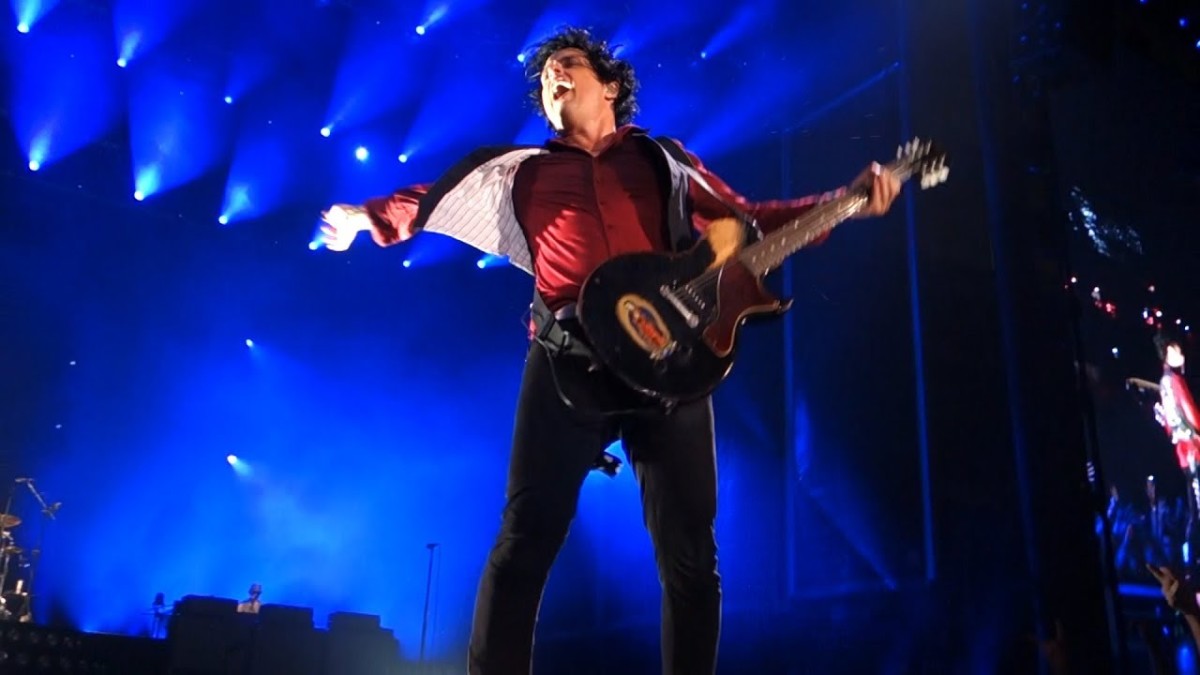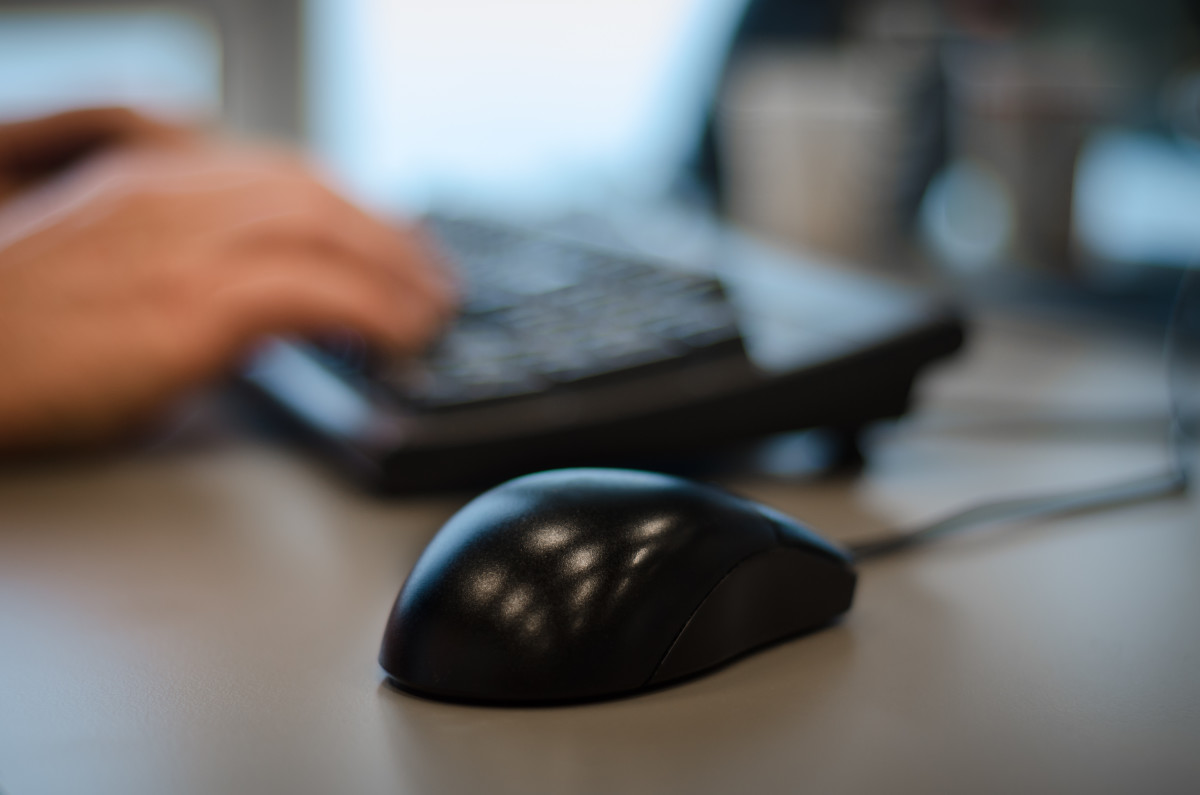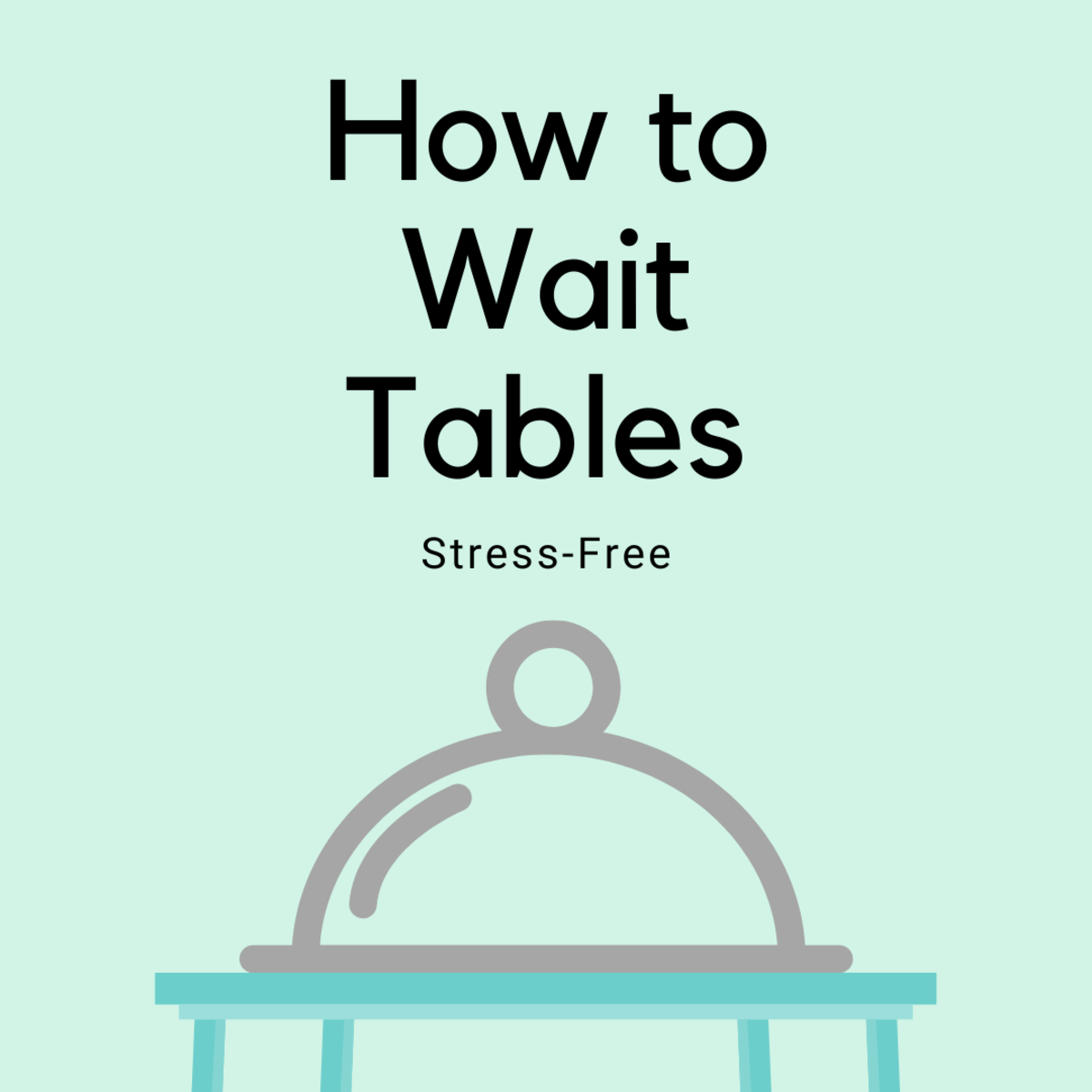Tips for Demand Media Studios Titlers
I have been working in titling for Demand Media Studios six months now and have learned a few things along the way that I thought might help new titlers. I started out in Keyword QA and it was the easiest job I have ever had. Work started coming in slower and slower and after a few months of hardly any work, a new titling role was offered to us Keyword QA'ers. First it was Title Edit. Title Edit pays four cents a title and I was happy to take the test. I obviously did not pass because I never heard back. Then I was offered Title Selection for Livestrong Nutrition. I took the test, sent them an email letting them know I was done with the test because they asked me to and about a half hour later I was in.
Before Title Selection I was offered a temporary role in Duplicate Checking. I did not have to test because I was already a titler. I started working in Duplicate Checking and was very slow at first. I was also afraid my role would be snatched away from me as fast as it was given to me because after all it is just a temporary role. However, I still have the role because they are still backlogged. They also recently just hired on new people and that is what brought on the idea of this article. There are new people asking questions about things so I thought I would write this to help them and anyone else out with the titling role at Demand Media Studios. Sorry to all other roles but since I only work in Title Selection and Duplicate Checking, I only have tips for these two roles.
Tips for Livestrong Nutrition Title Selection:
There aren't very many tips for this role since it is so easy. To me it is easy anyway and I easily make $20 an hour with this role. I have been at it for a few months though so I know what I am doing.
One good tip is to check Google for the spelling of the title if you are not sure. If it is spelled wrong then it is to be rejected. If you are using Mozilla Firefox for Title Selection there is a plug-in you can install that will allow you to highlight the title and click on it to search on the same page. I don't use Firefox anymore but this is what I was told. If you are using Google Chrome, there is one already installed that allows you to search for the title. Or you could do what I did before I knew this was already installed and install an add-on for Google Chrome where you highlight the title and click on it and it will open up another tab with the title in Google. You will also want to search for certain titles to make sure it has to do with Nutrition.
Always read the guidelines before you start working because they may change from time to time. Also check the Tilting forum for announcements from the staff and post there if you need help with a title. The people on the forum are very nice and are willing to help if they can. I am on the forums every day when working in case someone needs help and I can give it.
That is about all of the tips I have for Title Selection. Except, make sure the title is nutrition based. Titles to do with sex are to be rejected and that goes for fertility titles and male enhancement titles. Pregnancy titles are a little tricky as the ones that are about nutrition while pregnant can be accepted but titles dealing with nutrition to get pregnant should be rejected. All mental health titles are to be rejected also and that goes for herbs for depression and titles like that. Keep these tips in mind and you will be flying through the titles and making a decent amount of money.
Tips for Duplicate Checking:
Duplicate Checking can seem a little hard at first and some people have even said they do not like it. I didn't like it at first either but after getting a few tips to make me go faster I do it without complaining now. Here are some tips:
Don't try to move too fast at first. When you are just starting out you will want to make sure you are doing everything right so you don't get a bad review.
Read the guidelines before you start every day to refresh your mind on the work ahead.
Check the forums every day before and even during work to see if anything has been announced and don't be afraid to post your own questions as well. We are friendly there and will not bite your head off like some members do at some forums. Ask away! Post the title you are stuck on and if one of us can help, we will. It might take a little while for us to help so instead of sitting there waiting on someone to respond, use your best judgment on the title. If we respond too late, use the advice we give for future titles.
Here come the good tips for getting faster and staying focused:
When reading the first title, check for a keyword in that title and try to match it up with the rest of the titles. If you don't see the same keyword in all of the titles, then it is clearly not a duplicate title.
Learn to speed read. Scan the titles. After you are used to the work, you do not have to read all of the titles slowly. You can scan the titles for the keywords like I mentioned above.
Here is a tip on staying focused:
Download and use Focus Booster. Focus Booster is a free timer you can use to time yourself and keep focused while working. By default, it is set for 25 minutes with a 5 minute break. This can be changed. Thanks to someone on the Titling forum I finally figured out how to change it. You click on the little I on the right side and the settings will pop up. Click on the time that is set and either type in your desired time or use your mouse to move the time up or down. I have mine set for 30 minutes of working with a 15 minute break. Focus Booster also helped me find out how much I am making per hour with Duplicate Checking. I am now up to $14 an hour. Anyway, I play a little game with myself to work straight through until the timer goes off. Then when the timer starts for break time I get up and move around, play with my dogs, take a lunch or dinner break and check email and blogs. Focus Booster has really helped keep me focused while working and I highly recommend trying it for yourself.
I know this is a long article but if you are new to titling for Demand Media Studios, these tips will help you a lot. Happy Titling and go make that money!