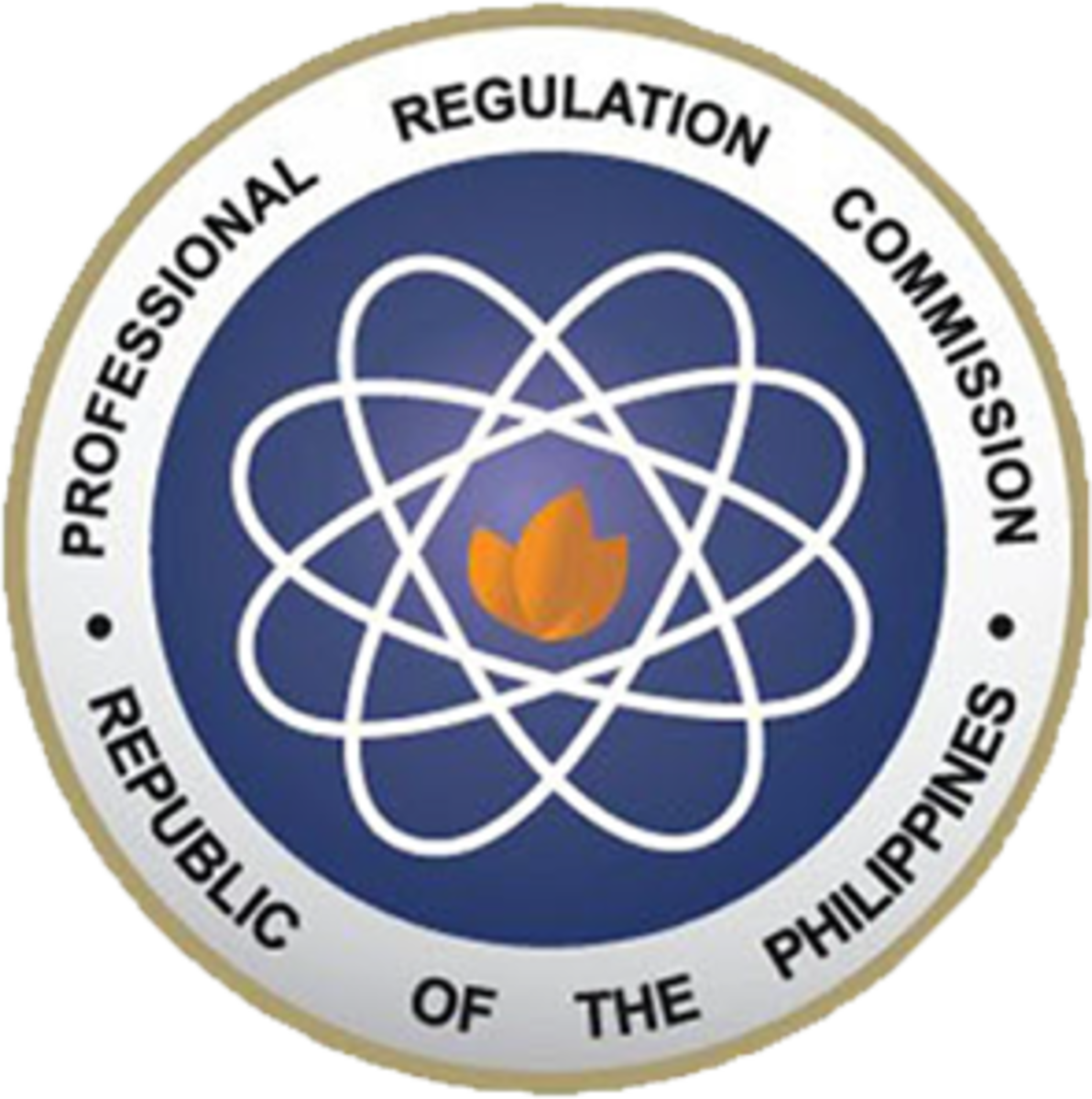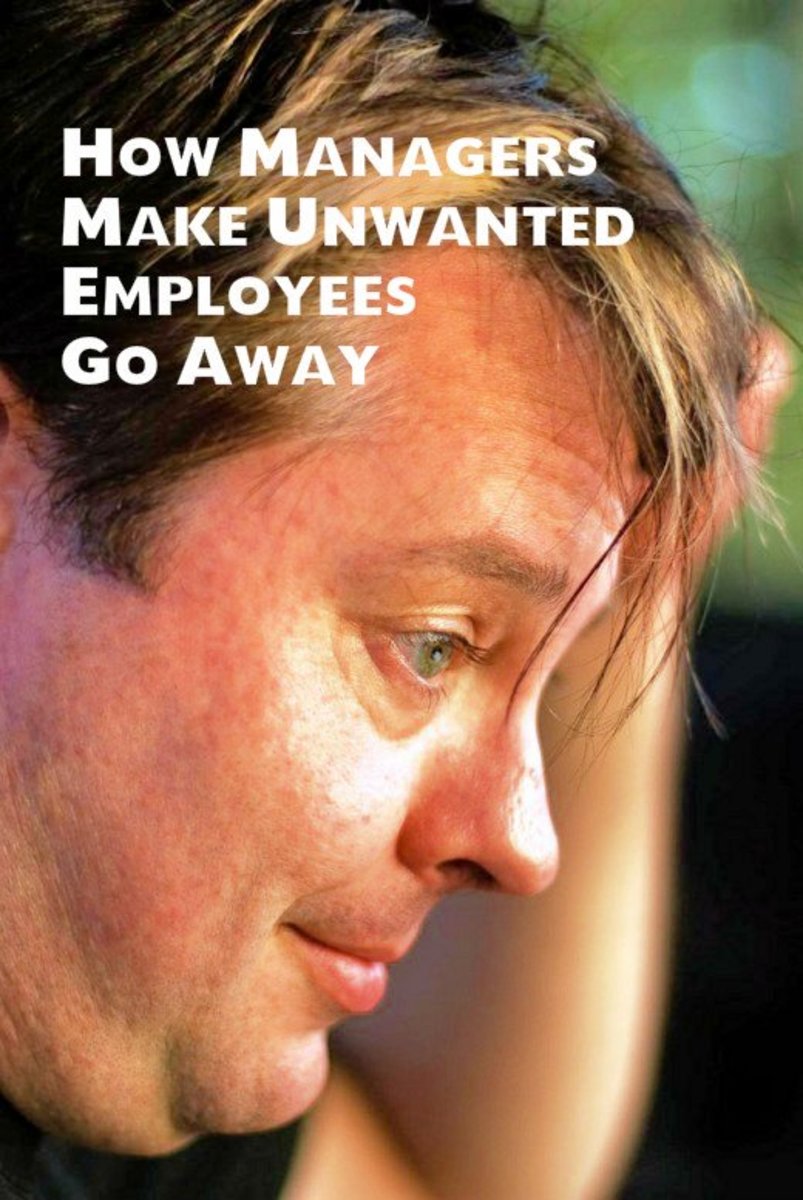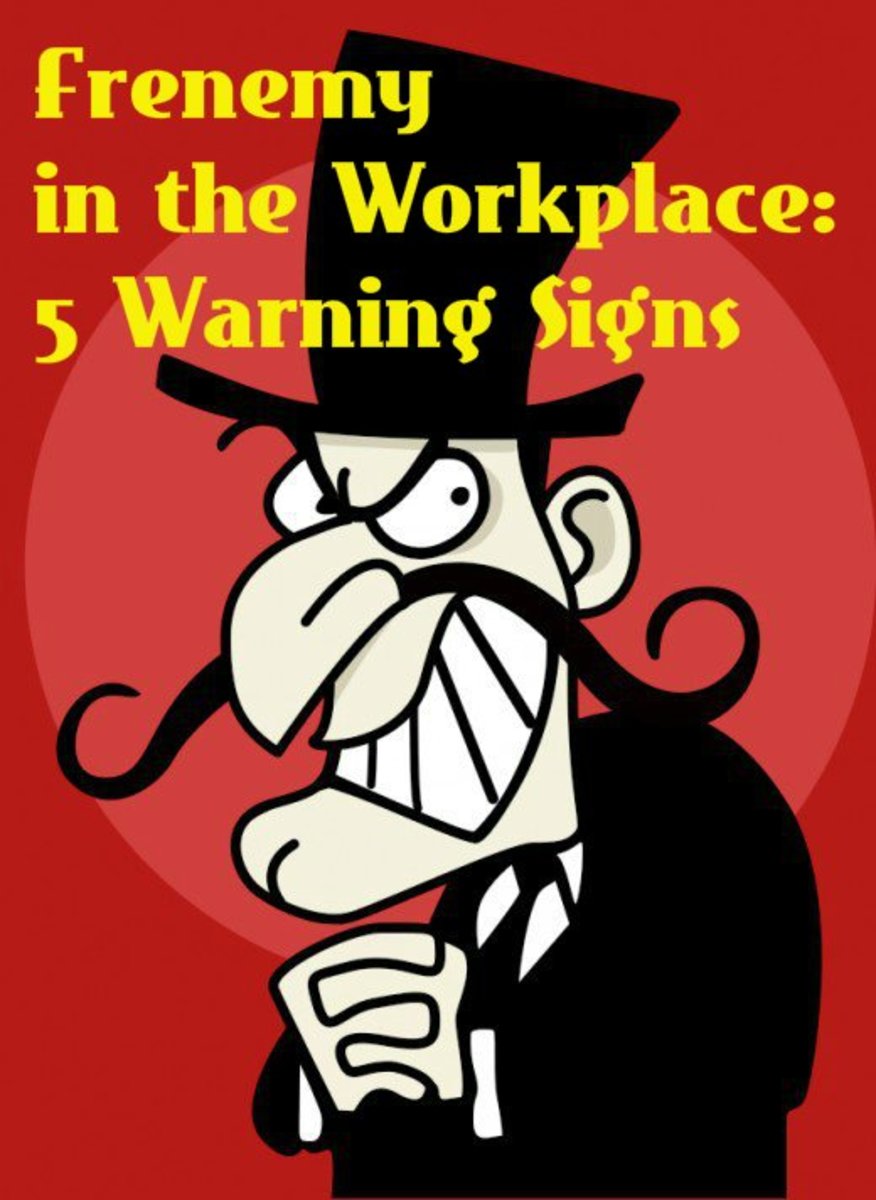Tips for Successful Telecommuting

What is Telecommuting and why is it crucial during this Pandemic period of COVID-19?
Telecommuting, flextime, compressed workweek and job sharing are the most common types of flexible work schedules aimed at helping employees achieve work-life balance and enhance productivity.
Telecommuting (also known as remote work, working-from-home(WFH), mobile work, virtual office etc) is “the use of personal computers, networks, and other communications technology to do work in the home that is traditionally done in the office” - Managing Human Resources 7th Canadian Edition. In this case, employee won't have to commute to his corporate or central office.
During this challenging period of social distancing, self-isolation or quarantine due to the novel CoronaVirus (COVID-19), most corporate organisations now cultivate diverse flexible work schedules (e.g. telecommuting) and audiovisual methods (like teleconferencing, videoconferencing, podcast, webinar, web-conferencing etc) to continue carrying out work activities - communicating, interviewing, coaching, training, meetings and much more.
For many workers, the only tools they need to complete their tasks are a computer and a connection to the Internet. Because this information technology is readily available at home, more people are choosing to telework. The proportion of people working from home—both employees and the self-employed—has grown from 17% in 2000 to 19% in 2008. It is expected that this numbers must have increased drastically considering that major organisations are now considering the remote work options.
Telecommuting is crucial at this time in order to help staff stay at home so as to maintain the Social Distancing policy recommended by WHO and Health Officials in flattening the curve for the spread of the COVID-19 pandemic, average employers and employees all over the world during this period are now working remotely.
Useful Cues for Successful Telecommuting
Telecommuting has its pros such as minimisation of daily commute, employees being able to work during emergencies, better work-life balance, reduction of absenteeism, retention of valuable employees who might have quit their jobs etcetera. Likewise its drawbacks - loss of creativity because team building is not encouraged, difficulty in developing appropriate performance standard, tracking work hours, the need to formulate appropriate technology strategy and allocating technology equipment. It is likewise challenging for particular set of people who need to give attention or care at a point in time for their aged ones, children and nursing mothers.
Below are some useful tips on how to enhance the idea of working from home or telecommuting:
- Create a Special Workstation At Home: regardless the size of your house or apartment, it's crucial to create a devoted workplace that provides the feeling like you're in your corporate office. This means that, if you move from your dining room, to the washroom or bedroom, you know you have a special office you're resuming to when work is about to begin. Ensure it's comfortable!
- Complete your House Routine Earlier: Do not let your house chores get in the way! it's better to wake up earlier and get them out of your way so as to prepare for the day. This requires lot of self-control and self-discipline.
- Set Achievable Goals For Each Day: make a simple to-do list prior to your start time, stating clearly what you intend to achieve for the day and check the list along the way. E.g. calls to make, emails to send etc.
- Have a Start/Closing Hours: if you're resuming work normally in the office, I'm sure we all have a start time. Assign the start and closing hours for each day and endeavour adhering to those hours. This will help you to be productive and achieve your set goals rather than working scantily in between hours without nothing to show forth.
- It's Okay to Observe your Morning Rituals or Tradition : e.g grabbing a coffee or tea; listening to radio while you work, you can even choose to dress up formally e.t.c As long as it will help you to be effective, do it!
- Time Management: Arrange working hours with your partner especially if you have kids. If your partner is working from home also, you both can modify the hours such that one starts in the morning and the other later in the noon. You will likely need earplugs too, or a noise blocker headset to filter the noise around. You might have to put off your TV to avoid distractions (radio might be fine)
- Set a Timer For Break: don't forget to walk around; connect with clients through phone, stretch your body, refill your coffee e.t.c. Taking a break from your computer will help you come back refreshed, active and productive. Don't get carried away, remember to obey your timer when the break is over!
- Adjust Your Mind, Be Focused, Be Committed: working from home involves strong determination. Train yourself and be disciplined. Be ready to adjust your mind, ignore unnecessary house demands and focus on your mapped out plan for the day; else the whole day is gone without nothing to show forth.
Readers, can you think of more ways we can successfully practice working-from-home (WFH) and improve productivity during this period.? Let us know in the comment section below!
#Wash your hands often!
#Practice Social Distancing!
#Stay safe. Stay healthy!