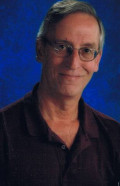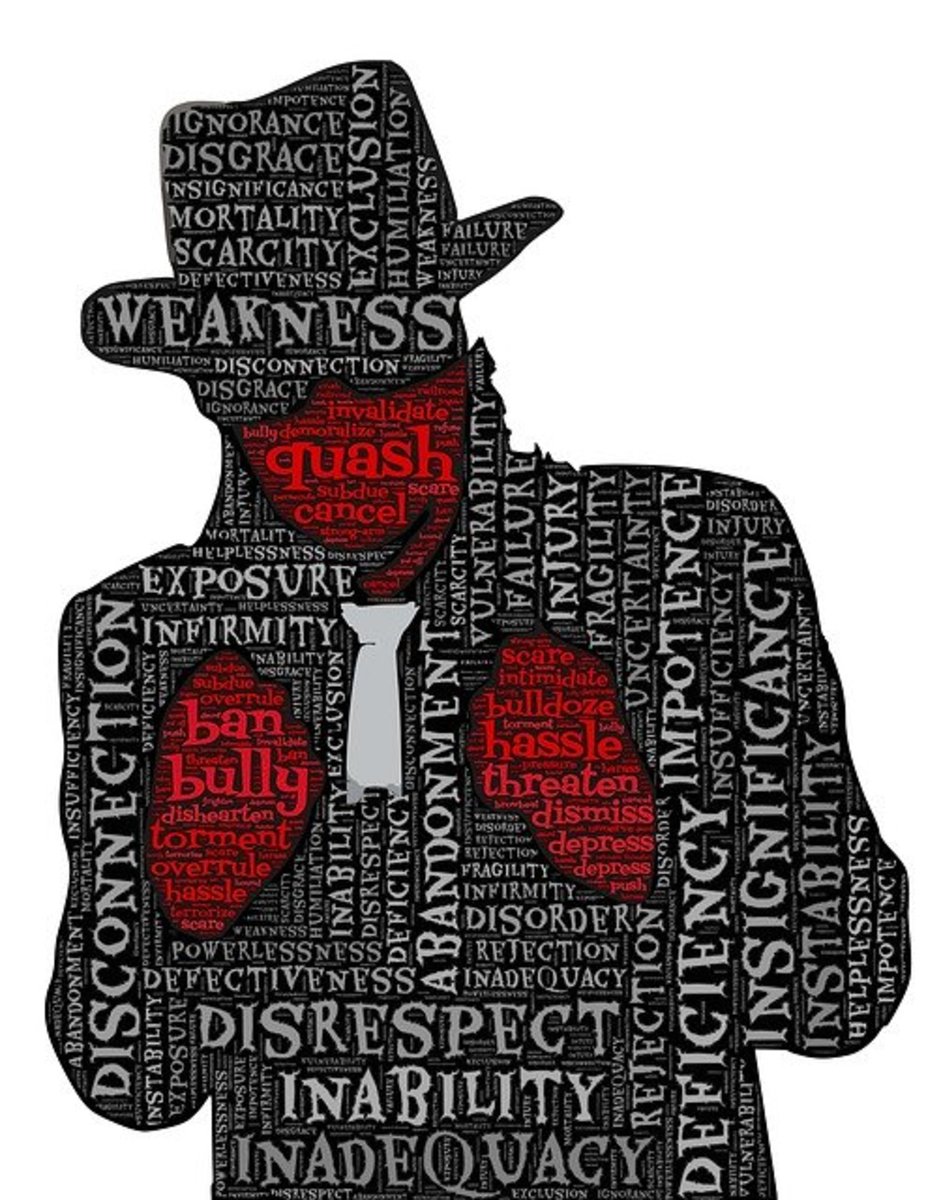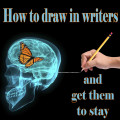Tips for Working with a Demanding Boss

How to Ease Tension in Your Workplace
Unless you work for yourself, you’ve likely encountered a demanding boss at some point in your career. A good boss can make you want to come to work and peform well, whereas a bad boss many make you want to stay in bed and keep the covers pulled over your head. Even though you may enjoy your co-workers and the job itself, dealing with irritable customers or clients PLUS a demanding boss may be more than the normal sane person can bear— and that's normal.
Since most people don’t have the luxury of quitting their job to avoid mistreatment, take a few steps to help lessen the tension between you and your boss and make the workday much more enjoyable. The following five suggestions may help you learn to handle your boss more effectively, and may make your become a more valued employee in your boss's mind, which ultimately helps heal tension in your workplace.
Don't forget to watch the brief video at the bottom of the article too— it gives information on how to identify a demanding boss verses someone who bullies subordinates.
Notice Patterns
Does your boss tend hand off work right before going to lunch or at the end of the day? Noticing patterns in your boss’s behavior may make your job easier, since you’ll be able to anticipate added workload or a barrage of questions. Noticing patterns may also work to your advantage to let you know when you can speak with your boss when he or she is in a good mood. For example, your boss may be more approachable after lunch when he or she has a full belly (or has had one-too-many Manhattan ice teas). Take some mental notes, heck— jot them down if you need to— noticing patterns in your boss’s behavior may help you (and your co-workers) to have a better day.
Keep It Simple
Sure, you’re busy, but so is your boss. Keeping things short and simple when talking to your boss saves time for everyone. If you don’t like your boss much try to spend as little time as possible, while still packing in as much info as possible to your chat. This method allows you to get in and out of the boss’s office without spending undue time in the “hot seat”.
Keep Your Word
Managers often have many more plates spinning than we underlings realize. If your boss gives you a deadline for something, it is likely because he also has a deadline. When you fail to deliver on time, it may look him look bad. When you promise to deliver info at a certain time, do your best to keep your word. Doing so makes your boss happier and makes his job easier, which should be one of the goals of any great worker.
Don’t Take it Personal
This phrase is easy to say, but if often difficult to put into practice. Remember that your boss is likely under time constraints, and is juggling a lot more than your realize. Consider how you act under stress, and realize that word-choice may not be your boss’s strength. It likely isn’t that your boss doesn’t like YOU, it’s just that he doesn’t like your IDEA.
Stay Positive
Instead of starting fires of discontent in the office do your best to stay positive. A “can-do” attitude goes a long way to instill trust from your boss, and is more likely to help create that positive work environment you’re looking for.
Sure, it may take time to change your relationship with your boss, but it is well worth the effort since you spend so much of your time each day in your boss’s company.
Try a Different Approach
If your boss and you don't get along in person, try sending an email instead. Sending an email allows you to craft your very best version of a request, argument or presentation, rather than getting rattled by standing in front of your boss.
Email also allows your boss to address the situation at a time that best suits his time frame. Just be sure to add a "read receipt" to your email, so you can make sure your boss actually read the draft, and then follow back after an appropriate time.
Identifying a Bullying Boss vs. a Demanding Boss
Remember that work is just that — work; it won't be easy, but you shouldn't feel miserable all the time either. A "bullying" boss may demean you whereas a demanding boss just expects high standards.
Check out the brief video below for information on how to identify a bullying boss verses a demanding boss. The video gives great tips on how to respond to both types of bosses, and gives ideas on how to report difficult situations in the workplace.