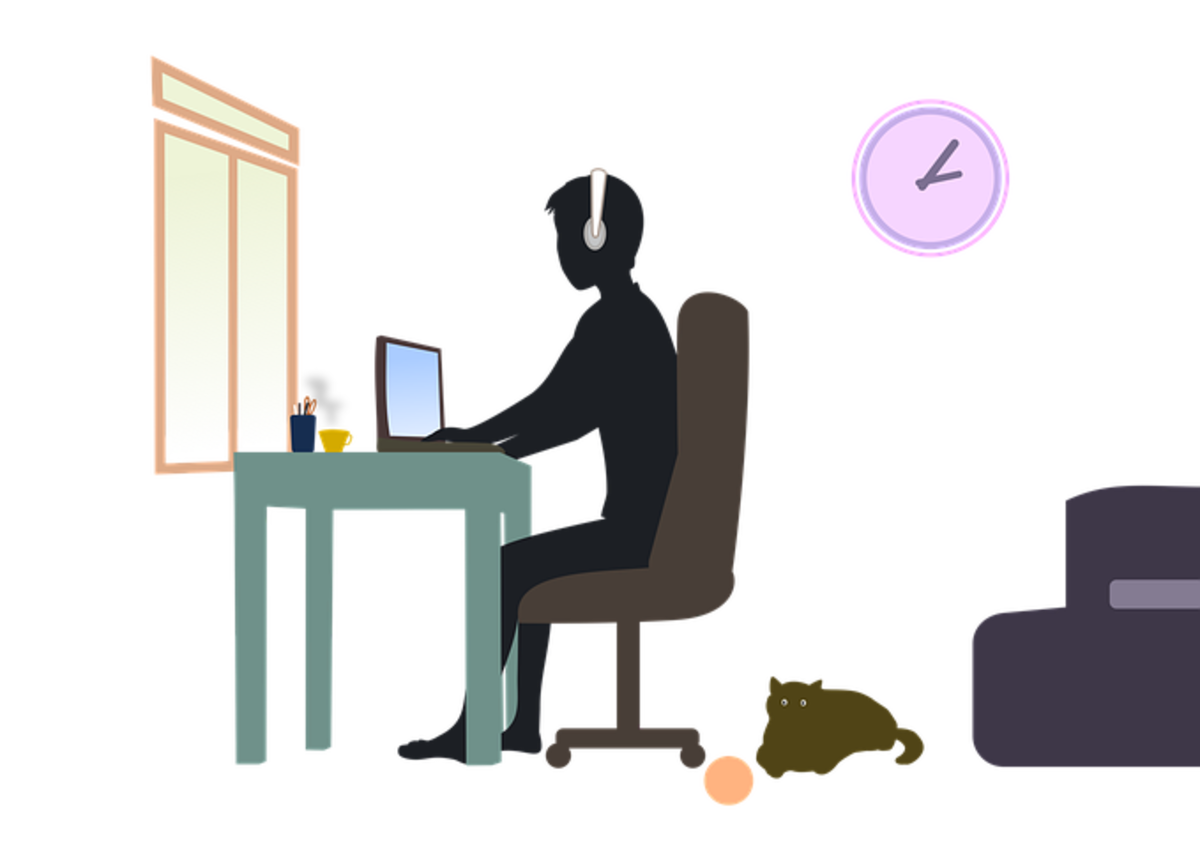5 Tips for a Big Commerce Newbie

A year into my career as a freelancer, I was tasked to set up an online store for a client. After some research into the options, I selected Big Commerce as the best option and never looked back.Here are some of the tips I wish I'd known that would have gotten me up and running more quickly and with less effort.
Know Your Brand
Big Commerce comes equipped with a wide variety of pre-fabricated templates to be used. You could literally spend hours just playing with different template and colour combinations. Fun, yes, but not a very effective use of your time.
Before you get into Big Commerce, think about what kind of brand you want to display to the world. Is it fun and informal? Cutting edge and hip? Clean and simple? Corporate and conservative? Write down the top 4 words you want to portray in your brand and look specifically for site templates on Big Commerce that meet all your criteria.
Stick With a Basic Site Map
Now that you've selected your template, you might be feeling a heady rush of excitement. Just think of all you can do! A company blog, landing pages for PPC advertising, hundreds of categories, a huge FAQs section - your site is going to be awesome!
Hold on. Before you start creating pages on your site, think through what your site needs to do, not what you want it to do. Chances are, all you need to start is to be able to sell products. Anything else at this point is premature and not on focus for setting up a successful e-commerce website quickly and easily.
The only pages that every e-commerce site needs to start are:
- a home page
- a limited number of categoriy pages (no more than 10 to start) for products
- a FAQ/Help page, and
- a Contact Us page with a form or email link.
As with every new venture, there's a learning curve. Make your mistakes on a fewest number of pages to start, so that you have high quality control and a low waste of effort.
Format Your Products for Bulk Import
Big Commerce's Product Import option is a huge time saver. Whether you're selling 30 product, 300 products or 3000 products, learn how to use it now to save yourself time in the future.
Start by exporting the default "sample" products that come with your Big Commerce store, and review all the fields that you should include. Chances are there is some information you haven't previously considered (such as product dimensions or weight, used for shipping). Create processes to capture that information offline in order to make your import of product online more efficient.
Gather Your Operations Info In Advance
When I first started setting up the Big Commerce site for my client, I was thrilled at how quickly things were moving. I had the basics of the site completed and the initial products up in just hours. I emailed the client to say we were ready to launch the next day, if she'd send me the merchant account, tax and shipping info.
You've guessed it - she hadn't even started thinking about those items. It was more than a week before she was approved for the merchant account for credit card processing, and had arranged for a shipping account with the postal service.
If you're completely new to selling online or by mail, be sure to start gathering the following information before you register for Big Commerce:
- Business Tax Number
- Merchant Account or Payment Processor Account (such as Paypal Website Payments Pro)
- Postal Service Account (unless you're selling digital products)
Use the Knowledge Base and Community
My one criticism of Big Commerce is that the technical support department tends to be swamped, which means you could be waiting 1 or 2 days to get an answer to an email inquiry.
When you find that you're stuck on how to do something on Big Commerce, turn first to the Knowledge Base and tutorials to see if you can find the answer yourself. Most of the articles and videos take less an 2 minutes to read or watch - far better than losing a day or two of set up time waiting for a response.
If you still can't find an answer in the knowledge base or community, send off your inquiry to the technical department, but then keep working on other areas of your site in the meantime. On at least 2 or 3 occasions, I've stumbled across the solution to my tech support inquiry while working on something completely different with the store setup. And, if that happens, send a courtesy update to the technical support team that your ticket has been resolved without their help.
And.... GO!
Since my first Big Commerce site, I've set up 4 more sites, including one with more than 5,000 products on it that does over $1 million dollars in transactions annually (that one took me 3 days to set up).
I still review features of other platforms once in a while but to me at least, Big Commerce remains the shortest route between offline idea and a fully functional e-commerce website.