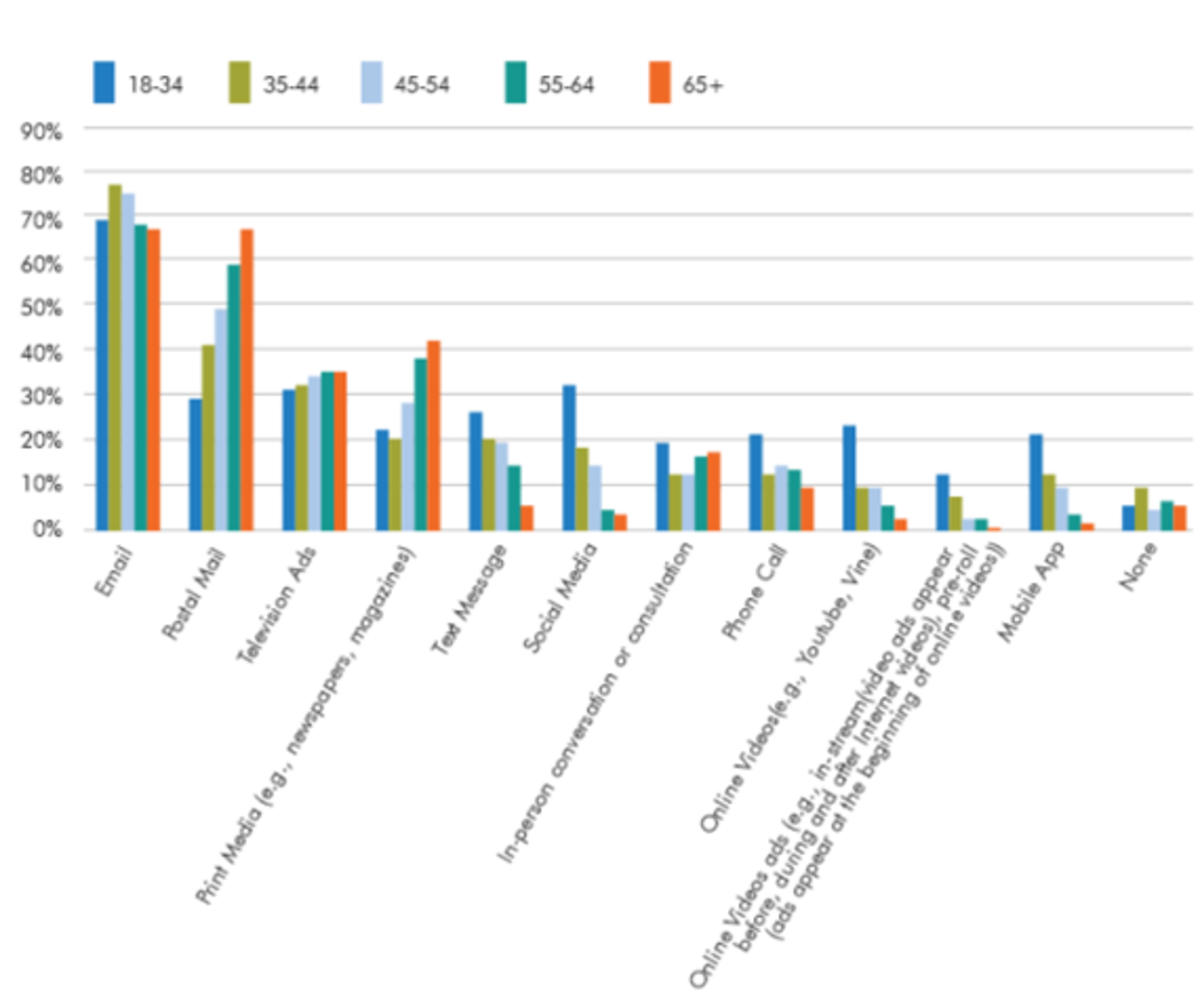- HubPages»
- Business and Employment»
- Marketing & Sales»
- Sales & Selling
What is Customer Relationship Management?
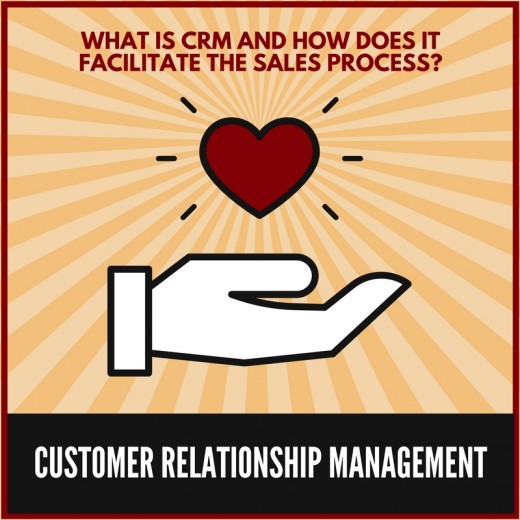
What is CRM?
Customer relationship management (CRM) is the process of managing and monitoring an organization's sales and customer service operations. It can be done manually or be automated with the use of computers. Systems are now often web-based for easy access anywhere. These systems are used in both offline and online sales operations.
Whatever system is used, its purpose is to provide access to and update data to facilitate the sales and customer service process:
- Customer contact information (company name, contact name, job title, address, phone numbers, fax number, email address, website, social media connections, etc.)
- Additional notes about the customer which could include birthday, communication preferences, special order instructions, any complaints registered and other information that can help salespeople establish and maintain a positive personal connection. These notes can be especially helpful in retaining customers when there is a change in sales personnel. If the system is shared by both sales and service personnel, everyone can then be alerted as to the status of any customer issues.
- Purchase history.
- Service record (e.g., car dealers may keep track of the times a car buying customer comes in for oil changes or repairs).
- Log of contacts made with customer (e.g., "Emailed revised proposal on January 3.").
- Calendar alerts for next scheduled contact. This is especially helpful for sales that have a very long sales cycle that could span months or years.
Old School CRM
Back when I started my sales career in the 1980s, we used a variety of physical CRM tools. These were sometimes referred to as tickler or trace files. Index cards, notes or files containing customer information would be arranged in date order and then pulled up each day. A salesperson would then contact the customer or prospect, make additional notes and retrace it for the next contact.
See some problems that could occur?
- Information filed in date order would be difficult to find should the customer call prior to the designated followup date.
- If a salesperson didn't follow up on the designated day and/or the customer wasn't available for an update, stacks of trace cards or files would pile up, also causing a hunt for data if it was needed out of sequence.
- It was usually accessible by only one person and at one place at a time.
- If the business closed, the file would then be floating somewhere between sales and service. More hunting if it needed to be accessed!
How did we ever manage back in the day? Well, we did... just slowly and inefficiently. (Confession: I still use a variation of the followup cards for some sales campaigns. Sometimes old school is still cool!)
Today's CRM
More recently, CRM programs have been software based. But today they are more likely to be offered as hosted cloud computing subscription programs that can be accessed anytime, anywhere. They may also offer mobile device capabilities and accessibility. Many of these systems also integrate marketing capabilities such as email marketing and social media. Some sophisticated, large enterprise level CRM programs are fully integrated into the company's accounting and order management system as well.
Though this represents a cost to the business, these programs can help coordinate sales and service functions and build sales while reducing waste of time, paper and other resources.
Costs are usually based on number of users, as well as the amount of data and file storage the business uses on the system. Therefore, a business needs to decide which prospects are worthy of entering into the customer relations management stream due to higher costs for additional data and storage. This is not just an exercise for CRM purposes; it's good to figure out how many resources should be allocated to prospects with low or questionable potential.
Smaller businesses, who do not use formal CRM programs, may instead use a combination of standalone marketing and operations tools such as email marketing services and accounting software programs to manage and monitor the sales function.
This article is accurate and true to the best of the author’s knowledge. Content is for informational or entertainment purposes only and does not substitute for personal counsel or professional advice in business, financial, legal, or technical matters.
© 2014 Heidi Thorne