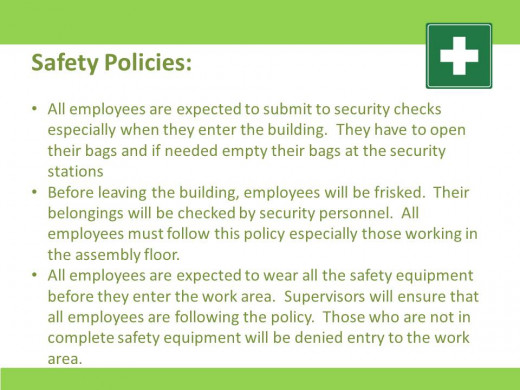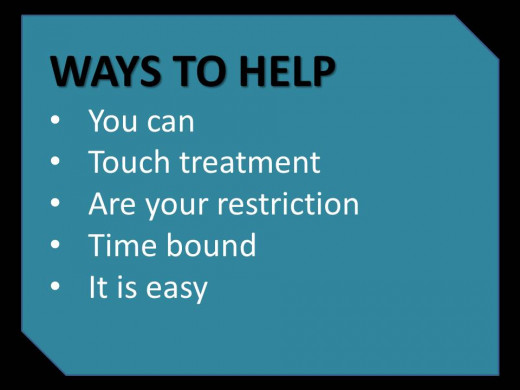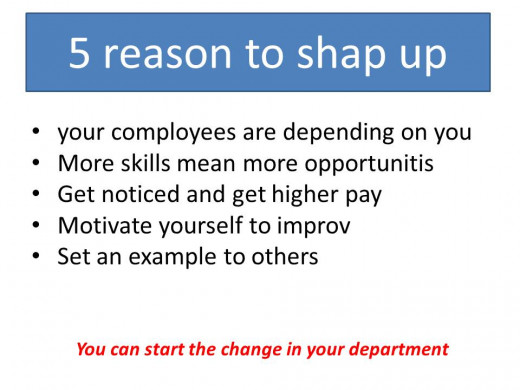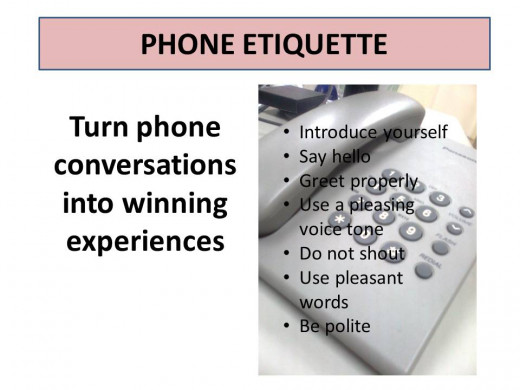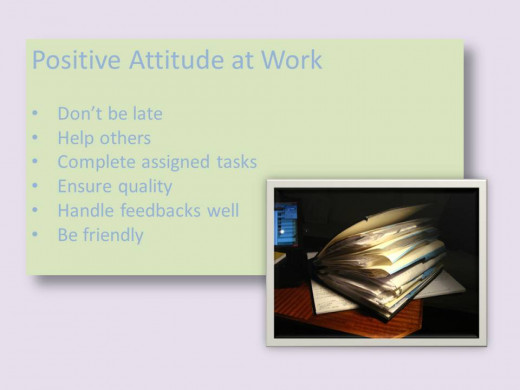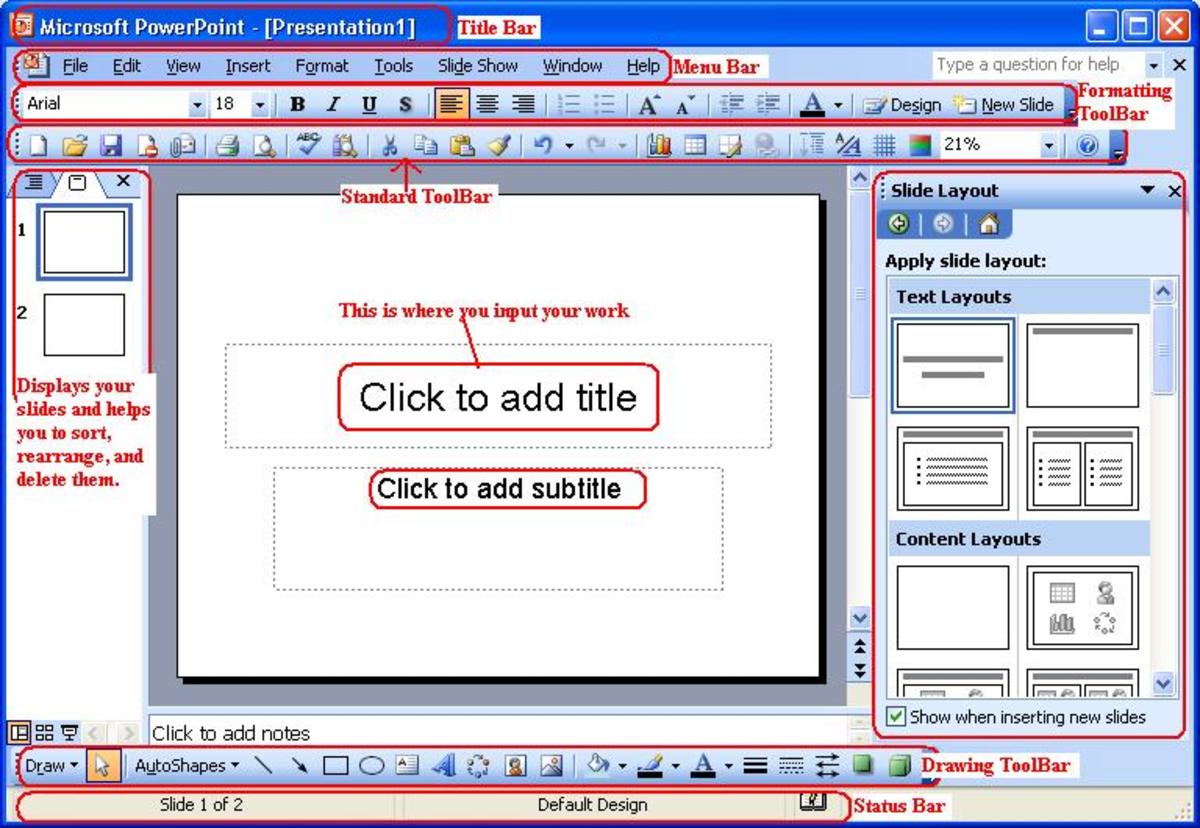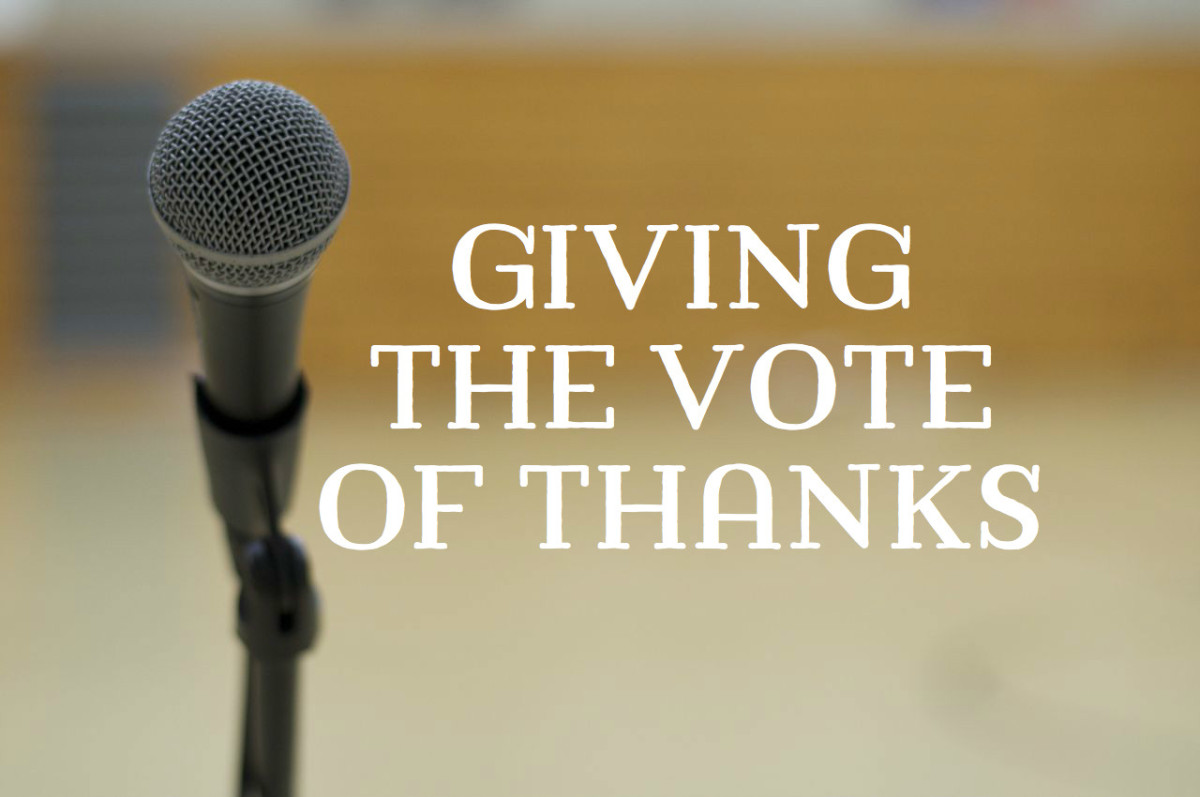Why Bullet Points in MS PowerPoint Do Not Work
Samples of Bad Bulleted List in Presentations
Click thumbnail to view full-size





Pitfalls in Presentations Using Bullet Points in MS PowerPOint
In most of the trainings and seminars I've attended, MS PowerPoint is the presentation medium of choice. Why not, this is a versatile application. Moreover, it is fairly easy to use. However, the ease of use does not necessarily translate to effective presentations. One commonly misused strategy in PowerPoint presentation is using ineffective bulleted list. Instead of making it easier for the audience to understand the topic, poor presentation design makes it harder.
1. Bulleted Paragraph
The whole idea of using bullets is to minimize the amount of words on the slide. Moreover, people use it to emphasize the key points. So it’s impractical to put a bullet before a gargantuan amount of text for the sake of turning it into a bullet point.
I know it’s easy to cut and paste blocks. But don’t be enticed to do this short cut. I won’t pay $100 for a seminar and have the speaker read to me. I can do that on my own for free.
Remedy:
- Read the information first
- Get only the main ideas
- Choose only relevant information
- Remember that less is more
Rule of 7 in a Nutshell
The rule of & states that each slide should not have more than 7 lines and each line should not have more than 7 words each.
Of course this is easier said than done. Likewise, this is just a suggestion and NOT a do or die rule.
2. Senseless MS PowerPoint Bulleted List
I once walked in a presentation that had the bulleted item: “shave egg”. What?! Whose egg will I shave? I had to ask the person beside if I were in the wrong seminar. Of course the bulleted point may be relevant for the speaker. But it definitely did not make sense to me. Some experts preach the use of the Rule of 7 (and some other variant of this). But limiting the words necessitates picking the right for per bullet point.
Remedy:
- Choose meaningful words related to your topic
- Have someone read the list back to you
- If it summarizes then it is good; if it confuses it’s bad.
A Challenge To All
These are just a few of the problems we encounter with bulleted lists in presentations. These are easy to spot and are too common. Whether speakers or lecturers use MS PowerPoint or some other means, there are other problems that may arise. Let's correct them and start making presentations more meaningful and effective.
3. Typos On Your Bulleted List
For crying out loud, you only have a few words to write, make sure you write them properly. Moreover, if it’s spelled wrong, you’ll see a red underline. MS PowerPoint offers a spell check feature please use it. Don’t underestimate the power of F7. Typos in your presentation show that you did not take the time to edit them. It’s unprofessional and downright rude.
Remedy:
- Use the spell check feature
- Edit and proofread
- Have someone check it for you
Recent presentation techniques have downplayed the role of bullets in presentations. For good reason – it’s not utilized properly. For the new (even the experienced ones) MS PowerPoint users out there, bulleted list can be an easy way to present information. But remember, easy does not necessarily mean effective.
Whether you're on the receiving end or the one presenting, A properly made bulleted list in MS PowerPoint can make your presentation more effective.