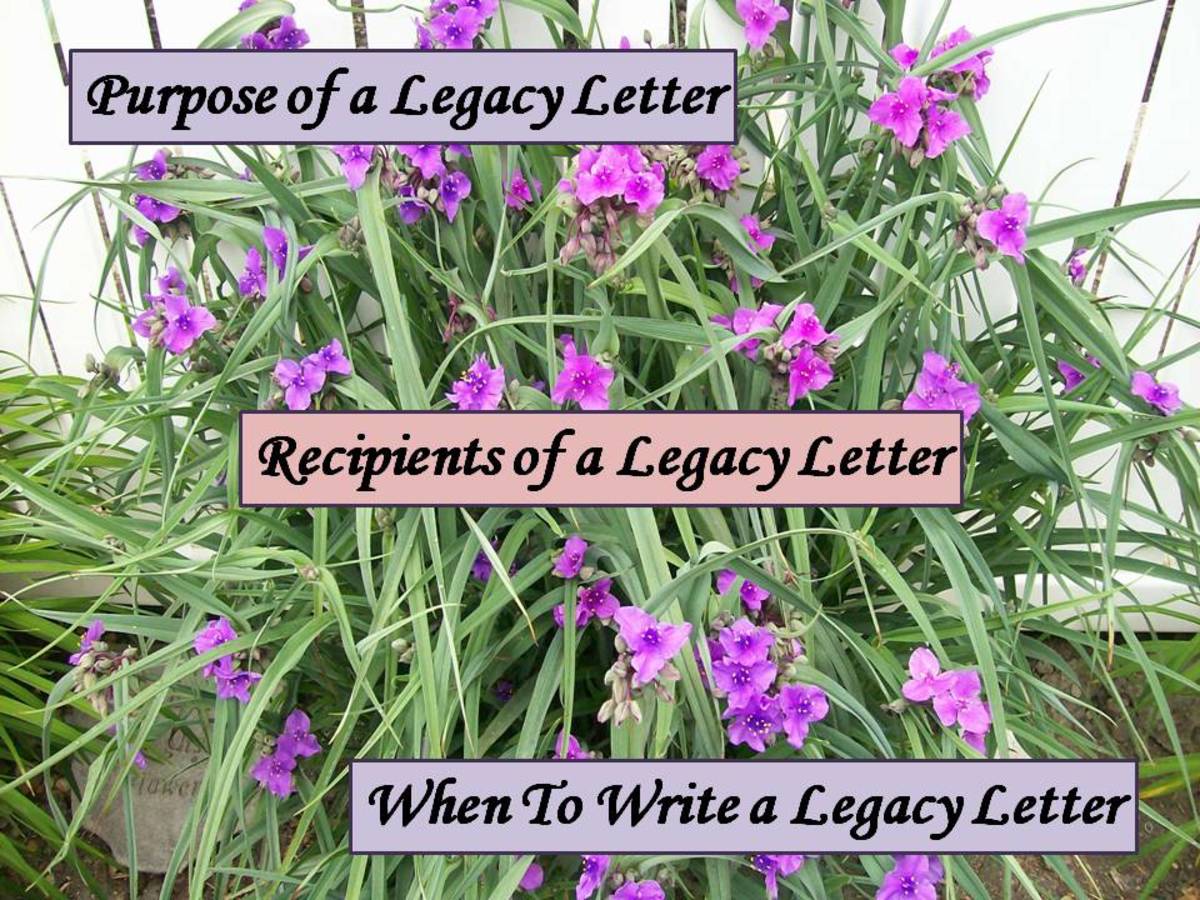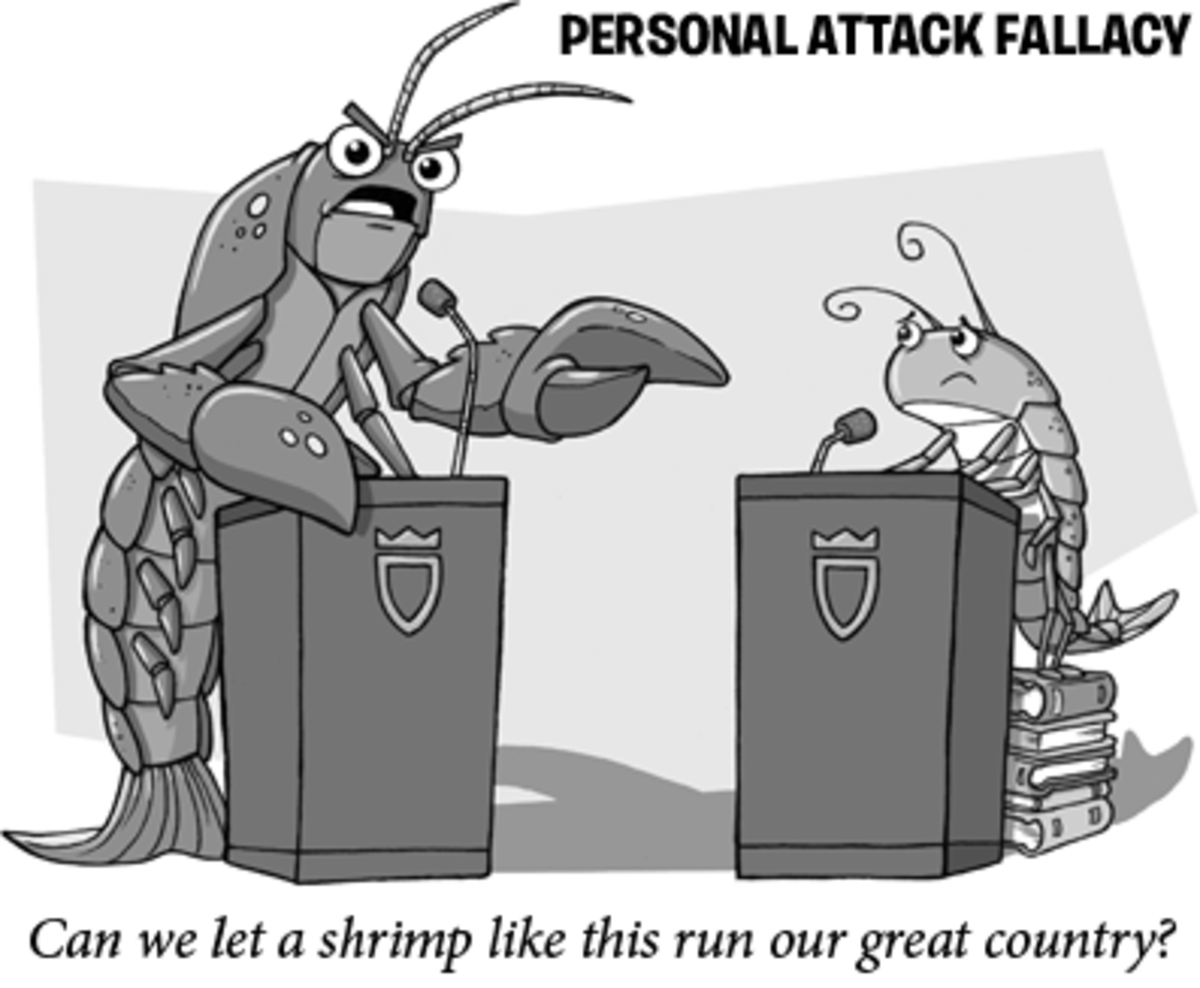How to Write an Effective Press Release

The first and most important thing to know is that there is a huge difference between a Press Release and a Media Advisory.
A media advisory is an invitation sent to notify the media about a time-sensitive event. Details of How to Write a Media Advisory can be found in a separate article.
A press release is a document with full details, relevant quotes and is specifically written in article format, covering the 5 W's (Who, What, When, Where and Why) in a concise and professional manner. The goal is to quickly sell the media on the newsworthiness of the story so they will print it. Positive press coverage gives a business or organization a big reputation boost.
Format
The proper industry format for a press release is document form and should be written in a manner that can be printed immediately in a newspaper. Write in third person narrative (he, she, they, etc.). Margins should be 1 inch on all sides. Easy-to-read fonts, such as Times New Roman or Arial are best. Avoid cute or fancy fonts as they will damage your credibility. Black ink on quality 8.5 x 11 paper is best. Your release should be one page, single spaced, however some people like to double-space their media releases. In this case, two pages is acceptable.
A media release has a very distinct look and layout that needs to be adhered to:

Header Format
Company / Organization Letterhead: This will add validity and professionalism to the release, as well as guarantee that the recipients have proper contact information.
Header: Insert a bar or divider line. Under that, type the words “MEDIA RELEASE” in bold capital letters on the right-hand side of the page and “For Immediate Release” on the left-hand side, assuming you want the article printed as soon as possible. Below that, add a second a bar or divider line.
Date: The date the release is being sent out. Ideally, this is the same date of the event or at the very latest, the next day.
Title / Headline: This is the title of your article and should succinctly summarize your story in 15 words or less.
Community: The name of the city or town that the event was located in.
Immediately after the community, put a space, a dash and another space. From there, begin your article.
What to Include
The point of a media release to inform the public about an issue, event or announcement (or reaction to) that is important to your company or organization. It must also explain why the public should also view it as important. How does it impact them? What issue is it solving or addressing that affects their daily lives? The reader must be able to relate to your company or organization regarding the topic of this release.
The first paragraph is an introduction that includes the essentials of Who, What, When, Where and Why.
The body of the release gives further explanation, background on the topic and the company or organization, statistics and other details such as; the date and location of the activity, names of important attendees, guest speakers or supporters, etc.
Always include at least one relevant quote for impact. Generally this is from your spokesperson (director, president, co-ordinator) or a supporter. If your spokesperson is too busy or self-conscious to give a quote, it may be a viable solution for you to write something on their behalf to be used upon their approval. If you’re the person responsible for the event (ie. you’re the program co-ordinator), it is perfectly legitimate to quote yourself. Remember to refer to yourself in third person. Keep all quotes short and on topic.
The last paragraph, commonly called the “boilerplate” gives a short description of your company or organization’s background, who to contact for more information and how they can reach the contact person. You can also include brief backgrounds on your guest speakers and, if relevant, major supporters who attended.
Your release should be 3-5 short paragraphs.
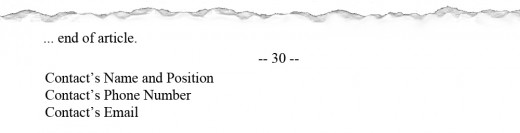
Footer Format
Traditionally, the end of the release is indicated by -- 30 -- centered on the page below the last paragraph.
Below that, is the name, phone number and email address of the person the media should contact if they want more information.
Tips
- Prepare your media release well in advance of an event so you have time to get quotes and quote approvals. At the event, have enough copies on hand to distribute to reporters who show up. Always have a couple extras in case you get a pleasant surprise. Reporters will sometimes share an advisory with friendly media outlets and people attending your event may want a copy of the release for their own purposes.
- Make note of which media outlet sends reporters and have a good quality camera on hand to take photos of the event. A print-worthy photo is tightly focused on the subject(s) of the picture with clear resolution and sufficient lighting to translate well to black and white. Make sure you write down the names, position and company for each person in the photo.
- After the event, make slight adjustments to your media release to add fresh quotes or reactions from attendees. Include two or three of the best photos, plus the corresponding identifying information and mail or email the new copy of your release to the editor of media outlets that weren’t able to attend.
- If you’re sending hard copies of your release and it spills over to a second page, print two separate pages. Never print on both sides of a single page. If your company or organization has official stationary, use it.
- After receiving your release, a reporter or editor may call your contact person for clarification or further details. If you’ve done your job right, the newspaper will print your story “As Is” or with very minor changes.

Did You Know ...?
Publicity doesn't have to eat at your finances. There are a number of Local Resources for Free or Low Cost Advertising that you can use to your advantage!
Chin Up
Response to media releases, especially if sent locally can often be discouraging. Don’t let it get you down. There is probably a very good reason for the response (or lack of).
If your release isn’t printed right away, keep checking the newspaper. Sometimes editors are so swamped that they have to prioritize articles, especially if they run only once or twice a week. Your article may show up a week or even two weeks after you sent it simply because there was other pressing news to be printed and a long cue ahead of your release.
If your photos aren’t used, there may be a couple of reasons. It might be because your photos weren’t suitable for newspaper print and you’ll have to brush up on that skill. Of course, a lot of times a photo is not printed simply due to lack of room in that edition of the newspaper. Major stories and advertisers will always get priority. Some stories have to be fit into small “filler” spaces where there is no room for photos.
If reporters don’t show up, it’s not personal. Sometimes their schedules are so tight that events overlap or are so close together that they cannot travel from one to the other in time. If they know that they’re going to be late, a reporter may not show up at all. However, if they know when the meat of the event is, a reporter will do his or her best to be there for that part of the event. This is why sending a media advisory with a clear agenda is so important. Because reporters are so busy with tight schedules, they value a well-written release and the PR contact that provide it.
© 2011 Rosa Marchisella