4 Tips For Starting Your Own E-commerce Site

You can buy just about anything online these days. There are billions of products competing for the attention of consumers, so how do you get yours noticed? How much traffic your website gets, how compelling the content on your site is and how you market your product will all figure in to how much you sell. Selling successfully on the internet can be a struggle, but with a little time and effort you should see results. Here are 4 steps to a successful online business-complete with links to resources.
Choose a Web Hosting Plan
Web hosting provides you with the place on the internet to put your site, sort of like a virtual landlord renting you a piece of “land” in internet space. It connects your site to the rest of the internet so others have access to your pages. Find a web hosting company that offers you all the services you need for ecommerce. Then choose the appropriate web hosting plan for your needs. Generally, the more you pay the more services you get. You can get a plan for as little as under $5 a month. You may have to pay a little more to get the marketing tools needed to run your website. Check out the web hosting reviews at CNET.com to compare ratings and services.
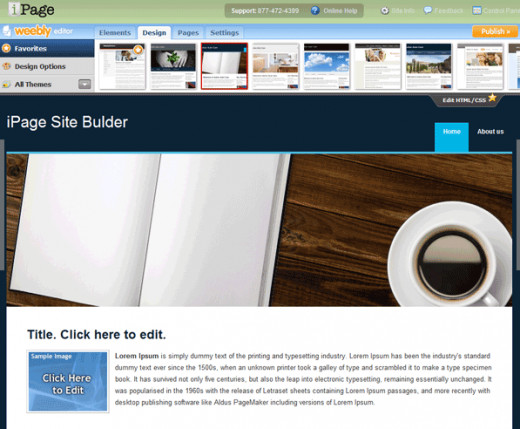
Build Your Website
Now build your website. Your website will be your storefront. Pages should be uncluttered and easy to read with great content. A potential buyer should find it easy to browse pages and be able to check out with as few clicks as possible. Most web hosting already includes easy website builder tools that even a beginner can use.
You may need someone with more experience to show you how to design a site that grabs the visitors’ attention and draws them in. If you have no experience designing a website, look for a web hosting company that offers assistance in that area. Or, depending on how much you want to spend, you can always hire experienced freelancers to write the content and design the pages of your site. There are many places on the web to post the job you need done and freelancers will offer their services for as little as $5 per page designed or written. Check sites like fiverr.com and freelancer.com.
Market Your Product
Now you have to market, or advertise, your product. You may need to do a little research here. There are many ways to market your product and get it noticed. For instance:
Direct mail marketing: This is simply mailing out a printed flyer, ad or brochure the old-fashioned way-through the post office. Who do you mail to? A lot of businesses use mailing lists to get a large quantity of addresses. A better way to go about this is to use a targeted mailing list-a list of people with similar demographics. This way, you can choose lists of people who are most likely to be interested in your product. Try directmail.com or Experian.com to learn more about getting targeted lists.
Email marketing: This is the same as direct mail except that you’re emailing a copy of your ad or brochure. The only problem with that is that when people get unsolicited email, they call it spam. Chances are they’ll never even see it or look at it.
If you have to build up a customer base to email to, you could use targeted email lists. Better yet, you can get permission-based or opt-in email lists. This is for people that have given permission somewhere to receive mailings from other companies. To get a better idea of what categories of consumers you can choose from visit ProspectCustomer.com. To start building up your own opt-in list:
- Put email signup boxes on each page of your site.
- When you comment on forum or blog posts, insert an email signup button linking back to the sign-up page on your site.
- Offer a discount or free gift for those who sign up their email.
Advertise your site
Submit your site to website directories, many of which are free. Put links to your site on your social network pages and on blogs and forums you comment on. Add your site to search engines using addme.com. It would be smart to learn as much as you can about SEO, or Search Engine Optimization. To learn how search engines work and for some great SEO tips check out this article by Google “Do You Need an SEO”.
Spend some time on the internet learning about your new site and how to run it. Learn how to write the kind of content it needs. Learn about shopping carts, SEO, linkbacks and much more with simple Google searches. You can find out just about anything you want to know on the web, and usually for free.









