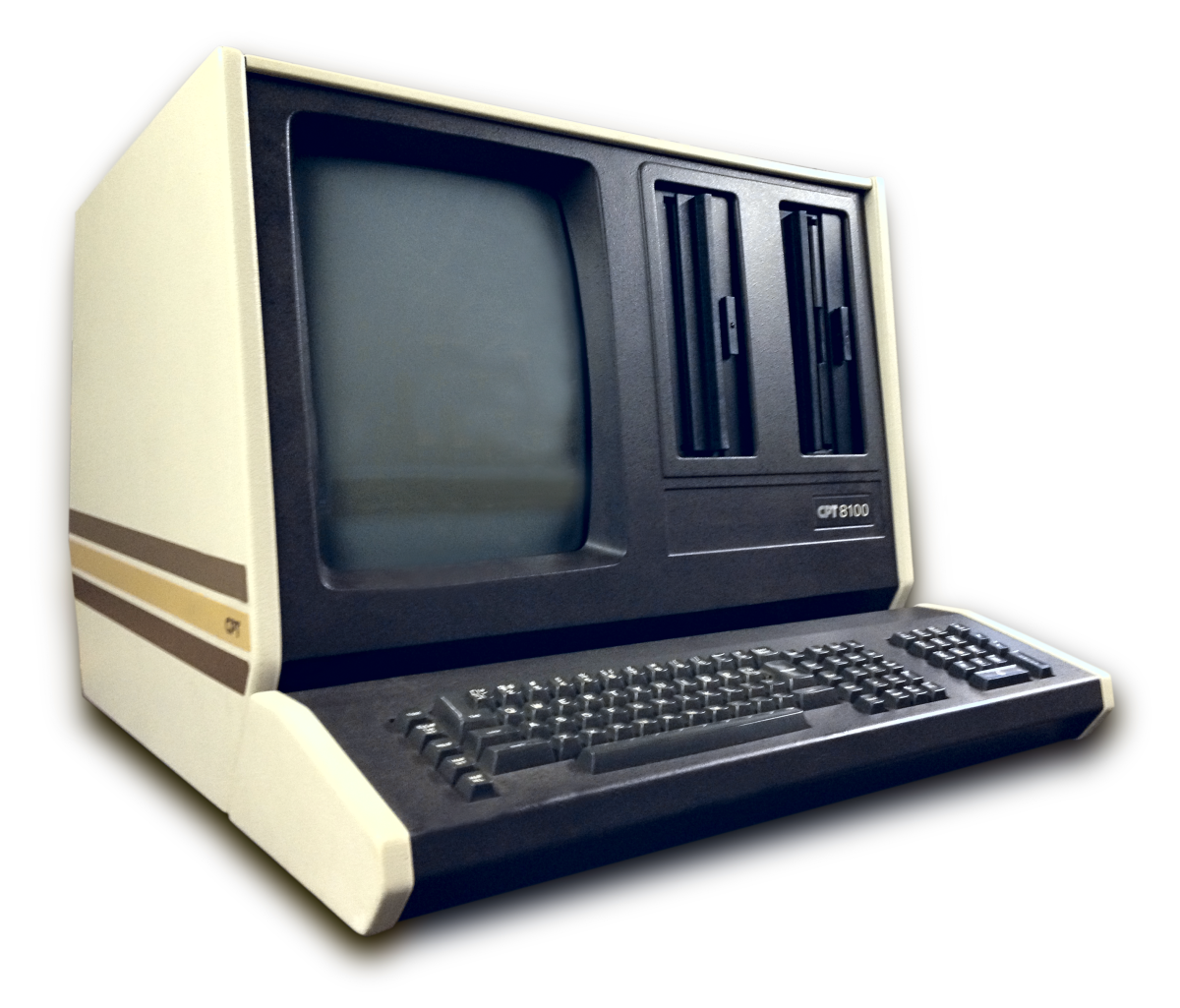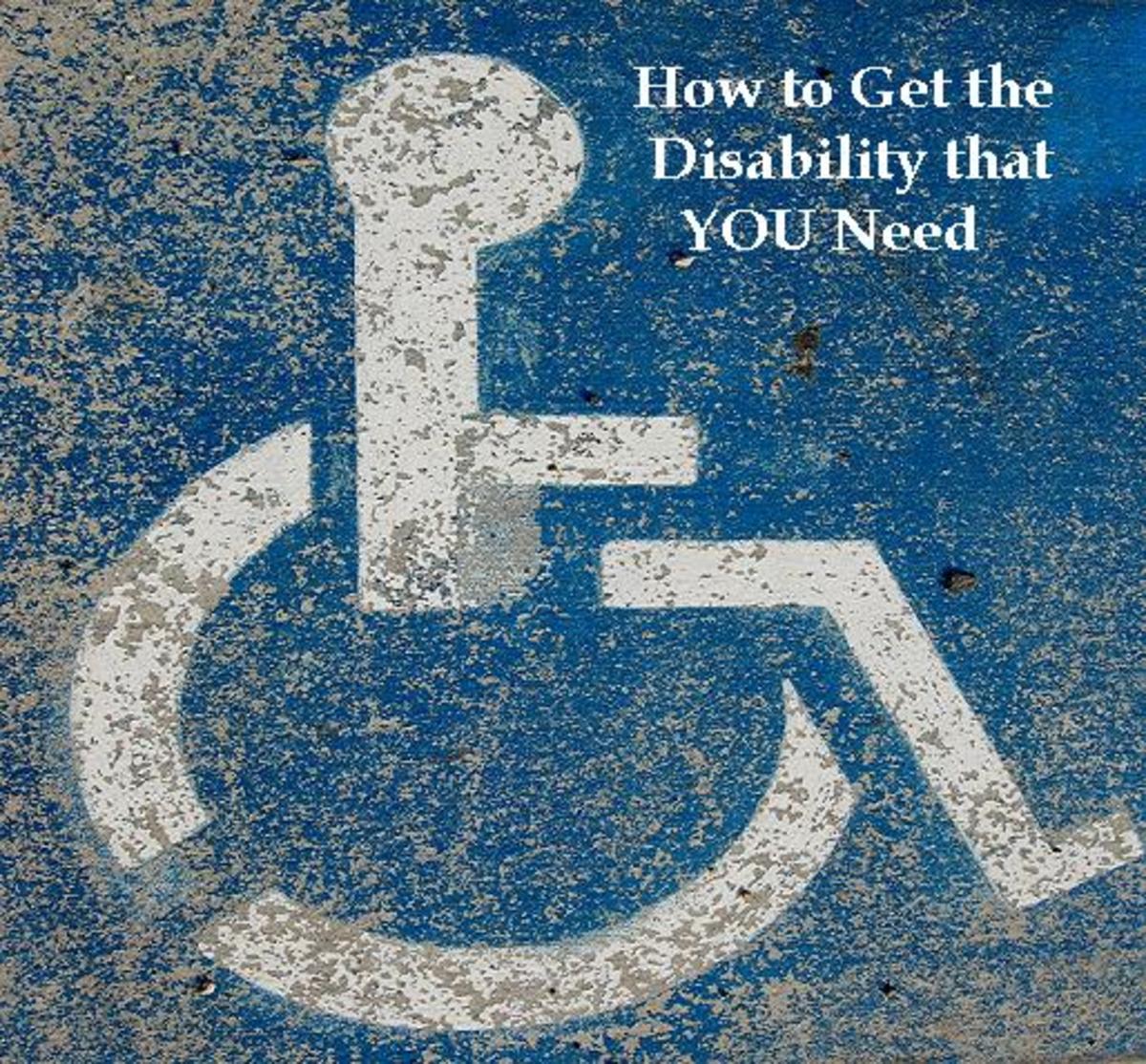Using graphics and visuals to communicate in a business report
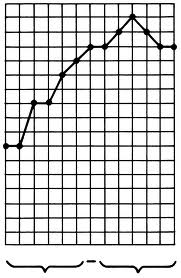

There are four main categories of visuals we use in our professional documents:
1.tables
2.graphs
3.charts
4.illustrations
The uses of graphics have changed greatly over time. It is interesting to think about how graphics were used before the invention of word processing software. If someone wanted a graphic in a document, that person would have to paste it on the sheet and then copy it to make it one page.
The occasions people used graphics were very minimal then. Now putting graphics on a report or memo is easy enough for most anyone to apply. But one major principle remains the same with the new technology we have: keep is simple.
One downfall to having these great software available is that inexperienced people can sometimes go crazy, using way too many visuals until they are no longer effective. One great rule to keep in mind to help simplify things is that a visual should never be used to decorate ; rather, graphics should always pertain directly to the text.
TABLES
The purpose for using a table is to show comparisons in statistics and other information. Tables are organized into rows and columns, separating the provided information. Try to use a table whenever the information being presented is too complex for someone reading it to remember. If you tried comparing the win/loss records of 5 different baseball teams in paragraph form, it may be difficult to understand.
GRAPHS
Graphs are used to show changes and trends for one or more variables. Typically, the two types of graphs used are line graphs and bar graphs.
Line graph- Shows change over time or some other fixed, independent variable, on a ‘xy’ axis grid. One reason you may use a graph is to show an average income over a span of 50 years between two different groups of people.
Bar graphs- Also shows change on a ‘xy’ axis grid, but use bars to represent data, rather than lines. One reason to use a bar over a line graph is when there are multiple independent variables being compared.
CHARTS
Charts are used to show cause-and-effect and demonstrate relationships between parts of a whole variable.
There are four different types of charts:
1.Flow charts
2.Organizational charts
3.Gantt charts
4.Circle charts/Pie charts
The type of chart you use should be based your audience and purpose. In all, they are a great way to easily show process, order, and sequential information otherwise difficult to comprehend.
ILLUSTRATIONS
Illustrations can be photographs, drawings or diagrams, and can be a very effective form of visual communication. Our society thrives partly on symbols, or icons, which are a form of illustration. They are sometimes able to say or explain it all without using a single word. Examples include no smoking signs, handicap signs, and other warnings signs.
Using graphics efficiently is essential when writing your professional report documents. Using tables, graphs, charts, and illustrations is a must when trying to communicate effectively with the use of a business report.