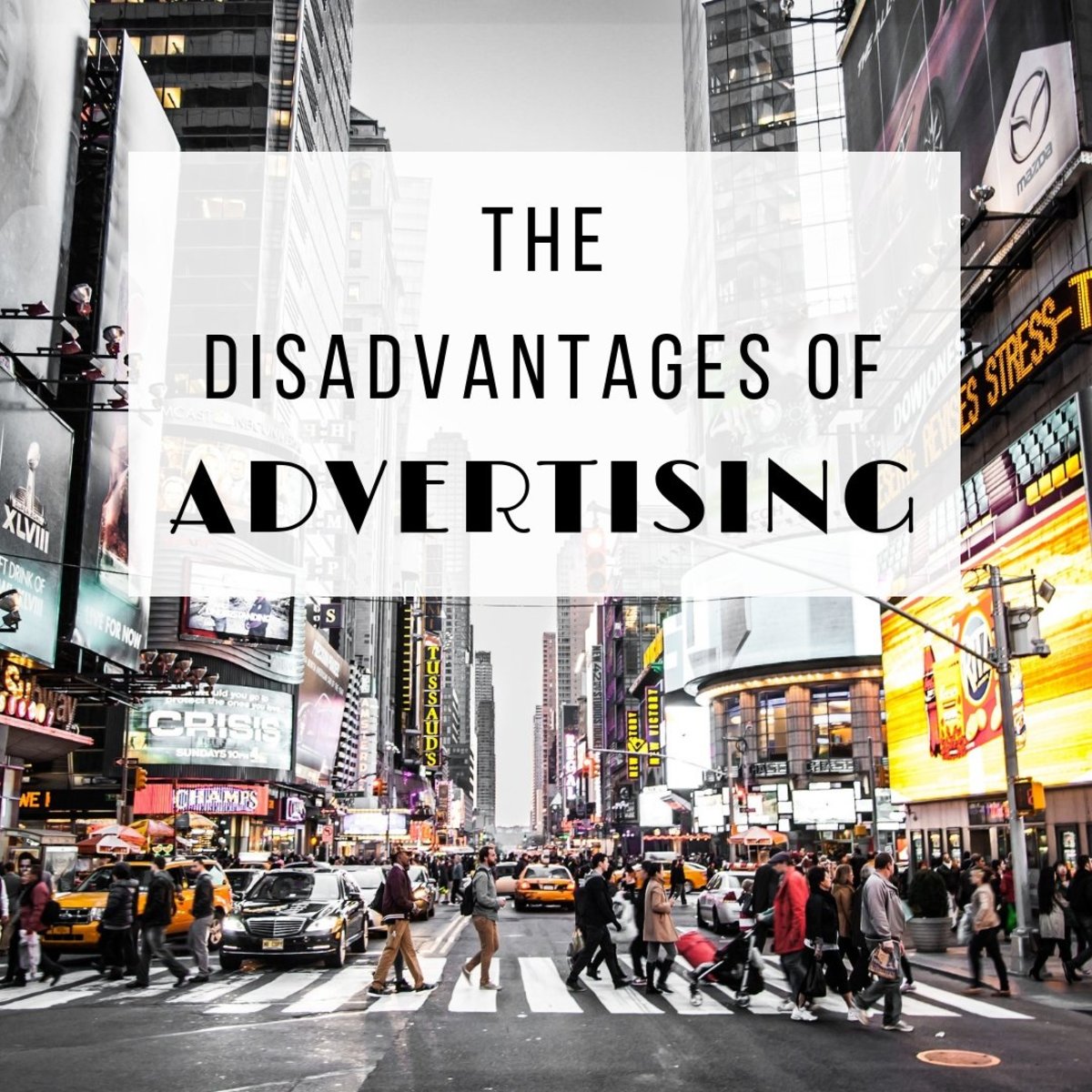Creating an Online Art Portfolio for Marketing
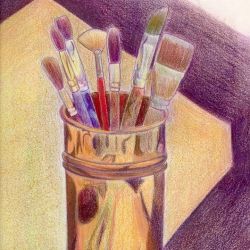
Gallery
To create an online portfolio, you need a website where you can display your work. My preference is behance.net, a gallery and website that allows you to display your work and get feedback from outside and within the website. It allows you to have projects broken down into groups and see views and stats for each one of them. Other popular online gallery websites are Carbonmade, Folio HD, and simple photo-sharing sites like Flickr. Any artist can display some or all of their work online for either clients to visit, to accompany an online resume, or just for your fans.
Getting Work Online
To get your work online it has to be in a format that can be uploaded. If you are working in a digital program already like gimp or photoshop then you can just save your work in a format that is ready for uploading. This is also true for digital camera files, which are usually saved as jpeg files. If however you are working with a sketch book or a painting, you will need to transfer this to a digital format.
Digitizing Your Work
To get your paintings and sketches online you will need to have a scanner or a digital camera to capture an image of your work. Depending how large your work products are would determine which route you go. Camera's used as a scanner generally won't give you as high a quality image as a scanner, but if you are looking to just get a sample of your work up there for people to see, this might be the most cost effective way. Once you have the image in the camera or scanner you can transfer the image to your computer and more importantly a editing program. I use Irfanview as my simple online photo editor. This program allows you to size the image and crop it as well. This is helpful if you need to trim the edges of the scan or picture of things you don't want to show, for instance the counter you took the picture on, etc.
Online Portfolio Built and Now You Are Ready to Market Yourself!!
Now that you have your digital images to place online I recommend having them on your computer as well and on a secondary backup source. This serves as a backup to your online image later on if you want to add your portfolio to other sites as well as editing them later down the road. File the images in some order that makes sense to you so you will be able to find them later, be it by date or by project name. Now here is the fun part, most portfolio sites allow you to arrange your work, label it, and even place it for sale.
Sky is the limit here and I urge you to just get started and make any edits later as needed. After you are relatively satisfied with your online portfolio you can use the link to your portfolio on your resume. You now can also send people to to check out your work like clients (whose projects you are working on), future clients, and fans!!
Making a Theme for Your Website

One last tip is to make a theme cover for all your projects for continuity and to show off you personal style like the example on my page below.
Do you have an online portfolio? If so leave comment on which website you prefer.
Do you have an online portfolio? If so leave comment on which website you prefer.
My Portfolio
Below you will find a link to my current online Portfolio at Behance.net. Don't forget to like my page and leave me a comment either here or on my behance.net page!! Thank you!
- sconnelly711's Portfolio
I started this Portfolio not to long ago, but I am uploading new works as they are completed. Hope you enjoy!!