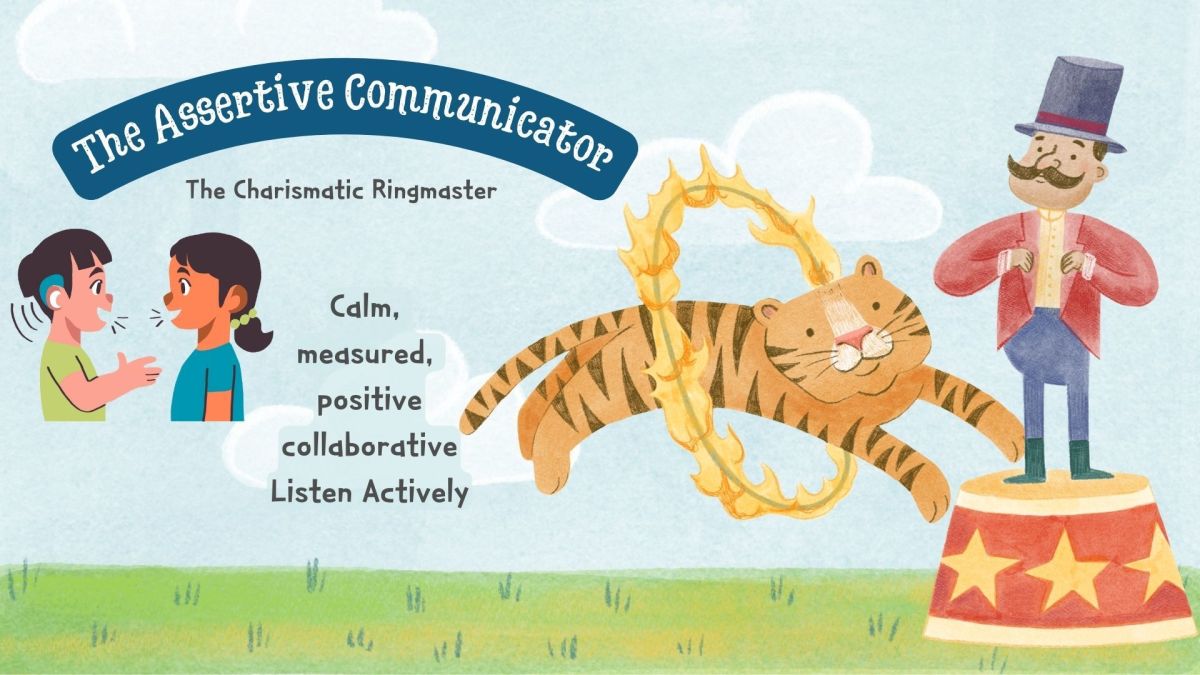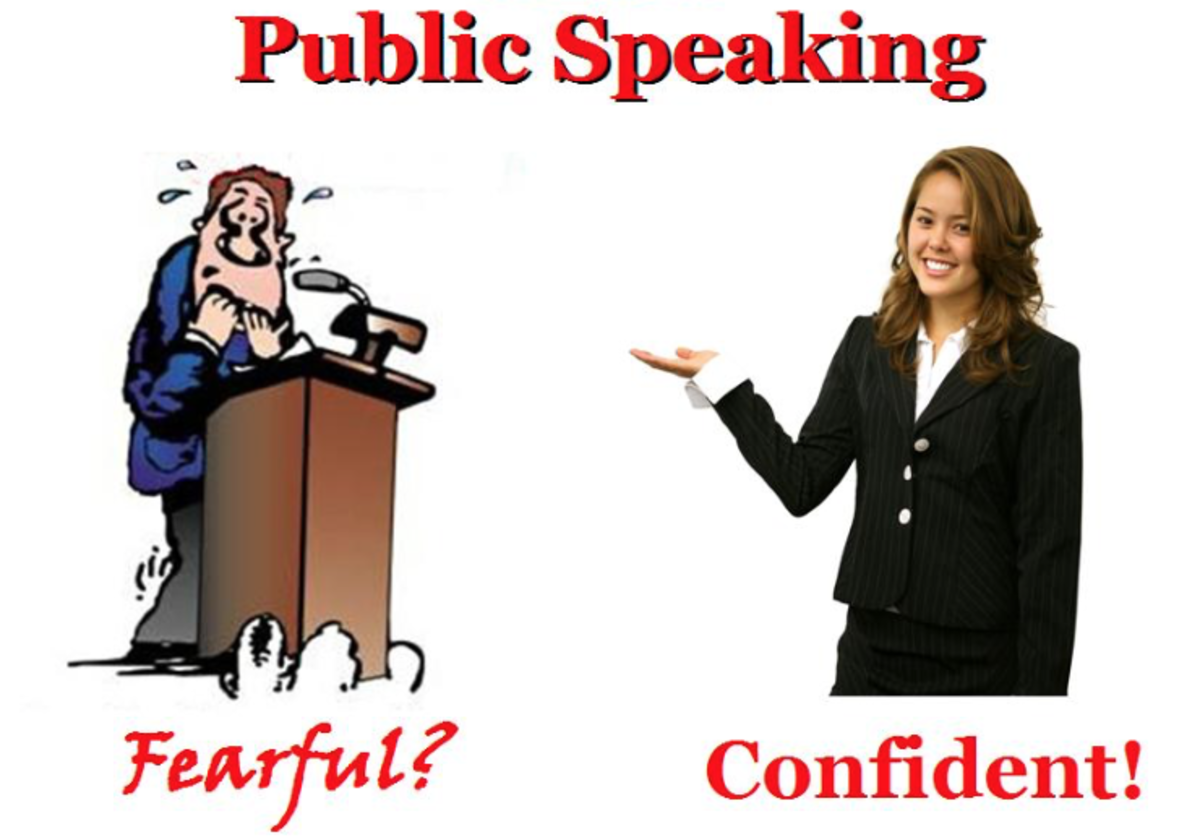From Time-Waster to Time-Saver: Transforming Your Meetings into Productive Sessions

Most people hate meetings because they can be a waste of time and productivity. Many meetings lack clear agendas and objectives, and as a result, they often devolve into lengthy discussions that don't accomplish much.
Additionally, meetings can be disruptive to workflows and schedules. They can take up valuable time that could be spent working on important tasks, and they can also be overwhelming for introverted or shy individuals who may struggle to contribute in a group setting.
To make meetings more productive and effective, it's important to establish clear goals and objectives beforehand and to invite only the necessary attendees. It's also helpful to have a designated leader who can keep the meeting on track and ensure that everyone has a chance to contribute.
By following these guidelines and being mindful of the time and resources spent on meetings, businesses and organizations can create a more efficient and effective work environment for all of their employees.
Why hold meetings?
Meetings are important because they provide a forum where important decisions can be reached and communicated across an organisation. They can be used to brainstorm on solutions to persistent problems affecting the company, and also to review progress of on-going projects. Meetings are also used to evaluate the effectiveness of a company's processes in achieving the goals of customer satisfaction. However, meetings have become a necessary evil that many people attend only because they have to. Many man-hours have been lost in unproductive, tedious and unnecessarily long meetings that do not serve any purpose other than a forum to flex political muscle within an organisation. This hub discusses the basic conditions needed to have productive and engaging meetings.
Running Effective Meetings
Effective meetings are an essential part of any business or organization. They provide an opportunity for team members to come together, share ideas, and make decisions that will help the team achieve its goals. However, not all meetings are created equal. Ineffective meetings can be a waste of time and resources, and they can even damage team morale. Here are some key strategies for making your meetings more effective:
Clearly define the purpose of the meeting: Before you even schedule the meeting, make sure you know exactly what the purpose of the meeting is. This will help you invite the right people and ensure that the agenda is focused and relevant.
Create a detailed agenda: A well-planned agenda will keep the meeting on track and ensure that all the important topics are covered. Be sure to include start and end times, a list of items to be discussed, and the names of the people responsible for each item.
Invite the right people: Make sure to invite only the people who need to be at the meeting. This will help ensure that the meeting is productive and focused.
Start and end on time: Respect your team's time by starting and ending the meeting on time. This shows that you value their time and helps to build trust.
Encourage participation: Encourage all team members to participate in the discussion. This helps to ensure that everyone's ideas and perspectives are heard and considered.
Stay focused: Avoid allowing the meeting to get sidetracked by unrelated topics. If necessary, schedule a separate meeting to discuss those topics.
Follow up on action items: After the meeting, make sure to follow up on any action items that were assigned. This helps to ensure that the team is making progress towards its goals.
By following these strategies, you can create more effective meetings that are productive, efficient, and enjoyable for your team.
1. Is the Meeting Necessary?
Do you really need to hold the meeting? This is the first question you should ask before you pull people out of their busy schedules. The purpose of the meeting should be very clear and one should look at alternative means of attaining the goals of the meeting.
If you can achieve your goals through other means, for example e-mail or a phone call it would be better to do so before resorting to a meeting. If the meeting is only intended to communicate a message it would be better if one explored other ways of getting the message across.
Do you feel that meetings in your organisation take too long?
2. Set goals for the meeting
If you have decided to meet it is important that you set the goals of the meeting and the expected deliverables at the outset. Calling a meeting without these leads to long unproductive sessions that leave the attendees feeling exhausted and frustrated. It is a good practice to include these goals in the agenda of the meeting which should be set during the last meeting.
3. Set a date and duration for meeting
The meeting should have a clearly set duration so that the attendees can plan their other activities with this in mind. Companies where people do not have a set duration for meetings have to cancel all other engagements because they are not sure how long the meetings are going to last.
4. Invite the right people to the meeting
Only invite people who are required to meetings so that there is clear flow of information and that there is a need for them to be there. In many cases, meetings are full of people who would rather be somewhere else engaging in more productive activities. In some cases so many people from the same department are called to meetings leaving the department understaffed and unable to function. The meeting should have a few representatives from one function of the organisation who will speak on their behalf and leave the rest to do value added work.
5. Assign roles for the meeting
The meeting should have a facilitator, timekeeper and note taker. The facilitator is the person who calls the meeting and provides all the necessary resources to ensure it succeeds. He should drive the meeting and decide on who attends and how the meeting is run. The time keeper ensures that the meeting starts and ends on time and that participants are aware of how the time is progressing. The note taker records the proceedings of the meeting and the decisions and further actions needed.
Barriers to Effective Meetings
There are several barriers that can hinder the effectiveness of meetings. These include:
-
Lack of clear purpose: If the purpose of the meeting is not clearly defined, it can be difficult for team members to know what to expect and how to prepare. This can lead to confusion and a lack of focus during the meeting.
-
Poor planning: If the agenda is not well-prepared or if the right people are not invited, the meeting may not be productive.
-
Lack of participation: If certain team members are not encouraged or allowed to participate in the discussion, their ideas and perspectives may not be heard and considered. This can lead to a lack of buy-in and engagement from the team.
-
Poor facilitation: If the person facilitating the meeting is not skilled at keeping the discussion on track, the meeting may become disorganized and unproductive.
-
Distractions: If team members are not fully present and focused during the meeting, it can be difficult to make progress. Distractions such as phones, laptops, and other devices can hinder effective communication and decision-making.
-
Lack of follow-up: If action items are not followed up on after the meeting, it can be difficult for the team to make progress towards its goals.
By identifying and addressing these barriers, you can create more effective meetings that are productive, efficient, and enjoyable for your team.