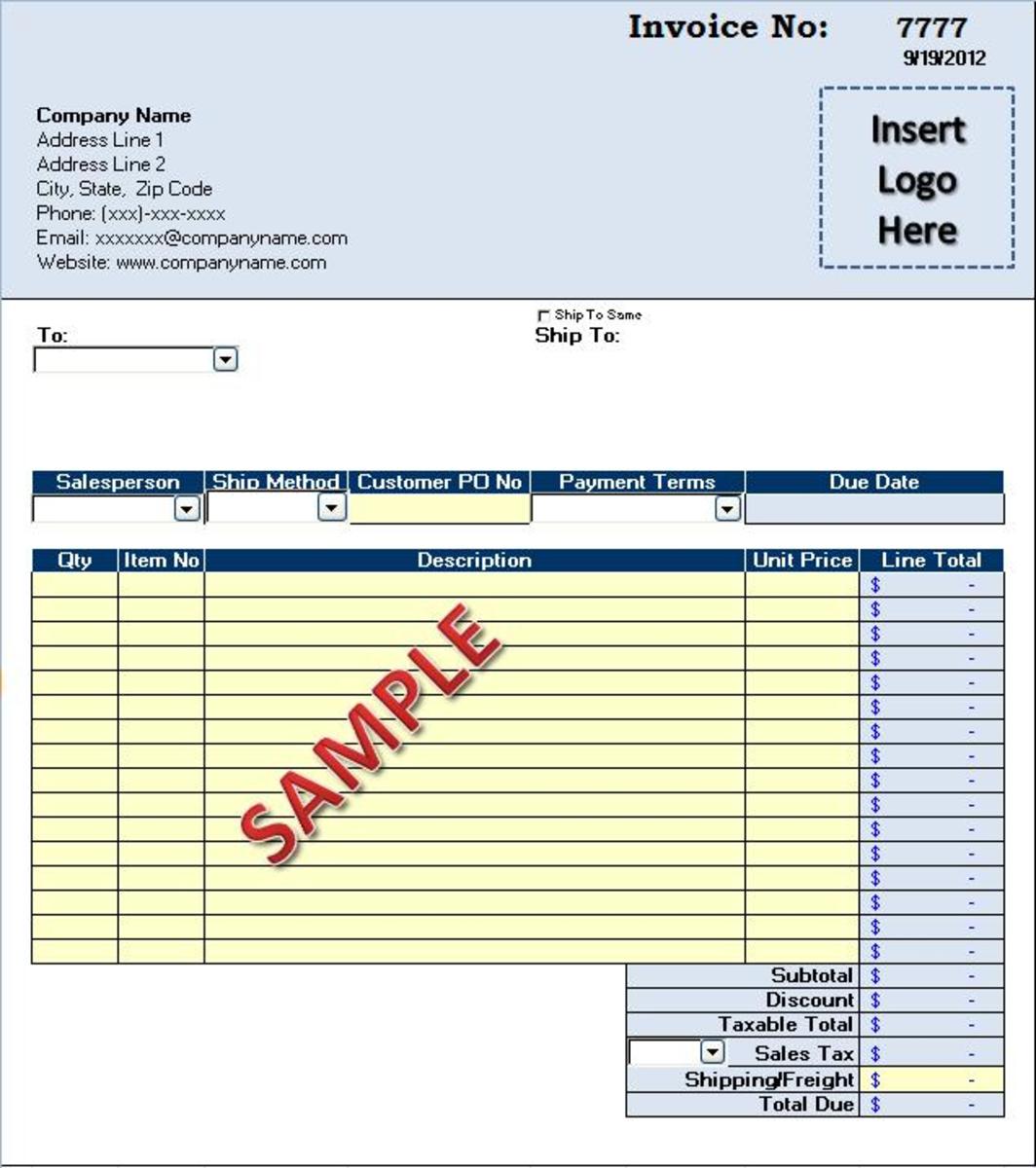iPad for Small Business: Apps for Entrepreneurs
According to the Huffington Post...
"Thirty-four percent of owners of small and medium-sized businesses say the iPad is a crucial part of their business operations, according to a new national survey by The Business Journals.
The survey, which polled more than 1,400 business owners of companies with five to 499 employees, showed that this tech-savvy group is also very successful. Seventy-two percent of those surveyed have a college education, have been in business for an average of 28 years and are earning an average of $9.2 million in annual sales."
The case for the iPad in Business
My husband and I are budding entrepreneurs. We've done extensive research on our business strategy, and one thing we consider a non-negotiable is the iPad as an integral part of our technology platform.
Since our business plan includes a vision to harness and sell the latest technology in an industry that could significantly benefit from recent advancements, we felt it only appropriate to ensure that our staff and technicians have that same level of access to cutting-edge electronics. We started with the iPad.
According to this article from Forbes, the increased use of tablets for small business will "be a natural and necessary evolution of mobile infrastructures and the overall digital strategy." In fact, according to the same article and many others, this trend is expected to grow by roughly 50% per year.
I can only guess that many small business owners, like us, have searched for apps to help ease that transition: apps that are friendly to a new business's budget and also promise to make a positive impact on productivity and sales. After a grueling process, we have selected the following applications.
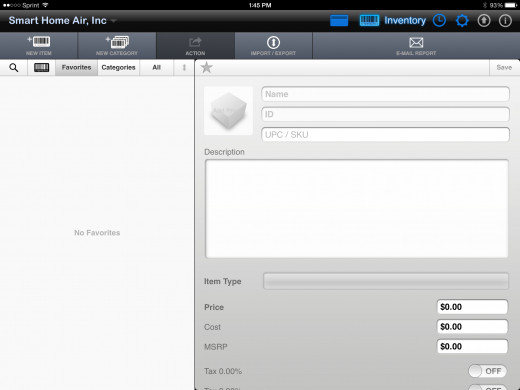
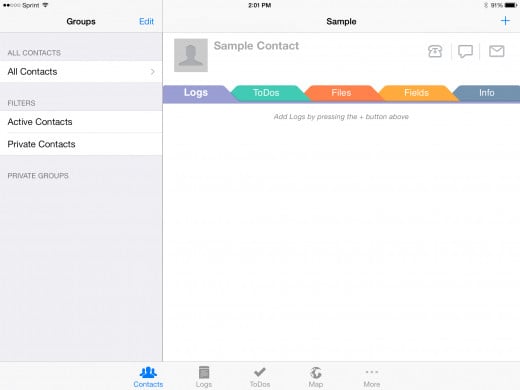
Apps for the Field
1. Quick Sale Pro This app allows you to easily load all of your inventory, products and services into the Inventory tab via the Import/Export button. Simply choose Dropbox or a shared folder to import your business's items.
After that, a field service technician or sales person can easily create an invoice by selecting the products or services being purchased by the current customer. What's more, the tech/sales person can select the customer from the iPad's contacts, and all of the address and telephone information will populate on the invoice.
The invoice can be easily customized to always include your company's logo, and when a sale is complete, the customer simply signs the invoice in the iPad using his or her finger. The tech or salesperson can then e-mail the invoice directly to the customer (the settings on this app will allow you to set up an automatic blind copy for these invoices- such as your bookkeeper or the business owner) or print the invoice to a mobile printer.
All of this costs less than what you spend annually for printing out invoices and receipts!
One time cost: $29.99
2. Contacts Journal CRM
The Contacts app serves its purpose, but CJournal gives the field service team a more detailed platform with which to organize customer information. In our industry, for example, field service techs must record the makes, models and serial numbers of several pieces of equipment. They must take photographs. They must fill out checklists. This app allows the tech or sales person to not only create a customer profile, but also to attach those important documents to that profile. It's paper-free and on-the-go. And again, it won't break the bank:
One time cost: $19.99
3. Adobe Reader
Most of us know that we need Adobe Reader to view PDF documents easily on our tablets. However, in conjunction with Adobe Acrobat ($199), the business owner and/or marketing and graphics team can create customized forms for the field service reps. Those forms are then available (with no ability to be altered, only to be filled out) via Adobe Reader on the tablet. When your sales people and technicians are interacting with customers, they can fill out any pertinent forms right from the iPad. If necessary, the customer can also sign or initial those forms on Adobe Reader. If any such forms need to be sent back to home office for safekeeping, e-mailing is also simple with this app.
Your sales team can also easily display flyers, brochures and pictures on this app, with the ability to highlight and notate important points. The best part? It's free!
One time cost: $0
Apps for Small Business
What kind of apps does your business need most?
Apps for the Business
There are a number of apps that might not be directly used by field employees, but can prove useful to an entrepreneur or business development team.
1. Google Drive
Used with Google Docs, this app can help keep your important files organized and easily accessible. Multiple users can access the same files, which makes sharing projects a breeze. The best part is that the original documents are safe and unable to be altered unless downloaded onto the tablet for editing.
FREE
2. iMovie
Okay, so this one comes with the iPad. This is a great app for creating quick marketing videos for social media outlets. Beyond that, we've discovered that this app can be used to create training videos for our employees! It is easy to use and makes editing a breeze. Sounds a lot better than printing and binding hundreds of training manuals!
FREE
3. LinkedIn and Facebook Pages
Stay connected with social media platforms using these apps. The apps for iPad are slightly more user-friendly than the same versions for iPhone, which makes quick daily updates simple and effective.
FREE
Creating Your Own App
As tablets emerge as a staple for small businesses, the possibility of simple and affordable in-house app development is likely to increase. For more information on working with Apple to develop an app for your company, click here.