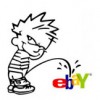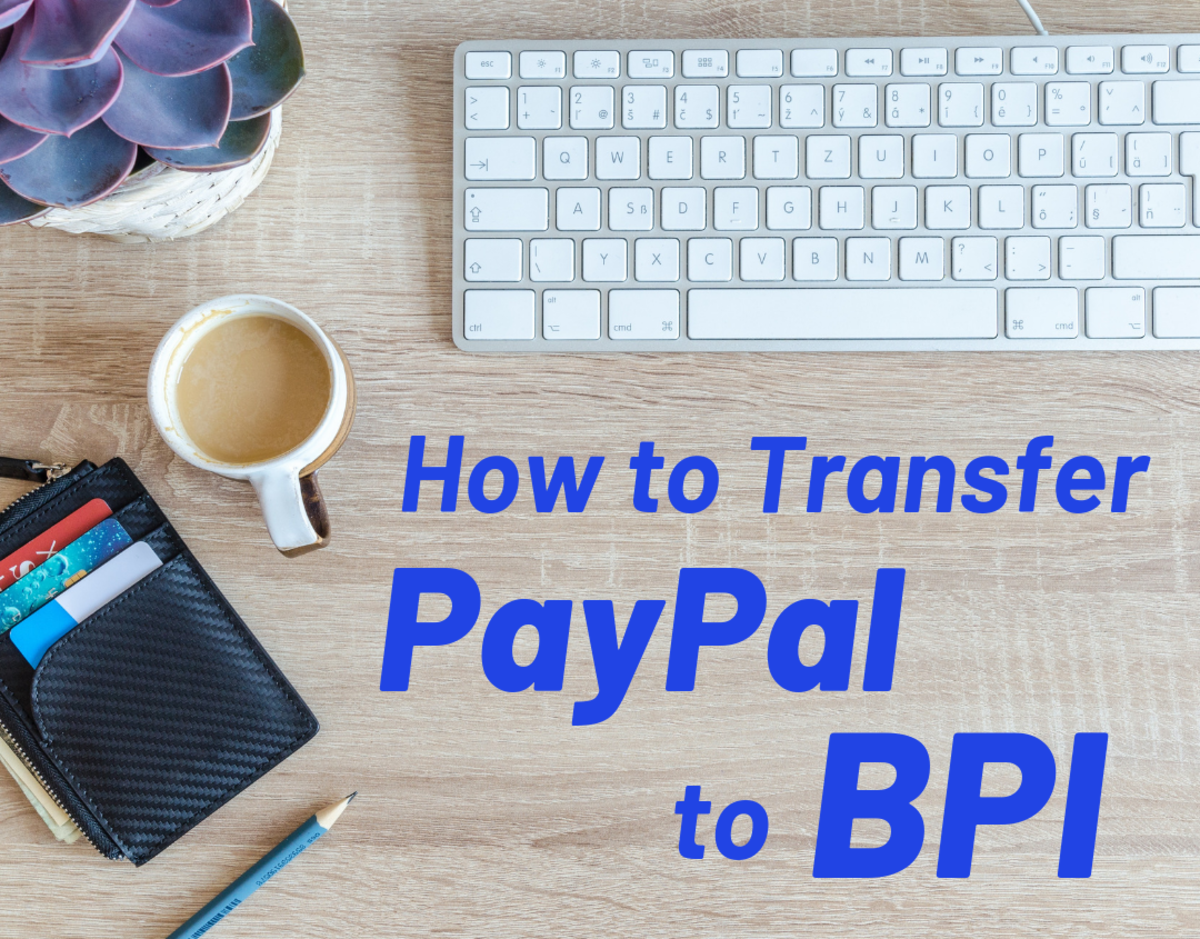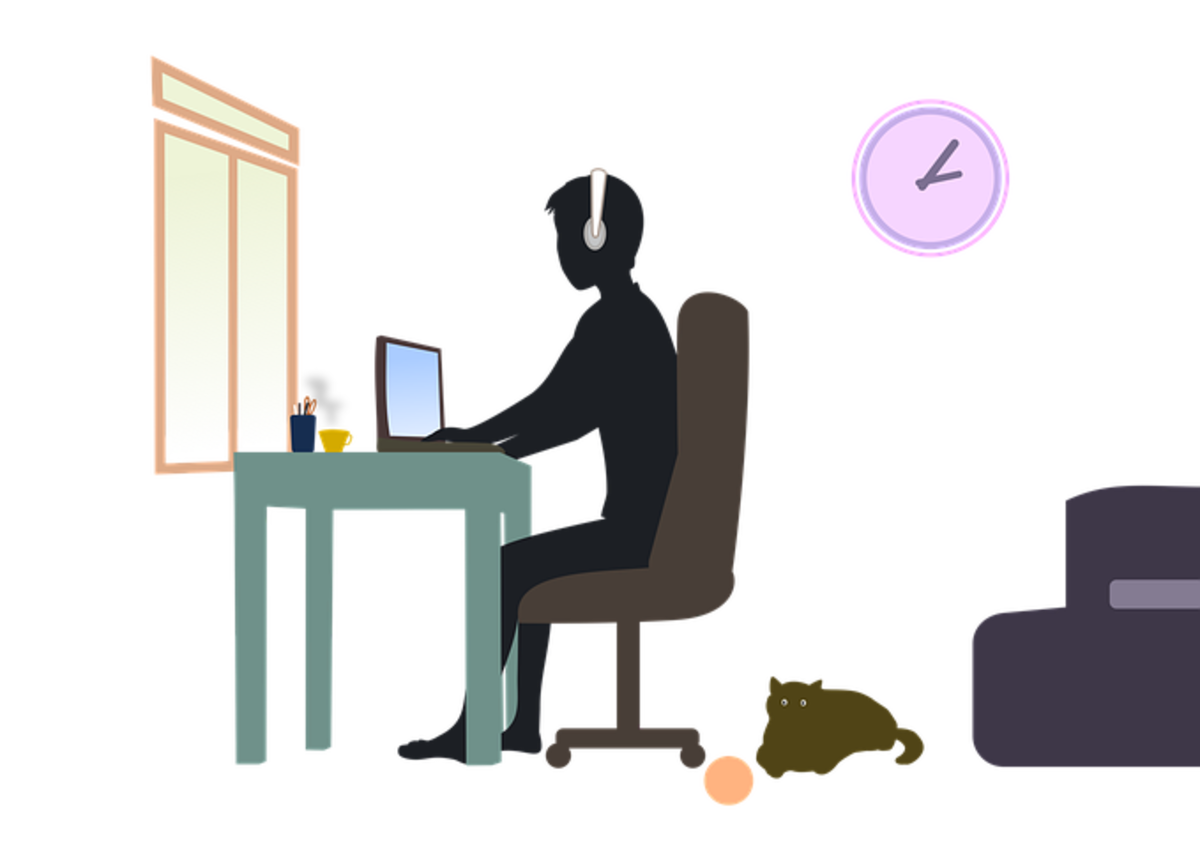What To Do When Your Paypal Account Is Limited, How To Remove Limitation And Get Your Money Back
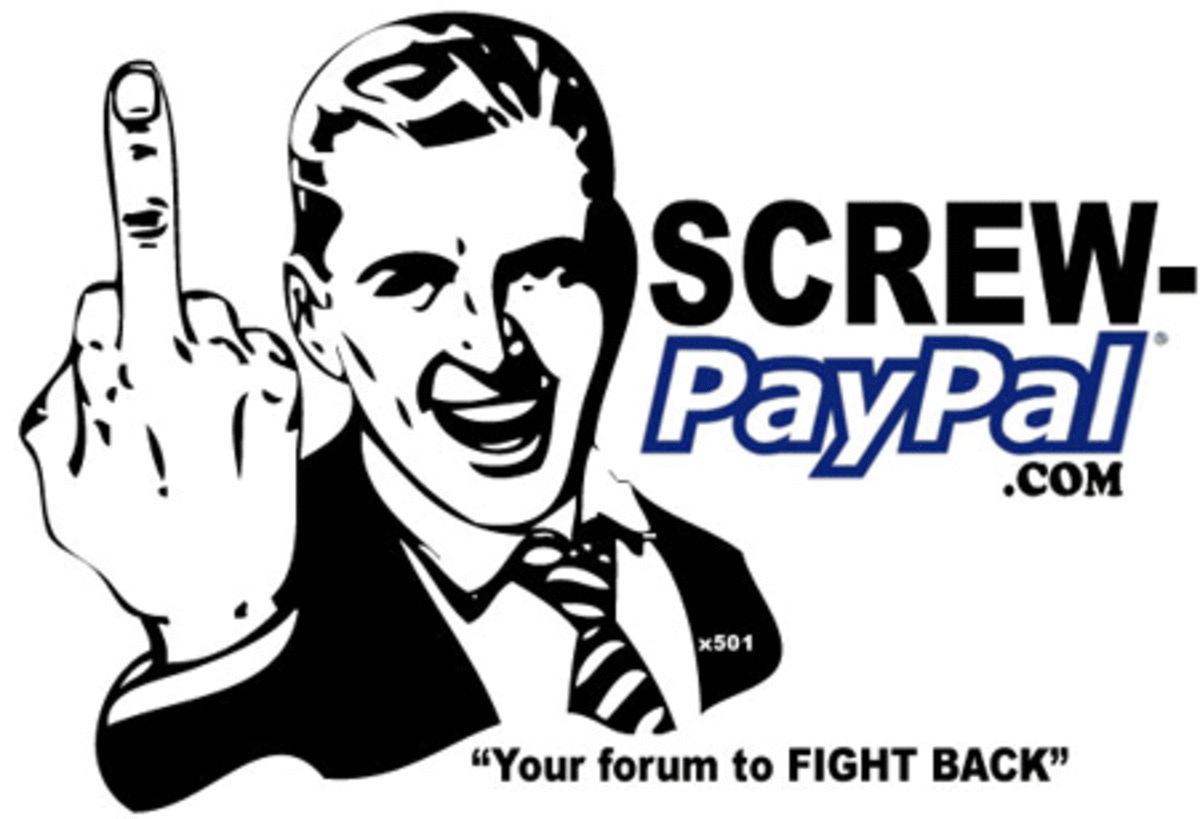
Paypal
If you use Paypal,
chances are that at some point your account will become limited. In
some cases this problem can be solved, however in many cases your
account will be permanently limited,
therefore unusable. Any funds in your account at the time it becomes
limited will be held by Paypal,
and you will not be able to withdraw these funds until you resolve the
limitation. There are things you can do to work around this, and in this
article I will explain a few ways you can resolve a limitation or recover funds from a limited account.
Resolving A Limitation
Depending on the type of limitation, and what kind of information Paypal is asking for, it may or may not be worth your time to even attempt to have the limitation removed. In some cases they may only ask for a utility bill, credit card statement, ID or other paperwork. This is easy if you have these documents on hand, if you don't have the correct documents, you can use Photoshop to generate the necessary documents. You can read our tutorial: "How To Use Photoshop To Make Fake ID". It is illegal to create false images of your government issued ID, so I will not recommend that you do that! If they want you to verify a credit card and you don't want to use your own, you can use a virtual credit card. There are many websites offering virtual credit cards, I find the "Aspkin Forum" to be the most reliable. If you fail in removing the limitation you will have to look at other options.
Paypal 180 Day Hold
After a failed appeal, paypal will hold the funds in your account for a period of 180 days (6 months). Yes, they will hold your money, and undoubtedly invest it and earn interest on it for half a year. After the 180 days period is up, they will send you an email saying that your funds are eligible for withdrawal. If you are waiting for a significant amount of money held in your limited paypal account, you will want to try to keep the bank account attached to this account active and open. If your bank account is no longer active, they will in most cases allow you to add another bank account and withdraw the funds. There are more and more reports of Paypal not releasing these funds after the 180 day hold period, so you should look at it as a probability that you will recover these funds, not a guarantee. This being considered, you may want to look at alternative options to recover your money.
How To Handle Your Customers
Once your account becomes limited, I would suggest you refund all orders that have not yet been sent, because there is no guarantee that you will ever recover the money. You can contact your buyers and explain to them what has happened, and let them know that if they still want the product, they can make arrangements to pay using another method. If you have any transactions in the past month with buyers that you know well enough to trust, you may want to contact them and ask them if they can help you out. You may be able to convince them to accept a refund from your limited paypal account and then send you the money with an alternative payment method.
Starting Over
If you intend to continue selling products online and using paypal to accept payments, you will need to set up a new paypal account using different information. You can read our article: "Step By Step Instructions On How To Get A New Paypal Account". In order to protect yourself from future disruptions to your online business, you should probably also have several backup accounts as well. Also you will want to examine the cause of the original problem, how did you become limited, and try to avoid it in the future. It is impossible to avoid a limitation forever, but there are steps you can take to minimize the risk. For example, use only your home computer and use a separate windows user account on your desktop for each Paypal/eBay account. Start selling slowly, avoid selling high price items until your account has matured. Never use a free Wifi connection, and always use a router that will give you a unique IP each time you sign on and off.
Do Your Homework
Everything you need to know is detailed in the Aspkin.com eBay And Paypal Limited Forum. You can feel free to chat with the forum members and ask questions in order to learn more. If you are interested in Amazon they also deal with issues for Amazon as well. You may or may not decide to buy the book "EBAY STEALTH", I do believe it is well worth the price, however everything in the book is available for free in the forum.
More About Ebay And Paypal
- Tips and Secrets To Shopping On Ebay
ABOUT ME I have been selling on eBay since 2006, and in that time I have learned a lot of the tricks used by both buyers and sellers. There are many ways sellers will try to cheat buyers, and vica verca. I... - Ebay Policy, Detailed Seller Rating Is Denying Seller's Rights
DETAILED SELLER RATING In 2008 eBay changed their feedback policy for sellers, now sellers can no longer leave honest feedback for buyers, but only positive feedback. Sellers immediately protested this new... - New Ebay Selling Limits May Change Ebay Forever
NEW SELLING LIMITS October 2010, eBay has changed it's policy once again, this time it seems quite serious! The Internet is alive with reports on blogs and forums about these new eBay selling limits. It is... - Ebay Secrets That People Need To Know About!
EBAY'S DIRTY SECRETS If you are an experienced eBay seller then you may already be aware of many of eBay's dirty tricks, but if you are a buyer or a new seller you may not realize what problems you might... - Paypal Policy - A License To Steal Your Money
Paypal If you use Paypal or if you are thinking of using Paypal to process online payments for your eBay items or your website, there are some things you need to know. We will explain some of the common...