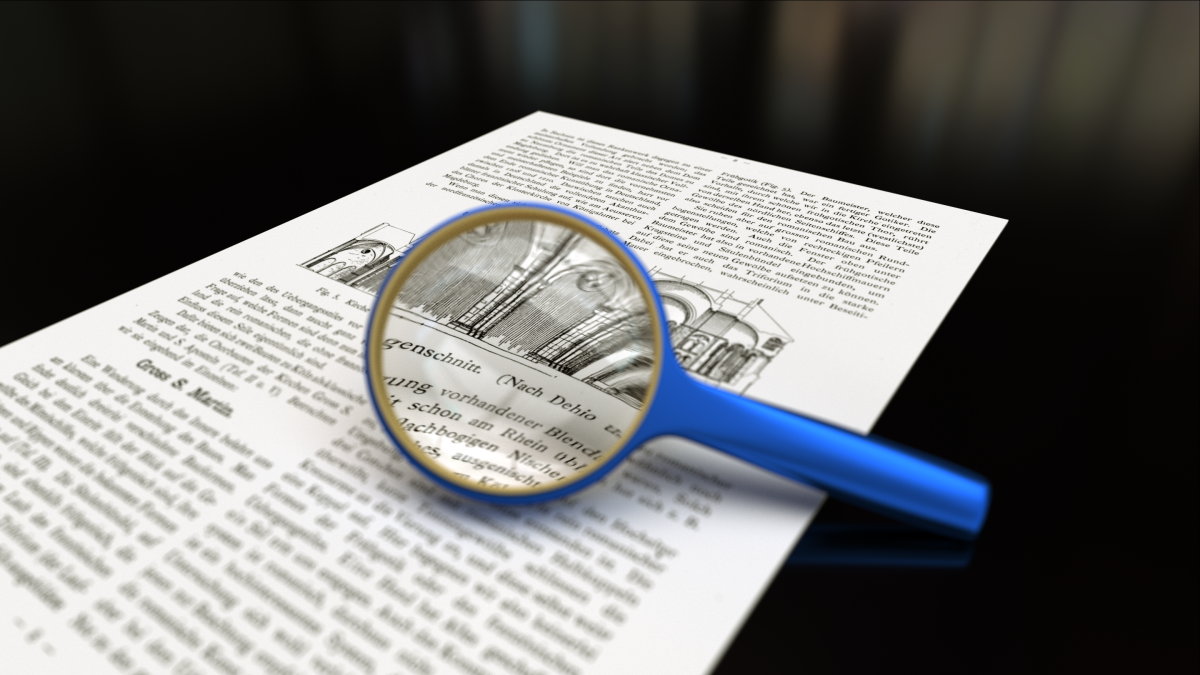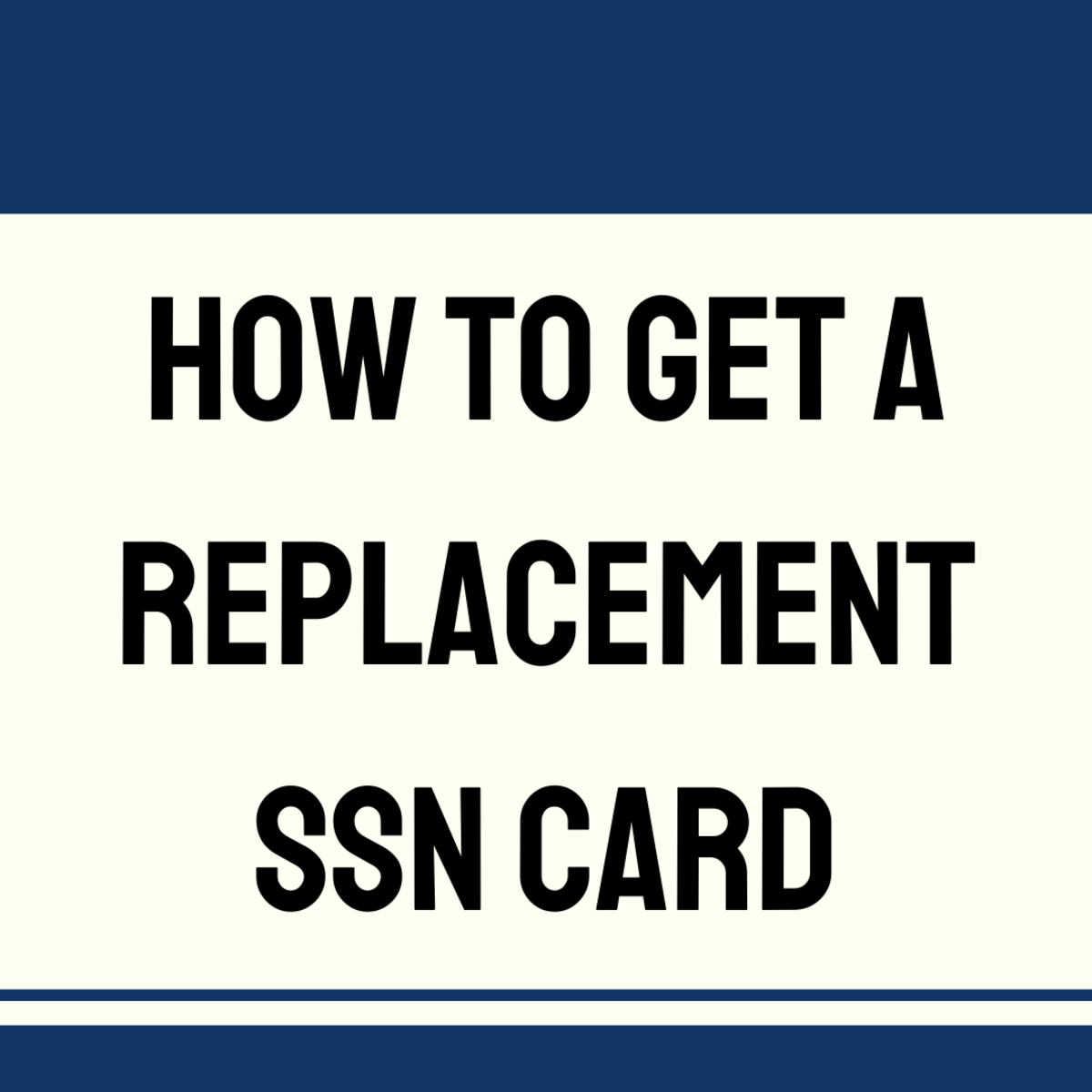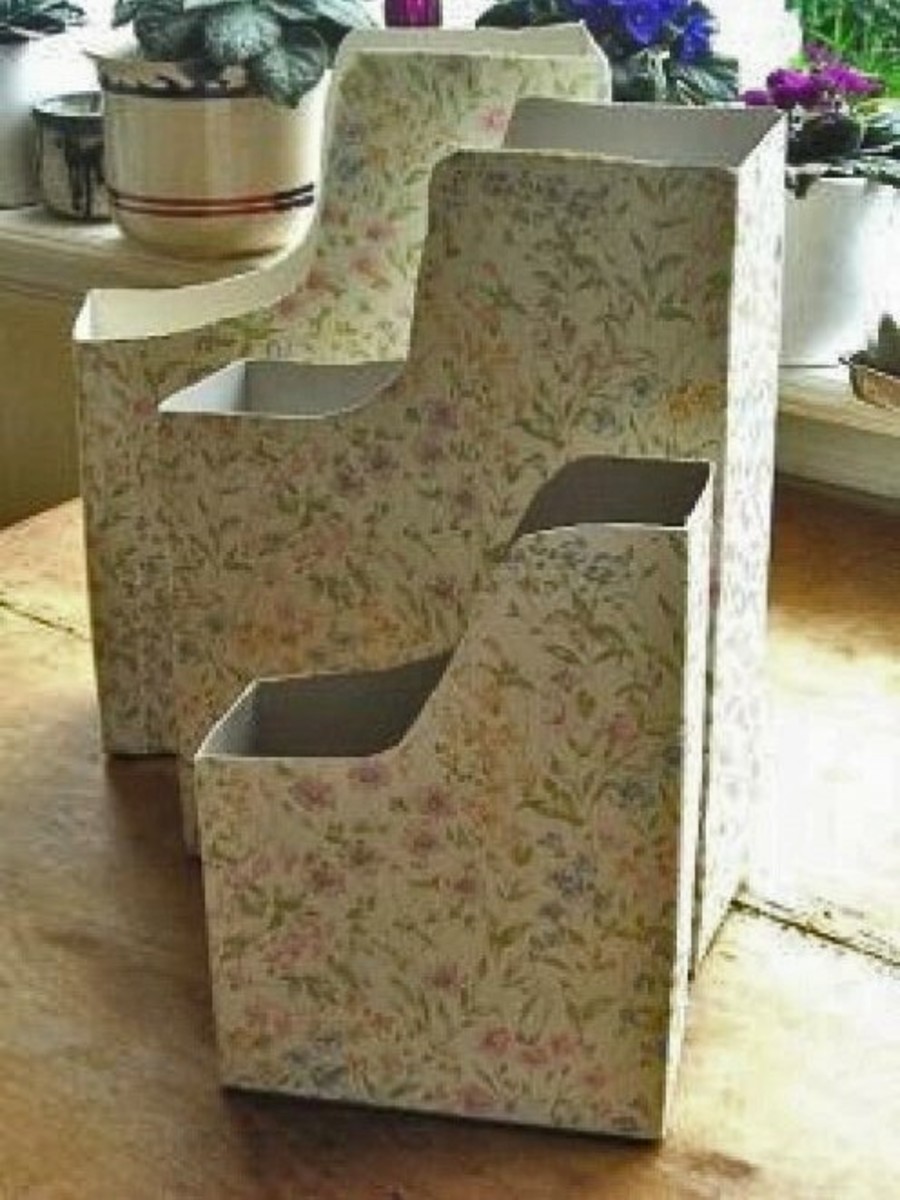Protecting Your Company’s Sensitive Documents

Tips For Protecting Your Companyâs Sensitive Documents
Data protection and security is a serious consideration for most firms in the 21st century.
But with five simple tips sole traders or directors of small businesses can take to ensure their files and records are safe and secure.
Whilst document scanning may seem like an easy task, there are a number of ways companies can get it wrong. Failure to adequately copy and image files could leave their integrity compromised, something that is particularly important to avoid for legal documents and contracts.

Five Tips For Protecting Your Company's Sensitive Documents
In any business there will be certain files and records that require protecting. Some records, such as confidential client information for example, even require protecting by law. In the digital age, where most companies store documents on servers rather than in filing cabinets, security has become more complicated than a simple lock and key.
Fortunately there are numerous ways you can ensure your company's documents are safe and secure. Here are five simple tips.
1. Dispose of Paper Copies
Document scanning and then disposing of the hard copies ensures that all your files are in one place - on the company's computer system - is an essential part of record security. From here there are simple steps you can take to ensure their safety. Sensitive documents and records must be destroyed appropriately, either by shredding or in a furnace; placing these documents in a rubbish bin will simply not suffice.
2. Password Protect Sensitive Documents
Once the document scanning is complete, sensitive files and records need to be password protected to prevent them being accessible to everyone with access to the company's system. You can either protect individual files or entire directories with ease on most operating systems.
3. Firewall Protection
Installing a firewall is an absolutely essential step for any firm. Without a firewall the company's entire system is vulnerable to attack, meaning the safety of its files is completely compromised. There are a number of comprehensive firewall solutions available commercially - get in touch with a provider as a matter of urgency.
4. File Encryption
Whilst file encryption might sound like a very technical task, there are numerous guides on the internet and even the most basic encryption will give you significant security benefits.
An encrypted file can only be read by users with the necessary key, meaning if a laptop or computer is stolen, a criminal cannot access a company's entire directory of files. This is a particularly important step to take if your company has employees with laptops or other portable devices on which they work outside of an office environment.
5. Physical Security
Finally, in addition to digital security your offices must be physically secure. This means installing shutters on ground floor offices, ensuring doors are always locked and installing adequate alarm systems for when the office is empty.
Whilst file encryption will go some way to protecting your files, a criminal dedicated to stealing your company's data is far more likely to succeed if he or she has your physical system.
The beauty of these five tips is that, by and large, they provide significant security without the need to employ a security consultant. If your firm is particularly serious about security, however, outsourcing to a security firm may just be the wisest course of action.
Printer / Scanners From Amazon

The Benefits Of Electronic Invoice Storage
As one of the most common and important business documents, it is little wonder that offices across the UK are storing countless invoices in files and filing cabinets every single day. For many businesses, this mass of paper documents can be seriously detrimental to productivity and the efficiency of day to day operations as staff spend their precious time searching through files instead of carrying out their duties.
Some studies suggest that as much as 30% of a typical office worker’s day is spent carrying out such menial tasks. That is, a member of staff working 37 hours a week can cumulatively spend up to 11 hours searching through cabinets and files, searching for documents such as invoices.
Fortunately, there is a solution. Here is a brief introduction to invoice scanning and the benefits of storing invoices electronically.
There are two steps for a company to take in order to implement an electronic invoice storage system: electronic delivery and electronic capture.
Step 1: All outward invoices should be sent electronically whenever possible. Instead of making a hard copy of outward invoices, these documents should be electronically stored in a dedicated ‘Outward Invoice’ folder. Only invoices for companies that demand hard copies should be printed.
Step 2: Requesting electronic invoices from suppliers should be the first stage of step 2. Any paper copies still received from suppliers should be scanned as soon as possible and disposed of accordingly. In a similar fashion to outward invoices, these inward invoices should be stored carefully in a dedicated ‘Inward Invoice’ folder.
Here are the benefits.
1. Cash Savings
By delivering invoices electronically a firm can significantly cut their expenditure on printing. Paper and ink are not cheap to come by and hence savings can be surprisingly substantial.
2. No More Storage Complaints
Through invoice scanning and the electronic storage of invoices, a firm can drastically reduce the amount of dedicated file storage space in an office. This in turn can lead to even greater monetary savings.
3. Instant Access to Files
Instead of having to search through large physical databases of files, staff can quickly access any invoice on the system by the click of a button. This can dramatically increase the productivity of staff.
4. Increased Security
Often, invoices contain sensitive information. The careful disposing of hard copies, along with the implementation of firewalls, passwords and file encryption, can make electronic file storage systems incredibly secure. Electronic documents are also far easier to back up and immune to physical damage from fire and water.
5. A More Organised Storage System
Through the logical structuring of the file directories, a company can greatly improve its storage organisation. Folders should be organised by date and company, making them far easier to locate, update and back up.
So there you have it: a whole host of benefits and a brief guide to electronic invoice storage. Often, companies without the internal capacity to switch to such a system employ the services of a professional document scanning company rather than take a member of staff off their usual day to day duties. Either method is likely to result in a far more accessible filing system and long term savings in both time and money.
Is Document Scanning A Good Thing?

Would you rather have your personal details filed away or scanned and in the cloud?