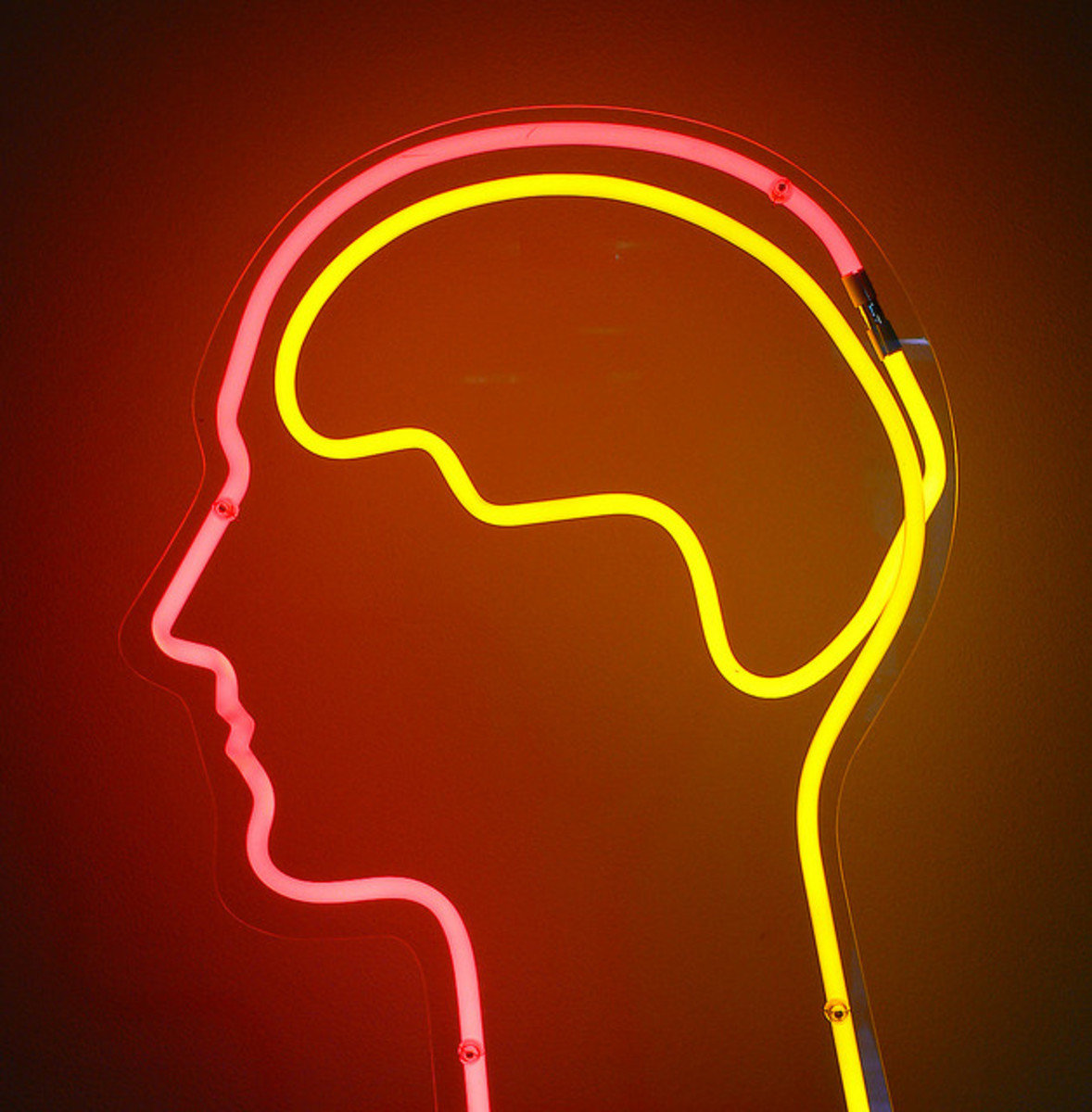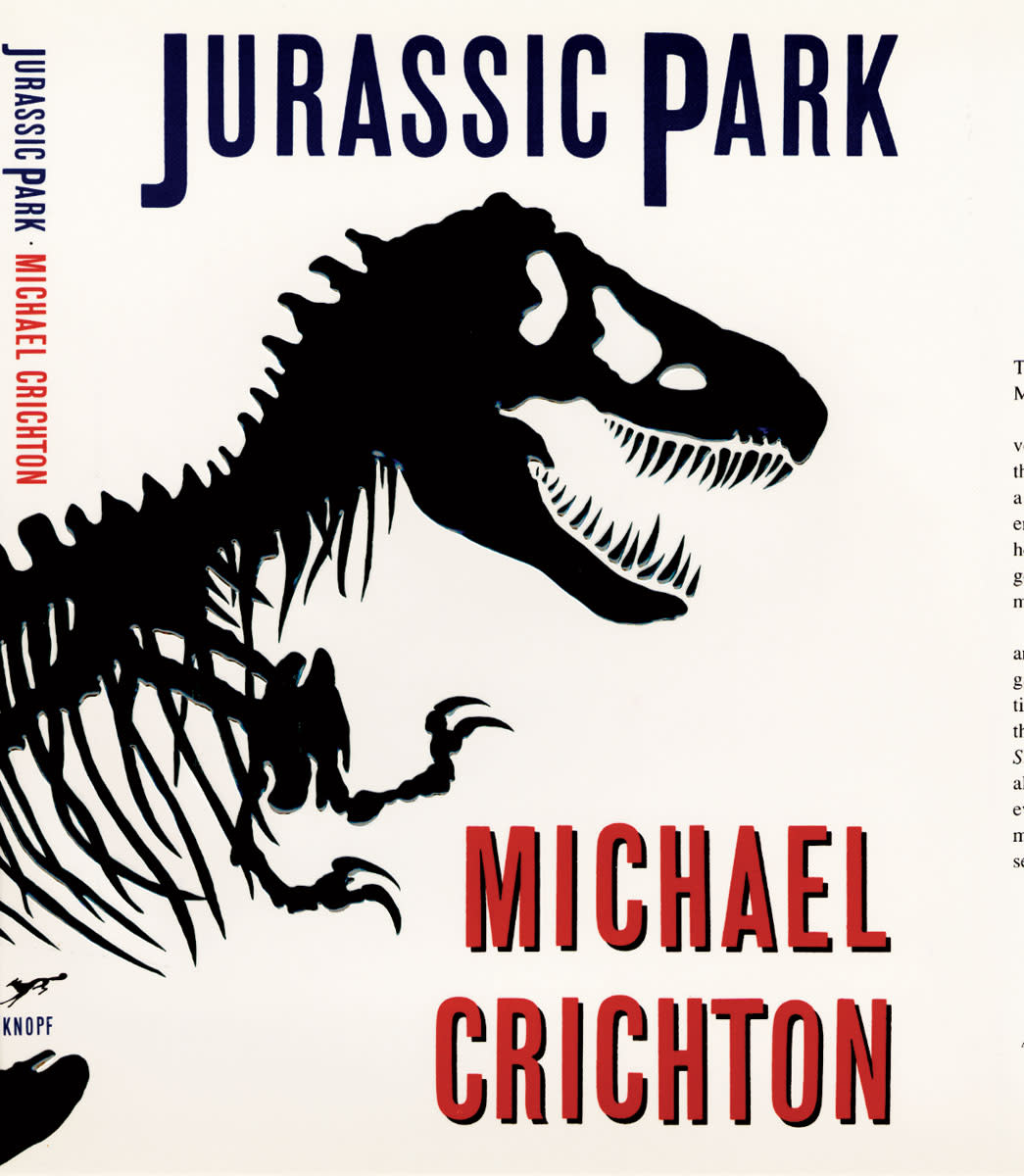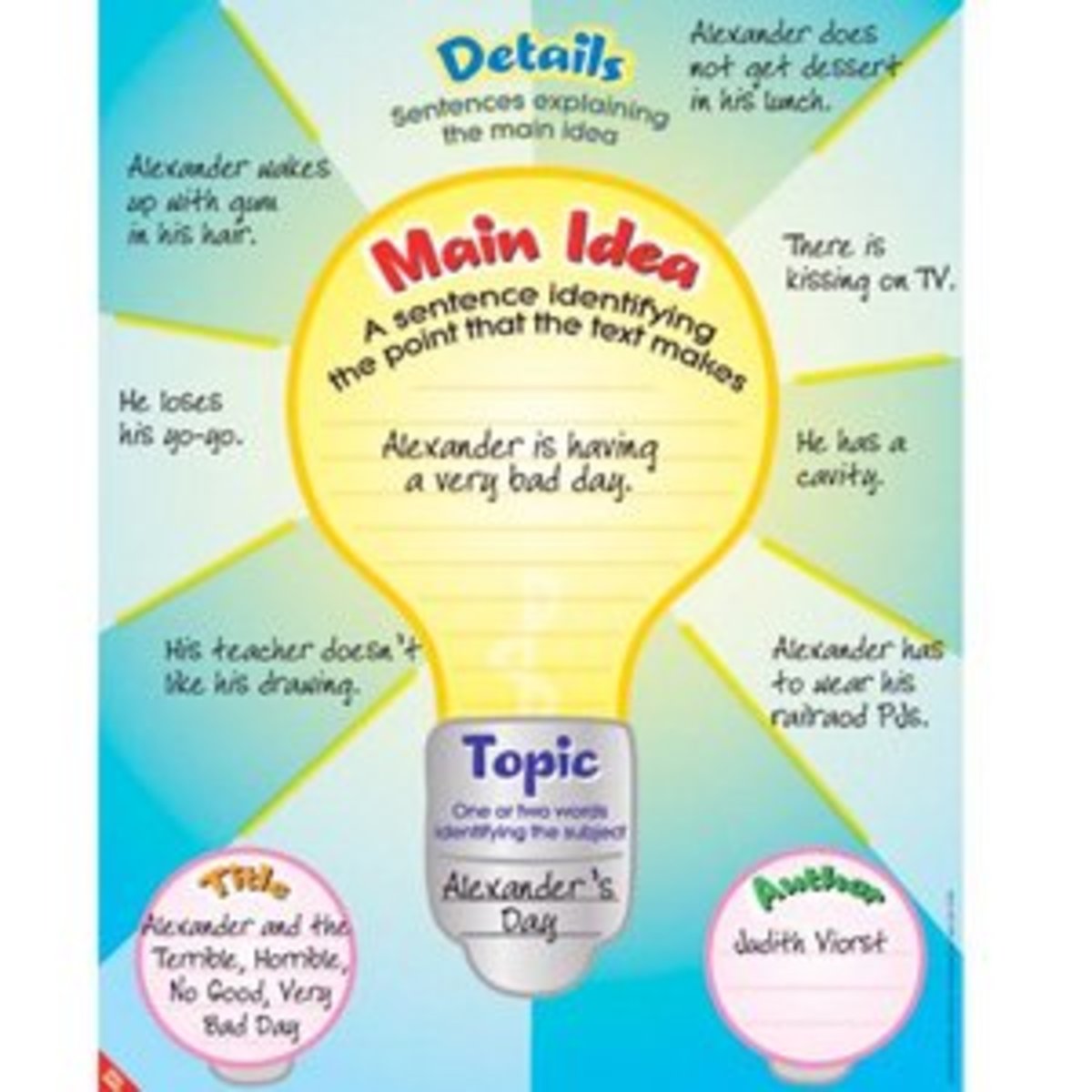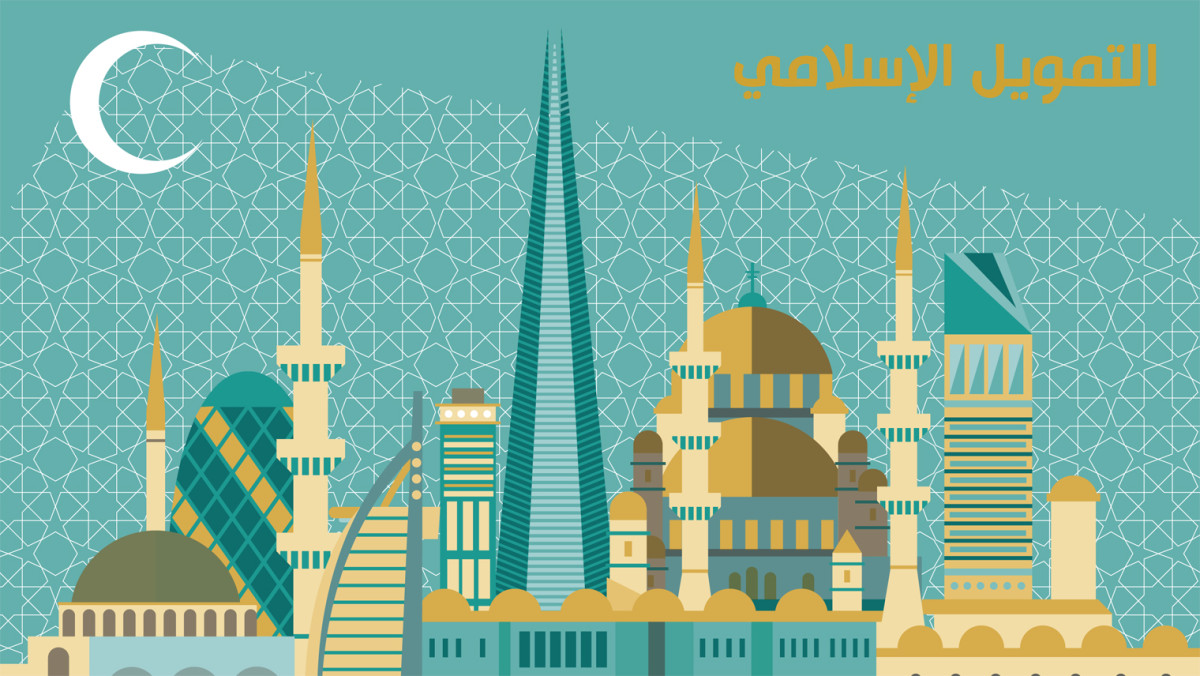How To Read Less And Learn More
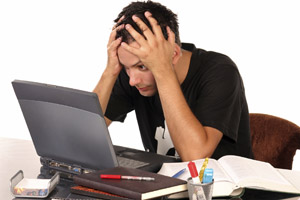
The amount of reading. That is the most popular response I get when I ask college students the biggest difference between high school and university academics.
You have to read your assignments to be successful in higher education. Most test, quizzes and papers are based on textbook reading and independent research you conduct.
I know how reading goes. You read a couple of paragraphs, stop and then write some notes. Maybe someone stops by your dorm room and now your reading assignment is one big jumbled mess.
Stop wasting your time and read with a purpose by following these three simple tips.
1. Write down all bold headings, subheadings and summarize the first paragraph or two. Most college textbook and even most of scholarly books you will read will be broken up into topics of information. Before you begin reading straight through the text, write down any bold headings and subheadings. Make sure to leave a few lines to add more notes later.
After each heading you wrote down, summarize the first paragraph or two. You now have a great outline for your reading assignment.
2. Read straight through the text at a fast pace and quickly highlight any additional information you find important. When reading and taking notes at the same time, we often ruin or flow of understanding to take notes and then start back up again. Quickly highlighting important terms and statements keeps the reading flow positive and will allow your brain to absorb the information.
3. Go back through the text and write down the highlighted statements for each bold heading. At this point don’t even review the text you highlighted, just write it down. At this point, your notes will be organized and very thorough.
Once your notes are complete, you may want to read over them a final time. Whenever I used this technique, I would review my notes right before class as I waited for my professor to arrive. This way, I would be prepared for any discussion.
The goal of reading like this is to be as productive as possible in the least amount of time. Quickly scanning and the headlines, summarizing and then filling in notes is a very efficient way to read and will provide you with a study guide for each chapter at the end of the semester.
Example:
Local Media Planning (Chapter Title)
Newspapers (Bold heading)
Newspaper advertising covers wide variety of people and is changing drastically because of digital advances. (Summary of first paragraph)
- Two Types of Advertising (Bold subheading)
- Display advertising (Highlight)
- Text and illustration, message in detail (professor lecture notes next day)
- Display advertising (Highlight)
- Classified advertising (highlight)
- Audience seeks. Combines with new media options. (professor lecture notes next day)