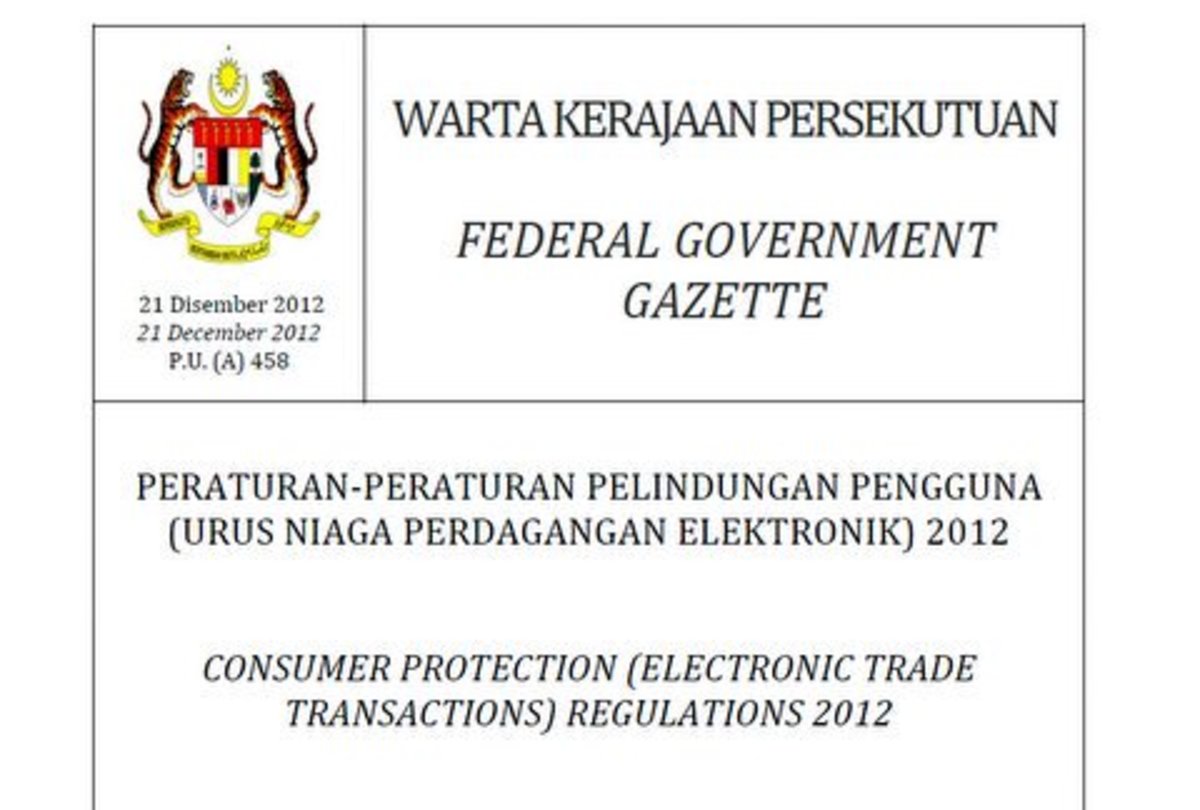remove powered by Tienda Ecommerce link

If you have installed joomla, and you have started to look for a decent easy to use shopping cart then give Tienda a try. Its an easy to install and setup shopping cart that integrates nicely with most joomla templates. If you have a website built with joomla and you want to add e commerce functionality then definitely take a look at this powerful shopping cart.
Although Tienda isn't as customisable or nearly as advanced as the popular virtuemart, its easy to setup and use if your a basic - medium size stock business.
Now once you've set it up, and you putting the finishing touches on your new shiny commerce store, you will want tot remove the links that say "powered by Tienda ecommerce"
This is easy.
First load up your FTP software and connect to the root of your site.
Now browse to the location:
YourWebsite.com/components/com_tienda/views/dashboard/tmpl
Here you will find a file called footer.php
Save this file locally on your PC, and make a copy for backup purposes.
Then edit the file, with a decent file editor. Avoid using the default windows notepad, as this always knocks the layout of php files, and you end up with a different file.
I normally use an amazing freeware program called notepad ++
do a search for the text, just look for 'powered by' as they are not together but very close.
Then all you need to do is remove the text until you have no space in-between the ''
Do the same for the other bit 'Tienda ecommerce'
Voila, your own unbranded e commerce shopping cart. Now make sure that if you enjoy using Tienda, and you make some cash from it, donate some of that toward the builders, as they have put some great features into this e commerce software and they defiantly deserve our support