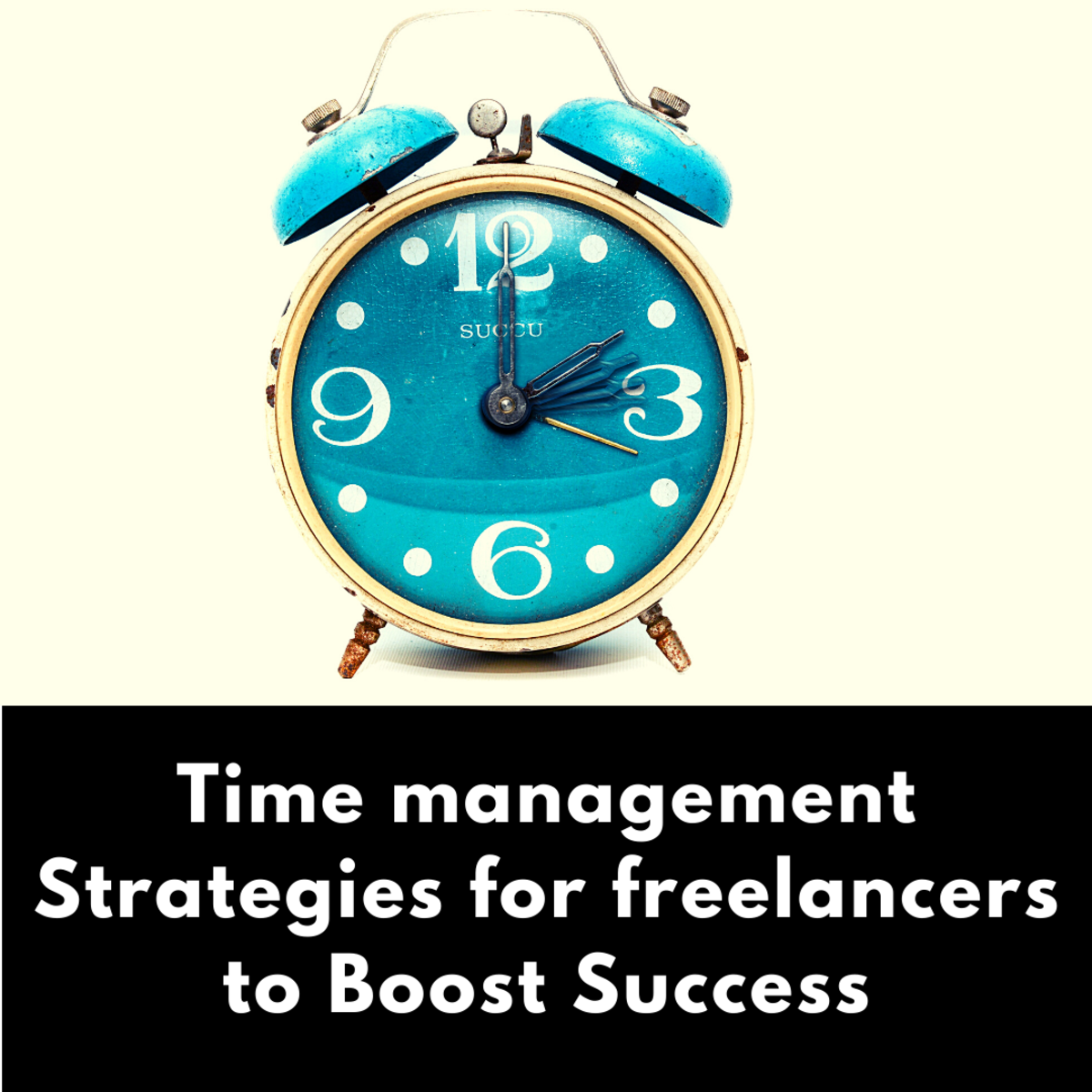How to manage your time wisely and do more of what you love
We all at some point of time, have told this to ourselves, " How I wish I had more time! ".Time to meet our near and dear ones; time to relax; time to spend in our hobbies; time to explore and most importantly time to breathe easy! Phew! The most common excuse that we provide to ourselves and others for our inability to complete our undertakings is that we do not have enough time.
Time flows by and we haven't yet found a means of stopping it from doing so. Naturally, the only way out is to change the approach that we follow while working.
To begin with, there are two kinds of scenarios where we fall short of time:
- One where we have the habit of being complacent and putting serious efforts in our work only when the deadline looms large upon us.
- And the other where we genuinely have too much to do and are failing to prioritise our jobs.
The solution to the first kind would be to stop being complacent !
For the second kind, these nine techniques should be of help:
The Eisenhower Box
This method was brought to my notice by a college teacher of mine.The best part of this method is that it hardly takes more than 10 minutes of your time and is worth every minute that you provide to it.
How to form the Eisenhower Box?
- Take an A4 or any such page (there is no restriction on the size of the paper. It can be small or large as per your convenience) and divide it into 4 equal parts. It should look something like this.
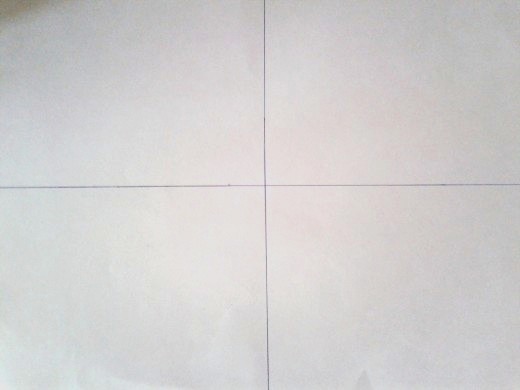
- Next, label each of the smaller boxes as follows:
- Both Urgent and Important.
- Urgent but not important.
- Important but not Urgent.
- Neither important nor Urgent.
Now your box should look like the one mentioned below:
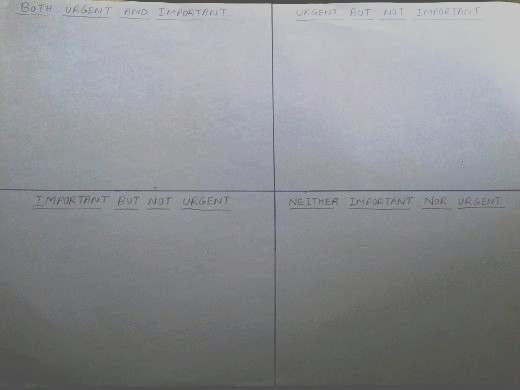
- The next step is pretty predictable.Think of all the tasks that you have in your mind. Decide the priority of each job according to the classification done above. Fill in each smaller box with the task that fits the parameter. Make sure you do it with a pencil so that you can make changes in between and reuse the box later.
- You are done with your planning. Now is the time for execution. Believe me, this technique can be used by school-going children as well as adults. Age is not a concern. The tasks are.
- e.g. You can create any number of such boxes, one for home chores, one for office work, one for your promises, one for school assignments, one for study and so on.
- You can analyse your short term and long term goals and put them too, in the Eisenhower box.
How does this benefit you?
- It forces you to think about all the work that you have to complete in the immediate future.
- This in turn prompts you to be well prepared for each of them.Because now you have a clear picture of all the work that you have for the day.
- Prioritising improves efficiency in each of them.i.e. You give more time to the important undertakings while finishing off your simpler assignments in lesser time.
- You can decide to do the important but not urgent jobs when you are most productive during the day. (Of course, the important and urgent tasks have to be dealt with at once).
- You decide what is important and what is not. While in office, meetings and projects will be important but while on holidays, sightseeing, fun and spending time with family will be.
It doesn't take too long to make it a habit!
Soon you will find that you are subconsciously analysing things based on their priority and accurately timing everything. You might even do away with making such boxes on paper because you can visualise it in your mind!
Kanban Method
An awesome time management technique that exploits the power of visual cues to remind you of:
- Work that is to be done.
- That is in progress.
- And that you have already completed.
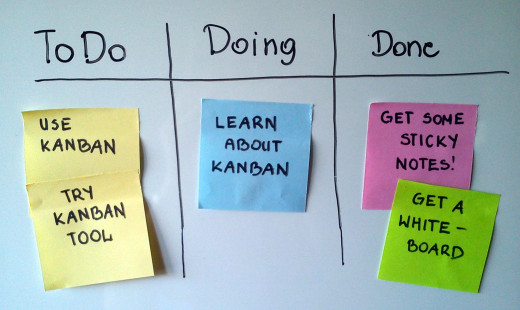
How to implement the Kanban technique
For this you just need a whiteboard where you can write and rewrite as many times as you wish. If you do not have one, you can always make do with sticky notes or even a simple A4 size paper.
- Make three columns and label them as To do, Doing and Done.
- Fill in each of the columns with tasks as per the labels. Or use sticky notes as shown in the figure alongside.
- A tip: Use different colours e.g. the colours of traffic signal, for each of the three. This will make your work easier since the colours are already ingrained in your mind. Red means halted work(yet to be done), yellow(in progress) and green(completed).
- You have to set a limit to the number of tasks in the Doing list. Or else it will not be effective. Start from three or five tasks based on their difficulty.
And you are ready! It is as simple as that.
Why Kanban?
- If you are a project manager, then you can set up a Kanban Board for the work that has to be completed in your project. Each member can then chip in with his or her contribution in the respective columns. Thus, you have a clear picture of the progress of your project and can calculate how long it will take to complete the same.
- If you are a student you can use Kanban to prepare a schedule to prepare for your exams. i.e. You can add chapters/courses that you have revised and those that are remaining. So, you can spend more time in playing and co-curricular activities!
- The limit to the number of tasks in the Doing field ensures that you do not overburden yourself. Thus, you can tackle stress effectively.
- You can literally see your progress and this boosts your morale in the long run.
- Anyone can make a Kanban Board. It is simple, easy to modify and can be customised as per your requirement.

Have you tried the Pomodoro Technique?
Pomodoro technique involves dividing your work into spans of twenty-five minutes and taking five-ten minutes break in between to stay fresh for a longer duration.
A few Kanban tools for you!
Chrome Web Store:
Google Play Store:
- Trello
- Kanban Tool
- BlueMine Starter
- Agile Tasks
Kanban flow is another great app with a built-in Pomodoro timer to enhance your timeliness and prevent you from getting stressed out. It works on Android as well as IOS. However, you need an account to use this app. To download click here :KanbanFlow
For IOS users:
- Trello
- LeanKit
- KanbanFor1
The Delegation Approach
Some of us by nature have this craving for self-earned glory which makes us try to do all work by ourselves. Accepting challenges is great but overdoing it can be harmful. If you could do everything that your client or employer needs, then why would they hire anyone else? It is because we all are good at doing something. When we all concentrate on what we do best, the results will speak for themselves.
Try and analyse the strengths and abilities of all those around you. Delegate your work accordingly and see the amount of time that you save!
How does delegation help?
- You distribute your work and thus reduce your own burden.
- This implies that you can concentrate fully upon your contribution and not worry about the rest.
- Moreover, if you like what you do and do what you like then you are bound to finish the task early.
The Reverse Approach
In this the goal is to imagine as if you have already completed the task and think of the possible distractions that could stop you from reaching the deadline.
How to go about it?
- Suppose you have to complete a presentation which is scheduled tomorrow.
- But, you also have to check some mails related to the same. You know that you have a habit of surfing the Internet which can waste a lot of your time if you indulge into it.
- Moreover, you will be having relatives coming to your home for a family get-together in the evening. That means, you cannot afford to do your work at home, too.
- So now you have all possible distractions in your mind. You decide to go the reverse way.
- What can be the main obstacle to you completing the presentation? It is the point where you check your mails..So, you quickly check the relevant mails and switch back to working on your presentation without frittering away your valuable time. There you go: Everything works around just perfect. You get your work done by evening, go home, spend time with family and the next day, the presentation goes on smoothly.
- Now you can enjoy, can't you? It is just a matter of doing the right thing at the right time!
Many of our time related worries arise as a result of Mistimed actions (not doing certain things at the right time or doing certain others at the wrong time).
Advantages of the Reverse approach
- You use the powers of visualisation and imagination and indirectly create a subconscious impression on your mind that you have already finished the task on time.
- You think about all possible distractions or self-imposed obstacles that can stop you from achieving your goal on time.
- Thus you no longer see your task as a complete entity. You instead set checkpoints and ensure that you complete each one of them on time to finish your work early.
- You are also more conscious of the repercussions that you will have to face if you give in to the distractions that appear on your way. This prevents you from being complacent!
Tickler Files
I came upon this technique in one of the sites that I was going through while writing this hub. It may appear to be cumbersome initially but once set up you can use it forever. It appeared to be worth sharing and this is how it works:
What are Tickler files?
- A set of 43 files or envelopes.
- 31 for each day in a month numbered 1 to 31.
- 12 for each month in a year named January up to December.
This is how it should look like:
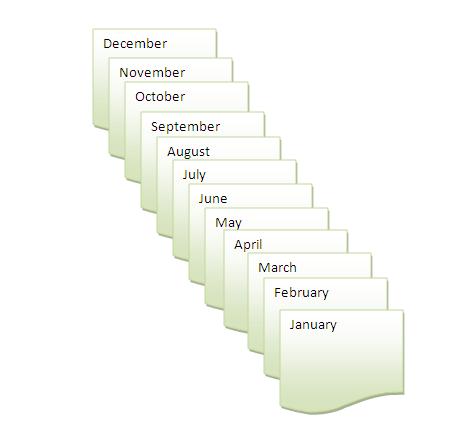

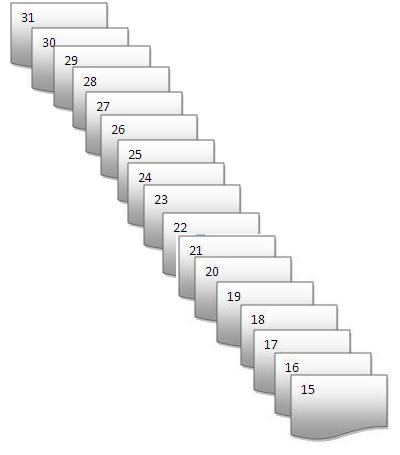
How to use them?
Well, we all have bills to be paid, invitations to events, documents to be taken previous to a meeting and many a times, accidentally or in a hurry, we forget to take the papers along with us. It is difficult to be so organised as to remember where each of the papers have been kept.
- Now suppose you have to pay your property tax or electricity bill on a given date.
- Assume it to be somewhere in October, so just place the bill in the October file.
- Remember you have a file for the current month, too.
- So when its October, simply open the October file and shift the papers to the files meant for the dates they are required on. Here, if the bill was to be paid on 23rd October, put the bill in the file numbered 23.
- When 23rd of October finally arrives, you know that you have a bill to be paid!
Always make it a point to view the tickler file for the next day before going to sleep because that will help you to be more prepared and relaxed. Now you no longer have to worry about remembering what is to be done and waste time in searching papers!
To-do lists
The simplest and most common form of time management tool in existence. I won't go deep into how to make a to-do list because I assume you know about creating to-do lists. Instead I will list down apps that can help you be more organised using To-do lists from your phone.
Todoist
This works on all platforms and something that I personally use. A great app with a simple interface. Below is a short video introducing Todoist:
Timeful
Works on IOS. The great thing about this app is that it records your activities, and is smart enough to learn how your daily schedule is. It uses this analysis to automatically prompt you to perform certain tasks at different points within a day and promotes good habits in you.
Squeeze in Method
As the name suggests, find out all those trifle tasks and see if you can squeeze in those between the time that you spend waiting, doing nothing. For example, planning your day ahead or filling up your to-do list can be one of such tasks that you can do while you commute to your workplace. Just squeeze in those little tidbits of work in the slots in which you cannot do anything important.
Mind you this can even backfire !
The problems with this method can occur when we fail to identify which jobs can get completed within the short time frames that we get daily. But with some trial and error those too, will get resolved. After all, Experience is the best teacher.
Time Boxing
Remember the innumerable occasions when you ignored a job assuming it to be insignificant!You kept on doing this for many such jobs, finally having to deal with too many tasks all at once!
How many of us actually start working at some task which has to be completed three or four months from now! It is good if you do but for those who don't and rush up to the last minute this strategy can help.
What do you have to do?
The answer is pretty simple.
- Set a time frame within which you aim to complete a task. Do this for all tasks no matter how big or small they may appear.
- Split up your time daily in two ways.
- One in which you complete the set of all minuscule tasks.
- The other in which you focus all your attention on a particularly long-term and important task.
- Never ignore the easier tasks or pay too much attention to the long-term task. Keep a balance.
How can this benefit you?
- You complete less important tasks earlier. This rids you from wasting time later on.
- Also, when you are working on a major assignment, time boxing does not let you end up neglecting everything else. This does happen when we run too much behind perfection.
- You avoid deviating from the goal in mind because of the pressure of the timer.
- Slowly you learn to assign only that much time to tasks as is necessary.
- When you do your work earlier than the deadline you obtain many opportunities to explore and improve.
Avoid overdoing Time management!
We do have to plan but avoid making the ideal plan wherein you do not have any gaps in between or even if present are so short that they are insufficient for you to stay fresh. Try and be realistic. We cannot concentrate for long hours. So mix up your activities with proper intervals for relaxing in between.
After all, you are doing all this to do more of what you love and not be drained of energy in the end, aren't you?
Thank you reader Alice for the Kanban suggestion!
References
- http://www.entrepreneur.com/article/229772
- http://www.home-storage-solutions-101.com/tickler-file.html
- https://litemind.com/time-boxing/
- http://www.agilehardware.com/pages/Timeboxing.html
© 2015 Ramachandra A Pai