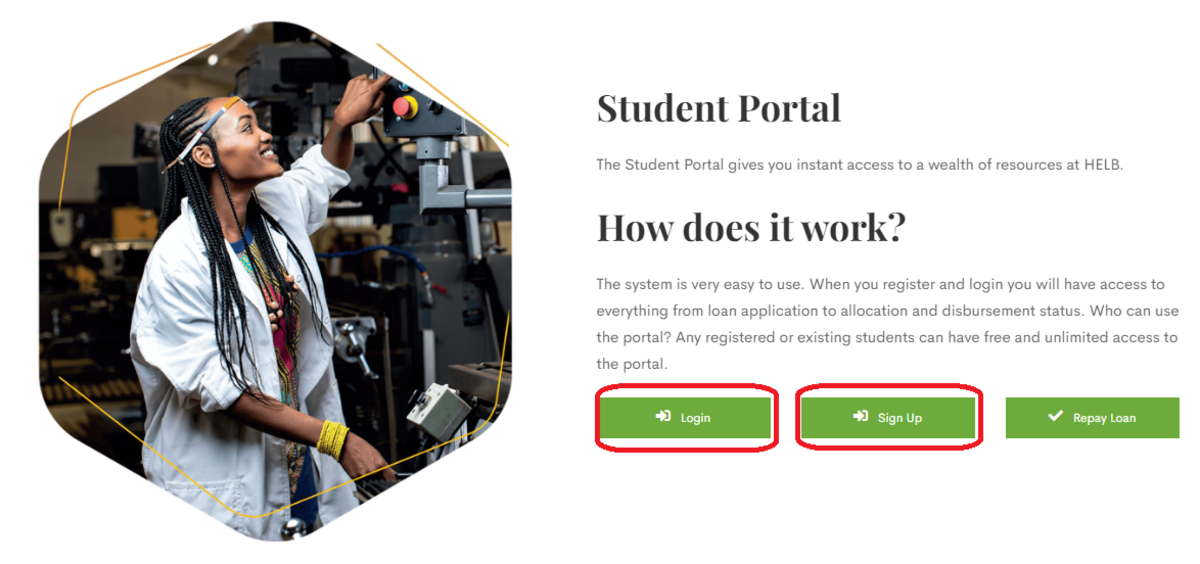Applying for Adsense Chapter 2
When it comes to applying for Adsense then there are several ways that you can go about doing this – so make sure you read all of this section before choosing which method to apply via. Firstly you need to make sure that you have prepared your site for Adsense as detailed in section 3. If you have failed to do this then your application will almost certainly fail. You need to ensure that your site not only complies with the TOS, but also that you follow some basic rules when filling in your application. These are simple things yet people do get rejected for not observing them and it is silly to do so. You can find out the exact details at Problems Applying For Adsense You must ensure that you fill in your correct contact details, and in particular a working email address. If the email address you supply is incorrect or not working then you will get rejected. SSN If you are in the USA then you will have to fill in your social security number, however whilst it appears that this is for tax purposes it is unclear if Google checks whether it is actually you or not, and given the fact that you do not have to fill this in at all when applying from another country leads me to think it does not check the SSN number is real or even yours. If you have been banned then see my comments on this in Chapter 9. If you are in China or India then your site must have been up and running for at least six months, this is in order that only good sites are accepted due to the high number of spam sites that were being created to defraud Adsense. There is no way around this, anyone that tells you that they can guarantee an account for these regions in less than six months, will simply sell you an account which will get banned as soon as you start using it, and that will be the last you see of your money. This one of the most common causes for getting banned in these regions even if your site is perfectly inline with all of their TOS. Your site also must have clear and working navigation. Broken links or sites with pages “Under construction” will result in your application being rejected. Your application will also be rejected if Google Adsense does not support your countries language so check with Adsense before applying that they will actually service ads for your country. As I said earlier they are simple rules you need to follow, so make sure your application is filled in 100% correctly, as it is silly to get rejected for just missing out your zip or postal code, or a missspelled email address
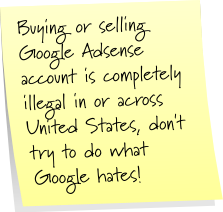
It is simply useless to cry once the damage is done.
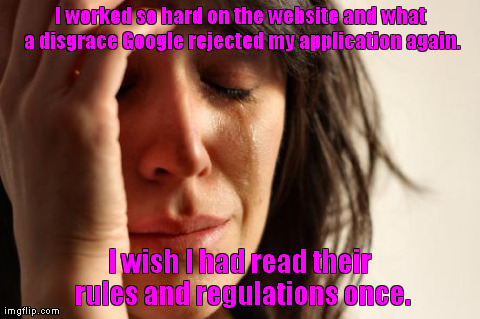
Applying for Adsense; Method #1
There are several ways you can apply to the Adsense program, of which the main three are: 1.) Apply directly 2.) Apply via Blogger (NOTE: Update 16 th November 2012 – CRITICAL YOU VISIT HERE ) 3.) Apply Via Hub pages 4.) Apply via Youtube You can apply to the Adsense program directly. The application process is very simply but just remember that your site will need to be 100% complete when you apply. No half finished pages or “Under construction” or your application will be rejected. The time it takes to get your application approved will vary, but in general will take up to two weeks. Secondly you can apply via blogger, which is owned by Google and is seen by many as one of the fastest ways to get approval. However same people claim to have got approved via Blogger within just a couple of days, yet others claim it takes weeks for approval. (CRITICAL UPDATE ON BLOGGER APPLICATIONS READ HERE . As you know it is easy to get an account for blogger or Youtube.The advantage of applying via Blogger is that you do not need to buy any website name, or hosting, all you need to do is create a free account on http://www.blogger.com That in order to get first time approval you will need to put a lot of work into setting up your blog, as I would recommend doing 1220 posts before even considering applying. Also when setting up your first blog, then keep it focused on one specific topic, do not as an example put up a whole loads of posts on celebrity gossip, they may get a lot of search traffic but the blog will come across as unfocussed, and accordingly you are unlikely to get approved.
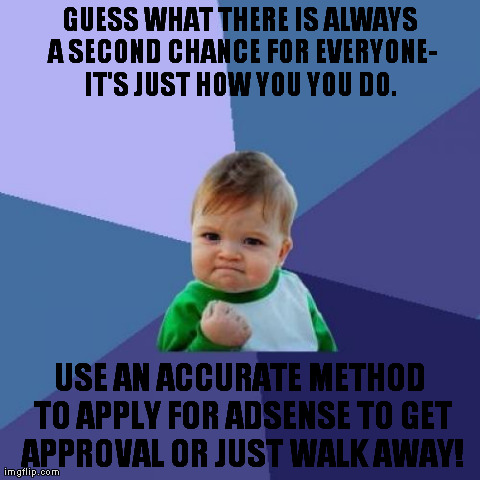
Applying for Adsense; Method# 2
The fastest route to apply for Adsense used to be via “Hub Pages” – As you don't need a website. (You didn't even used to need to have content!) However times are a changing and you now have to have at least ten pages of good original content
Read the Hub Pages FAQ here. So if you choose this route then sign up
for Hub pages here
.
What Next?
Well you can no longer apply for adsense straightaway, or
you can but expect to get rejected. You will first of all need to add a good
amount of content in the region of ten pages or more, although some say
around 6 hubs is enough. You can no longer apply and get one with zero
content like you used to do.
Once you've have built up your content then go to Affiliate Settings (it's in
your My Account page, under Affiliate Settings).
On the "Affiliate
Settings" page you'll see next to where it says "Adsense" a link to "Sign
Up".
It will then ask, "Do you already have a Google Adsense account?” If
you say yes, it'll ask for your Publisher ID and then in a few simple steps
you will have linked and activated your Adsense Publisher ID to your Hub
Pages account. However you're here to start an account, so simply select
No.
Tick the box for "I have read and understand Google's terms of service”
and click the button "Signup for Adsense" and away you go!
Applying for Adsense: method# 3
Applying via Youtube
Be aware that whilst Youtube on the face of it appears to be an easy
route then it is not as easy at it looks. This seems to be due to several
factors. Firstly in some countries everyone can apply to be a Youtube
‘Partner’ but not in all countries! And to be honest I have no way of telling
which applies to which countries.
In the UK you used to have to be asked to be a partner and couldn’t
apply, whilst at the same time in the USA anyone could apply. However,
now anyone in the UK can apply to be a partner.
BUT! Whilst anyone can now apply there is no guarantee they will accept your
application, indeed the general rule of thumb seems to be that it’s a good idea
to have at least a dozen videos in your account and one with at least 10,000
views, before considering applying. You can apply via your youtube account –
Go into your account, click on ‘Video Manager’ and at the top of the page you
will see a blue bar showing “Monetize your videos and grow your audience.
Become a YouTube Partner today!” – Click this tab to follow the appliction
process, which is self explanatory and easy to follow.
If approved you will then have an adsense account of sorts and you will
begin earning money from your videos.
However, if you wish to use the adsense code on a self hosted website
then you will have to submit details of that site to Google for approval
(Just the same as a blogger application – see above), so if you are doing
this then ensure that it meets Googles site quality criteria as I’ve touched
upon in this report. Clearly if you have been banned then you will get
rejected if you simply submit the details of your banned site.
The key thing to do is use one application route only. If you apply via two
different methods then your application maybe rejected as it looks like
you are trying to get two accounts approved which is a big nono when it
comes to applying for Adsense.
So try one route at a time. Applications can take several days or even
weeks, and this varies depending on how many applications have been
made to Google at the time you apply, and hence the approval time
varies. Of note is that approval in some countries appears to be faster
than in others. This is down to Google and there is nothing I can say with
regards to this, as I do not work for Google!
This does cause some frustration if you are on a forum and someone tells
you they got approved in two days and you have been waiting two weeks.
You simply need to just be patient and wait for their response to your
application.