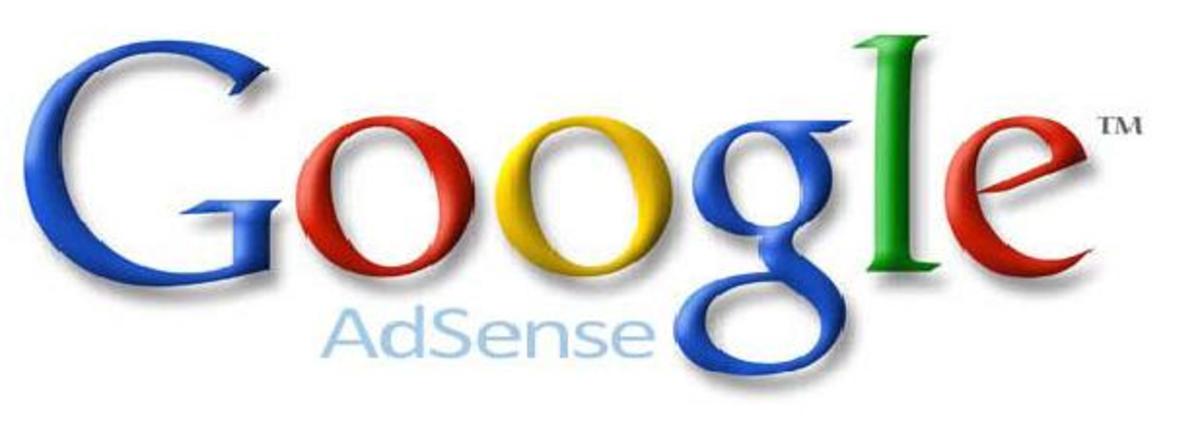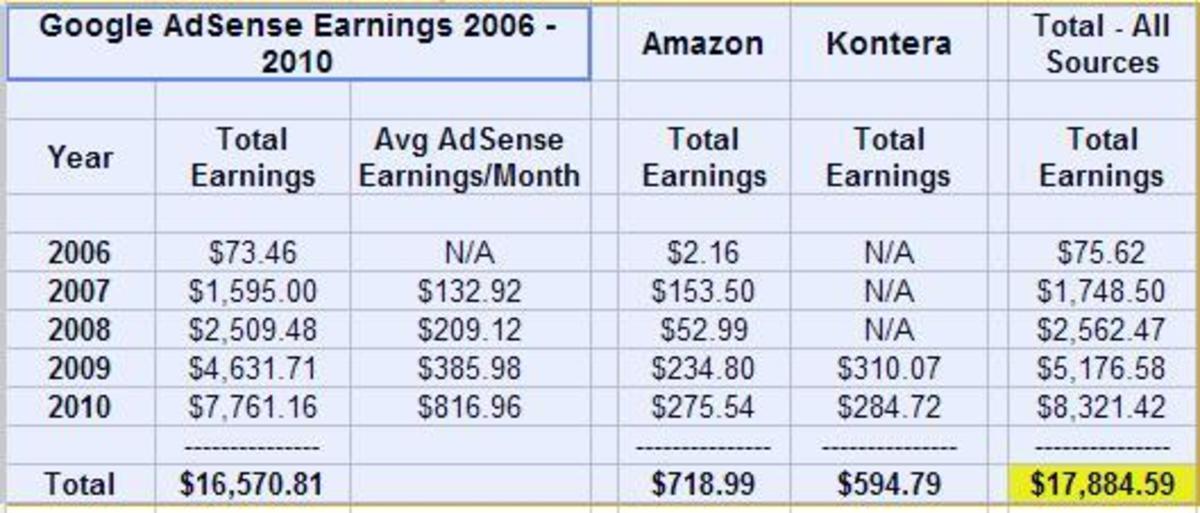Approved for Google Adsense in Two Months: My Experience Online Writing for the First Time

I was approved for Google AdSense two months after writing my first article on HubPages. It was an exciting day and it wasn't without some hard work and good luck. After some dedication and time, I was approved for Google AdSense, even after a few rejections. I will cover how to apply, the acceptance process and how to then get signed up for the Amazon Affiliate Program and HubPages Earnings Program.
I would like to consider this hub a Writing Online for Dummies tutorial. I have never written online before, do not already own a blog or have ever seriously contributed to blogs or websites. I wanted to simply begin adding to my writing portfolio once again since my short stint in journalism writing for the college newspaper while in college.
I read about HubPages on a few different sites that explained the potential to monetize your writing and liked what I heard. I thought the profiles on HubPages looked professional and that the quality of writing, for the most part, was of high quality. I was excited to get started. My first hub was up and I kept writing almost every other day for 2 months straight. I wrote about my personal experiences while traveling but also some articles on my interests such as wild animal and environmental conservation, as well as some science topics. I decided to apply to Google AdSense right off the bat. This was not the best decision. I think I received a reply less than 8 hours later stating I was not approved. I needed much more content, and I knew I needed more viewers to my profile as well.
The best way to gain readers, I thought, was from other fellow Hubbers, which ended up being a really great place to start. Exploring HubPages is also a great way to see what others are writing about and how some of the more professional writers have their profiles set-up. This really gave me a m blueprint for how my profile should look and the direction I wanted my writing to go. I was also able to start following other hubbers, which gained some views for my profile and articles. This also started me in gaining many up votes and positive comments, which is what partly creates your hub score.
What many people are not aware of is that once you are approved for Google AdsSense, and thus HubPages Earnings, your ad links will not be active unless your hub score is above 75. This is in the very fine print of the HubPages website but, no worries, as long as you consistently write quality hubs that are enjoyed by other fellow hubbers, you’ll be fine.
I slowly gained about 200 views by the end of my first three weeks with about 14 high quality hubs. I decided to apply to Google AdSense once again: another rejection. I was disappointed but not defeated. I started wondering how to gain more views, especially from outside the HubPages realm. I decided to begin social networking for my hubs. My main focus was on Twitter. I already had a personal twitter account that was very rarely used so I created a separate Twitter name, HubsCatStolfi. I didn’t want to hide the fact that I would be promoting my hubs and hoped that I would attract readers interested in reading about the things that I wrote about. I started tweeting – with keywords and relevant hashtags that included links to individual hubs I had written - and I slowly gained an audience.
After 2 months I had a total of 39 hubs and decided to create a tweet on one of my newer articles on my last trip to the Western Caribbean. I gave a little shout out to my cruise line, Carnival, for creating such a great experience for my boyfriend and I. To my glee, Carnival re-tweeted my tweet. I was excited for the acknowledgment but pleasantly surprised by the traffic it created to my hub. By the next day that one article had 208 views. Wow! I decided now is the time to apply to Google AdSense once again.
To my pure excitement, I was approved. Interestingly enough I didn’t receive any acceptance e-mail. Rather, I applied through my profile under earnings and then by clicking the “Activate Google AdSense” link, it brought me to the Google AdSense page where my application went through. I only knew I was approved when I visited my earnings page two days later and my status showed ACTIVE. My hard work for two months had finally paid off.

I knew I could now apply to the Amazon and HubPages Earnings program so I started with the HubPages Earnings first. I clicked on the link to apply on my earnings page since it was now active. It had a few very short questions. I answered these and was excited to know I was all set. I just had to let the traffic come to my site and watch the monthly earnings grow.
I then applied to the Amazon Affiliate program, which now had an active link on my earnings page as well. It brought me to a page with suggested answers to questions that will be given on the Amazon Affiliate site. I chose, “Get Started” at the bottom of the page and was brought to the Amazon Affiliate website. Here you can sign in with your Amazon username, unless you need to create an account, which you could do at this step too. Fill in the questions honestly and to the best of your knowledge and, of course, with the answers given to you on the HubPages application page. This step was so simple and I was done before I knew it. The only thing I was confused about was all the directions on banners and links on the Amazon site. You can ignore these notifications as a HubPage writer because you are given an Amazon Capsule on your tools panel when creating hubs.
You’ll need to now go into all of your current hubs and upgrade them for these Amazon earnings. Choose the Amazon capsule and add a product by either clicking on the choice for a specific product or to search by keyword. A convenient way to search for products is by opening a new tab with amazon.com and searching relevant items to your hubs there. You can then copy and paste the URL into the hubs capsule for that specific item to have it show on your profile.
Thus far, I’m about 4 days into my HubPages and Google AdSense activation and I have a total of $2.50. Ok, it’s not a lot but it’s a start. I need to continue writing quality hubs and continue with my social networking to create traffic to my profile. The other relevant social media sites where you can promote your articles include Pinterest, Facebook, and Google+. Be sure to also include a link to your Hubpage profile on your Pinterest bio and on your Twitter profile page. I hope this hub was informative and helpful for those just starting out either writing on HubPages or as an online writer in general. Happy hubbing!
Update: I just received a new Accolade today: the Popular Among Readers Award. This is measured by feedback given by other hubbers. I'm liked among my fellow hubbers and it feels great! Thanks Everyone!
Another Update: I hit 100,000 views and received my accolade. I’ve also already received a few payouts through my paypal account.
More in Travel
Cruising the Western Caribbean on Carnival Legend
The Carnival Liberty Cruise Boat in Photos: Accommodations, Food & Ports