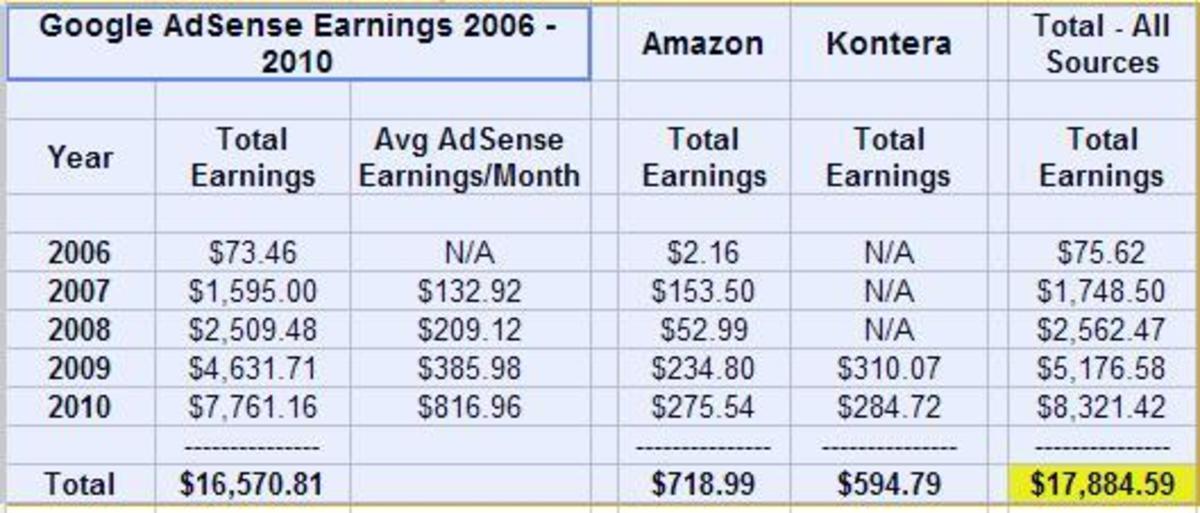Finding Your HubPages Referral Code
If you refer new Hubbers to HubPages then HubPages will reward you with a proportion of their earnings. To benefit from this, you will need to direct them to the HubPages web-site using a URL containing a referral code which identifies you.
Finding Your Referral Code
To
find your HubPages referral code then click on "my account", then "Earnings" and finally "Referral
Trackers". You will see your referral code and be able to
create additional codes if you want. Click on a referral code to see
your affiliates. The "Help" button on that page will explain it too.
Linking to a Particular Hub
If
you want to refer someone to a particular Hub then navigate to the Hub
and scroll down to the bottom of the page. Click on "link to this page"
and you will be given the referral URL and some example HTML. The URL
will contain your affiliate code if you have logged in.
Linking to HubPages
If you want a general referral to Hubpages then the URL is http://hubpages.com/_50xkll01txq5/ (that's my referral code in there).