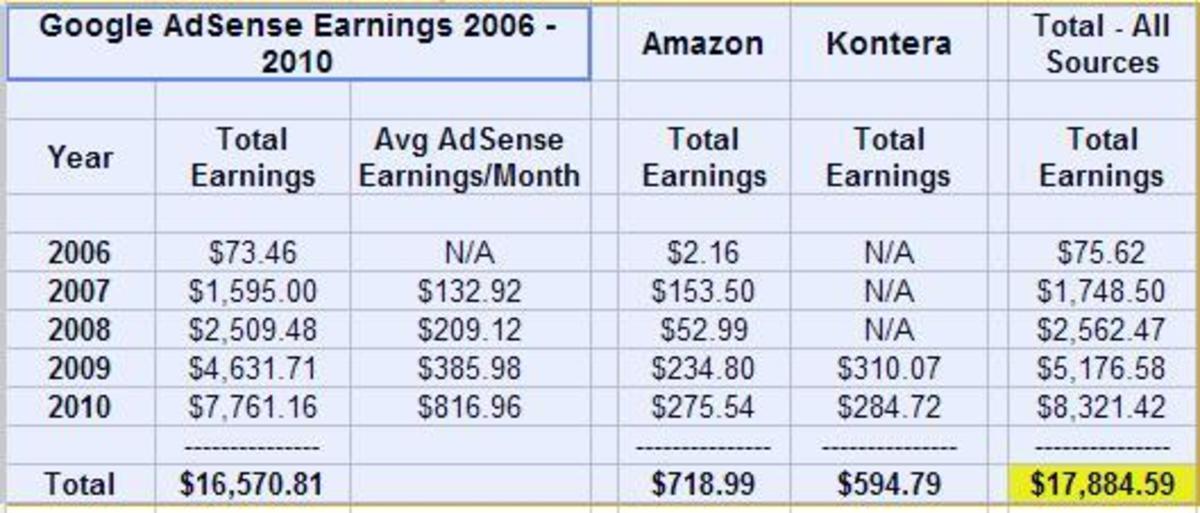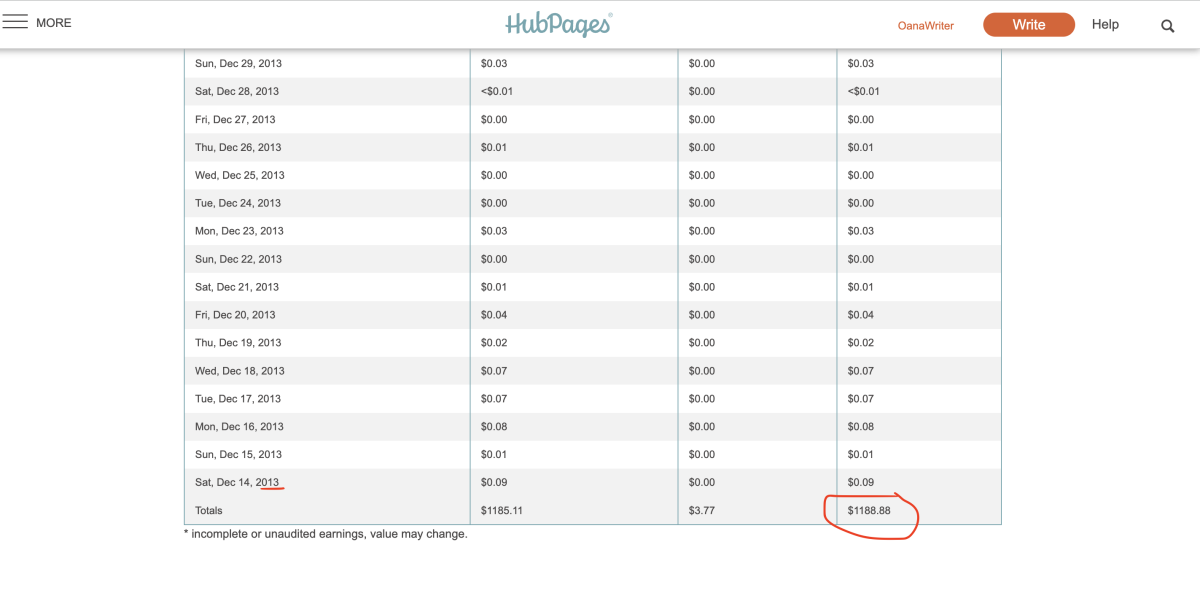Google Adsense - Problems With Your Adsense A/C? How to Solve a 404 Error Broken Link and Stuck Page
Google Adsense with no sense!
We all know what it feels like when you go to click on your google adsense account and there is nothing there. I am not talking about how many clicks you have had today, or how much money you have earned, I am referring to the fact that sometimes when you sign into your google adsense account, you find, to your horror that the page has disappeared, zilch, gone into hyperspace! In other words all you get is a blank white page with the words and numbers 404 error broken link, staring at you!. Now what do you do. Yes, you panic.
Now, if you are anything like me you have Google Adsense, but no sense. In other words you have no idea of what on Earth to do. So first of all let's deal with the Stuck screen syndrome.

Stuck on Today's earnings.
The stuck screen syndrome is where you sign in to your google adsense account, take a look at todays earnings and then try and see what you earned yesterday, or last week. So you click away and what happens? Nothing.
If you scroll down the page you will see on your messages, a spiral going round and round but not getting anywhere. You try and sign out and start again. But it is still the same. Zilch. Nothing.
This can be rectified quite easily, if only for a few moments.
So, take a look at your screen. At the top right hand corner under Safety, you will find the words inPrivate Browsing. Click on this and a window will open. Here you will see that inPrivate browsing is on. To turn it off, just click and close it. I have used this a few times and it seems to work for about five minutes then you have to do it again. It can be a pain but at least you will see your earnings for the days and weeks. So that is relatively simple. Okay? But what happens if you sign in and after it seems that it will go to the right page, you are then annoyed to see that the web page is down. Now what can you do?
Google Adsense 404 page not available. Broken Link
So there you are, staring at an empty page. For anybody that doesn't know what this looks like, see the picture below.
Error 404
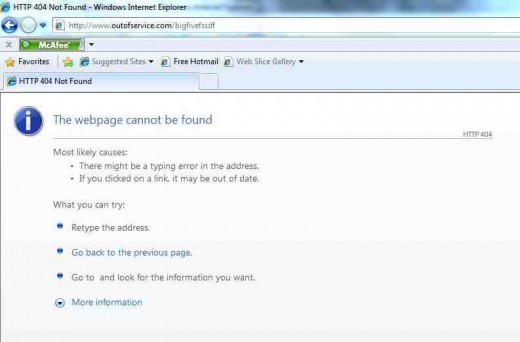
So Let's Get It Back!
This screen literally means that you have lost the link or URL. Fine, But what do you do now? There isn't anything that you can click onto, to try and retrieve your lost page. This happened to me when I was trying to change my google adsense old version screen to the new Advanced updated screen. You will see the sign in the right hand corner of the page when you sign into google adsense. You might think that it will be a better layout compared to the old fashioned one. Especially if you, like me, were having trouble with the Stuck Page syndrome. So that is exactly what I did. I clicked on the sign to try and make my google adsense page more up to date. I have done this before without any trouble, but decided I liked the first screen the best. The only reason why I tried to change it was because I was having trouble with it. And then, whoomp! The whole lot went bang and disappeared. So what did I do? Panicked!
I Asked For Help! Simple!
Now if you are anything like me, you will spend at least an hour trying to figure it out for yourself! Yes? Thought so! But then I realised that Google Adsense had forums and Ask For Help bits and pieces that you could click on. I then realised that I was spending at least another two hours on trying to find the right link to help me! There are so many questions being asked, and so many answers, and the annoying and frustrating thing is that they are never quite the questions that you want.
So I have one answer to that!
Ask your own question!
I know this may sound obvious, but the trouble is, when we want to know something, we want to know it now! But sorry, it doesn't work that way!
Next best thing to do.
The next best thing to do, is to try and find an area of questions that are similar, and more importantly, looks like they have been asked recently and answered pretty quickly too. Then place your question there. If it looks at least two years old, try and find one that is more up to date. I know this sounds silly, but believe me it does work! I have asked questions before on an old page, and never got an answer. Try and find one that is obviously going to be clicked on again. If someone has asked a question you can guarantee that they or someone else will come back to see if they have got a result. So therefore at least two or three people will be active in this forum or part of the site.

Simple Instructions. Thank Goodness!
Yesterday I asked my question, and much to my delight I got my answer today! A gallant man by the name The Caped Crusader! galloped to my rescue! lol or should I say, flew down with wings of steel, or something! Anyway here's the answer to that horrible question:
How Do I Get My Google Adsense Page Back?
Open your browser.
Make sure javascript is enabled.
Make sure ad blocker is off.
Disable inPrivate browsing.
Clear Cache.
Delete google.com cookies.
And if all that doesn't work, then just click on the link below. It does it all for you.
I had already tried the above and it didn't seem to work on my pc. Which is understandable considering it isn't a very good one! So if all else doesn't work, the link will definitely get you back on track.
As you can see, the link below just says google adsense. So I will give you the actual URL behind the magic! This is just in case you want to know why this particular link works for this problem.
https://www.google.com/adsense/disablebeta