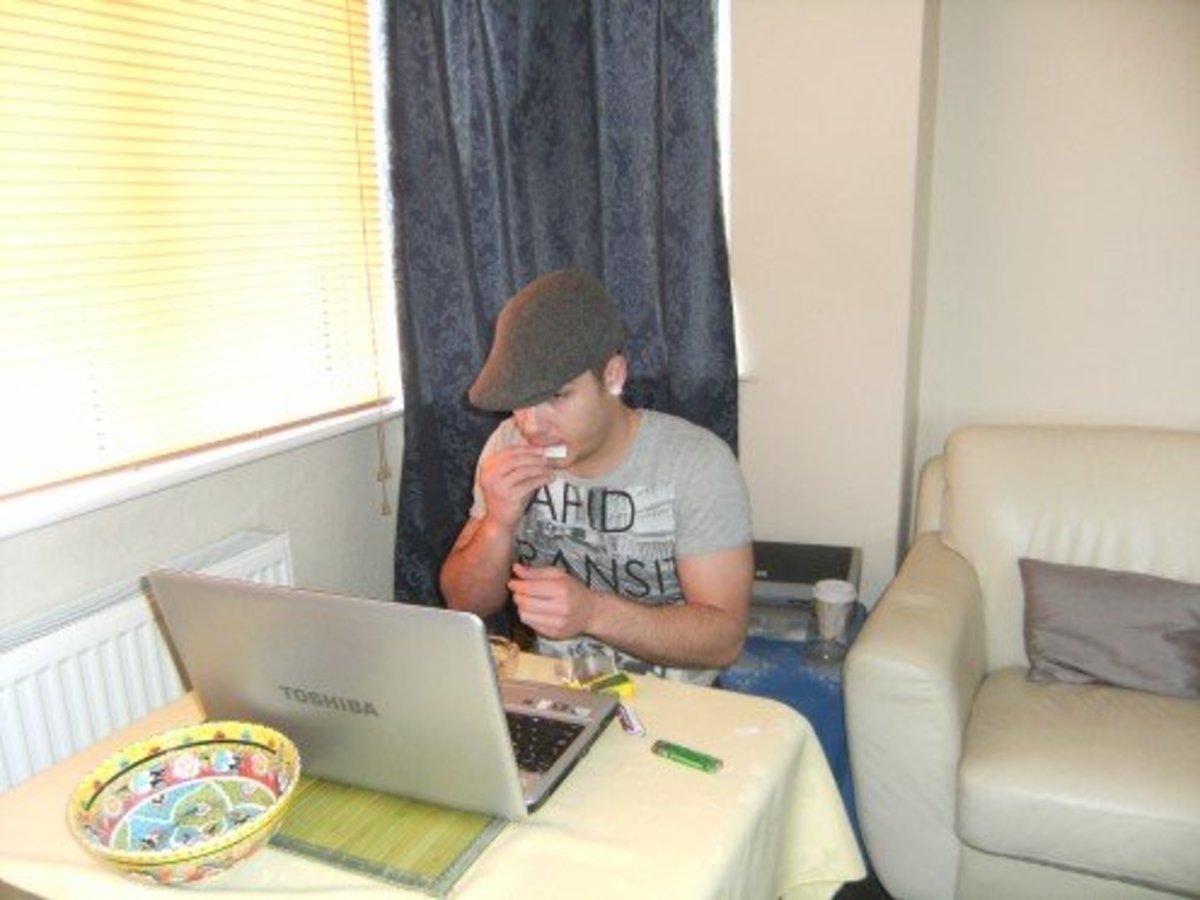Google Analytics Real Live Beta: See Your Stats Before Your Eyes!
The Purpose of Google Analytics
If you use Google Analytics on your articles or webpages, you know that Google Analytics lets you see who is viewing your pages, where the traffic is coming from, and what keywords are used to find your content. You will know that you can also see where your Google Adsense is coming from and to note any trends happening on your page.
But did you know that you can see that analytic data almost as soon as it is happening? With the fairly new Beta program called Real Time, you can see who is visiting which page seconds after they are there. The program features a map to show where in the world they are coming from, what pages they are reading, and what sources (and keywords, if applicable) they are coming from. You can see all of this in real lifetime.
If you are not yet using Google Analytics to track your data, see this useful hub here on the details of signing up.
Google Analytics Real Time Beta
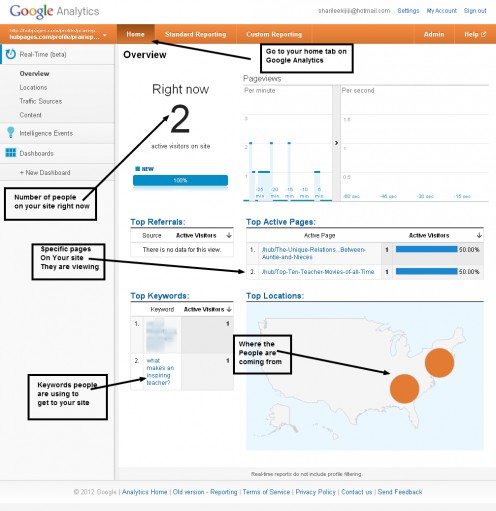
Google Analytics Is Fun To Watch!
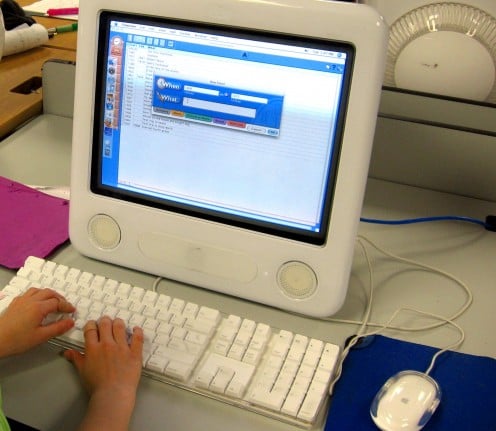
The appeal of Google Analytics is undeniable. Being able to see who is on your page at any given time of the day is invaluable. Instead of receiving data the next day, you are able to receive information about visitors to your site instantaneously.
Now, I have to admit that I find this technology fascinating. Instead of dry stats and figures, you know instantly when someone is visiting your site. If you put out a blog post, you can tell right away if it has been noticed or just left to sit in oblivion. If you keep an eye on the stats, you can start to tell when are the best times to post on Pinterest, or Digg. You will be able to see visitors come to your site late at night from across the world.
Imagine being able to tweak a hub or other article right away, if it's not getting noticed. This kind of immediate feedback is invaluable.
How To Do It?
To get to the Google Analytics Real Time, you must first of all, sign up for Google Analytics. Then, you must go to Google's new interface. From there, go to the Home tab, and then to view all the data at once, go to "overview." You can also view the map, source and content separately.
I discovered the Real Time Beta feature in December, and I admit that it is hard to pull my eyes away. It is fascinating!
Resources
- What's happening on your site right now? - Analytics Blog
A blog post from Google itself about what the new Beta program can do for you. - How to use Google Analytics for your Hubpages
A beginner's guide to using Google Analytics with Hubpages. Includes how to set up Google Analytics to track single or multiple hubs.