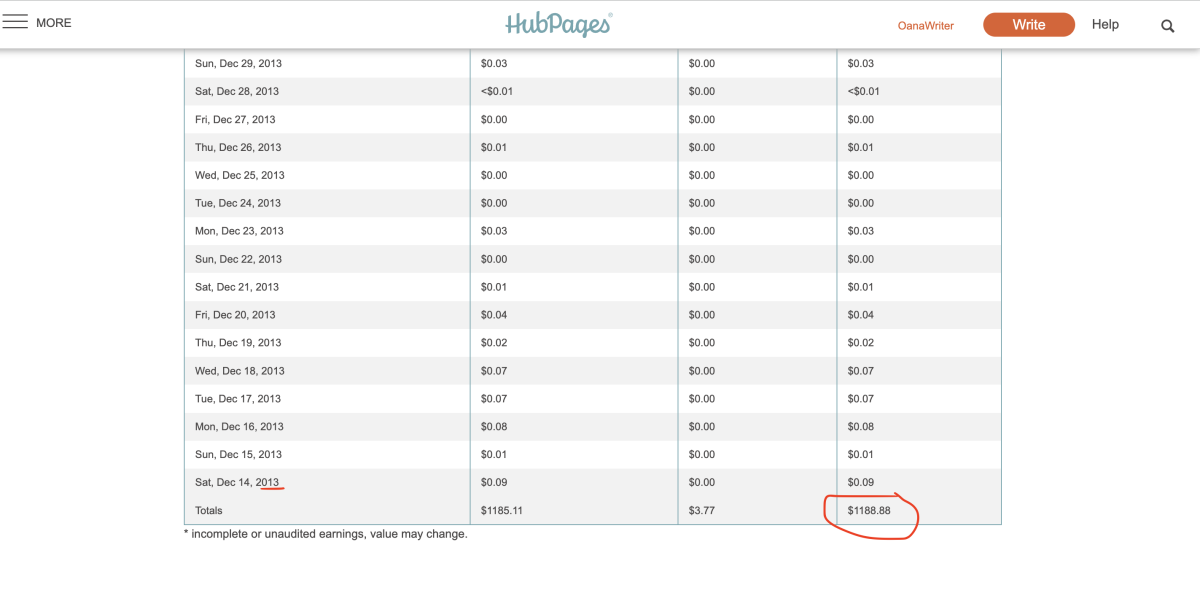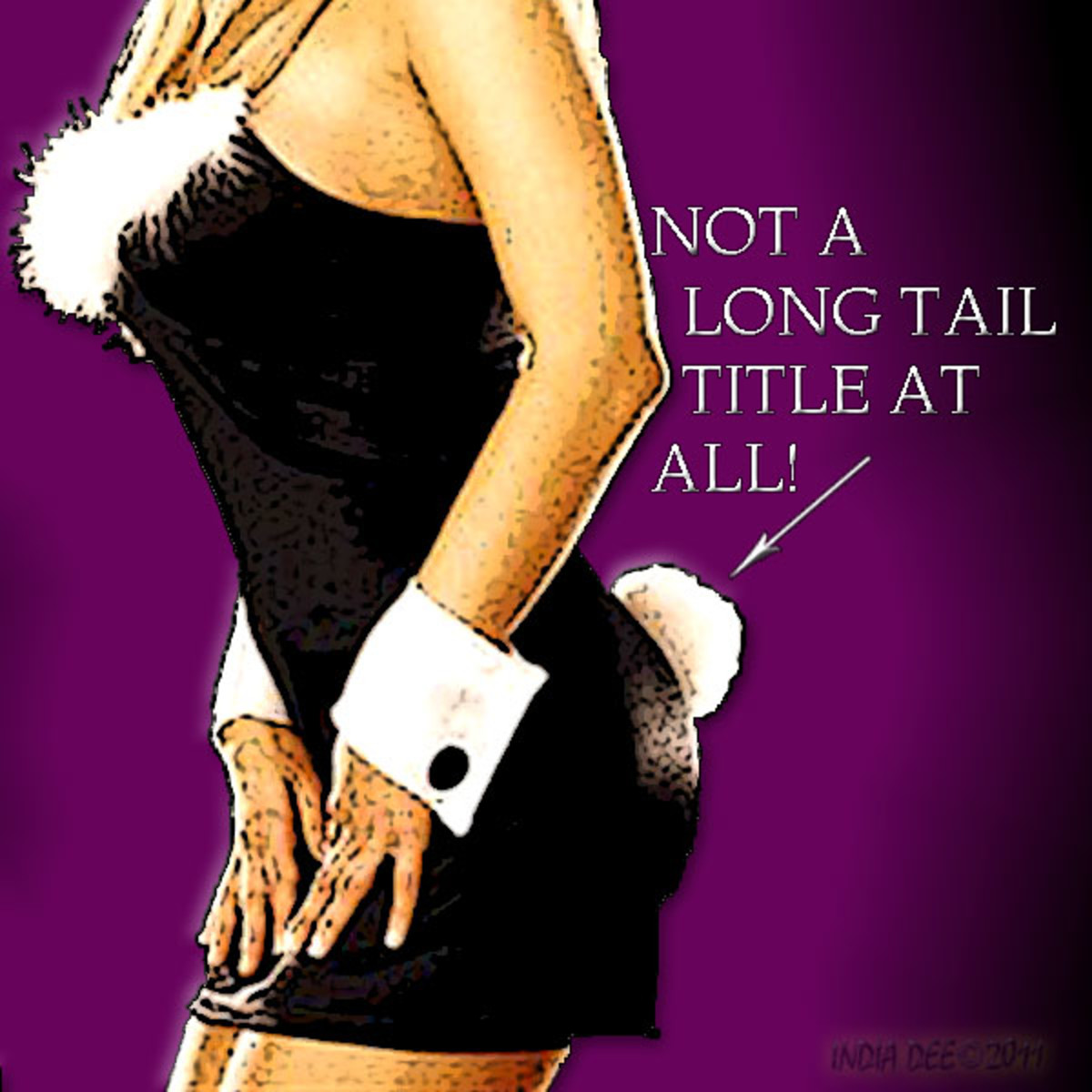Is Your Google Drop Caused by Bad Links in Your Articles?

I am not going to waste your time by telling you the obvious. We all know that linking to other sites can be either a good thing or a bad. Before Google decided to keep doing their Google algorithm changes and lots of Panda Updates, and of course tweaking this and that just to tick us all off, we were all doing fine.
Admittedly some of us, including me, don't necessarily know a lot about back linking our websites or whether a link is good or bad. SEO has so many rules and regulations that it would take months to figure it all out.
But everybody knows that making comments to another site's forum pages and back linking to your own website can be a good thing. We all do it. But now it seems that doing this is one of the problems. Its never that simple is it? So I decided to do a bit of digging. And what I found not only surprised me, it cause quite a bit of mumbling under my breath too! And for that to happen it must really have ticked me off. So if you want to find out why you have a sudden drop in page ranking on your articles, there are a few things that you need to do. And one big thing in particular.
Link Devaluation
There are many reasons why google doesn't like your article links. One of the main reasons is paid links. For a long time google was quite complacent about this, but it seems that now it ticks them off big time. And it doesn't take a lot to work out that whoever you link to, or buy from may not have a particularly good site in the first place. if they go down, you go with them. Simple as that.
And then there is the do-follow sites, and forums. A lot of these have external links that have absolutely diddlysquat to do with the actual subject. These are being penalised by google in a big way.
Most of us write for various sites and even though they may be perfectly good, clean and trustworthy, they may still plummet down the old google hole because of a few writers who are particulary bad that are writing for that site. And your work may get linked without you knowing. But we all know this anyway. Google Webmaster tools are a good way to check out these links and tell you what needs to be done.

Bad neighborhood Link Checker Tool
Now I come to the main point. After checking different google tools and reading about the obvious bad back link problems, I came across this site.
The Bad neighborhood Link Checker Tool. This tool scans the links to your website and obviously the sites that you link too. Its a very simple thing to use.
All you need to do is put your Profile Page Url in the search box. You don't have to do every single hub that you have written. Well, you can but if you have thousands of hubs then that will take forever.So I copied my Url and put it in the search. And boy was I surprised with the results that came up!
The one thing I never realised, call me stupid, was the fact that everytime we make a comment on another hubber's hub, that causes a link back to our own site. Obvious you may say, but hear me out. I just presumed that by commenting it would just be, well, a comment! I thought to make a link we had to use the link box, or place our Url in the comment box. But it seems this is not so.
And in the same way, if someone comments on your hub it will automatically link them to you. Now I didn't read this, I saw it! I have over two hundred hubs, and the Link Checker Tool only scanned 39 for some reason. Maybe I will have to do it again for the rest.
The one thing I did notice, however, was the fact that it told me exactly what was causing the Questionable Links.
Scan Queue1) http://nell-rose.hubpages.com/
Scanned: 117 links found, 0 questionable links found, header returned: 2002) http://hubpages.com/
Found on: nell-rose.hubpages.com
Scanned: 73 links found, 0 questionable links found, header returned: 2003) http://hubpages.com/topics/
Found on: nell-rose.hubpages.com
Scanned: 385 links found, 2 questionable links found, header returned: 2004) http://hubpages.com/hubs/hot/
On the right, you can see just a small portion of what came up when I used the Link Scanner. I have deliberately left out the links that have caused me to get the Questionable Links tab to appear. The reason for this is that the links have other hubber's names on them, who have commented on my hubs.
Nearly all of our hubs can have mistakes on them so these hubber's won't realise they have a bad link. It's easy to do. Especially If they have used a link photo, or something else. And by reading down the list, I can see a few hubber's that this has happened too.
Then I found the bad ones. And was shocked to see exactly what their Url was, or what they had linked too. I am not going to say what it is because my hub will have those words and we know that will get the google bot all excited. Suffice to say a lot of these hubs have Urls that say something completely different to what they have written about. I will use an innocent example:
Underlying hub url: Cooking made easy.
Showing hub url: Taking a walk through the woods.
Get the picture? just add not very nice words in the first Url and you get the idea.
Please note that I have used sheila's as an example because it is an innocent link. I have loads of others, but the links were much more adult. And I took out most of the url too.
Questionable:
Found on: sheilab.hubpages.com/
URL: http://sheilab.............../hub/CLIMATE-CHANGE-RULES-WILL-DESTROY-THE-3RD-WORLD
Anchor text:
Some of the Urls are deliberately controversial to get higher up the page rank, while others are purely a mistake. I did notice a few that were actually eBay links that we all put on our page. How to get around that one, I have no idea.
There is one that confused me. It says something about Topics. Now I don't know if its because we 'follow' a certain Topic and that is linked to a dodgy hub. But it looks like it. If you check yours let me know if that's what it means.
Anchor Text
This is another one that can cause the Questionable Link to pop up too. We all use anchor texts in our hubs. Some of us just link to another one of our articles, but many of us link to other hubber's too. For example see (right).
So Confusing.
So, what to do? I am going to go through all my hubs and check the Anchor Texts first. Mainly because these seem to pop up more than the other problems.
Then, and this is a bit drastic but I think I will delete all the comments up until now. I know I may lose some really good Hubber's comments, but I believe it's best to start again. Then once a week I will use the Bad neighborhood Text Link Checker Tool and see what shows up again.
Where comments are concerned I will only show the first twenty, or maybe just delete older ones after maybe a month. The trouble is, if our comments are causing us to be linked to the hubbers page and they have a problem, then what do we do? We know that most hubbers are trustworthy and intelligent. They have a lot to lose too. So they will be careful, but what happens when you comment on someones hub who is maybe new, or dodgy? I suppose I have to answer my own question and say use my common sense!
If you have any ideas please let me know below. Anything that will help us all will be great thanks.
Thanks everyone for your comments. When I started this hub I wasn't sure if it was relevant to the google drop.
Greekgeek below has given the best answer to this question so far. And I want to say thanks to her. Thanks guys, don't forget to take a look a Greekgeeks hubs too!